Creative Cloud Overview | Adobe Creative Cloud
Summary
TLDRAdobe's Jason Levine delivers an insightful presentation on the Creative Cloud, addressing common misconceptions and highlighting its benefits for video professionals. He explains the cloud's offline capabilities, file sharing features, and control over updates. Levine also showcases new tablet apps, the Creative Cloud Market, and the advantages of a connected creative ecosystem, emphasizing continuous innovation and community support as integral to Adobe's vision.
Takeaways
- 🌐 Adobe has transitioned from Creative Suite to Creative Cloud to provide continuous innovation and updates, rather than periodic boxed releases.
- 💾 The misconception that Adobe applications must be run in the browser is incorrect; users still download and run apps on their desktop.
- 🔗 Users of Creative Cloud are not required to be constantly connected to the internet, with up to 99 days of offline use allowed before validation is needed.
- 📁 Creative Cloud allows file sharing with non-members, providing unique capabilities for Adobe file formats that enhance collaboration.
- ⏰ Members have full control over software updates, with the option to defer updates as per individual or organizational needs.
- 🛠️ The Creative Cloud desktop app simplifies the installation process to a single click, removing the need for serial numbers and繁杂 installation steps.
- 🎨 Adobe has introduced tablet apps and hardware like Adobe Ink and Slide, expanding creative possibilities beyond traditional desktop environments.
- 🖌️ With Creative Cloud, Adobe offers a vast library of fonts through Typekit and a marketplace for creative assets, enhancing design capabilities.
- 🔄 The platform supports version history for files, allowing users to revert to previous versions and collaborate more effectively.
- 🌍 The new Adobe.com serves as a hub for all Creative Cloud properties, offering a personalized experience and single sign-on access to all services.
- 👥 Behance, integrated within Creative Cloud, fosters a community of creatives who inspire and support each other, differentiating it from other social networks.
Q & A
What is the main focus of Jason Levine's talk?
-The main focus of Jason Levine's talk is to educate the audience about Adobe Creative Cloud, its benefits, and to clear up misconceptions about its cloud-based services.
What is the primary reason Adobe moved to Creative Cloud?
-The primary reason Adobe moved to Creative Cloud is to adapt to the rapid pace of change in technology and to provide continuous innovation and updates to its users, which was not possible with the traditional boxed software model.
How has the installation process of Adobe applications changed with Creative Cloud?
-The installation process has been completely revamped with Creative Cloud. It now allows for a one-click install experience, eliminating the need for serial numbers and reducing the complexity of the previous installation process.
Can Adobe Creative Cloud applications be run in the browser?
-No, Adobe Creative Cloud applications are still downloaded and run on the desktop, contrary to the misconception that they would be run in the browser.
What is the significance of the Creative Cloud for desktop app?
-The Creative Cloud for desktop app serves as a central hub for managing installations, updates, and accessing various tools and services within the Creative Cloud ecosystem.
How often does Adobe require users to be connected to the internet with Creative Cloud?
-Adobe allows users to be offline for up to 99 days, with periodic background checks to validate the Adobe ID after the first 30 days of being online.
Can files created in Adobe applications be shared with non-Creative Cloud members?
-Yes, files can be shared with non-Creative Cloud members, and they do not need to have Adobe software to view shared files, such as PSD, AI, and INDD files.
What control do users have over updates in Creative Cloud?
-Individual Creative Cloud members have complete control over when updates occur, and they are alerted to new updates without being forced into immediate installation.
What is the Creative Cloud administration console, and how does it benefit team and enterprise users?
-The Creative Cloud administration console is a tool for team and enterprise users that allows administrators to control and deploy specific updates to members within their organization, providing flexibility and control over software updates.
What are some of the new mobile applications and tools introduced by Adobe as part of Creative Cloud?
-Some of the new mobile applications and tools include Lightroom mobile, Photoshop Mix, Adobe Sketch, Adobe Line, and the Creative Cloud-connected pen, which are designed to enhance the creative process on mobile devices.
How does Adobe address the need for font management in Creative Cloud?
-Adobe addresses font management through Typekit, which is included in the Creative Cloud membership, offering over a thousand fonts for web and desktop use, all legally licensed for the duration of the membership.
What is the Creative Cloud Market, and how does it benefit users?
-The Creative Cloud Market is a resource that provides over 25,000 royalty-free pieces of vector art, clipart, patterns, and other graphical elements designed by Adobe users, offering a wide range of content for users to incorporate into their projects.
What is the role of Behance in the Creative Cloud ecosystem?
-Behance serves as a creative community platform within the Creative Cloud ecosystem, allowing users to showcase their work, receive constructive feedback, and draw inspiration from a network of creative peers.
Outlines

Esta sección está disponible solo para usuarios con suscripción. Por favor, mejora tu plan para acceder a esta parte.
Mejorar ahoraMindmap

Esta sección está disponible solo para usuarios con suscripción. Por favor, mejora tu plan para acceder a esta parte.
Mejorar ahoraKeywords

Esta sección está disponible solo para usuarios con suscripción. Por favor, mejora tu plan para acceder a esta parte.
Mejorar ahoraHighlights

Esta sección está disponible solo para usuarios con suscripción. Por favor, mejora tu plan para acceder a esta parte.
Mejorar ahoraTranscripts

Esta sección está disponible solo para usuarios con suscripción. Por favor, mejora tu plan para acceder a esta parte.
Mejorar ahoraVer Más Videos Relacionados

All 60+ Adobe apps explained in 9 minutes

Adobe UXP: Things you need to know! #1: Rundown of the UXP Announcement at MAX 2020

6 months after using Affinity

How Do Hackers Crack EVERYTHING???

🔴 NEWS: si potrà usare Sora dentro Adobe Premiere [Reaction]
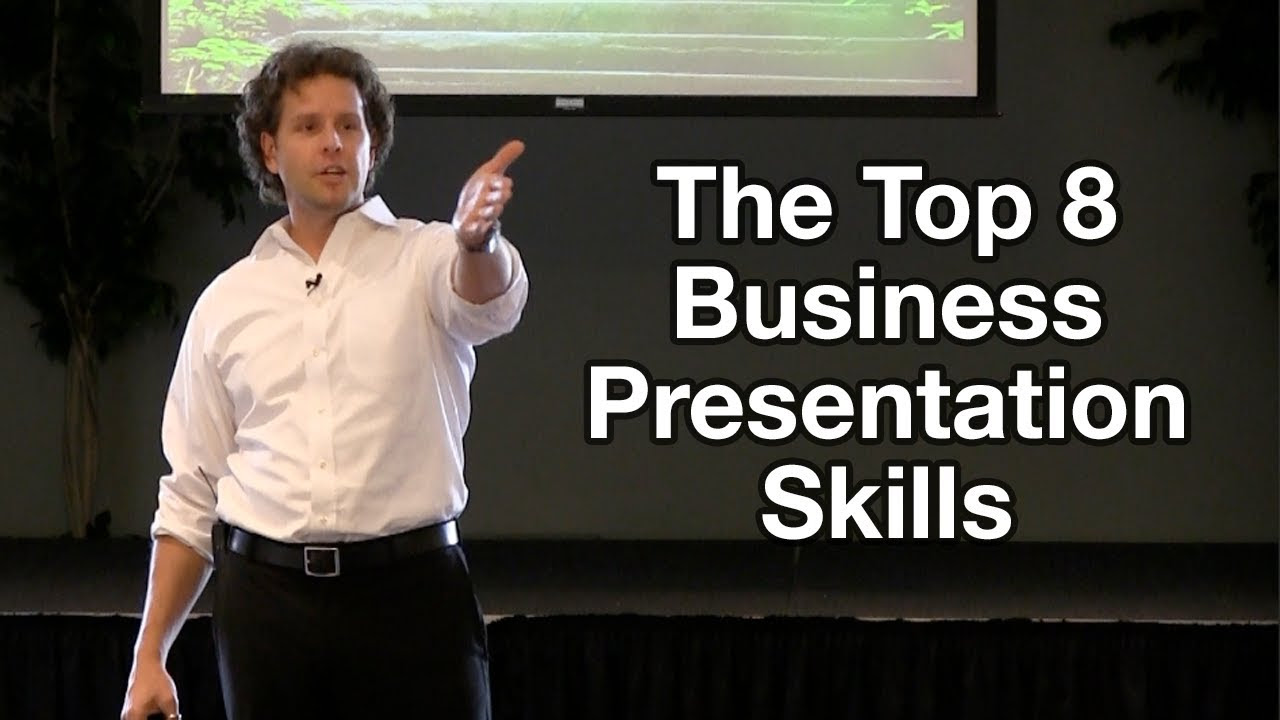
Business Presentation Tips - The Top 8 Business Presentation Skills
5.0 / 5 (0 votes)
