M1 Pro vs M2 Pro vs M3 Pro MacBook - ULTIMATE Comparison!
Summary
TLDRThis video offers a comprehensive comparison of the M1, M2, and M3 Pro MacBook Pro models, focusing on performance, customization options, and pricing. It highlights the physical similarities and internal differences, including CPU and GPU core counts, unified memory, and SSD speeds. The script also discusses the performance in everyday tasks, creative workflows, video editing, and 3D applications, revealing that while the M3 Pro excels in 3D with hardware-accelerated ray tracing, the M2 Pro provides comparable performance in most scenarios at a lower cost. The M1 Pro remains a strong contender for budget-conscious users, delivering nearly half the price of the M3 Pro with only a fraction of the performance difference.
Takeaways
- 💻 The physical design of M1, M2, and M3 Pro MacBook Pros is nearly identical, with the same dimensions, weight, ports, and screen quality, although the M3 Pro screen can be 20% brighter.
- 🛠️ Customization options are limited for the M1 and M2 Pro models as they are no longer sold new by Apple, whereas the M3 Pro can be customized.
- 📊 The base model M3 Pro has fewer CPU and GPU cores compared to the M2 Pro, but includes 2 GB more of unified memory and improved SSD speeds on the 512 GB variants.
- 🎥 The M3 Pro includes additional media engines and features like AV1 decode for better battery life during video streaming.
- 🔗 The M3 Pro has a slower memory bandwidth at 150 GB per second compared to 200 GB per second on the M1 and M2 Pro, which could impact performance under heavy load.
- 💰 Pricing for the base model 14-inch M3 Pro starts at $1999, with refurbished or secondhand M1 and M2 Pro models available at lower prices.
- 🔧 For everyday tasks, there is no noticeable difference in performance between the M1, M2, and M3 Pro MacBook Pros.
- 🛠️ The M3 Pro shows its strength in 3D workflows and gaming with hardware-accelerated ray tracing, which is not supported in all apps yet.
- 📉 The M1 Pro, while older, offers significant performance for a much lower price compared to the M3 Pro, making it a good value choice.
- 🌡️ The M3 Pro runs cooler and has slightly better battery life during intensive tasks, but the difference may not be significant for all users.
- ❓ The decision to purchase an M1, M2, or M3 Pro MacBook Pro should be based on budget, specific workflow needs, and the value placed on the latest features and technology.
Q & A
What are the physical differences between the M1, M2, and M3 Pro MacBook Pros?
-There are minimal physical differences. They all share the same dimensions, weight, ports, and screen types. The only notable difference is that the M3 Pro screen can get 20% brighter.
Can the latest M3 Pro MacBook Pro be customized?
-Yes, the latest M3 Pro MacBook Pro can be customized, but Apple no longer sells the M1 or M2 Pro models new, so customization for those would require finding a used one with the desired specs.
How does the base model configuration of the M3 Pro compare to the M2 Pro and M1 Pro in terms of CPU and GPU cores?
-The M3 Pro has fewer performance CPU cores and GPU cores compared to the M2 Pro, but it includes 2 additional GB of unified memory and has GPU-specific upgrades like hardware-accelerated ray tracing.
What is the memory bandwidth of the M1 and M2 Pro chips compared to the M3 Pro?
-The M1 and M2 Pro chips both have a memory bandwidth of 200 GB per second, whereas the M3 Pro has 150 GB per second, which is 25% slower.
How does the M3 Pro's memory bandwidth affect its performance?
-The slower memory bandwidth of the M3 Pro can affect performance during peak usage when the system is pushed to its limit, as it has fewer 'lanes' for data traffic compared to the M1 and M2 Pro chips.
What is the price difference between the base model M3 Pro MacBook Pro and the refurbished M1 or M2 Pro versions?
-The base model 14-inch M3 Pro MacBook Pro is priced at $19.99 new from Apple. Refurbished M1 or M2 Pro versions can be found at lower prices, with M1 Pro MacBooks ranging from around $1100 to $1300 and M2 Pro from $1400 to $1600.
In everyday usage, such as web browsing and multitasking, can you notice a difference between the M1, M2, and M3 Pro MacBook Pros?
-No, in everyday usage, there is no noticeable difference between the three models. They all perform smoothly for tasks like web browsing, emails, and multitasking.
What is the impact of the M3 Pro's hardware-accelerated ray tracing on 3D workflows like Blender?
-The M3 Pro significantly outperforms the M1 and M2 Pro in 3D workflows that support hardware-accelerated ray tracing, such as the latest version of Blender, due to its new GPU technology and specific app support.
How does the M3 Pro perform in gaming compared to the M2 and M1 Pro chips?
-The M3 Pro's gaming performance is comparable to the M2 Pro, and in some cases, it may even be outperformed by it. The M1 Pro is the weakest of the three, but the differences are not huge.
What are the advantages of the M3 Pro's efficiency improvements over the M2 Pro?
-The M3 Pro runs cooler and has slightly better battery life, offering about 10 to 15% more battery when performing intensive tasks. However, these advantages may not be significant for all users, especially when working at a desk with easy access to a charger.
Which MacBook Pro model would you recommend for someone on a budget but still wanting good performance?
-For those on a budget, the M2 Pro offers great performance and is cheaper than the M3 Pro, making it a more cost-effective choice for most users, except for those who require the latest technology and customization options.
What is the main reason to consider the M3 Pro over the M2 Pro for 3D-based workflows?
-The main reason to choose the M3 Pro for 3D-based workflows is its support for hardware-accelerated ray tracing, which significantly improves performance in apps like Blender that support this technology.
Outlines

Esta sección está disponible solo para usuarios con suscripción. Por favor, mejora tu plan para acceder a esta parte.
Mejorar ahoraMindmap

Esta sección está disponible solo para usuarios con suscripción. Por favor, mejora tu plan para acceder a esta parte.
Mejorar ahoraKeywords

Esta sección está disponible solo para usuarios con suscripción. Por favor, mejora tu plan para acceder a esta parte.
Mejorar ahoraHighlights

Esta sección está disponible solo para usuarios con suscripción. Por favor, mejora tu plan para acceder a esta parte.
Mejorar ahoraTranscripts

Esta sección está disponible solo para usuarios con suscripción. Por favor, mejora tu plan para acceder a esta parte.
Mejorar ahoraVer Más Videos Relacionados
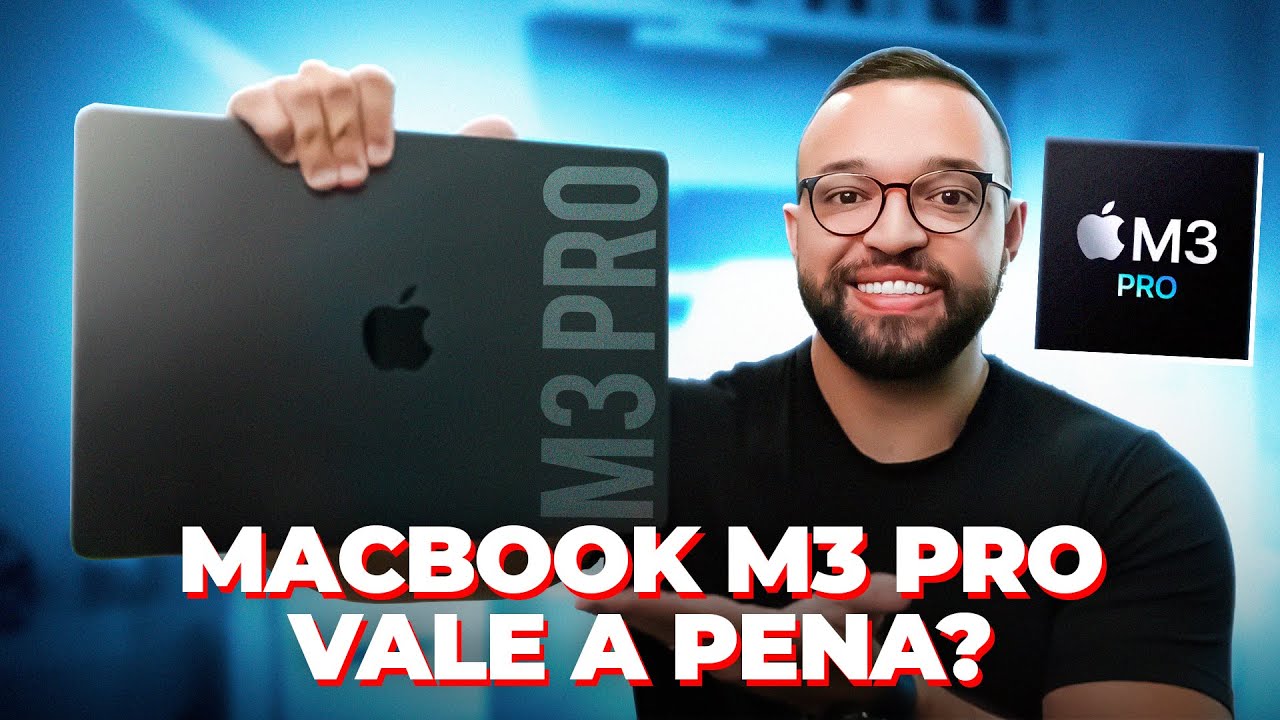
O MACBOOK PRO M3 PRO é tudo isso? Vale a pena COMPRAR um?

16" M1 Pro vs 14" M3 Pro MacBook Pro - My Experience!

Should Anyone Buy the M2 MacBook Pro?

MACBOOK PRO M3 E M3 PRO, SOLO SOLDI BUTTATI!

The Problem with M3 Pro MacBook Pro for Music Production | M3 Pro vs M2 Pro vs M1 Pro

Macbook Pro M3 | Was du beim Kauf beachten MUSST
5.0 / 5 (0 votes)
