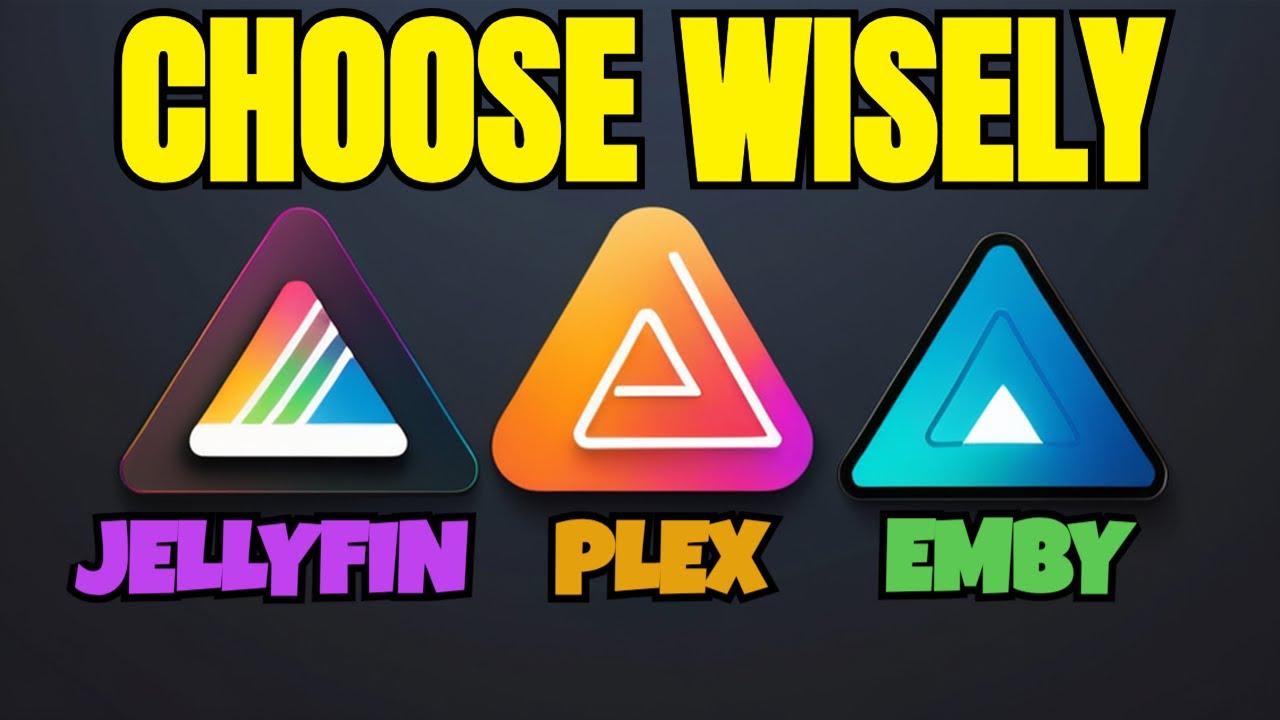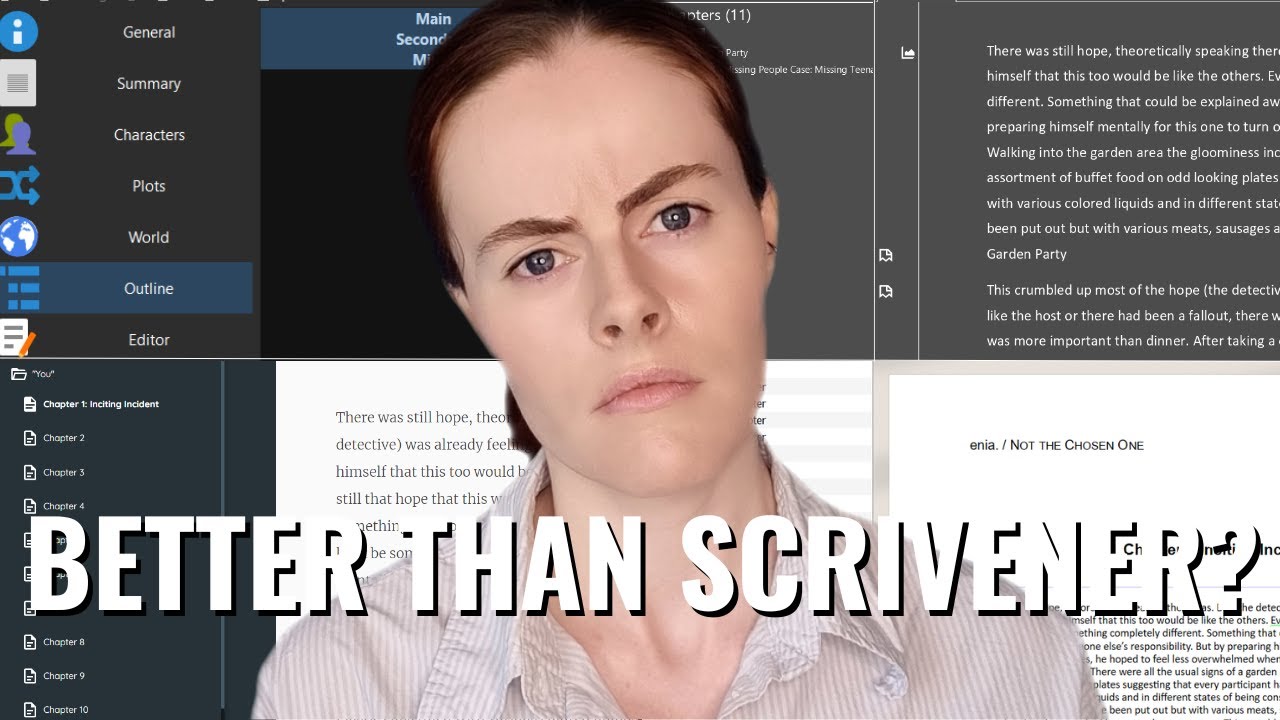Best Project Management Software for 2024: Reviewed & Curated
Summary
TLDRこのビデオでは、多様なプロジェクト管理ソフトウェアの中から最適なものを選ぶためのガイドラインを提供しています。monday.com、Basecamp、Reich、Asana、Trello、Clickup、Smartsheet、Coda、Notionなど、様々なツールの特徴や適した用途について解説しています。各ツールの柔軟性、アセット、および特定のチームやワークフローに適した機能を比較検討し、ユーザーが最適なソフトウェアを選ぶ手助けをします。
Takeaways
- 😀 プロジェクト管理ソフトウェアには多くの種類があり、チームで適切なものを選ぶのは難しい。
- 🔍 このビデオでは、チームで成功し、拡大できると信じる最適なプロジェクト管理ソフトウェアを選ぶ手助けをする。
- 🔗 ビデオで紹介されるツールはリンクと深く掘り下げるガイドとともに提供される。
- 📚 研究は基本的で、プロジェクト管理ソフトウェアの探しや導入に関連する仕事がある場合に重要。
- 👋 新規視聴者向けに、チャンネル登録やツールファインダのチェックを促す。
- 🛠️ 月曜日.comは柔軟性があり、最近は製品を分割して開発者向け、販売CRM向けのバージョンも提供している。
- 🏕️ ベースキャンプはリモートワークと非同期コミュニケーションに適しており、深い作業状態を促進する。
- 📈 リチはマーケティングと販売チームに人気で、ファイル管理やクライアント対応のプロセスに適している。
- 📊 アサナはアプローチ可能で、製品チーム、クリエイティブチーム、ITチームに人気がある。
- 📋 Trelloはアトラシアンによって買収され、カスタマイズ性とプラグインの豊富さで人気がある。
- 🔄 ClickUpは機能が豊富で、学習が必要であるが、学習後は非常に強力である。
- 📈 スマートシートは新しいエントリーで、レコードベースのプロジェクト管理システムとして機能する。
- 📝 コーダーはドキュメントベースのプロジェクト管理ソフトウェアで、AIを活用してページの設定を支援する。
- 📋 ノーションはプロジェクト管理に加えて、個人の生産性も整理できるツールとして人気を集めている。
Q & A
プロジェクト管理ソフトウェアを選ぶ際にどの要素を重視すべきですか?
-チームのニーズ、柔軟性、自動化機能、統合オプション、そして特にリモートワークや非同期コミュニケーションをサポートする機能を重視することが重要です。
monday.com Work Management Systemの特長は何ですか?
-monday.comは多様なビューとテンプレートを提供し、プロジェクト管理に必要な機能をカバーする柔軟なツールです。また、200以上のアプリとの統合が可能で、自動化により日常的なタスクを効率化します。
Basecampはどのようなタイプのチームに適していますか?
-Basecampはリモートで非同期で働くチームに適しています。深い作業状態を促進し、リアルタイムコミュニケーションが必要ないチームにも適しています。
Reichはなぜマーケティングとセールスチームに人気があるのですか?
-Reichはクライアントとのコミュニケーションやフィードバックプロセスを効率化する機能があり、画像やファイルの管理に役立つためです。
Asanaはどのようなチームに適していますか?
-Asanaは製品チーム、クリエイティブチーム、ITチームなど、オペレーションを管理するチームに適しており、アプローチ可能で使いやすいインターフェースを提供しています。
Trelloの特長は何ですか?
-Trelloはカンバンボードベースのプロジェクト管理ツールで、アプローチ可能で使いやすいインターフェースを持っています。また、最近はカレンダービューやテーブルビューなどの新機能も追加されています。
Clickupはどのような機能を提供していますか?
-Clickupは文書やホワイトボードを作成し、リアルタイムチャットを設定できる機能を提供し、柔軟性とセットアップ時間を重視するユーザー向けのオールインワンのプロジェクト管理ツールです。
Smartsheetはどのようにしてチームの効率を高めることができますか?
-Smartsheetはグリッドビュー、ガントチャート、カードビュー、カレンダービューなど、多様なビューを提供し、ダッシュボードやワークアプリを通じて各部署に合わせたカスタムエクスペリエンスを構築できます。
Kodaはどのようなプロジェクト管理アプローチを提供していますか?
-Kodaはドキュメントベースのプロジェクト管理ソフトウェアで、Googleドキュメントのようなページテンプレートを追加し、ページ間を接続してプロジェクトを管理することができます。
Notionの新しいプロジェクトエリアの特徴は何ですか?
-Notionの新しいプロジェクトエリアでは、タスクとプロジェクトを組み合わせ、お互いに繋げることができます。また、Q&A機能を通じてアカウント全体をスキャンし、答えを得ることができます。
ツールファインダーはどのようなサービスを提供していますか?
-ツールファインダーは250以上の生産性ツールのレビュー、洞察、情報提供などのリソースを提供しており、ユーザーが最適なツールを見つけるのを助けています。
Outlines

Esta sección está disponible solo para usuarios con suscripción. Por favor, mejora tu plan para acceder a esta parte.
Mejorar ahoraMindmap

Esta sección está disponible solo para usuarios con suscripción. Por favor, mejora tu plan para acceder a esta parte.
Mejorar ahoraKeywords

Esta sección está disponible solo para usuarios con suscripción. Por favor, mejora tu plan para acceder a esta parte.
Mejorar ahoraHighlights

Esta sección está disponible solo para usuarios con suscripción. Por favor, mejora tu plan para acceder a esta parte.
Mejorar ahoraTranscripts

Esta sección está disponible solo para usuarios con suscripción. Por favor, mejora tu plan para acceder a esta parte.
Mejorar ahora5.0 / 5 (0 votes)