EP 05 Teams Premium Webinars and Town Halls [Teams Premium Masterclass]
Summary
TLDRIn this informative session, Mark delves into Microsoft Teams' premium features for webinars and town halls, highlighting the admin portal's role in configuring policies. He explains the capacity increase to 20,000 participants for premium town halls and the advanced customization options, including custom backgrounds and end-to-end encryption. Mark also discusses the importance of bandwidth management for large-scale events, introducing Microsoft eCDN as a solution to reduce bandwidth requirements through peer-to-peer video sharing. This feature ensures a smooth experience for large audiences, making Teams Premium an invaluable asset for organizations running high-impact events.
Takeaways
- 😀 Teams Premium offers enhanced customization and additional features for running events within Microsoft Teams.
- 🎥 The base licensing for Microsoft Teams includes different types of meetings such as regular meetings, webinars, town halls, and Teams Live Events.
- 📈 Teams Premium increases the capacity for town halls from 10,000 to 20,000 participants, allowing for larger scale events.
- 🌟 Premium features for webinars and town halls include custom backgrounds and end-to-end encryption, enhancing the security and personalization of events.
- 👀 As a moderator or organizer, you can manage and curate what attendees see during a Teams webinar, selecting different feeds to present on screen.
- 📹 RTMP (Real-Time Messaging Protocol) allows for the integration of professional video equipment to stream into Teams meetings, broadening the scope of content that can be shared.
- 📚 The organizer of a webinar or town hall needs to have the Teams Premium license for attendees to benefit from the premium features, regardless of their own licenses.
- 📧 Teams allows for the creation of webinars with features such as presenter bios, custom themes, registration, and automated reminder emails.
- 🔍 For efficient webinars, it's recommended that presenters have appropriate bandwidth and high-quality cameras to ensure a good experience for attendees.
- 🌐 Microsoft eCDN (Enterprise Content Delivery Network) can be used to reduce bandwidth requirements by enabling peer-to-peer video sharing within the corporate network.
- 🛡️ eCDN is included with Teams Premium and can be configured to control which clients share video streams, optimizing large-scale event delivery without overloading bandwidth.
Q & A
What is the main focus of the section where Mark is explaining Teams Premium customization options?
-The main focus is to help understand Teams Premium webinars and town halls, and to guide through the admin portal for configuring policies and settings required for these events.
What are the different types of meetings included in the base licensing for Microsoft Teams?
-The base licensing for Microsoft Teams includes meetings, webinars, town halls, and Teams Live Events.
How does Teams Premium enhance the capabilities of town halls?
-Teams Premium enhances town halls by increasing the participant capacity from the default 10,000 to up to 20,000 participants.
What is one of the premium features introduced for webinars and town halls in Teams Premium?
-One of the premium features is the ability to curate what attendees see during the event, such as custom backgrounds and end-to-end encryption.
How does the Teams client allow for the management of what attendees see during a webinar?
-The Teams client allows moderators or organizers to pick and choose what is presented on screen at any given time, such as content alongside a video or multiple video streams.
What is RTMP and how does it relate to Teams webinars?
-RTMP stands for Real-Time Messaging Protocol, and it allows for custom or professional-style video equipment to provide a video stream into the meeting, enhancing the webinar experience.
What is required for attendees to benefit from the premium capabilities of webinars and town halls in Teams?
-Only the meeting organizer needs to be licensed with the premium feature for all attendees to benefit from the enhanced capabilities.
What is the role of presenter bios in creating a webinar in Teams?
-Presenter bios provide information about the individuals presenting in the webinar, which can be included as part of the event creation process in Teams.
How can reminder emails be configured for a webinar in Teams?
-Reminder emails can be configured to go out to attendees on a specified basis, either before or after the event, and can include details such as sharing recordings.
What is Microsoft eCDN and how does it optimize events in Teams?
-Microsoft eCDN is a service that reduces bandwidth requirements by enabling the Teams client to act as a peer-to-peer video sharing network, distributing video streams internally and reducing the load on the internet gateway.
Which types of events in Teams are supported by eCDN?
-Teams Town Hall, Teams Live Event, and events hosted in FEVER Engage are all supported by eCDN to help optimize the events.
Outlines

Esta sección está disponible solo para usuarios con suscripción. Por favor, mejora tu plan para acceder a esta parte.
Mejorar ahoraMindmap

Esta sección está disponible solo para usuarios con suscripción. Por favor, mejora tu plan para acceder a esta parte.
Mejorar ahoraKeywords

Esta sección está disponible solo para usuarios con suscripción. Por favor, mejora tu plan para acceder a esta parte.
Mejorar ahoraHighlights

Esta sección está disponible solo para usuarios con suscripción. Por favor, mejora tu plan para acceder a esta parte.
Mejorar ahoraTranscripts

Esta sección está disponible solo para usuarios con suscripción. Por favor, mejora tu plan para acceder a esta parte.
Mejorar ahoraVer Más Videos Relacionados

Microsoft Teams Phone overview of PSTN connectivity options | S7E3

Location Services in Teams Understanding and Troubleshooting
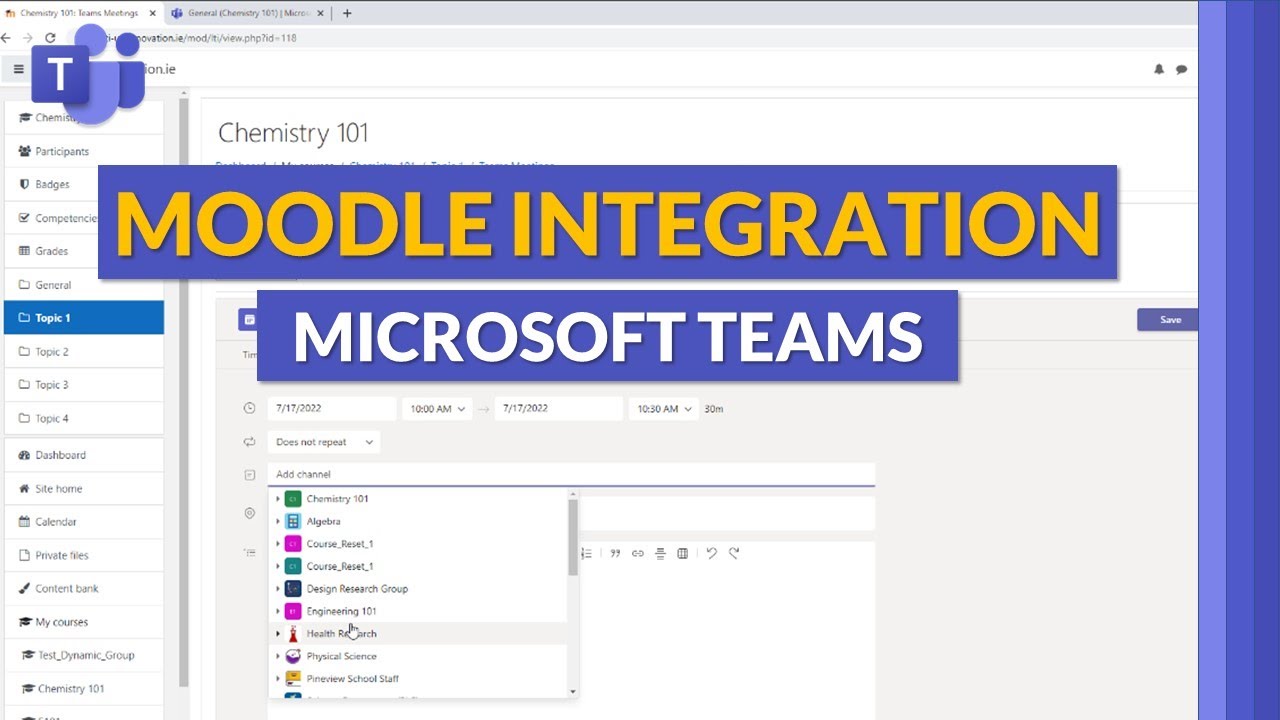
Moodle and Microsoft Teams integration | Set up and use these education apps together

Django Mock Interview | Interview Questions for Senior Django Developers

#8 - CyberArk Privilege Cloud | Microsoft Azure

Pengantar Ilmu Komunikasi Komunikasi dalam Kelompok dan Tim
5.0 / 5 (0 votes)
