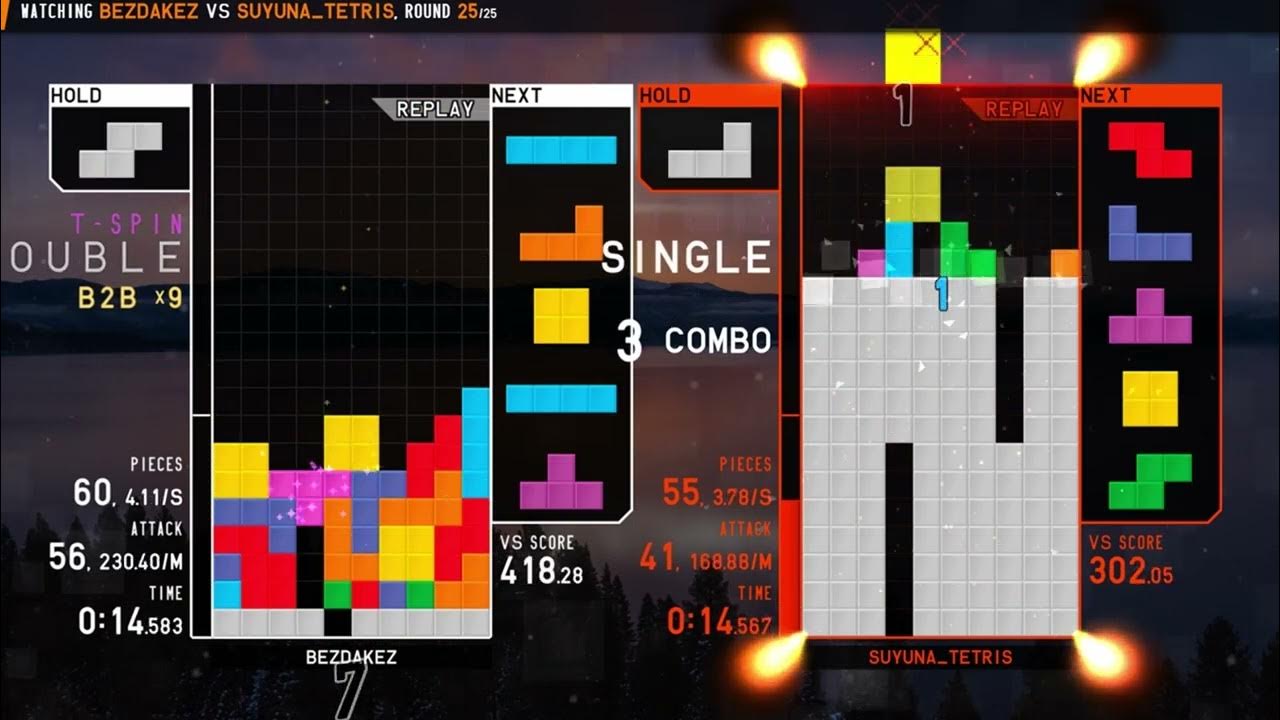La MEJOR TABLET DE DIBUJO! Grande y barata | Review XP Pen Magic Drawing Pad
Summary
TLDRこのビデオでは、XPPのスポンサーに感謝しつつ、XPPのグラフィックタブレットをAndroidタブレットとして街中で使う提案を試してみます。プラスチック、アルミニウム、ガラスで作られた12.2インチのこのタブレットは、質感のあるマットなアンチリフレクティブスクリーンを特徴としており、屋外でも快適に使用できます。色再現テストの結果は完璧ではありませんが、価格に見合った性能を提供します。XPPENのX3 Proペンシルと互換性があり、描画体験は非常に優れています。Android 12を搭載し、8GBのRAMと256GBのストレージを備え、中程度のプロセッサでスムーズに動作します。プロのクリエイティブアプリも豊富にあり、バッテリー寿命が長く、描画体験において他の高価なタブレットを上回ります。€499の価格で、高品質なスクリーンと最高のバッテリー寿命、そして最良の描画体験を提供するこのタブレットは、デジタル入門者や費用を抑えたいユーザーに最適な選択肢です。
Takeaways
- 😀 XPPがこのビデオをスポンサーしてくれたが、レビューは公平であり、メリットとデメリットを正直に伝える。
- 📱 タブレットはプラスチック、アルミニウム、ガラスで作られており、12.2インチの大画面で持ち運びにも便利。
- 🔍 マットなアンチリフレクティブスクリーンが反射を減らし、紙のような感触で描画体験を向上させる。
- ✏️ XPPEN X3 Proペンシルに対応し、高品質な描画体験を提供。傾き検出はサポートされていないが、多くのユーザーにとっては重要ではない。
- 🎨 16,000レベルの圧力感度を持ち、非常に軽いタッチから強い圧力まで正確に反応する。
- 🖌️ テクスチャーのあるスクリーンとペンシルの組み合わせが、iPad ProやTab S9 Ultraよりも優れた描画体験を提供。
- 🔄 Android 12、8GBのRAM、256GBのストレージを搭載し、中程度の性能のプロセッサを使用しているが、日常的な使用には十分な速度とパフォーマンスを提供。
- 📚 プロのクリエイティブアプリが豊富にあり、KritaやInfinite Painterなどのアプリで大きなプロジェクトもスムーズに動作。
- 🕒 8000mAhのバッテリーは長持ちし、1回の充電で最大11時間の画面使用時間を提供。ただし、充電には2時間かかる。
- 💰 499ユーロで提供され、チャージャー、描画手袋、ケース、ペンシルが含まれており、コストパフォーマンスが高い。
Q & A
XPPタブレットのデザインにはどのような素材が使われていますか?
-プラスチック、アルミニウム、ガラスが使用されています。
XPPタブレットの画面サイズはどれくらいですか?
-12.2インチで、2/3のフォーマットです。
XPPタブレットの画面にはどのような特徴がありますか?
-60HzのIPSパネルで、マットな反射防止スクリーンが特徴です。
XPPタブレットにはどのような付属品が含まれていますか?
-充電器、ケーブル、ペン、予備のペン先、描画用の手袋、そして高品質のケースが含まれています。
XPPタブレットのペンにはどのような特徴がありますか?
-XPPEN X3 Proペンと互換性があり、EMR技術を使用しており、充電不要です。
XPPタブレットで描画体験を向上させるために、どのような点が評価されていますか?
-スクリーンのテクスチャとペンの圧力感知能力が描画体験を向上させています。
XPPタブレットのスペックにはどのようなものがありますか?
-Android 12、8GBのRAM、256GBのストレージ(SDカードで拡張可能)、MediaTek Companion 800TU-8771チップを搭載しています。
XPPタブレットでプロフェッショナルなクリエイティブ作業を行うことは可能ですか?
-はい、Androidにはプロフェッショナルなクリエイティブアプリケーションが多数あり、XPPタブレットはそれらのアプリでの作業に十分な性能を備えています。
XPPタブレットのバッテリー寿命はどれくらいですか?
-8000mAhのバッテリーで、約11時間の画面オンタイムを提供します。
XPPタブレットの価格とその価値についての評価はどうですか?
-€499で、充電器、描画手袋、ケース、ペンが含まれており、その価格で提供される機能と描画体験に対して非常に公正な価格設定とされています。
Outlines

Esta sección está disponible solo para usuarios con suscripción. Por favor, mejora tu plan para acceder a esta parte.
Mejorar ahoraMindmap

Esta sección está disponible solo para usuarios con suscripción. Por favor, mejora tu plan para acceder a esta parte.
Mejorar ahoraKeywords

Esta sección está disponible solo para usuarios con suscripción. Por favor, mejora tu plan para acceder a esta parte.
Mejorar ahoraHighlights

Esta sección está disponible solo para usuarios con suscripción. Por favor, mejora tu plan para acceder a esta parte.
Mejorar ahoraTranscripts

Esta sección está disponible solo para usuarios con suscripción. Por favor, mejora tu plan para acceder a esta parte.
Mejorar ahoraVer Más Videos Relacionados
5.0 / 5 (0 votes)