Computer Hardware Basics Explained with Parts | Exploring My Computer |
Summary
TLDRThis video provides an in-depth overview of computer components and their functions. It covers essential hardware like the motherboard, CPU, RAM, and various input/output devices, explaining their roles in computing processes. The video also discusses different storage devices, from traditional hard drives to modern SSDs, and describes how these elements interact to make a computer work efficiently. Viewers are encouraged to like, share, and subscribe for more informative content on computer solutions.
Takeaways
- 🖥️ A computer is a high-speed electronic device that processes data and information, storing it in memory and performing tasks such as input, processing, and output.
- 🔢 Computers understand machine language, recognizing values in the form of zeros or ones, and are known for their accuracy, ability to perform repetitive tasks, and tireless work.
- 🛠️ Computer hardware consists of physical components, categorized into input devices, processing devices, output devices, and storage devices.
- 🔑 The keyboard is a primary input device with various keys for typing, special functions, and cursor control.
- 🖱️ Other input devices include the mouse, microphone, joystick, light pen, scanner, barcode reader, and optical character reader (OCR).
- 📺 The monitor is a common output device, with different types such as CRT and flat panel screens, each having varying resolutions and pixel configurations.
- 🖨️ Printers are output devices that generate hard copies of documents and images, with different technologies like impact and non-impact printers.
- 🔊 Audio output devices like speakers and microphones facilitate the output of digital sound, commonly used in gaming and communication.
- 💽 Storage devices range from hard disk drives to solid-state drives (SSDs) and flash storage, offering various capacities and data transfer speeds.
- 🔩 The motherboard is central to a computer system, connecting all internal and external components through various slots and ports.
- 🧠 The CPU, or microprocessor, is the brain of the computer, performing all arithmetical and logical functions, and is a single integrated chip containing billions of components.
- 🔌 Ports and slots on the motherboard, such as RAM slots, PCI slots, and SATA ports, allow for the connection and expansion of the computer's capabilities.
Q & A
What is a computer and what are its basic operations?
-A computer is a high-speed electronic computing and data processing device that takes inputs, processes them, and produces output accordingly. It also stores information in memory. The basic operation flow of a computer includes input, processing, and output.
What are the common characteristics of a computer?
-Common characteristics of a computer include understanding machine language, recognizing values in the form of zeros or ones, performing accurate and repetitive tasks, and working tirelessly.
What are the four categories of computer hardware?
-The four categories of computer hardware are input devices for raw data input, processing devices to process raw data and instructions into information, output devices to disseminate data and information, and storage devices for data and information retention.
What is the function of a keyboard as an input device?
-A keyboard is the most popular and commonly used input device, functioning like a typewriter with additional keys for special purposes, such as typing alphabet keys, number keys, function keys, control keys, and operator and special character keys.
What is a mouse and what is its primary use?
-A mouse is a popular pointing, selection, and cursor control device, primarily used for navigating and interacting with a computer's graphical user interface.
What is the purpose of a scanner in a computer system?
-A scanner works like a photocopier or xerox machine, transferring information available on paper into digital format and storing it in computer memory.
What is the role of a monitor as an output device?
-A monitor is the most common computer output device, functioning similarly to a TV, and comes in various sizes and resolutions. It displays the visual output of a computer in terms of width and height, expressed in pixels.
What is the function of a printer in a computer system?
-A printer generates a hard copy of documents and photographs, typically on paper. There are impact printers that work by direct contact of an ink ribbon with paper, and non-impact printers that use technologies such as laser, inkjet, and thermal.
What is the role of the motherboard in a computer system?
-The motherboard is the most essential part of a computer system, connecting all the parts of a computer, both internal and external components, using various slots and ports.
What is the function of RAM in a computer?
-RAM (Random Access Memory) is a computer's primary memory, a very fast solid-state storage medium directly accessible by the CPU. It temporarily stores any open programs or files on a computer while they are being used. Being volatile, any data stored in RAM will be lost when power is lost.
What are the differences between hard disk drives and solid-state drives (SSDs)?
-Hard disk drives are non-volatile magnetic secondary storage devices capable of remembering vast amounts of data, while solid-state drives (SSDs) are non-volatile secondary storage devices that use flash memory to store data. SSDs have no mechanical moving parts, making them faster for data transfer than hard disk drives, but they are generally more expensive.
Outlines

Esta sección está disponible solo para usuarios con suscripción. Por favor, mejora tu plan para acceder a esta parte.
Mejorar ahoraMindmap

Esta sección está disponible solo para usuarios con suscripción. Por favor, mejora tu plan para acceder a esta parte.
Mejorar ahoraKeywords

Esta sección está disponible solo para usuarios con suscripción. Por favor, mejora tu plan para acceder a esta parte.
Mejorar ahoraHighlights

Esta sección está disponible solo para usuarios con suscripción. Por favor, mejora tu plan para acceder a esta parte.
Mejorar ahoraTranscripts

Esta sección está disponible solo para usuarios con suscripción. Por favor, mejora tu plan para acceder a esta parte.
Mejorar ahoraVer Más Videos Relacionados

Perangkat Jaringan Komputer dan Media Transmisi | Network Fundamental Learning Series #3

Parts of a Motherboard and Their Function - Part 1
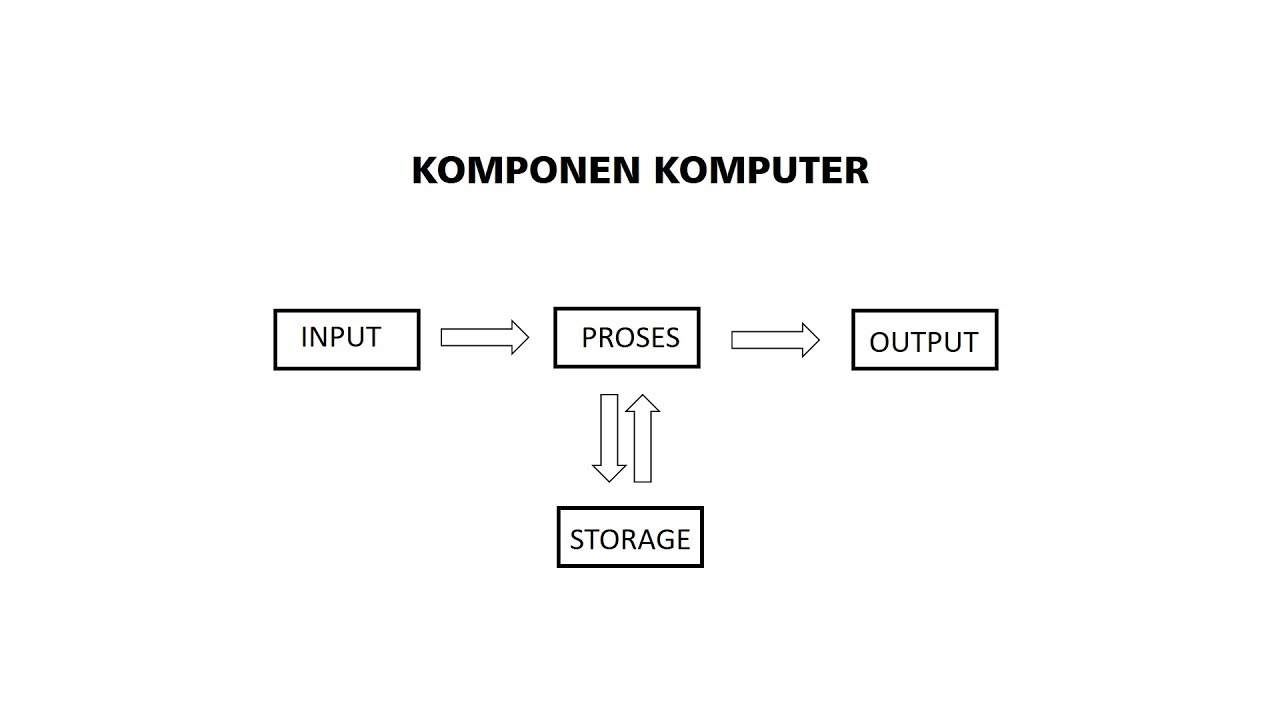
PENGERTIAN KOMPONEN KOMPUTER INPUT PROSES OUTPUT STORAGE

Types of Computer Buses Explained

Celbiologie - bouw van de eukaryote cel - HAVO/VWO
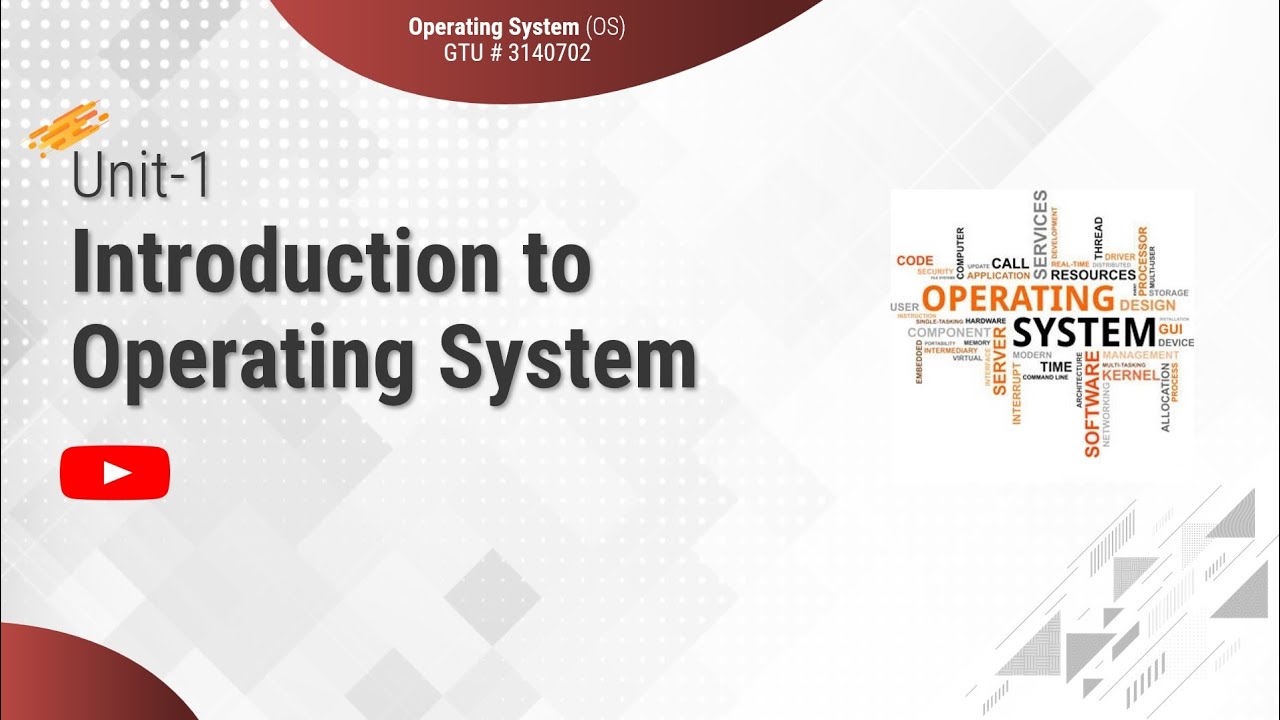
1.1 - Basic Elements of Computer & Computer System Architecture - Introduction - OS
5.0 / 5 (0 votes)
