How to Make Cashapp & Revolut Bypass for any emulator | Emulator Detection
Summary
TLDRBalam alikum à tous! Dans cette vidéo, je vais vous apprendre à contourner la détection de l'émulateur Revol. Vous verrez comment exporter l'APK Revol, ouvrir les fichiers Libs avec l'IDEA Pro, et utiliser des valeurs spécifiques pour remplacer et geler des offsets dans l'émulateur. Si vous avez besoin d'aide supplémentaire ou de cours privés, vous pouvez me contacter via Discord ou Telegram. Regardez attentivement la vidéo pour comprendre les étapes et réussir le contournement. Prenez soin de vous et à la prochaine vidéo, Allah.
Takeaways
- 🔧 Dans cette vidéo, nous allons apprendre à contourner la détection de l'émulateur Revol.
- 💻 Exportez l'APK d'origine de Revol vers votre PC pour commencer.
- 📂 Ouvrez l'APK dans IDA Pro pour analyser les bibliothèques et les fichiers.
- 🔍 Recherchez et modifiez les fichiers libb965.dso pour contourner la détection.
- 📄 Copiez les valeurs de mot (word values) et les valeurs Quadro nécessaires pour le contournement.
- 🛠️ Utilisez les valeurs Quadro pour remplacer les décalages (offsets) et geler les valeurs.
- 🗂️ Trouvez le nom de votre émulateur dans les fichiers hexadécimaux et appliquez les modifications.
- ⚙️ Utilisez Game Guardian pour exécuter le contournement lors du lancement de l'application Revol.
- 🗣️ Contactez l'auteur via Discord ou Telegram pour obtenir de l'aide ou rejoindre un cours privé.
- ❗ Ne perdez pas de temps à contacter l'auteur si vous n'avez pas besoin d'aide spécifique.
Q & A
Quelle est la principale problématique abordée dans la vidéo?
-La vidéo traite du contournement de la détection d'émulateur pour l'application Revol.
Quelles sont les étapes initiales pour préparer l'application Revol pour la modification?
-La première étape consiste à exporter l'APK original de Revol sur le PC, puis à l'ouvrir dans un outil appelé Idea Pro.
Comment l'auteur propose-t-il de contourner la détection d'émulateur?
-L'auteur suggère de modifier certains fichiers lib (.so) dans l'APK de Revol, en utilisant des valeurs spécifiques et des drapeaux (flags) pour contourner les détections d'émulateur.
Que faut-il faire si l'on n'a pas accès à Idea Pro?
-L'auteur propose de contacter via Discord ou Telegram pour obtenir de l'aide ou pour se procurer les outils nécessaires.
Qu'est-ce qu'une 'valeur Quadro' selon la vidéo?
-Une 'valeur Quadro' est un type de valeur utilisé pour remplacer d'autres valeurs dans les fichiers pour contourner les détections. C'est une valeur avec un numéro de drapeau de 32.
Quelle est l'importance des valeurs à quatre chiffres (4digit word value) dans le processus de contournement?
-Ces valeurs sont utilisées pour le remplacement dans le fichier modifié, elles sont importantes pour identifier et modifier les bonnes sections du code.
Quelles sont les recommandations de l'auteur pour ceux qui veulent apprendre à créer un contournement réussi?
-L'auteur recommande de suivre attentivement la vidéo pour apprendre les étapes de base, puis de contacter pour un cours privé si les instructions ne sont pas suffisantes.
Pourquoi l'auteur mentionne-t-il des mots spécifiques comme 'muu muu' ou 'LD player'?
-Ces mots sont des exemples de noms d'émulateurs que les utilisateurs doivent rechercher dans le code pour identifier et contourner la détection de l'émulateur.
Que faut-il faire après avoir modifié les fichiers dans l'APK de Revol?
-Après modification, il faut ouvrir l'application modifiée dans un émulateur et utiliser Game Guardian pour exécuter le contournement lors du chargement de l'application.
Quel est l'avertissement final de l'auteur aux spectateurs?
-L'auteur avertit les spectateurs de ne pas gaspiller leur temps ni le sien en posant des questions inutiles et recommande de ne le contacter que pour des demandes sérieuses.
Outlines

Esta sección está disponible solo para usuarios con suscripción. Por favor, mejora tu plan para acceder a esta parte.
Mejorar ahoraMindmap

Esta sección está disponible solo para usuarios con suscripción. Por favor, mejora tu plan para acceder a esta parte.
Mejorar ahoraKeywords

Esta sección está disponible solo para usuarios con suscripción. Por favor, mejora tu plan para acceder a esta parte.
Mejorar ahoraHighlights

Esta sección está disponible solo para usuarios con suscripción. Por favor, mejora tu plan para acceder a esta parte.
Mejorar ahoraTranscripts

Esta sección está disponible solo para usuarios con suscripción. Por favor, mejora tu plan para acceder a esta parte.
Mejorar ahoraVer Más Videos Relacionados

2 semaines en KIA EV6: le positif et le négatif !

GeoAI Tutorial 1: Introducing the GeoAI Python Package

Le tout dernier piège du Pervers Narcissique (il dira ceci précisément)

My Next Chapter
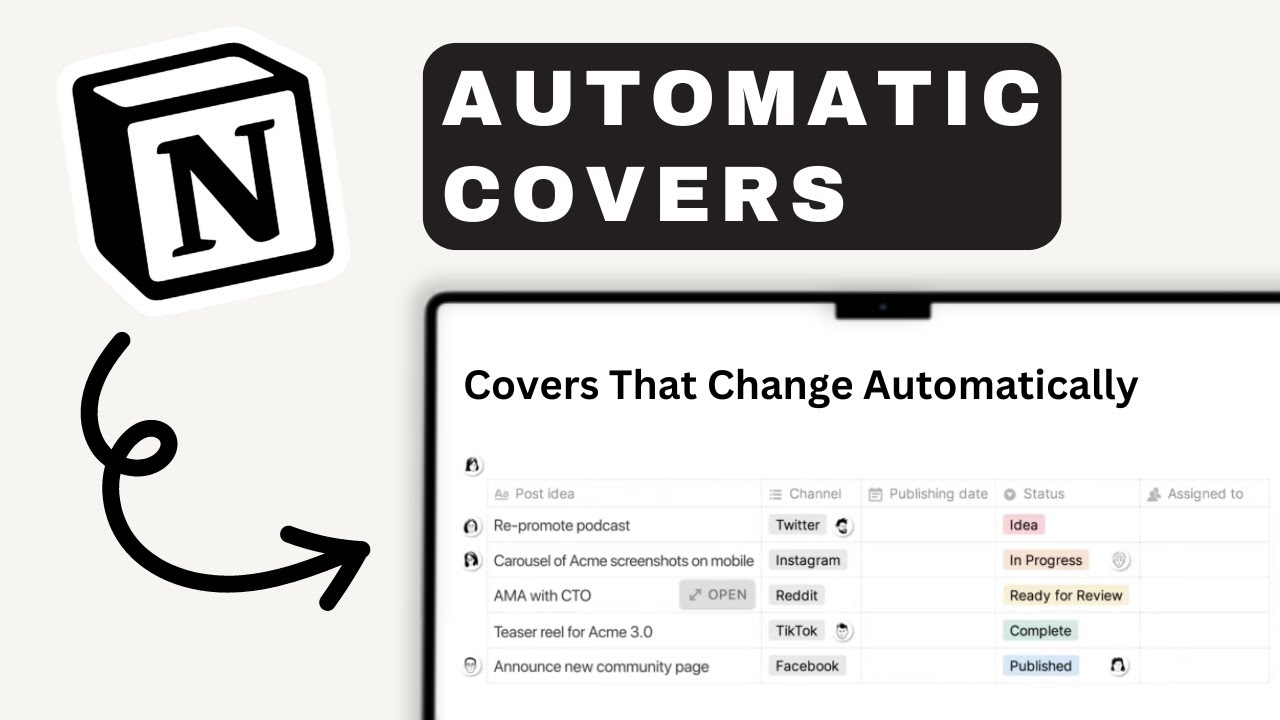
How to Use Covers that Change Automatically | Notion For Beginners

Le secret des argumentaires qui donnent envie
5.0 / 5 (0 votes)
