Process of a user logging on to a domain-joined computer for the first time
Summary
TLDRThe video script provides a detailed explanation of the process when a computer is first set up and connected to a network, focusing on the steps involved in domain joining, communication with the Domain Controller, and user login procedures. It covers the initial network connection, DHCP server communication, DNS configuration, and the establishment of a secure channel. Additionally, the script discusses how a computer object and password are created in Active Directory and how user policies and scripts are applied during the first login, ensuring secure access to resources.
Takeaways
- 🌐 The script discusses the process of a computer joining a domain for the first time, emphasizing the importance of network connectivity and the role of the Domain Controller (DC).
- 🔒 It explains the function of DHCP in assigning an IP address to the computer, which is crucial for network communication and further steps in the domain join process.
- 🔄 The script outlines the steps involved in the domain join process, starting from the computer startup to the final establishment of secure communication channels using Kerberos.
- 📝 The importance of Group Policy is highlighted, which is downloaded and applied to the computer once it joins the domain, affecting user permissions and computer settings.
- 🤖 The role of the Domain Name System (DNS) is mentioned, which helps in resolving the IP addresses of various services within the domain, including the DC.
- 🗝️ The script details how a computer authenticates itself to the DC using its computer password, which is essential for establishing a secure channel for communication.
- 🛡️ The concept of tickets, such as TGT (Ticket-Granting Ticket), is introduced, which the computer uses to request access to resources within the domain.
- 👤 The process of a user logging into a domain-joined computer for the first time is described, including the validation of the user's credentials by the DC.
- 📂 Access to resources like file shares is controlled through a combination of user credentials, group memberships, and permissions managed by the DC.
- 🔄 The script touches on the renewal of computer passwords every 30 days, which is a security measure to maintain the integrity of the domain environment.
- 🛠️ The final part of the script hints at troubleshooting steps, suggesting that if a computer is out of the domain, it needs to be rejoined, which involves re-establishing all the processes mentioned.
Q & A
What is the first process that occurs when a user logs into a computer for the first time?
-The first process that occurs is the computer's startup sequence, which includes booting up and connecting to the network.
What does a computer do after it is connected to the network?
-After connecting to the network, the computer sends a request to the Domain Server (DS) to get an IP address and other network settings.
What is the role of the Domain Controller in the login process?
-The Domain Controller provides authentication services, manages user accounts, and enforces security policies for the network.
How does a computer get its IP address and default gateway?
-The computer receives its IP address and default gateway from the Domain Server through the DHCP process.
What happens when a user attempts to access a resource on the network?
-The user's request is sent to the Domain Controller, which checks the user's permissions and grants access if authorized.
What is the significance of the computer password in the script's context?
-The computer password is crucial for establishing a secure channel for communication with the Domain Controller and for encrypting and decrypting data.
Why does a computer need to renew its password every 30 days?
-Renewing the computer password every 30 days is a security measure to prevent unauthorized access and maintain network security.
What is the purpose of the user's script and group policy in the login process?
-The user's script and group policy are applied to enforce certain rules and settings on the user's account, ensuring compliance with organizational standards.
How is a user's profile created on the computer after successful login?
-A user's profile is created locally on the computer after the user's credentials are verified by the Domain Controller.
What is the role of the TGT (Ticket-Granting Ticket) in the user's login process?
-The TGT is a ticket issued by the Domain Controller that allows the user to request access to various network resources without needing to re-authenticate for each one.
What happens if a user tries to access a file share on the network?
-The user's request, along with their TGT and group membership information, is sent to the Domain Controller, which then checks permissions and grants access if the user is authorized.
Outlines

Esta sección está disponible solo para usuarios con suscripción. Por favor, mejora tu plan para acceder a esta parte.
Mejorar ahoraMindmap

Esta sección está disponible solo para usuarios con suscripción. Por favor, mejora tu plan para acceder a esta parte.
Mejorar ahoraKeywords

Esta sección está disponible solo para usuarios con suscripción. Por favor, mejora tu plan para acceder a esta parte.
Mejorar ahoraHighlights

Esta sección está disponible solo para usuarios con suscripción. Por favor, mejora tu plan para acceder a esta parte.
Mejorar ahoraTranscripts

Esta sección está disponible solo para usuarios con suscripción. Por favor, mejora tu plan para acceder a esta parte.
Mejorar ahoraVer Más Videos Relacionados

Unir un cliente Windows 10 a un dominio en Windows Server 2019
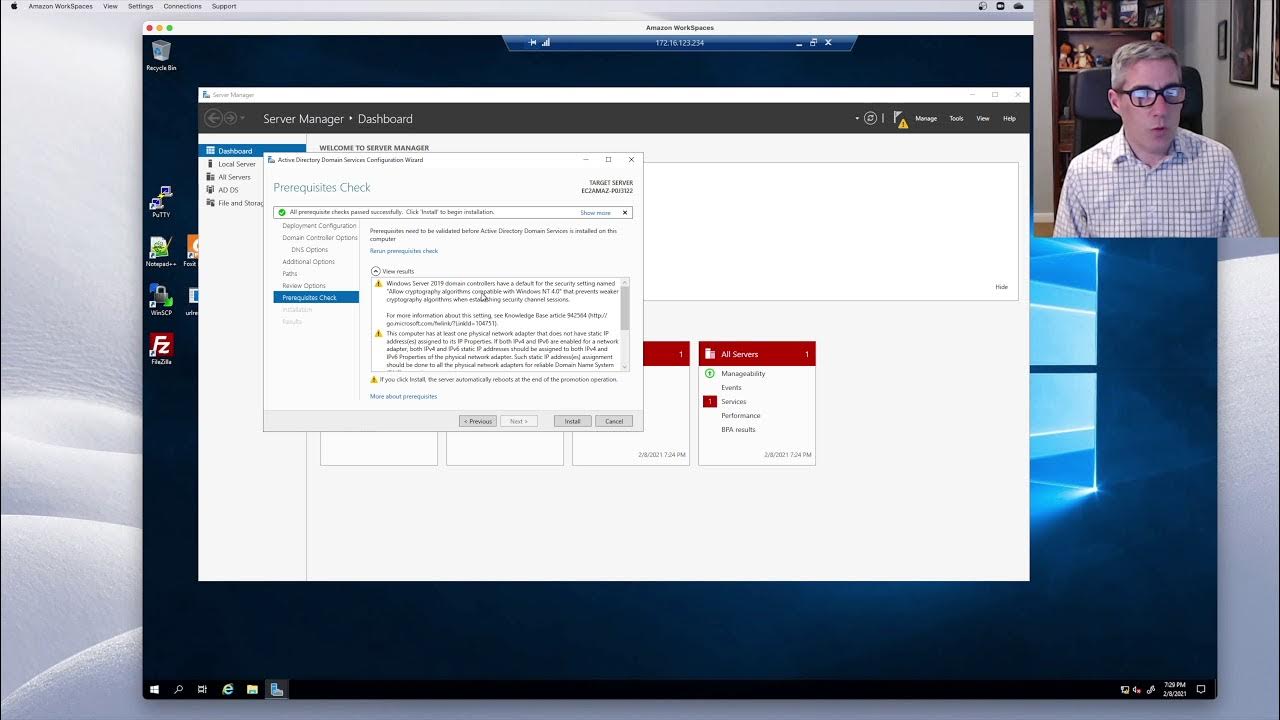
Active Directory: Episode1 - Installing a first Domain Controller in Server 2019
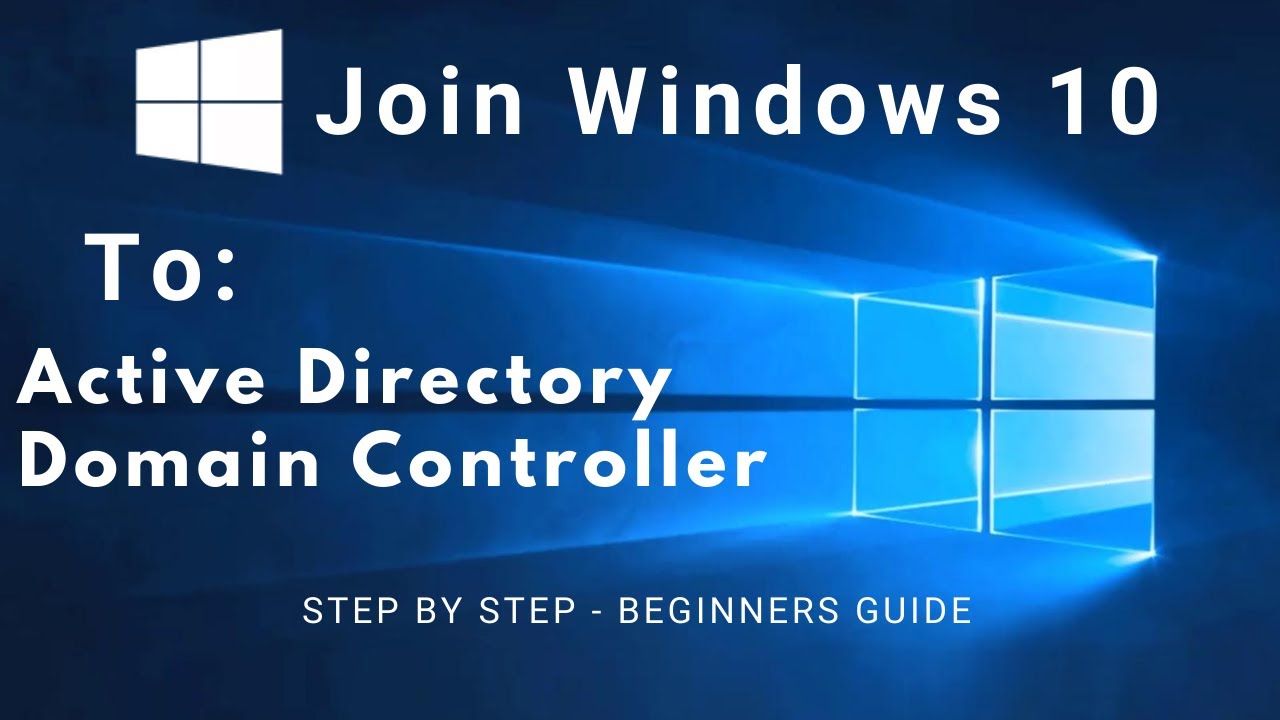
How to Join a Client PC (Windows 10) to an Active Directory Domain Controller (Windows Server 2019)

Setting up Active Directory in Windows Server 2019 (Step By Step Guide)

COC3 | SETTING UP COMPUTER SERVERS TESDA - TAGALOG
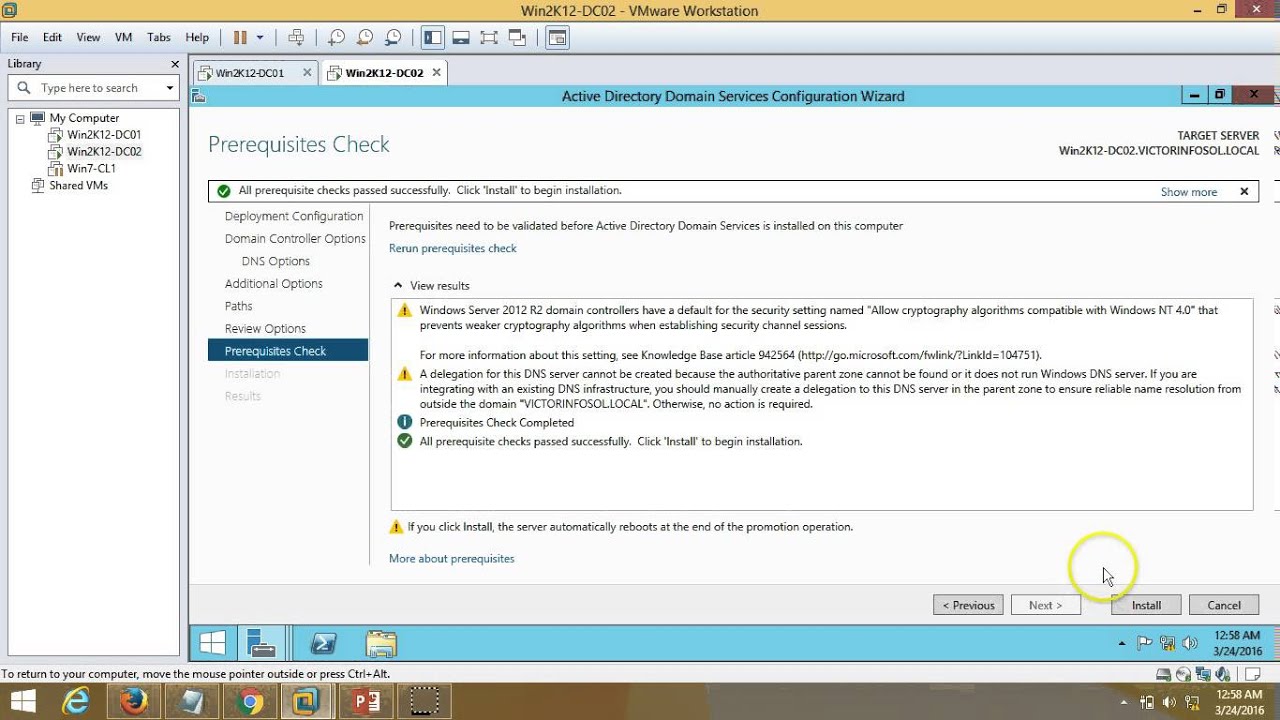
03 – Windows Server 2012 – How to Install Additional Domain Controller Full Step By Step
5.0 / 5 (0 votes)
