Introduction to WordPress Theme Development in Hindi #1 - WsCube Tech
Summary
TLDRThis video tutorial offers a comprehensive guide to WordPress theme development. It is intended for developers with prior knowledge of programming languages like HTML, CSS, JavaScript, and PHP. The tutorial walks through the entire process of creating custom themes from scratch, avoiding the use of pre-made themes. It covers essential files and coding practices needed for theme development, emphasizing practical, hands-on learning. The course also includes future lessons on plugin development. This introduction sets the stage for in-depth tutorials on customizing and developing WordPress themes.
Takeaways
- 😀 The script is about WordPress theme development, explaining the process of creating a theme from scratch.
- 🛠️ It emphasizes the necessity of having programming knowledge, specifically in HTML, CSS, and JavaScript, for theme development.
- 👨🏫 The tutorial seems to be aimed at developers who have a background in PHP and are familiar with web development technologies.
- 📝 The process includes creating a custom folder within the WordPress content directory for organizing theme files.
- 🏗️ It mentions the importance of having a clear logic for the structure of the theme, including style and CSS files.
- 🖼️ The script discusses the creation of a screenshot file (.png or .jpg) to represent the design of the theme.
- 🔧 The tutorial will cover theme customization, including the use of PHP files like index.php and functions.php.
- 🔄 The script also touches on the conversion of a static HTML page to a WordPress theme, requiring style and CSS adjustments.
- 📂 It suggests organizing theme files in a specific directory structure, including a 'team' folder for collaborative development.
- 🗒️ The importance of documentation and clear instructions for theme setup and development is highlighted.
- 🔑 The script implies that understanding the basics of WordPress, such as the role of the style.css file and the index.php template, is crucial for theme development.
Q & A
What is the main topic discussed in the video script?
-The main topic discussed in the video script is WordPress theme development, including the process of creating a theme from scratch and the necessary knowledge and tools involved.
What kind of knowledge is required to start with WordPress theme development as mentioned in the script?
-To start with WordPress theme development, one should have knowledge of programming, specifically HTML, CSS, and JavaScript, as well as an understanding of WordPress's existing policies and structure.
What does the script suggest about the role of a team in theme development?
-The script suggests that a team is crucial in theme development, and it outlines the process of setting up a team, including the roles and responsibilities involved in creating a custom theme.
What is the importance of having a clear logic when developing a WordPress theme?
-Having a clear logic is important in theme development to ensure that the process is systematic and organized, which helps in creating a functional and user-friendly theme.
What are the basic files that need to be included when creating a custom WordPress theme?
-The basic files that need to be included are style.css, index.php, and functions.php, which are essential for the theme's appearance, main content display, and functionality, respectively.
How does the script describe the process of converting a design into a WordPress theme?
-The script describes the process as involving clear steps where the design is first understood and then converted into a functional theme using the necessary files and coding practices.
What is the significance of the 'functions.php' file in a WordPress theme?
-The 'functions.php' file is significant as it contains the theme's functions and customizations, allowing developers to add specific features and behaviors to the theme.
Why is it necessary to have a screenshot when developing a WordPress theme?
-A screenshot is necessary to provide a visual representation of the theme's design, which helps users understand what the theme will look like and how it will function.
What is the role of comments in the 'comments.php' file during theme development?
-The 'comments.php' file handles the display and functionality of comments on a WordPress site. It is important for user interaction and feedback on the site.
How does the script emphasize the importance of coding in theme development?
-The script emphasizes the importance of coding by stating that without coding knowledge, developers would face problems and would not be able to fully customize or improve the theme development process.
What is the script's stance on the use of PHP in theme development?
-The script suggests that PHP is essential for theme development as it is used to create dynamic elements and functionalities within the theme.
Outlines

Esta sección está disponible solo para usuarios con suscripción. Por favor, mejora tu plan para acceder a esta parte.
Mejorar ahoraMindmap

Esta sección está disponible solo para usuarios con suscripción. Por favor, mejora tu plan para acceder a esta parte.
Mejorar ahoraKeywords

Esta sección está disponible solo para usuarios con suscripción. Por favor, mejora tu plan para acceder a esta parte.
Mejorar ahoraHighlights

Esta sección está disponible solo para usuarios con suscripción. Por favor, mejora tu plan para acceder a esta parte.
Mejorar ahoraTranscripts

Esta sección está disponible solo para usuarios con suscripción. Por favor, mejora tu plan para acceder a esta parte.
Mejorar ahoraVer Más Videos Relacionados
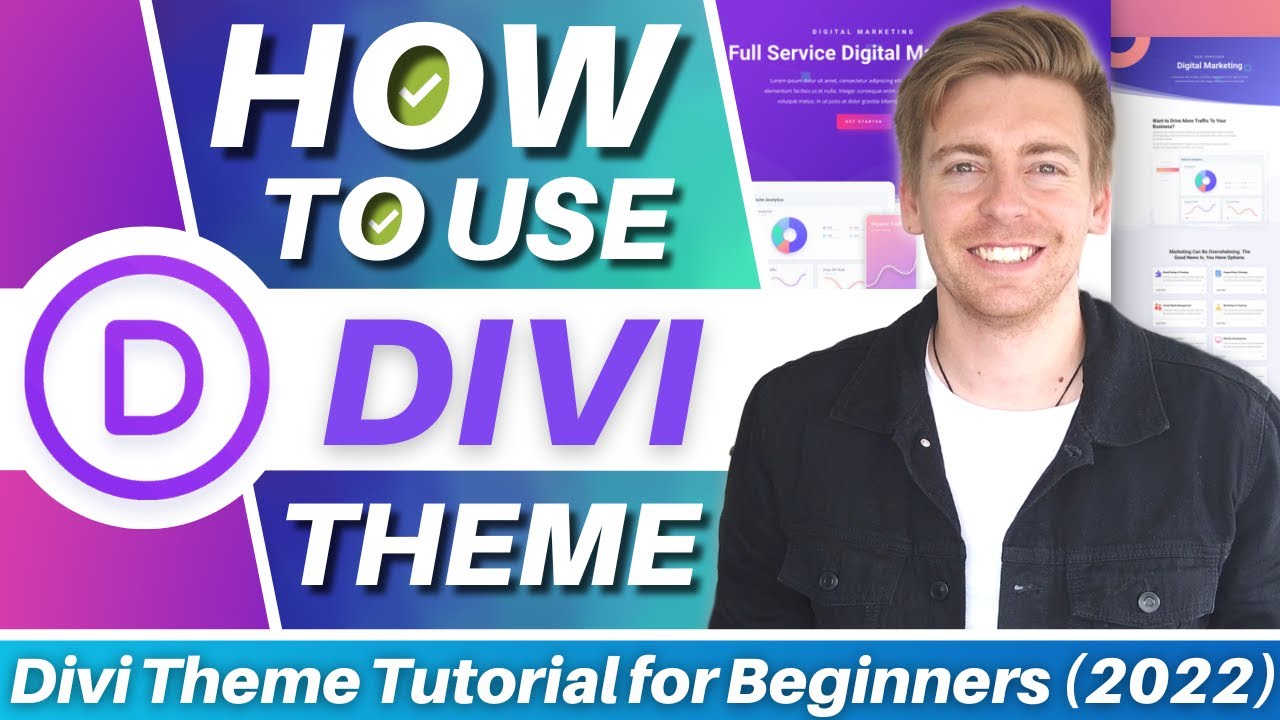
How To Use Divi Theme | Complete Step-By-Step Tutorial for Beginners
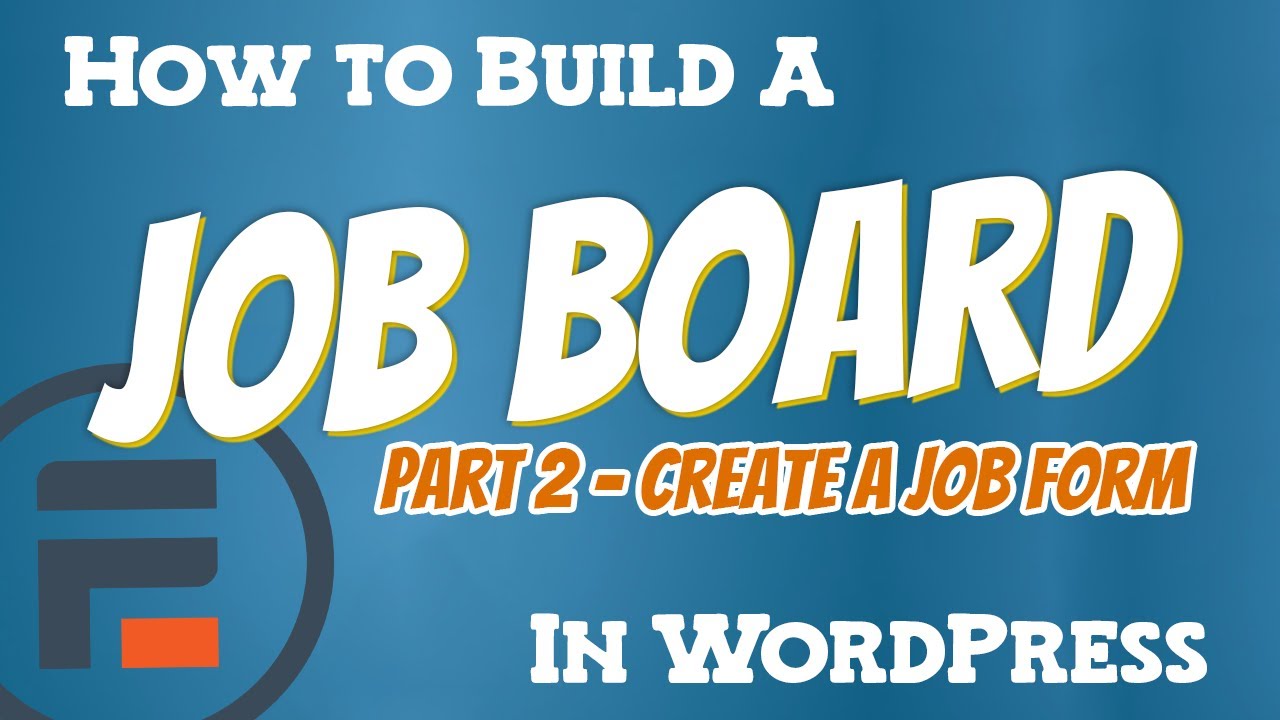
How to Build a Job Board in WordPress - Part 2 (Create a job form)

Docker Setup for Local WordPress Development

Pengaturan Dasar Wordpress dan Plugin Elementor

How to Make an E-Commerce Website (2024) Online Shopping Store

How to Build a Website Builder like Wix, Shopify, Webflow or Bubble AI + ChatGPT
5.0 / 5 (0 votes)
