Machine Vision Basics 05 - Image Processing
Summary
TLDRThis script delves into the fundamentals of machine vision, focusing on feature detection and edge detection. It explains the importance of contrast for accurate object differentiation and the minimum 20% contrast requirement for effective feature detection. The video illustrates how machine vision cameras inspect objects on a conveyor belt and how algorithms analyze pixel contrast to identify features and edges. It also touches on sub-pixel accuracy and the practical considerations for setting up machine vision systems for reliable measurements.
Takeaways
- 🔍 Feature Detection: The script discusses feature detection in machine vision, which is based on contrast and is used for finding features on products for various inspections like presence/absence, size, flaw, strain, and color uniformity.
- 📸 Camera Setup: It describes a camera setup with backlighting, where a red square object is used to illustrate the importance of contrast in machine vision systems for accurate differentiation.
- 🔆 Contrast Importance: The necessity of good contrast for better image quality and more accurate results is highlighted, with a rule of thumb being a minimum of 20% contrast for good differentiation.
- ⚫️ Black and White Contrast: The script points out that black and white offer the most contrast, and as shades of grey are introduced, the contrast decreases.
- 📊 Contrast in Pixels: It explains how contrast sensing algorithms work at the pixel level, and how a single pixel's movement can affect the contrast spread over multiple pixels.
- 🔬 Threshold Setting: The process of setting thresholds in vision software to detect features by finding pixels within certain gray level ranges is described.
- 📐 Edge Detection: The script covers edge detection, which is used for measuring applications and is not based on gray levels, with examples of how it works on a robot inspecting wheels.
- 📈 Gray Level Profile: It explains how the gray level profile is used to identify points of sharp contrast change in edge detection and how it helps in setting thresholds for pass/fail decisions.
- 🔎 Sub-Pixel Accuracy: The discussion includes the possibility of achieving sub-pixel accuracy in machine vision through specific optics and backlighting, and the conservative value of ±0.5 pixel.
- 🛠️ Testing for Repeatability: The script emphasizes that to ensure repeatability and feasibility of a machine vision application, parts must be tested with cameras, lighting, and software to obtain consistent results.
- 📈 Edge Window Algorithm: It concludes with an explanation of the edge window algorithm that collects multiple sub-pixel samples for precise calculation of sub-pixel edges.
Q & A
What is feature detection in machine vision?
-Feature detection in machine vision is a method based on contrast detection used for finding features on a product, which can be applied to tasks such as presence/absence checks, size inspection, flaw detection, strain inspection, and color uniformity checks.
How is the camera setup typically used in machine vision for inspecting objects on a conveyor belt?
-The camera is often set up on one side, looking at objects as they move down a conveyor belt, with a backlight to enhance contrast and make features on the objects more distinguishable.
What is the importance of contrast in machine vision applications?
-Contrast is crucial because it allows the vision system to differentiate between features on an object. Better contrast results in a clearer image and more accurate inspection outcomes.
What is the minimum contrast typically needed for good differentiation between features in a machine vision system?
-A minimum of 20% contrast is generally needed for good differentiation between features in a machine vision system.
How does the contrast affect the grayscale values in an image?
-High contrast results in more distinct grayscale values, with complete black being 0 and complete white being 255. As contrast decreases, the grayscale values become more similar, indicating less differentiation between features.
What is edge detection in the context of machine vision?
-Edge detection is a method used for finding edges in images, which is mainly used for measuring applications and feature detection that is not gray-level based, such as dimension measurement, positioning, and orientation.
How does the edge detection algorithm work in machine vision?
-The edge detection algorithm identifies points where the image contrast changes sharply, comparing the grayscale value of each pixel along the region of interest to its neighbors to determine the rate of change and the steepness of the gradient.
What is the purpose of using sub-pixel algorithms in machine vision?
-Sub-pixel algorithms are used to enhance the accuracy of edge detection by examining the gray levels of adjacent pixels around the measurement endpoint and interpolating the location of the actual edge to a fraction of a pixel.
How can the accuracy of a machine vision system be influenced by the choice of optics and lighting?
-The use of telecentric optics and calibrated backlight can make higher accuracy measuring possible. However, using other optics or lighting techniques can affect the system's accuracy.
What is the best way to determine the repeatability and feasibility of a machine vision application?
-The best way to determine repeatability and feasibility is to set up the application with the actual parts, optics, lighting, and software, then record and analyze the results over several hundred triggers in the same static park to see if consistent results are achieved that meet the application needs.
What is the role of the region of interest (ROI) in machine vision inspection?
-The region of interest (ROI) is the area within the field of view that the vision software evaluates to determine the amount of dark or bright pixels against a threshold, which can then be used to pass or fail an inspection based on predefined limits.
Outlines

Esta sección está disponible solo para usuarios con suscripción. Por favor, mejora tu plan para acceder a esta parte.
Mejorar ahoraMindmap

Esta sección está disponible solo para usuarios con suscripción. Por favor, mejora tu plan para acceder a esta parte.
Mejorar ahoraKeywords

Esta sección está disponible solo para usuarios con suscripción. Por favor, mejora tu plan para acceder a esta parte.
Mejorar ahoraHighlights

Esta sección está disponible solo para usuarios con suscripción. Por favor, mejora tu plan para acceder a esta parte.
Mejorar ahoraTranscripts

Esta sección está disponible solo para usuarios con suscripción. Por favor, mejora tu plan para acceder a esta parte.
Mejorar ahoraVer Más Videos Relacionados
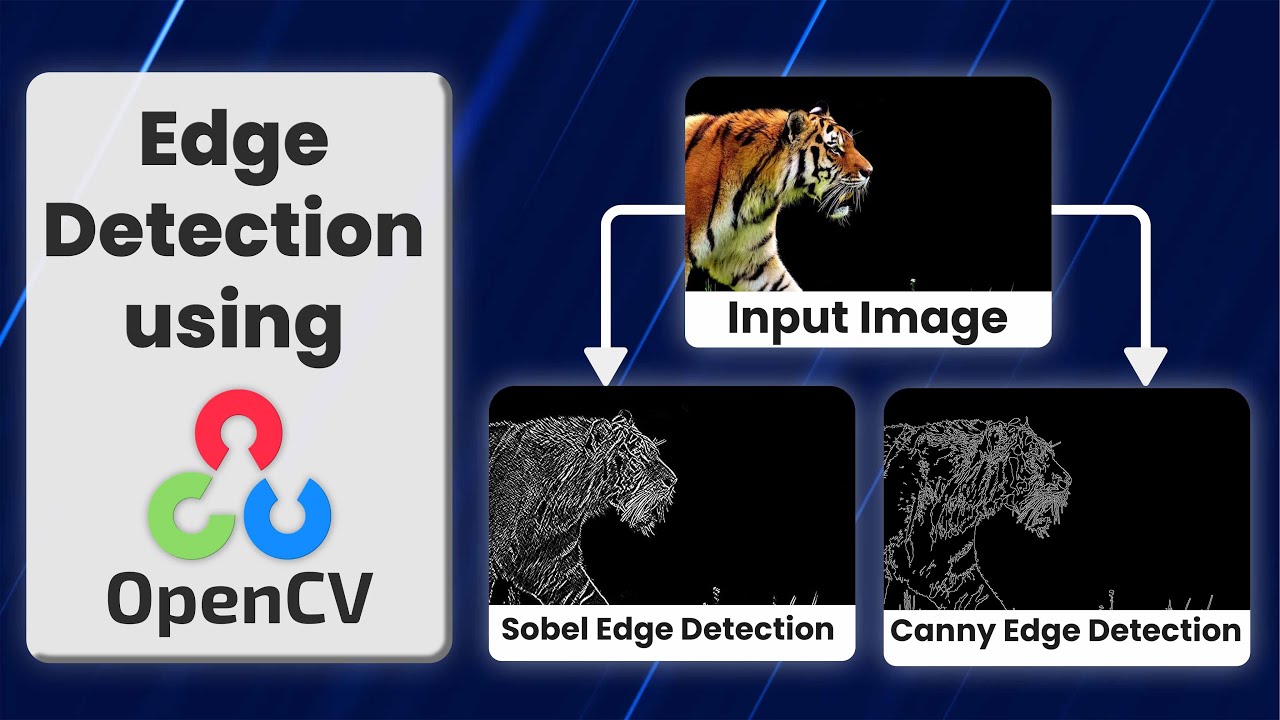
Edge Detection Using OpenCV Explained.
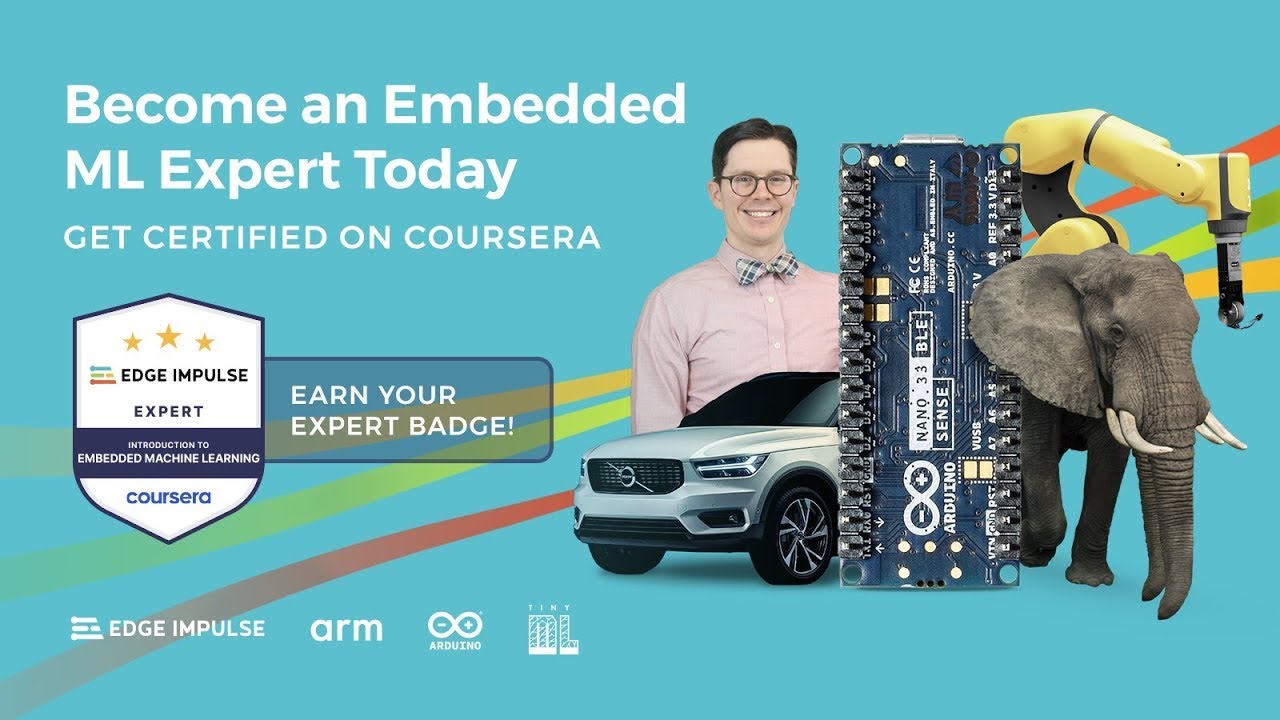
Introduction to Embedded Machine Learning 2.4.1 - Anomaly Detection

Lecture 06: Exploring Unsupervised Learning: From Clustering to Anomaly Detection

Chapter 5 - Video 2 - Image Detection Machine Learning
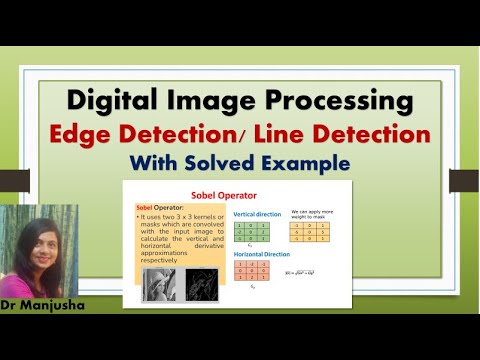
Edge detection in digital image processing : Dr. Manjusha Deshmukh

Object Detection Using OpenCV Python | Object Detection OpenCV Tutorial | Simplilearn
5.0 / 5 (0 votes)
