Descaling the Dual Boiler Version 3
Summary
TLDRThis instructional video guides users through the descaling process for dual boiler units with batch codes 1537 and above or those serviced by the company. It details the steps to enter descaling mode, drain and clean the boilers, mix and apply descaler, and rinse the system. Safety precautions and the final steps to complete the cycle and ensure the unit is ready for use are also included.
Takeaways
- 🔍 Ensure the unit has a batch code of 1537 or above, or has received company servicing to follow this descaling guide.
- 💡 Turn off the unit by pressing the power button before starting the descaling process.
- 🔧 Enter descaling mode by pressing and holding the 1-cup button and the power button simultaneously until 'rSEt' appears on the LCD.
- ⏱ Navigate to the descale menu using the up-button and select it with the menu button to start the cycle.
- 🚫 Remove the rubber plug labeled 'DESCALE ACCESS' before proceeding with the boiler emptying.
- 🗑 Place a cloth or towel on the drip tray to catch any water or descaling solution.
- 🔄 Unscrew both the left and right drain valves to empty the coffee and steam boilers, respectively.
- ⚠️ Be cautious when handling the steam boiler as its contents may be hot.
- 🕒 Allow sufficient time for both boilers to drain completely before moving to the next step.
- 💧 Fill the water tank halfway with 1 liter of water and add descaler, stirring until it dissolves.
- 🔄 Activate the descale cycle by pressing the 1-cup button and wait for the 20-minute timer to complete.
- 🧼 After the cycle, drain the boilers again and rinse the drip tray and water tank with fresh water to complete the descaling process.
Q & A
What is the purpose of the video?
-The purpose of the video is to demonstrate how to run the descale cycle on a dual boiler coffee machine.
Which units does the video cover for the descaling process?
-The video covers units with batch codes 1537 and above or units that have received company servicing in the past.
What should you do if your unit does not meet the requirements mentioned in the video?
-If your unit does not meet the requirements, you should click on the link in the top right corner to view other descaling videos that might be more suitable for your unit.
What items do you need to perform the descaling process?
-You will need a descaler, a 1/8-inch flathead screwdriver, a cloth or towel, and a spoon.
How do you turn off the unit before starting the descaling process?
-Press the power button to turn the unit off.
How do you enter the descaling mode on the unit?
-Press and hold the 1-cup button, then the power button simultaneously. You should see 'rSEt' (reset) appear on the LCD.
What should you do after entering the descaling mode?
-Press the up-button to navigate to the descale menu, then press the menu button to select the descale mode.
How do you empty the boilers during the descaling process?
-Unscrew the left drain valve counterclockwise to empty the coffee boiler and the right drain valve counterclockwise to empty the steam boiler.
What precautions should you take when emptying the steam boiler?
-Be careful as the contents from the steam boiler may be hot.
How do you prepare the water tank for the descale cycle?
-Remove the water tank, fill it with 1 liter of water or about halfway, add the descaler, and stir until it has dissolved.
What happens during the descale cycle and how long does the first portion last?
-The LCD will display a 20-minute timer for the first portion of the cycle. Once the timer completes, the LCD will turn blank.
What should you do after the descale cycle is complete?
-Remove and rinse the drip tray and the water tank, refill the water tank, reinsert the water filter and water tank, and reinsert the rubber plug.
How do you complete the descale cycle after the rinse cycle?
-Press the 1-cup button. The unit will begin to heat, and once it has heated to temperature, the descale cycle is successfully completed.
Outlines

Esta sección está disponible solo para usuarios con suscripción. Por favor, mejora tu plan para acceder a esta parte.
Mejorar ahoraMindmap

Esta sección está disponible solo para usuarios con suscripción. Por favor, mejora tu plan para acceder a esta parte.
Mejorar ahoraKeywords

Esta sección está disponible solo para usuarios con suscripción. Por favor, mejora tu plan para acceder a esta parte.
Mejorar ahoraHighlights

Esta sección está disponible solo para usuarios con suscripción. Por favor, mejora tu plan para acceder a esta parte.
Mejorar ahoraTranscripts

Esta sección está disponible solo para usuarios con suscripción. Por favor, mejora tu plan para acceder a esta parte.
Mejorar ahoraVer Más Videos Relacionados

How To Edit an HTML Web Page Using BlueGriffon - PLR Tutorial

PART 8 PEMBUATAN APLIKASI EXCEL AKUNTANSI 2023 | NERACA - POSISI KEUANGAN

✅☕Cómo DESCALCIFICAR Cafetera De L'Onghi MAGNIFICA EVO☕✅
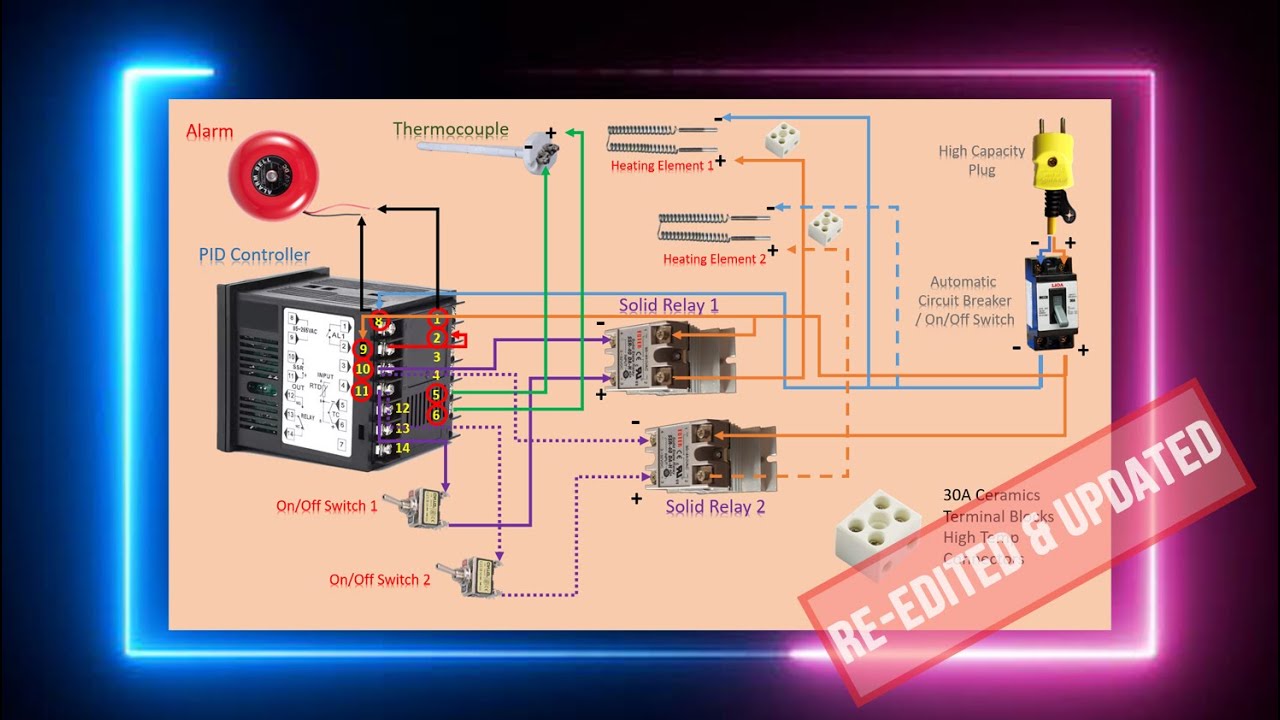
HOW TO WIRE PID FOR SINGLE OR MULTIPLE HEATING ELEMENTS | RE-EDITED & UPDATED

Tutorial Menghitung Emisi dengan Kalkulator Jejak Karbon Imbangi
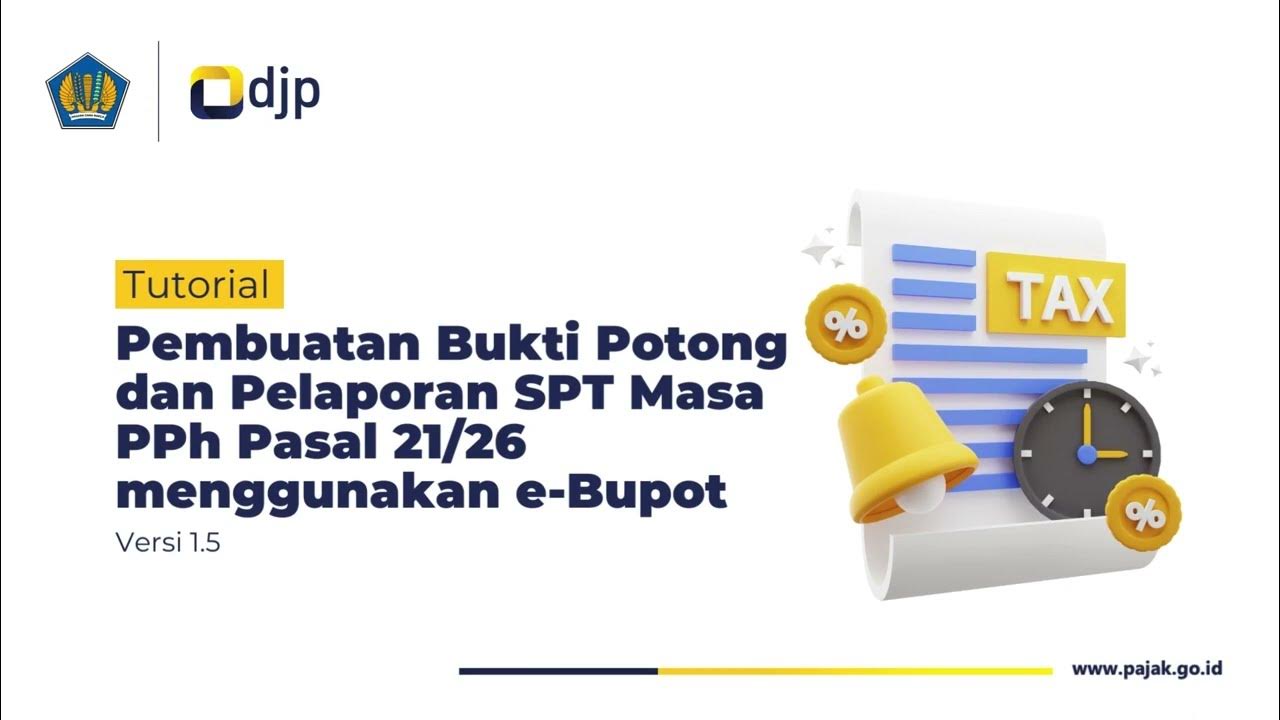
Cara Mudah: Buat Bukti Potong dan Lapor SPT Masa PPh 21/26 dengan e-Bupot (Tutorial Lengkap)
5.0 / 5 (0 votes)
