Scraping Data from a website in JSON format
Summary
TLDRThis video demonstrates how to extract information from websites and convert it into JSON format using the Proxy Board API. It showcases a complex example of scraping a website for book details, including image links, prices, and titles, by sending an HTTP POST request with CSS selectors.
Takeaways
- 🌐 The video demonstrates how to extract information from a website and retrieve it as a JSON format.
- 📚 The example uses a documentation page to show a basic web scraping example with an HTTP POST request to a proxy board API.
- 🔍 To extract data, the video explains the necessity of specifying the target website's URL and providing CSS selectors.
- 🛠️ The video focuses on a complex example where the system service is instructed to send back a formatted JSON response.
- 🎯 For demonstration, a web scraping playground website is used to extract information about Tommy books.
- 📖 The desired output is a JavaScript object containing the image link, price, and title for each book.
- 🕵️♂️ The video instructs how to use developer tools to identify and target specific CSS elements for data extraction.
- 📝 It outlines the process of preparing a POST request with the necessary CSS selectors for the desired elements.
- 📊 The video shows the use of Postman to send a POST request to the proxy bot API with the target URL and CSS selectors.
- 📈 The response from the request is an array of objects in JSON format, each containing the extracted data for a book.
- 💾 The extracted information can be saved in a database or used in a UI website, as suggested by the video.
Q & A
What is the main topic of the video?
-The main topic of the video is demonstrating how to extract information from a website and retrieve it in JSON format using web scraping techniques.
What is a basic example of web scraping mentioned in the video?
-A basic example of web scraping mentioned in the video is sending an HTTP POST request to the proxy board API with the target website's URL and CSS selectors to get data extracted for each element.
What is the purpose of the complex example shown in the video?
-The purpose of the complex example is to show how to force the system service to send a formatted response in JSON format.
Which website is used for the demonstration in the video?
-The website used for the demonstration is a playground for web scraping that contains information about Tommy books.
What specific information about each book is the video aiming to extract?
-The video aims to extract the image link, price, and title of each book as a JavaScript object.
How can one identify the CSS elements to target for scraping?
-One can identify the CSS elements to target by using the developer tools and console in a web browser to inspect specific elements.
What is the format of the response expected from the system service in the complex example?
-The expected format of the response from the system service in the complex example is JSON.
What tool is used in the video to send the POST request to the proxy bot API?
-The tool used in the video to send the POST request is Postman.
What is the structure of the request body when sending a POST request to the proxy bot API?
-The structure of the request body includes the URL of the target website and an array of CSS selectors for the elements to be extracted.
How is the extracted data presented in the response?
-The extracted data is presented as an array in JSON format, containing information about each book such as title, price, image link, and other details.
What can one do with the extracted information after the demonstration?
-One can save the extracted information in a database or use it in a user interface of a website.
Outlines

Esta sección está disponible solo para usuarios con suscripción. Por favor, mejora tu plan para acceder a esta parte.
Mejorar ahoraMindmap

Esta sección está disponible solo para usuarios con suscripción. Por favor, mejora tu plan para acceder a esta parte.
Mejorar ahoraKeywords

Esta sección está disponible solo para usuarios con suscripción. Por favor, mejora tu plan para acceder a esta parte.
Mejorar ahoraHighlights

Esta sección está disponible solo para usuarios con suscripción. Por favor, mejora tu plan para acceder a esta parte.
Mejorar ahoraTranscripts

Esta sección está disponible solo para usuarios con suscripción. Por favor, mejora tu plan para acceder a esta parte.
Mejorar ahoraVer Más Videos Relacionados

「上集」Reader API 来了,还要啥爬虫?4 种秒转网页给 AI 喂知识的办法,提升你的知识库构建技能 | 回到Axton

Always Check for the Hidden API when Web Scraping

This AI Agent can Scrape ANY WEBSITE!!!
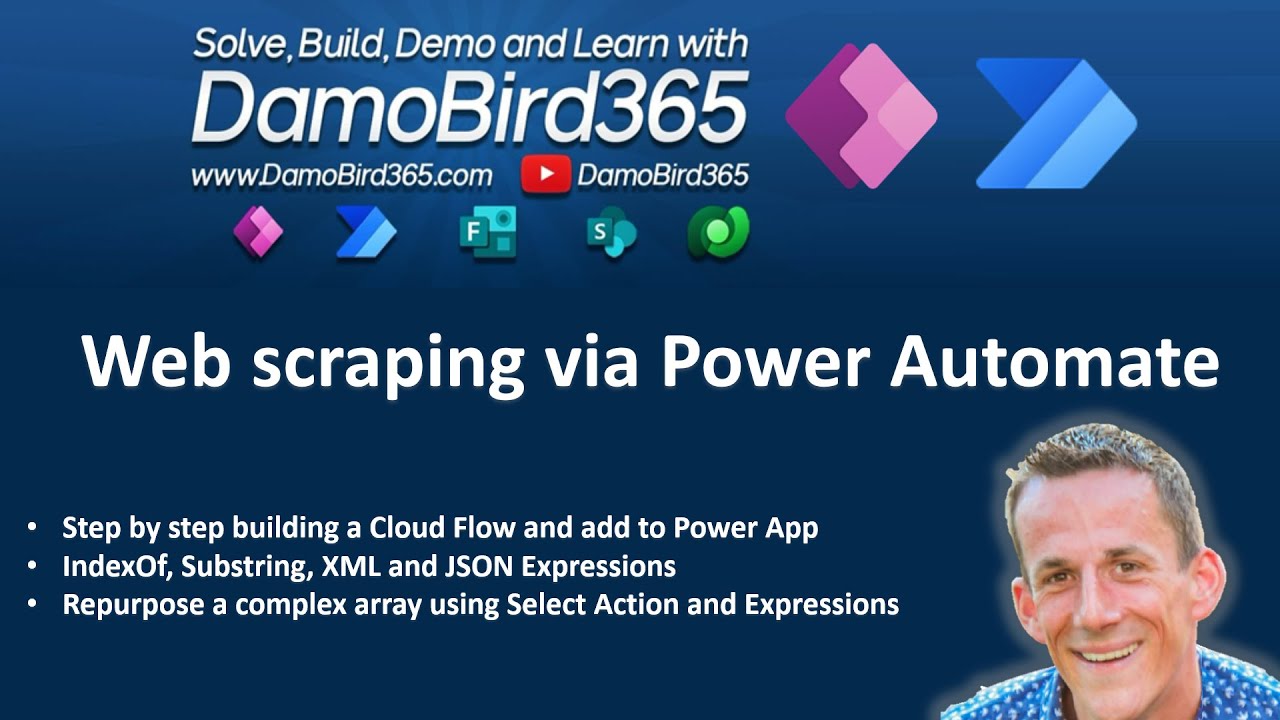
Effortlessly Scrape Data from Websites using Power Automate and Power Apps

Get the data Nominatim Open Street Maps

Ansible Tutorial: Submit REST API PUT request usin URI Module Cisco RESTCONF IOS Configuration-JSON
5.0 / 5 (0 votes)
