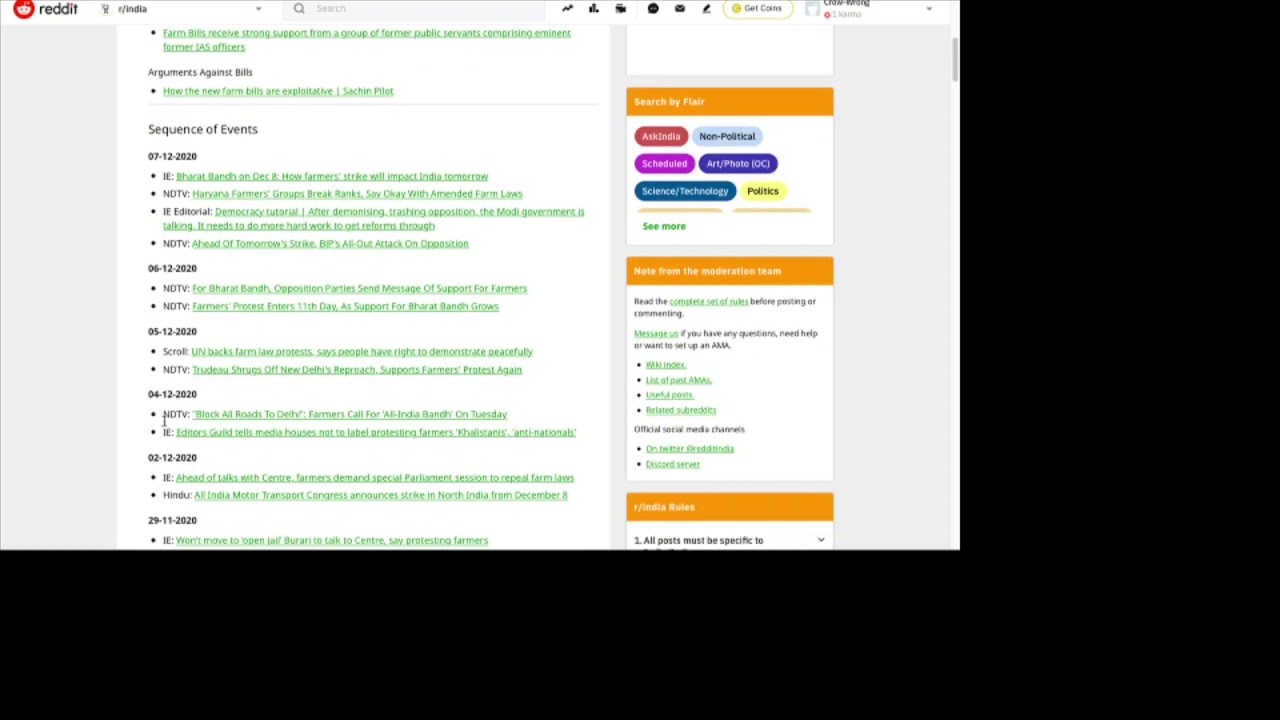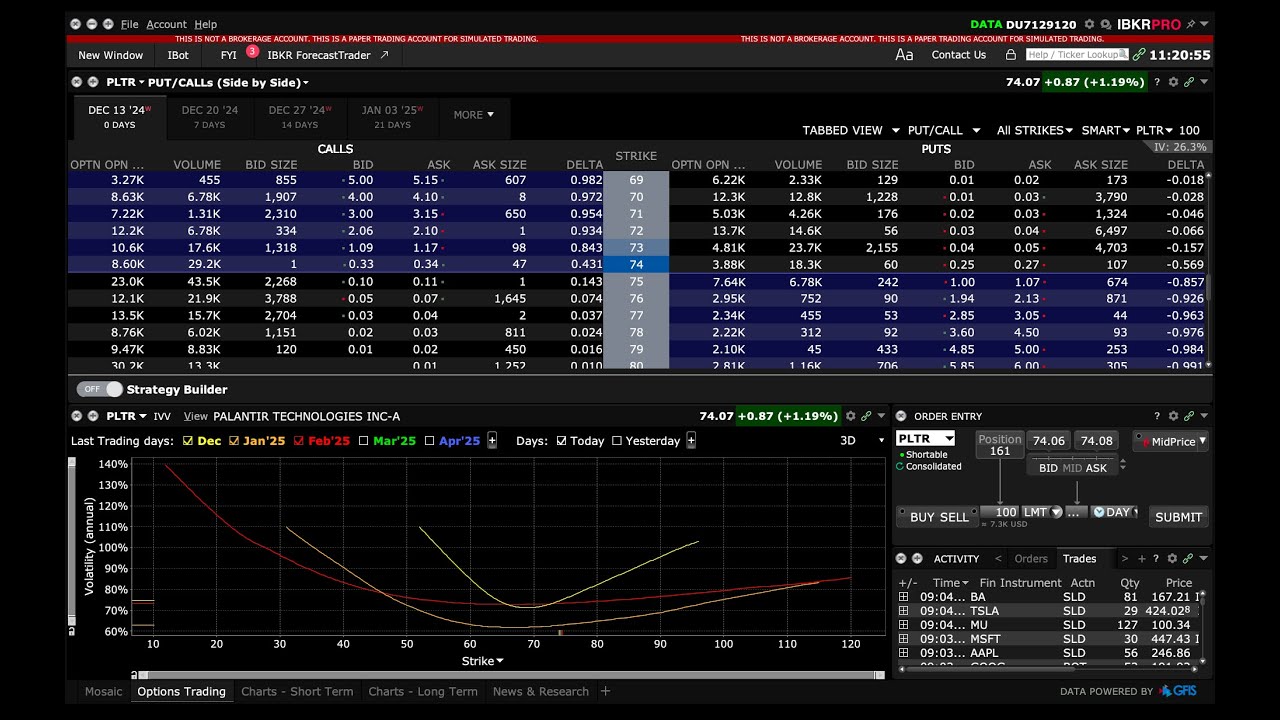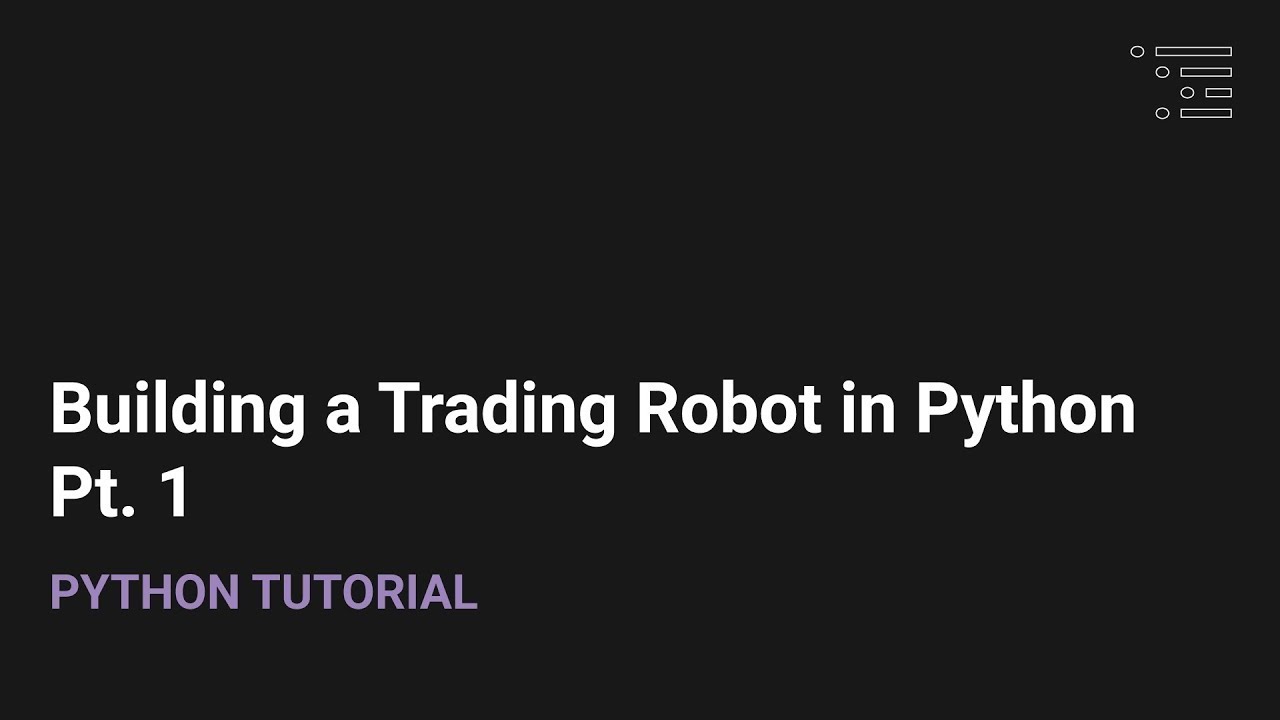Get the data Nominatim Open Street Maps
Summary
TLDRThis tutorial introduces the Geocoding API, specifically using Nominatim with the Geopy library to extract detailed information from addresses. It demonstrates how to input any address and receive data such as latitude, longitude, type of place, and the correct address format. The script highlights the utility of Nominatim, an OpenStreetMap-based tool, for geocoding and emphasizes its ease of use in platforms like Google Colab. The tutorial concludes with examples of geocoding the Eiffel Tower and IIT Madras, showcasing the API's ability to provide comprehensive location data.
Takeaways
- 🌐 The tutorial introduces the use of the Geocoding API with Nominatim to extract detailed information from addresses.
- 📚 The exercise demonstrates how to input an address and receive data such as latitude, longitude, and the correct address format.
- 🔍 Nominatim is accessed through the Geopy library, which is a Python module for geocoding.
- 📘 Geopy's Nominatim function is facilitated by OpenStreetMap, an open-source alternative to proprietary mapping services like Google Maps.
- 💻 If using Google Colab, the Geopy library is pre-installed and does not require additional setup.
- 🔑 The tutorial shows how to import Nominatim and use it with a custom user agent for geocoding.
- 📍 By using the geocode function, one can retrieve various details about a location, including its bounding box and class.
- 🏰 The script includes examples like geocoding the Eiffel Tower and IIT Madras to illustrate the API's capabilities.
- 🏷️ The geocoding results include the actual address, including zip code, and the type of place, such as a university or tourist attraction.
- 🖼️ Additional information such as images and OpenStreetMap license details are also provided in the geocoding results.
- 🔑 The tutorial concludes by highlighting the usefulness of the Nominatim module for obtaining comprehensive location data.
Q & A
What is the main purpose of the Geocoding API tutorial?
-The main purpose of the tutorial is to demonstrate how to use the Geocoding API, specifically Nominatim, to extract detailed information about an address, such as latitude, longitude, type of place, and the actual correct address.
What is Nominatim and how is it related to the tutorial?
-Nominatim is a geocoding API that can be accessed through the Geopy library. It is used in the tutorial to show how to retrieve geographical information from a given address.
How can one access the Nominatim API?
-The Nominatim API can be accessed by installing the Geopy library and using the Nominatim function within the geopy.geocoders module.
Is there a need to install the Geopy library if using Google Colab?
-No, if you are using Google Colab, the Geopy library is available by default, so there is no need to install it.
What kind of information can be retrieved using the Nominatim API?
-The Nominatim API can retrieve information such as latitude, longitude, type of place, actual correct address, bounding box coordinates, and the class of the place in OpenStreetMap.
How does the tutorial demonstrate the use of Nominatim for geocoding an address?
-The tutorial demonstrates by using the Nominatim function to geocode an address like the Eiffel Tower and then printing out the retrieved information such as latitude, longitude, and the actual address.
What is the significance of the 'type of place' information provided by Nominatim?
-The 'type of place' information indicates the category or class of the location in OpenStreetMap, which can be useful for understanding the nature of the place, such as whether it's a museum, an attraction, or a university.
Can Nominatim be used to find the geographical information of a place by just its name?
-Yes, as shown in the tutorial with the example of IIT Madras, Nominatim can be used to find the geographical information of a place by just typing its name.
What is the 'amenity class' mentioned in the tutorial?
-The 'amenity class' in OpenStreetMap categorizes places based on their utility or function, such as a university, museum, or other useful buildings.
How can the tutorial be useful for someone interested in geographical data?
-The tutorial is useful for anyone interested in geographical data as it provides a practical guide on how to use the Nominatim API to extract detailed information about any address, which can be valuable for various applications such as mapping, location-based services, or data analysis.
Outlines

This section is available to paid users only. Please upgrade to access this part.
Upgrade NowMindmap

This section is available to paid users only. Please upgrade to access this part.
Upgrade NowKeywords

This section is available to paid users only. Please upgrade to access this part.
Upgrade NowHighlights

This section is available to paid users only. Please upgrade to access this part.
Upgrade NowTranscripts

This section is available to paid users only. Please upgrade to access this part.
Upgrade NowBrowse More Related Video
5.0 / 5 (0 votes)