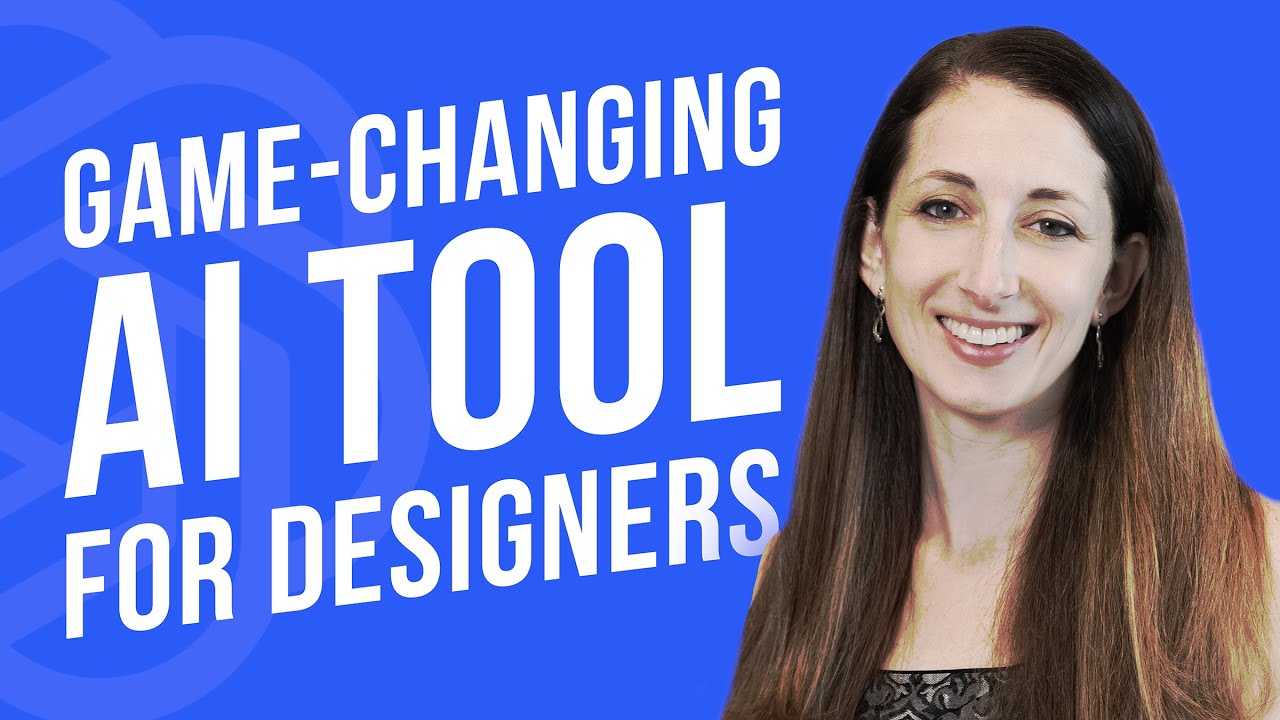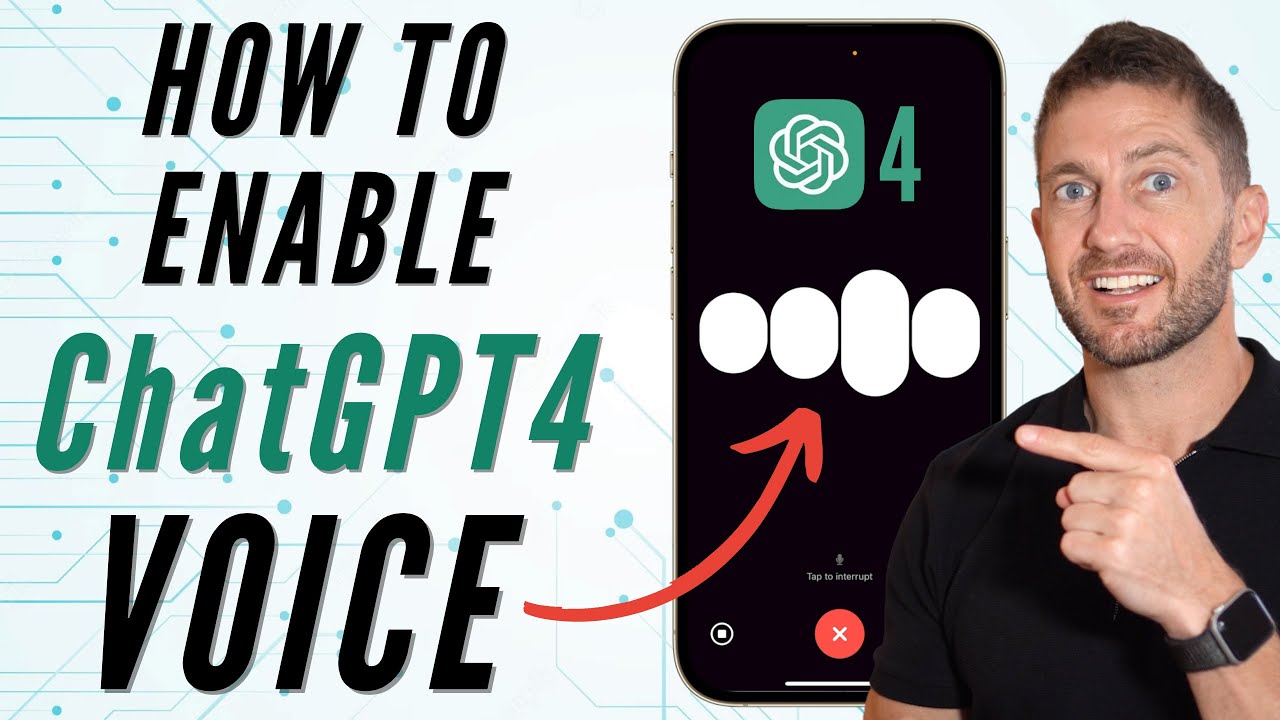04 How to Use ChatGPT to create Assignment Rubrics
Summary
TLDRIn this tutorial, Miguel Palos demonstrates how to create traditional and free-form rubrics using Chat GPT. He guides viewers through the process of developing rubrics for assignments in a Canva course, emphasizing the importance of faculty input and adjustments for finalization.
Takeaways
- 😀 The video is a tutorial on creating assignment rubrics using Chat GPT.
- 📚 Two types of rubrics are discussed: traditional rubrics with predefined ratings and rubrics with free-form space for comments.
- 🖥️ The process begins by locating an assignment in a Canvas course and preparing a PDF of the assignment details.
- 💬 The user initiates a conversation with Chat GPT by asking for help in developing a rubric.
- 📝 Chat GPT is provided with details about the assignment, including key objectives and criteria.
- 📈 The user requests a rubric with four ratings (distinguished, proficient, basic, non-performance) for each criterion.
- 🔍 Chat GPT generates criteria for the rubric, which can be further customized based on the assignment's specific questions.
- 📝 The user can ask Chat GPT to combine sections or remove certain criteria to tailor the rubric to the assignment's needs.
- 📊 The final step involves structuring the rubric in a table format, categorizing the different point values for each question.
- 🤝 The rubric is then reviewed and adjusted in collaboration with the faculty member to ensure it meets their expectations.
- 📝 For the free-form comments style of rubric, Chat GPT generates descriptions for each criterion, which can be modified for clarity and specificity.
Q & A
What is the main purpose of the video?
-The main purpose of the video is to demonstrate how to create an assignment rubric using Chat GPT, covering both traditional rubrics with predefined ratings and rubrics with free-form space for comments.
What are the two types of rubrics discussed in the video?
-The video discusses two types of rubrics: one with predefined ratings such as distinguished, proficient, basic, and non-performance, and the other with a free-form space allowing assessors to fill in comments relevant to each criteria.
How does Miguel Palos start the process of creating a rubric?
-Miguel Palos starts by going to the assignments page within a Canvas course, locating an assignment, and opening it to see the prompt and instructions. He then prepares to upload the assignment details to Chat GPT to generate a rubric.
What is the first step in using Chat GPT to generate a rubric?
-The first step is to initiate a conversation with Chat GPT by greeting it and stating the intention to develop a rubric for an assignment, then providing details about the assignment such as key objectives and criteria.
What criteria does Miguel Palos ask Chat GPT to include in the rubric?
-Miguel Palos asks Chat GPT to include four ratings for each criteria: distinguished, proficient, basic, and non-performance.
How does Miguel Palos refine the generated rubric to be more specific for essay questions?
-Miguel Palos requests Chat GPT to create a criteria for each question students will be asked, and then further refines it by combining sections like essay structure, organization, grammar, spelling, style, and formatting into one section.
What adjustments does Miguel Palos make to the rubric in Canvas?
-Miguel Palos adjusts the rubric in Canvas by copying the name of the assignment, plugging in the four criteria (distinguished, proficient, basic, non-performance), and modifying the language to match the preferences of the faculty member.
Why is it important to review the rubric with the faculty member?
-It is important to review the rubric with the faculty member to ensure that everything is to their liking and to allow them to have the final say in any minor adjustments that need to be made to the rubric.
What is the process for creating a free-form comments style rubric as shown in the video?
-The process involves highlighting the instructions and tasks of the assignment, printing it as a PDF, uploading it to a new Chat GPT chat, and asking Chat GPT to develop a rubric with learner-centered descriptions and point values for each criteria.
How does Miguel Palos ensure the rubric is learner-centered and concise?
-Miguel Palos asks Chat GPT to ensure each description is learner-centered and no longer than one sentence for each criteria, and then modifies the descriptions to be in the third person.
Outlines

Esta sección está disponible solo para usuarios con suscripción. Por favor, mejora tu plan para acceder a esta parte.
Mejorar ahoraMindmap

Esta sección está disponible solo para usuarios con suscripción. Por favor, mejora tu plan para acceder a esta parte.
Mejorar ahoraKeywords

Esta sección está disponible solo para usuarios con suscripción. Por favor, mejora tu plan para acceder a esta parte.
Mejorar ahoraHighlights

Esta sección está disponible solo para usuarios con suscripción. Por favor, mejora tu plan para acceder a esta parte.
Mejorar ahoraTranscripts

Esta sección está disponible solo para usuarios con suscripción. Por favor, mejora tu plan para acceder a esta parte.
Mejorar ahoraVer Más Videos Relacionados
5.0 / 5 (0 votes)