The Easy Way to Design Top Tier Websites
Summary
TLDREl guion del video enseña principios clave y consejos prácticos para construir sitios web de alta calidad. Se enfatiza que la creatividad es un proceso, no un momento, y que el diseño efectivo se basa en combinar elementos existentes de manera única. Se discuten reglas como 'menos diseño es mejor', el uso de la ley de similitud y proximidad, la importancia del espaciado y la creación de un sistema de diseño. Se aconseja enfocarse en la jerarquía y la importancia de las fuentes, colores y la legibilidad. Finalmente, se sugiere un proceso creativo que incluye leer libros de diseño, buscar inspiración, tomar notas y dar un paso atrás para generar nuevas ideas.
Takeaways
- 🎨 El diseño creativo no es un momento, sino un proceso que involucra conectar ideas existentes de manera única.
- ⚽️ El principio clave del buen diseño es hacer lo menos posible, enfocándose en las características esenciales y mejorándolas para los usuarios.
- 🔍 Utilizar la ley de similitud y proximidad para simplificar el diseño, agrupando elementos por forma, tamaño, color y espaciado.
- 📐 La importancia de espaciado adecuado en el diseño, comenzando con mucho y ajustando hasta satisfacción al observar el diseño en su totalidad.
- 🛠️ La utilidad de un sistema de diseño para aplicaciones complejas, definiendo elementos clave y componentes para una coherencia y eficiencia en el proceso.
- 📏 El uso de unidades REM para el tamaño de fuente y márgenes, adaptándose a las preferencias del sistema del usuario.
- 🎨 La selección de colores y tipografías que añaden personalidad al diseño, asegurándose de que sean legibles y no abrumadores.
- 🔑 La jerarquía en el diseño web es crucial, enfatizando elementos importantes para ayudar a los usuarios a navegar y encontrar acciones clave.
- 🌟 Introducir profundidad en el diseño con sombras y colores para elevar elementos importantes y reemplazar bordes sólidos.
- 💡 La importancia de la inspiración y el proceso creativo, analizando y tomando notas de diseños existentes para generar nuevas ideas.
- 🔄 La necesidad de no quedarse atascado en un diseño, probándolo con diferentes audiencias y estando dispuesto a ajustar en base a la retroalimentación.
Q & A
¿Cuáles son los principios clave de diseño para construir sitios web de alta calidad según el video?
-Los principios clave de diseño mencionados en el video incluyen el diseño sencillo, el uso de la ley de similitud y proximidad, la importancia de espaciado adecuado, la implementación de un sistema de diseño y la jerarquía en el diseño.
¿Por qué es importante el principio de 'diseño sencillo' en la creación de sitios web?
-El principio de 'diseño sencillo' es importante porque se enfoca en características esenciales, mejora la experiencia del usuario y evita la sobrecarga visual que puede confundir o frustrar a los usuarios.
¿Cómo se puede aplicar la ley de similitud y proximidad en el diseño de sitios web?
-La ley de similitud y proximidad se aplica agrupando elementos por forma, tamaño, color y espaciado para facilitar la percepción de patrones y hacer que el diseño sea más comprensible como un todo.
¿Por qué es recomendable tener más espaciado de lo que uno podría pensar al diseñar un elemento específico?
-Es recomendable tener más espaciado porque los usuarios escanean toda la interfaz de usuario antes de enfocarse en elementos individuales. El espaciado adecuado ayuda a que el diseño sea más legible y accesible.
¿Qué es un sistema de diseño y por qué es útil especialmente para sitios web grandes y complejos?
-Un sistema de diseño es una colección de elementos y componentes esenciales que se utilizan de manera coherente a lo largo de un sitio web o aplicación. Es útil para mantener la consistencia y facilitar la implementación de diseños en proyectos grandes y complejos.
¿Cómo se pueden utilizar REM unidades para mejorar la accesibilidad del diseño en diferentes sistemas de usuario?
-Las unidades REM se utilizan para el tamaño de fuente y los márgenes, lo que permite que el diseño se adapte a las preferencias del sistema del usuario, mejorando así la accesibilidad y la experiencia del usuario.
¿Cuál es la importancia de la jerarquía en el diseño de sitios web y cómo se puede enfatizar?
-La jerarquía es crucial en el diseño web porque ayuda a los usuarios a navegar y encontrar acciones importantes. Se puede enfatizar utilizando tamaño, peso y color para resaltar elementos clave en la página.
¿Cómo se puede utilizar la profundidad en el diseño para mejorar la experiencia del usuario?
-La profundidad se puede introducir utilizando colores y sombras para elevar elementos importantes y reemplazar bordes sólidos, lo que hace que ciertos elementos sean más atractivos y se centre la atención del usuario.
¿Qué es Mobin y cómo puede ayudar en el proceso de diseño inspirado por el video?
-Mobin es una plataforma que ofrece una gran biblioteca de diseños probados y listos para usar. Puede ayudar en el proceso de diseño proporcionando inspiración y ejemplos de secciones de testimonios de aplicaciones de finanzas, por ejemplo.
¿Cómo se puede abordar el proceso creativo según el video y qué papel juegan las pausas en este proceso?
-Según el video, el proceso creativo implica conocer los conceptos básicos, encontrar inspiración, reflexionar sobre las ideas iniciales, hacer pausas para permitir que surgan nuevas ideas y estar abierto a ajustes basados en retroalimentación. Las pausas son importantes para evitar el agotamiento y permitir que el cerebro procese la información y genere nuevas soluciones.
¿Por qué es importante no enamorarse de un diseño y estar abierto a cambios según el feedback de los usuarios?
-Es importante no enamorarse de un diseño porque todos tenemos sesgos personales. Estar abierto a cambios y ajustes basados en el feedback de los usuarios garantiza que el diseño sea efectivo y satisfaga las necesidades y expectativas del público objetivo.
Outlines

Esta sección está disponible solo para usuarios con suscripción. Por favor, mejora tu plan para acceder a esta parte.
Mejorar ahoraMindmap

Esta sección está disponible solo para usuarios con suscripción. Por favor, mejora tu plan para acceder a esta parte.
Mejorar ahoraKeywords

Esta sección está disponible solo para usuarios con suscripción. Por favor, mejora tu plan para acceder a esta parte.
Mejorar ahoraHighlights

Esta sección está disponible solo para usuarios con suscripción. Por favor, mejora tu plan para acceder a esta parte.
Mejorar ahoraTranscripts

Esta sección está disponible solo para usuarios con suscripción. Por favor, mejora tu plan para acceder a esta parte.
Mejorar ahoraVer Más Videos Relacionados

First 7 social media sites in every SEO strategy

🥊 Página web vs 🥊 Sitio web vs 🥊 Aplicación web

🔴 MRU MOVIMIENTO RECTILÍNEO UNIFORME | 🚗 Explicación fórmulas y ejercicios

¿Qué es un hosting o Alojamiento Web?¿Tipos de hosting?

BÚSQUEDA EFECTIVA EN GOOGLE/ Comandos de búsqueda en #google

📘 CLEAN CODE RESUMIDO en MENOS de 7 MINUTOS
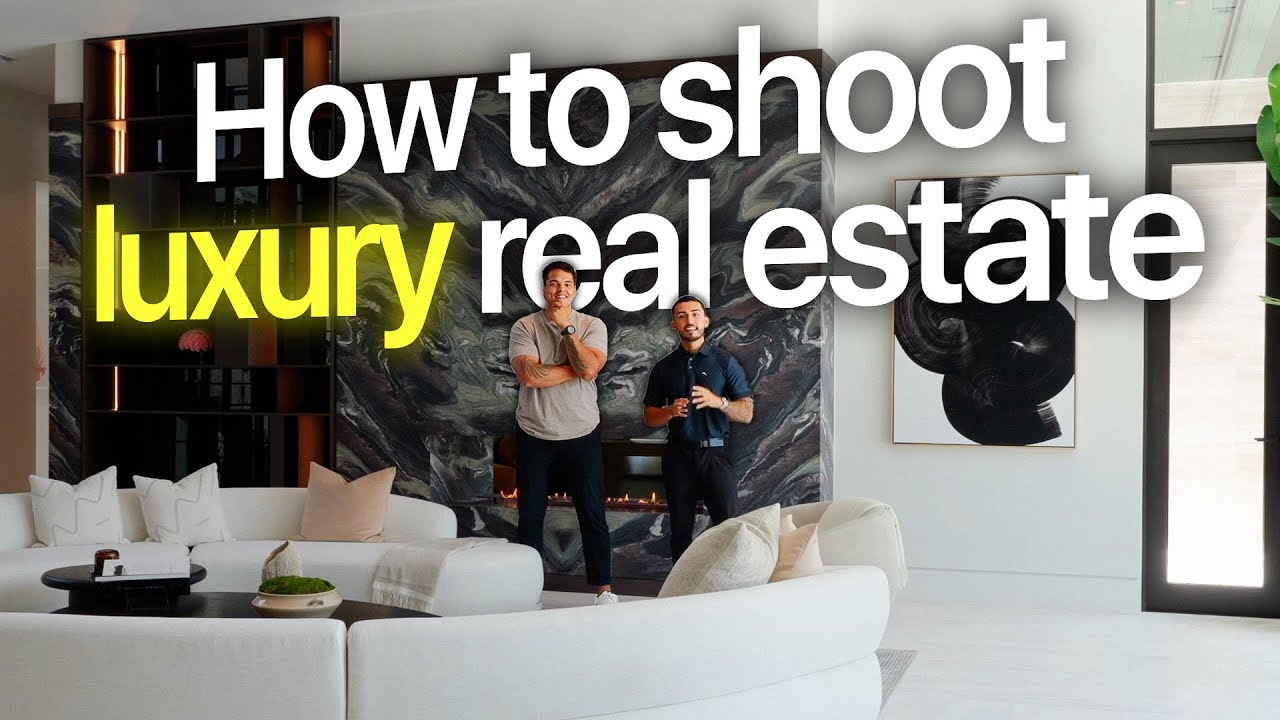
How To Shoot LUXURY Real Estate Videos
5.0 / 5 (0 votes)