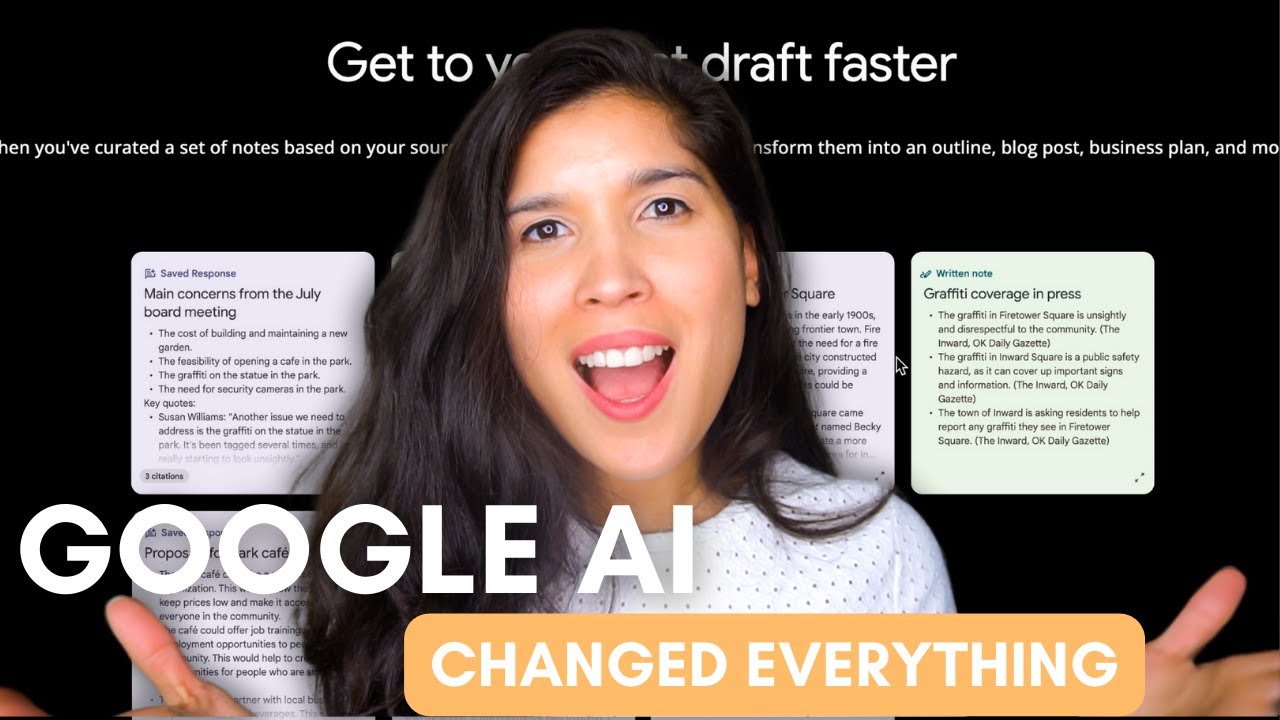Introducing Raycast AI Presets
Summary
TLDRRaycast introduces a new feature allowing users to create, save, and share AI chat presets, enhancing productivity by tailoring AI to specific needs. The update includes an auto-update fix and showcases how to integrate presets for improved workflows. Examples like 'Writing Coach' and 'React Expert' presets demonstrate customization for writing and coding, respectively. Users can explore and share presets through the open-source project, contributing to a collective improvement in efficiency.
Takeaways
- 🚀 Raycast has released a new feature allowing users to create, save, and share AI chat presets, enhancing the user experience and workflow efficiency.
- 🔄 An auto-update bug in versions 1.69 and 1.70 of Raycast has been fixed, ensuring users always have the latest features without manual intervention.
- 💡 AI chat presets can be easily created from the AI chat popover, providing a customizable starting point for specific tasks or needs.
- 🔍 Users can search for and browse AI chat presets using the 'Search AI chat presets' command, facilitating the discovery of useful presets.
- 📚 Presets can be exported and shared with others, promoting collaboration and the sharing of best practices among users.
- 📝 The 'Writing Coach' preset is highlighted as a useful tool for improving writing, with customization options available to suit individual needs.
- 💻 The 'React Expert' preset is designed for coding in React, utilizing advanced AI models for accuracy and offering customization for different frameworks.
- 🔑 Advanced users can tweak system prompts and other settings to fine-tune the AI's behavior for their specific requirements.
- 🌐 Web search can be enabled or disabled in presets depending on the need for up-to-date information as a knowledge source.
- 🌟 Raycast Explorer is introduced as a new platform to browse and get inspired by various presets created by the community.
- 🔗 Sharing presets is made easy through URLs, and the project is open-source, inviting contributions from 'prompt masters' to improve the collective experience.
Q & A
What is the main feature being released in Raycast?
-The main feature being released is the ability to create, save, and share AI chat presets, enhancing the power and user-friendliness of AI chat.
Why was the new AI chat interface introduced in Raycast?
-The new AI chat interface was introduced as an important structural step that allows for faster development and iteration on the AI chat feature.
What does the addition of support for different AI models in Raycast offer to Pro users?
-The addition of support for different AI models gives Pro users access to the best language models for each specific task, enhancing their experience and workflow.
How can users create AI chat presets in Raycast?
-Users can create AI chat presets directly from the AI chat popover by setting their creativity, model, system instructions, and then creating a preset based on these settings.
What is the significance of being able to share AI chat presets in Raycast?
-Sharing AI chat presets allows users to help others improve their workflow by providing customized presets tailored to specific needs.
Why is the auto-update feature of Raycast important and what issue did it face in versions 1.69 and 1.70?
-The auto-update feature ensures users always have the latest updates and enhancements. However, in versions 1.69 and 1.70, there was a bug that prevented the auto-update from functioning properly.
How can users who are stuck on Raycast versions 1.69 or 1.70 update their software?
-Users can manually update Raycast by searching for the 'check for updates' command and following the prompts to update.
What is the purpose of the 'Writing Coach' preset in Raycast?
-The 'Writing Coach' preset is designed to help users improve their writing by providing a customizable starting point that can be further tailored to individual needs.
Why is the 'React Expert' preset useful for users writing code in React?
-The 'React Expert' preset is useful for users writing code in React because it is tailored for advanced models like GPT-3.5 Turbo, prioritizes accuracy, and can be customized with additional instructions or framework changes.
How can users explore and add presets to Raycast from the presets website?
-Users can browse presets on the presets website, find ones that interest them, and add them directly to Raycast from the site.
What is the role of the Rayo Explorer in the context of AI chat presets in Raycast?
-The Rayo Explorer is a tool created for users to browse presets, get inspired, and potentially integrate them into their own workflows.
Outlines

Esta sección está disponible solo para usuarios con suscripción. Por favor, mejora tu plan para acceder a esta parte.
Mejorar ahoraMindmap

Esta sección está disponible solo para usuarios con suscripción. Por favor, mejora tu plan para acceder a esta parte.
Mejorar ahoraKeywords

Esta sección está disponible solo para usuarios con suscripción. Por favor, mejora tu plan para acceder a esta parte.
Mejorar ahoraHighlights

Esta sección está disponible solo para usuarios con suscripción. Por favor, mejora tu plan para acceder a esta parte.
Mejorar ahoraTranscripts

Esta sección está disponible solo para usuarios con suscripción. Por favor, mejora tu plan para acceder a esta parte.
Mejorar ahoraVer Más Videos Relacionados
5.0 / 5 (0 votes)