Agent Development Environment (ADE) Walkthrough
Summary
TLDRThis video is a hands-on tour of Leta’s visual agent development environment, showing how to run the local server (via Docker), connect remote instances, and create agents. Charles demonstrates agent configuration — model selection, system instructions, core memory, archival data sources, and the context window with adjustable token limits. He explores tools and the live tool editor, uploads a "dream diary" to archival memory, and builds a custom image-generation tool that calls an external API. The walkthrough highlights interactive vs. simple simulator modes, a recovered failed tool call, agent self-editing of core memory, and how to interact with agents via the REST API. Join their Discord for updates.
Takeaways
- 😀 You can start using Leta by running a local server through Docker with API keys for OpenAI and Anthropic models.
- 😀 Leta is a visual development environment designed for creating and managing AI agents with various memory and tool functionalities.
- 😀 You can create agents by selecting from a variety of settings, including the agent's name, model choice, and system instructions.
- 😀 Leta includes memory management tools, such as core memory and archival memory, to store and manage agent knowledge and interactions.
- 😀 You can create and attach custom tools, with over 7,000 pre-made tools available, or build your own tools from scratch.
- 😀 Data sources like files (e.g., a dream diary) can be uploaded and attached to agents, allowing them to access external data via archival memory.
- 😀 The context window is the space in which the agent’s memories are held, with configurable token limits for performance optimization.
- 😀 Interactive Mode allows you to see detailed reasoning steps and tool calls while Simple Mode presents only the final output to the user.
- 😀 Error handling is built-in, with agents capable of recovering from failed tool calls and continuing tasks based on new parameters.
- 😀 Agents can self-edit their memory by using functions like core memory append and replace, ensuring they retain up-to-date knowledge.
- 😀 Leta allows API integration, enabling you to interact with agents via REST API calls, making it easy to send and receive messages outside the development environment.
Q & A
What is the Leta agent development environment?
-The Leta agent development environment is a visual platform designed to make it easy to design, create, and debug AI agents. It integrates tools for memory management, custom tool creation, and interaction with external data sources.
How do you start the Leta server?
-To start the Leta server, you need to run the `docker run` command with your OpenAI and Anthropic API keys, and specify the server image `l/l:latest` if using Docker. After running the command, the server will start, allowing you to access and create agents.
What are the main components of an agent in the Leta environment?
-An agent in the Leta environment consists of various components, including the agent name, the model (from available providers), system instructions, core memory, archival memory, and tools. These components can be customized and managed via the platform's interface.
What is the purpose of the archival memory in Leta agents?
-Archival memory is an external memory store for the agent. It can hold large amounts of data that aren't visible in the context window, but the agent can access this information when needed through memory search tools.
How does core memory differ from archival memory?
-Core memory consists of editable, persistent blocks that remain in the agent's context window. It holds essential data, like the agent's persona or user information, which is always available during the agent's operation. Archival memory, on the other hand, holds external data outside the context window, but the agent can search and retrieve this information as required.
What is the purpose of custom tools in the Leta environment?
-Custom tools allow developers to extend the functionality of the agent. These tools can perform specific tasks, such as generating random numbers, interacting with external APIs, or handling specialized data processing. Developers can create, modify, and test these tools directly within the environment.
How does the context window and token management work in Leta?
-The context window in Leta has a token limit, which can vary depending on the underlying language model (e.g., 16K tokens for smaller models, or 200K tokens for larger models). While the agent can handle large amounts of data, limiting the token count is crucial for performance and cost management. Developers can set an artificial token limit to optimize agent operation.
What is the difference between 'interactive mode' and 'simple mode' in the agent simulator?
-In 'interactive mode', the agent’s reasoning steps, tool calls, and the final messages are all displayed, allowing developers to see the internal operations of the agent. In 'simple mode', only the final message from the agent is shown, providing a cleaner view similar to what end users would experience.
How does the Leta platform handle file uploads as data sources?
-Users can upload files to the Leta server as data sources. Once uploaded, the files are chunked into smaller pieces and stored in the archival memory. These chunks can be accessed by the agent, which can use them for tasks like memory search or as inputs for tools, such as generating an image based on diary entries.
How does the agent generate images based on user input in the example provided?
-In the example, the agent generates an image based on a user's dream diary by first using the archival memory search to find a relevant entry. Then, it calls a custom 'create image' tool that uses an external image generation API (FAL) to create the image and returns the image URL to the agent, which is then shared with the user.
Outlines

Esta sección está disponible solo para usuarios con suscripción. Por favor, mejora tu plan para acceder a esta parte.
Mejorar ahoraMindmap

Esta sección está disponible solo para usuarios con suscripción. Por favor, mejora tu plan para acceder a esta parte.
Mejorar ahoraKeywords

Esta sección está disponible solo para usuarios con suscripción. Por favor, mejora tu plan para acceder a esta parte.
Mejorar ahoraHighlights

Esta sección está disponible solo para usuarios con suscripción. Por favor, mejora tu plan para acceder a esta parte.
Mejorar ahoraTranscripts

Esta sección está disponible solo para usuarios con suscripción. Por favor, mejora tu plan para acceder a esta parte.
Mejorar ahoraVer Más Videos Relacionados

Run Microsoft SQL Server on a Mac (M1/M2)

Build AI Apps in 5 Minutes: Dify AI + Docker Setup
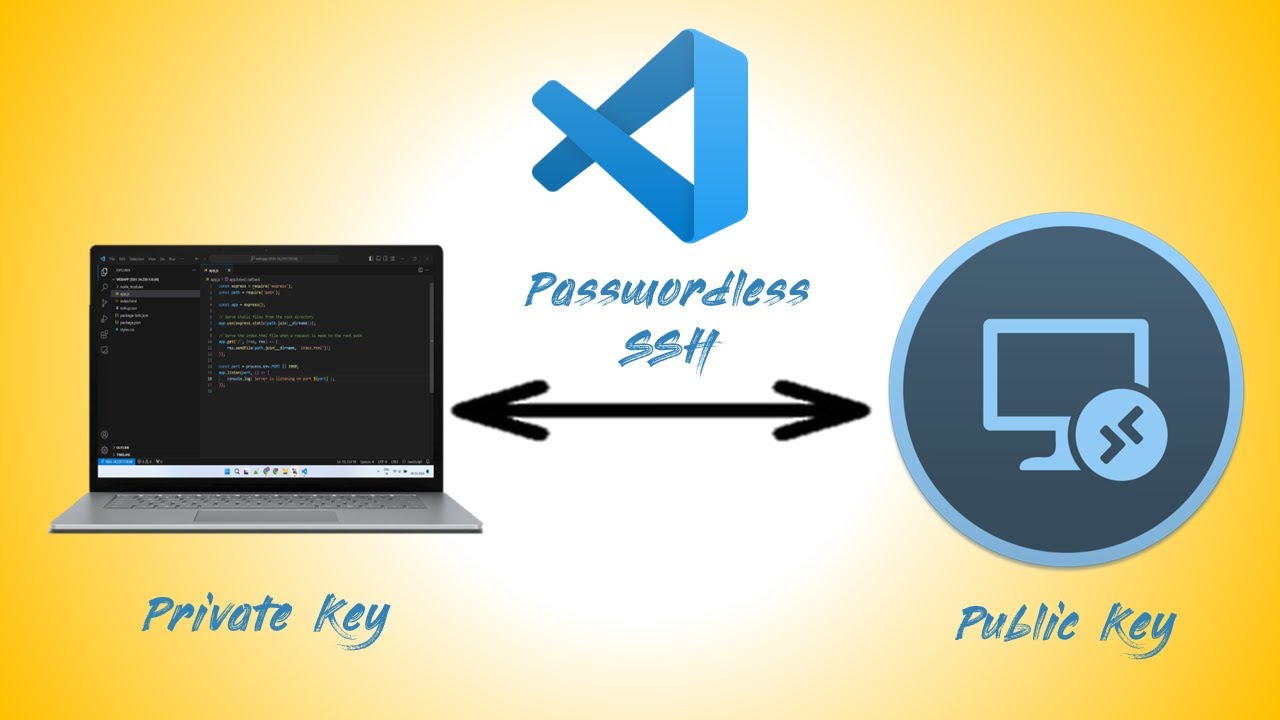
VS Code Remote SSH - How to Set Up Passwordless connection
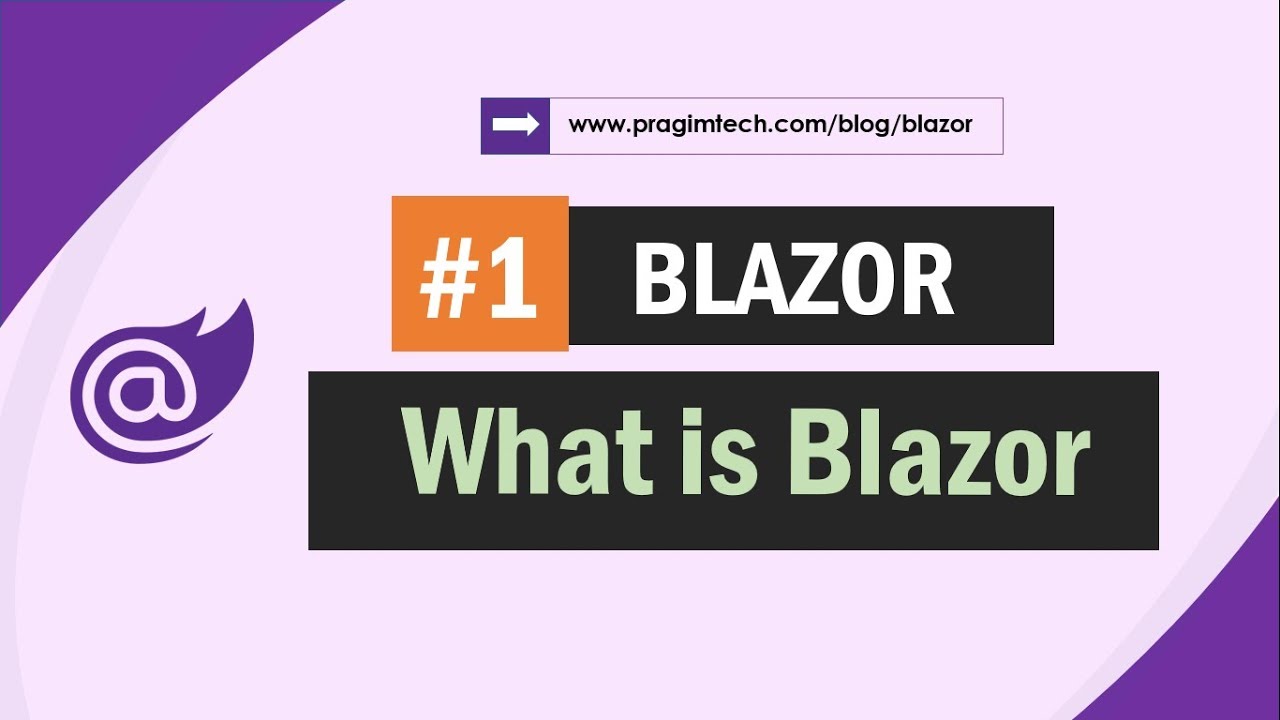
What is Blazor
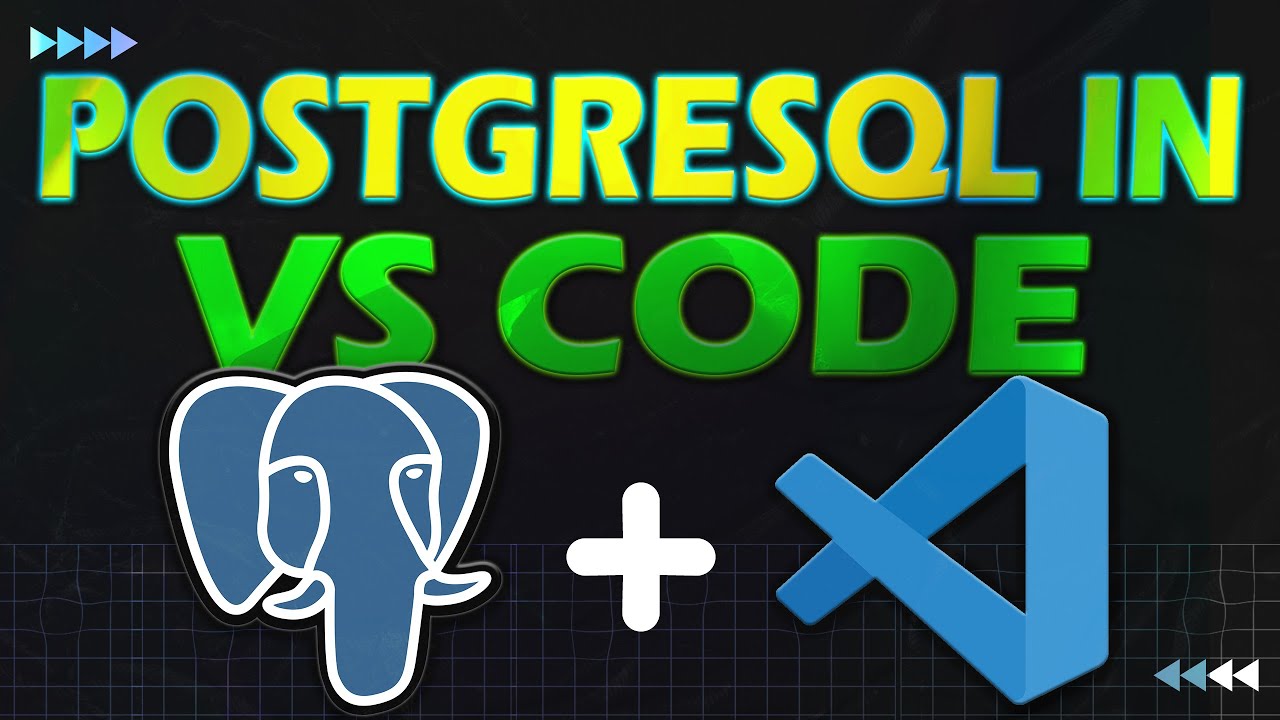
How to Connect to PostgreSQL Database in Visual Sudio Code | PostgreSQL Queries in VS Code

I Built a FREE OpenClaw (no Mac Mini or API Fees)
5.0 / 5 (0 votes)
