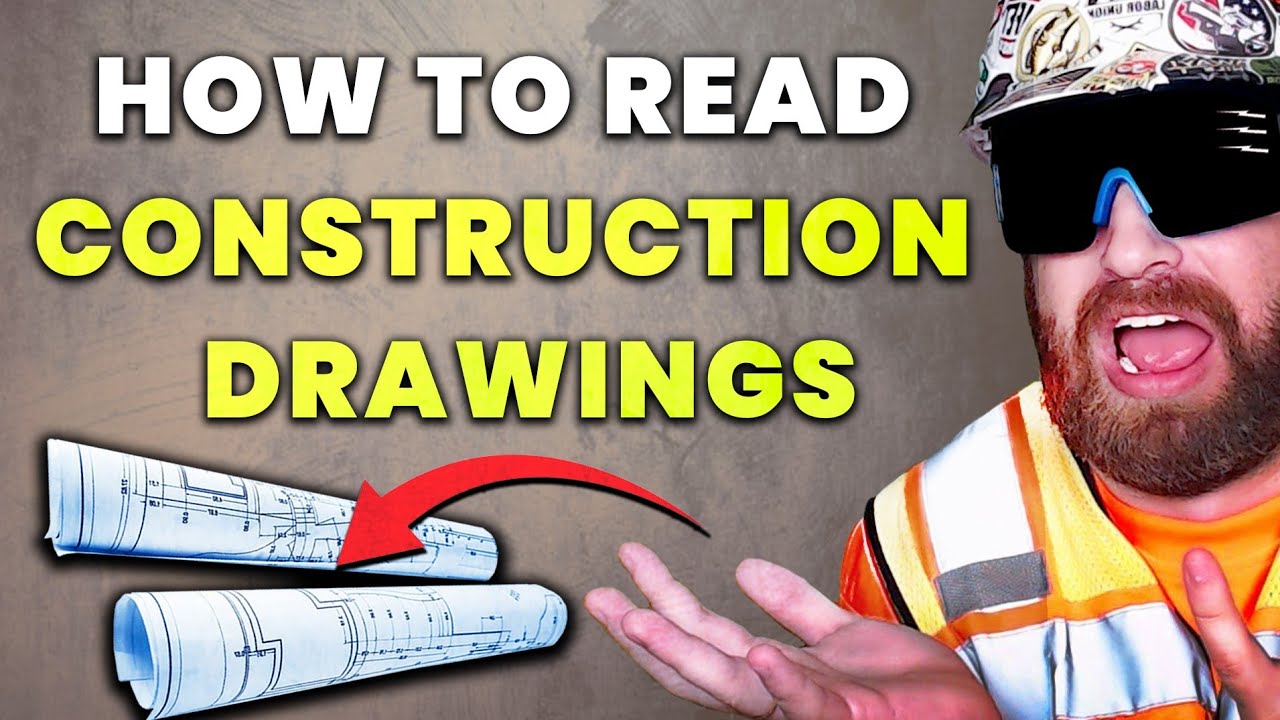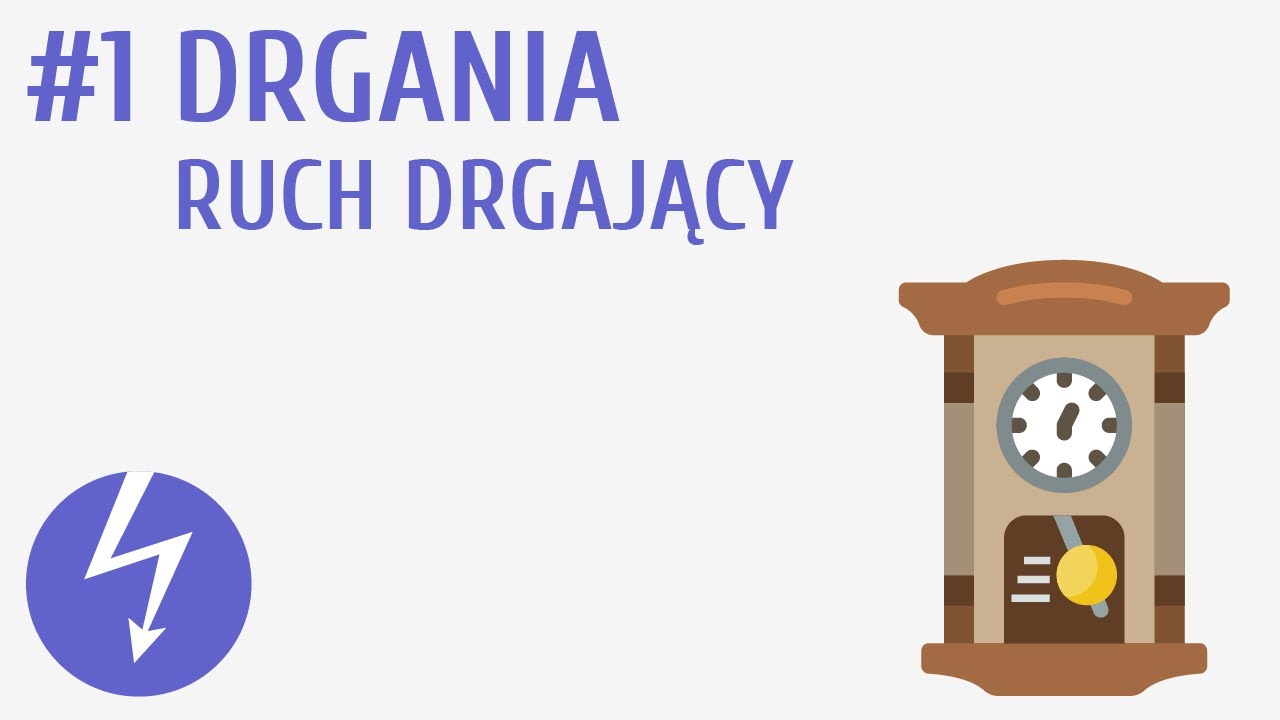Watch this BEFORE you buy a tablet. | DrawlikeaSir
Summary
TLDRIn this humorous and informative video, the speaker (referred to by various names like Marcel, Marshall, and others) breaks down the different types of digital drawing tablets. They explain the pros and cons of screenless tablets, monitor tablets, and mobile tablets like the iPad, sharing personal insights and recommendations for both beginners and pros. With a mix of personal anecdotes, technical details, and witty commentary, the speaker helps viewers understand the variety of options available, while offering practical advice on what to consider based on budget, comfort, and long-term goals in digital art.
Takeaways
- 💡 Instead of asking 'which tablet should I buy?', focus on 'which kind of tablet should I buy?' since there are multiple types with different pros and cons.
- 📱 Drawing on a smartphone is possible and cheap but not ideal for beginners due to small screens and awkward ergonomics.
- 🎨 For complete beginners, starting with traditional drawing is often better than learning on a phone screen.
- 🖊️ Screenless tablets are affordable (around $50), promote better posture, and are favored by many professionals despite the learning curve.
- 💪 It takes a few days to get used to screenless tablets, but once you adapt, the drawing experience feels natural.
- 🖥️ Monitor tablets (tablets with screens connected to a PC) are great for serious artists who want a more intuitive drawing experience but cost more (starting around $300).
- ⚙️ Unlike iPads, monitor tablets don’t require concern for specs like RAM or GPU since they function as secondary displays connected to your computer.
- 💻 Standalone drawing tablets (with built-in computers) are powerful but expensive, typically costing over $1,000, and are best suited for those needing a laptop-tablet hybrid.
- 📲 Mobile tablets (like iPads or Samsung Galaxy Tabs) are ideal for drawing on the go and for artists who prefer simple, all-in-one setups without extra cables or software.
- 💸 The right tablet depends on your budget, patience, and drawing goals — from $50 screenless models to $1,000+ professional devices, all can create great art with practice.
- 🧠 Ultimately, your skill matters more than your gear; every device requires learning and practice to master digital art.
- 🙌 The creator emphasizes community learning and invites viewers to ask and answer questions to help beginners start their digital art journey.
Q & A
What is the first important question to ask before buying a drawing tablet?
-Instead of asking 'Which tablet should I buy?', you should ask 'Which kind of tablet should I buy?' to better understand the different ways to draw digitally and their pros and cons.
Why is drawing on a phone not recommended for beginners?
-Drawing on a phone, especially with a small pen or fingers, makes it difficult to properly learn drawing techniques like construction, shape design, and line quality. It can also be uncomfortable and frustrating, especially for beginners.
Can drawing on a phone be effective for advanced artists?
-Yes, some advanced artists may use phones for quick doodles or specific tasks like tattoo designs, but it is not ideal for learning or creating complex digital artwork.
What are the advantages of a screenless tablet?
-A screenless tablet is more ergonomic as you don’t have to look down constantly, which helps with posture. It’s also significantly cheaper, with some models starting around 50 bucks, and it can last for years.
What is the main challenge with using a screenless tablet?
-The main challenge is the learning curve. It takes practice to get used to drawing on a screenless tablet since you’re not looking directly at what you’re drawing. However, after a few days of practice, it becomes more intuitive.
When would it be a good idea to buy a screenless tablet?
-A screenless tablet is a good choice if you're unsure about long-term interest in digital drawing, want a budget-friendly option, or prefer a simpler setup without extra tech hassles.
What are the pros and cons of monitor tablets with screens?
-Monitor tablets allow you to draw directly on the screen, which is more convenient and intuitive for most users. However, they tend to be more expensive, with prices starting around 300 bucks for medium-sized models. They also require a connected computer and are less portable.
What makes a monitor tablet more suitable for professional artists?
-A monitor tablet offers direct interaction with the drawing surface, which is ideal for creating detailed artwork or animations. It also works well with powerful software on a computer, making it a top choice for serious, long-term digital artists.
Should you buy a tablet that includes a computer (like a Windows tablet)?
-These tablets are essentially portable computers, offering a lot of power in one device. However, they are expensive, typically ranging from 1000 to 1200 bucks. They are ideal for artists who need a fully integrated device and prefer working on a computer rather than a standalone tablet.
What is the ideal scenario for using a mobile tablet like an iPad or Samsung Galaxy Tab?
-Mobile tablets are perfect for artists who want portability and ease of use. They are plug-and-play, meaning you don’t need to deal with tech setup or additional software. These tablets are ideal for drawing on the go, but they can be pricey depending on the model.
Outlines

Esta sección está disponible solo para usuarios con suscripción. Por favor, mejora tu plan para acceder a esta parte.
Mejorar ahoraMindmap

Esta sección está disponible solo para usuarios con suscripción. Por favor, mejora tu plan para acceder a esta parte.
Mejorar ahoraKeywords

Esta sección está disponible solo para usuarios con suscripción. Por favor, mejora tu plan para acceder a esta parte.
Mejorar ahoraHighlights

Esta sección está disponible solo para usuarios con suscripción. Por favor, mejora tu plan para acceder a esta parte.
Mejorar ahoraTranscripts

Esta sección está disponible solo para usuarios con suscripción. Por favor, mejora tu plan para acceder a esta parte.
Mejorar ahoraVer Más Videos Relacionados
5.0 / 5 (0 votes)