Tips Membuat Text Field Untuk UI Design
Summary
TLDRIn this video, the creator provides valuable tips for designing effective UI forms in Figma. They cover essential aspects such as label placement (lifeline, strike line, and top line), the importance of whitespace, active focus states, and avoiding placeholders as labels. The video emphasizes optimizing form length based on expected input, providing clear instructions, and positioning error messages strategically. The creator also discusses using appropriate form types and categorizing forms for better user experience. The aim is to create user-friendly forms that are easy to fill out, visually appealing, and efficient.
Takeaways
- 😀 Label placement matters: Lifeline labels save space but may cause user confusion, while top-line labels improve task speed but take more vertical space.
- 😀 Use whitespace effectively: Adequate spacing makes the form visually comfortable and improves user experience.
- 😀 Active form states enhance usability: Highlighting the active field with color changes helps users know where to input data.
- 😀 Avoid placeholders as labels: Labels should remain visible throughout the form, not replaced by placeholders that disappear once users start typing.
- 😀 Adjust field length to expected input: Tailor the form field lengths to the input expected to optimize user interaction.
- 😀 Provide clear instructions with helper text: Use text below the form fields for instructions instead of placeholders that disappear.
- 😀 Display error messages near relevant fields: Place error messages directly below the related fields to make them easier to spot and correct.
- 😀 Use appropriate input types: Choose the right field types (e.g., text, number, phone) for each form input to improve usability.
- 😀 Group form fields by category: Organize fields into sections based on their categories to make complex forms more manageable.
- 😀 Break forms into steps: Split large forms into smaller steps with navigation to keep users engaged and reduce form fatigue.
- 😀 Consistency in design: Maintain consistency in form layout, field sizes, and labels for a more intuitive and professional user experience.
Q & A
What is the first tip for designing a user-friendly form in Figma?
-The first tip is about label placement. Different placements, such as lifeline, strike line, and top line labels, all have their advantages and disadvantages depending on the desired user experience.
What is a lifeline label, and what are its pros and cons?
-A lifeline label places the label to the left of the input field and is left-aligned. The advantage is that it saves vertical space, but the disadvantage is that the label is quite far from the form, requiring more eye movement and making task completion slower.
How does a strike line label improve user experience?
-A strike line label is similar to a lifeline label but right-aligned. This reduces eye movement by aligning the label with the form, helping the user complete the task faster. However, it may be less visually attractive.
Why is the top line label considered a good option for form design?
-The top line label places the label at the top left of the input field, allowing for faster task completion. Since users naturally move from top to bottom, this alignment minimizes eye movement. However, it uses more vertical space.
What role does whitespace play in form design?
-Whitespace, or negative space, helps avoid a cramped appearance and makes the form more visually appealing. Adequate use of whitespace also motivates users to complete the form.
What is the active or focus state in form design?
-The active or focus state highlights the currently selected form field, typically through a color change. This feedback helps users easily identify the active field and improves navigation.
Why should placeholders not be used as labels in forms?
-Placeholders should not be used as labels because they disappear when users start typing, making it hard for users to remember the original label. Instead, functional labels should be used to maintain clarity throughout the data entry process.
How should the length of a form field be adjusted based on input?
-Form fields should be sized according to the expected input length. For example, short inputs like a zip code should have shorter fields, while longer inputs, like an address, require longer fields.
What is the proper way to provide instructions in a form?
-Instructions should be placed as text helpers below the form, not as placeholders. This ensures users can still see the instructions even after they begin filling out the form.
How can error messages be effectively displayed in a form?
-Error messages should be placed directly below the relevant form field, with a red style to indicate the issue. This placement helps users quickly identify and correct errors without wasting time searching for them.
Why is it important to group form fields based on categories?
-Grouping form fields by category simplifies complex forms, making them easier to navigate and complete. It can also reduce user fatigue by breaking the form into smaller, manageable sections.
What is a multi-step form, and why is it useful?
-A multi-step form divides a long form into several sections, helping users stay focused and motivated. Navigation between steps keeps users informed about their progress and reduces form abandonment.
Outlines

Esta sección está disponible solo para usuarios con suscripción. Por favor, mejora tu plan para acceder a esta parte.
Mejorar ahoraMindmap

Esta sección está disponible solo para usuarios con suscripción. Por favor, mejora tu plan para acceder a esta parte.
Mejorar ahoraKeywords

Esta sección está disponible solo para usuarios con suscripción. Por favor, mejora tu plan para acceder a esta parte.
Mejorar ahoraHighlights

Esta sección está disponible solo para usuarios con suscripción. Por favor, mejora tu plan para acceder a esta parte.
Mejorar ahoraTranscripts

Esta sección está disponible solo para usuarios con suscripción. Por favor, mejora tu plan para acceder a esta parte.
Mejorar ahoraVer Más Videos Relacionados
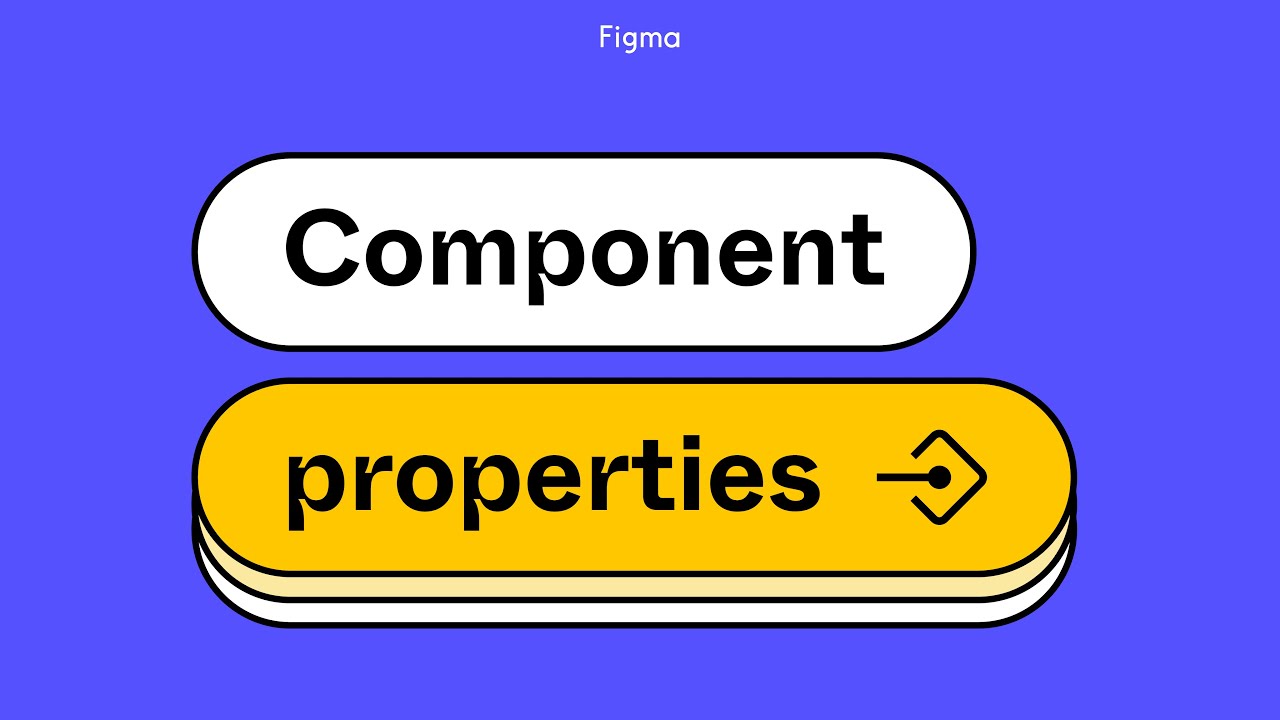
Figma tutorial: Component properties

How To Design Ready To Print Business Card in Figma (Front and Back) For Free.

6 Tips Cara Menjadi UI/UX Designer

Create a Responsive Grid System for Web & UI Design | Figma Tutorial

Read More Read Less Button Animation Using Figma (2022)

Create storyboards in 10 minutes with these magic AI prompts
5.0 / 5 (0 votes)
