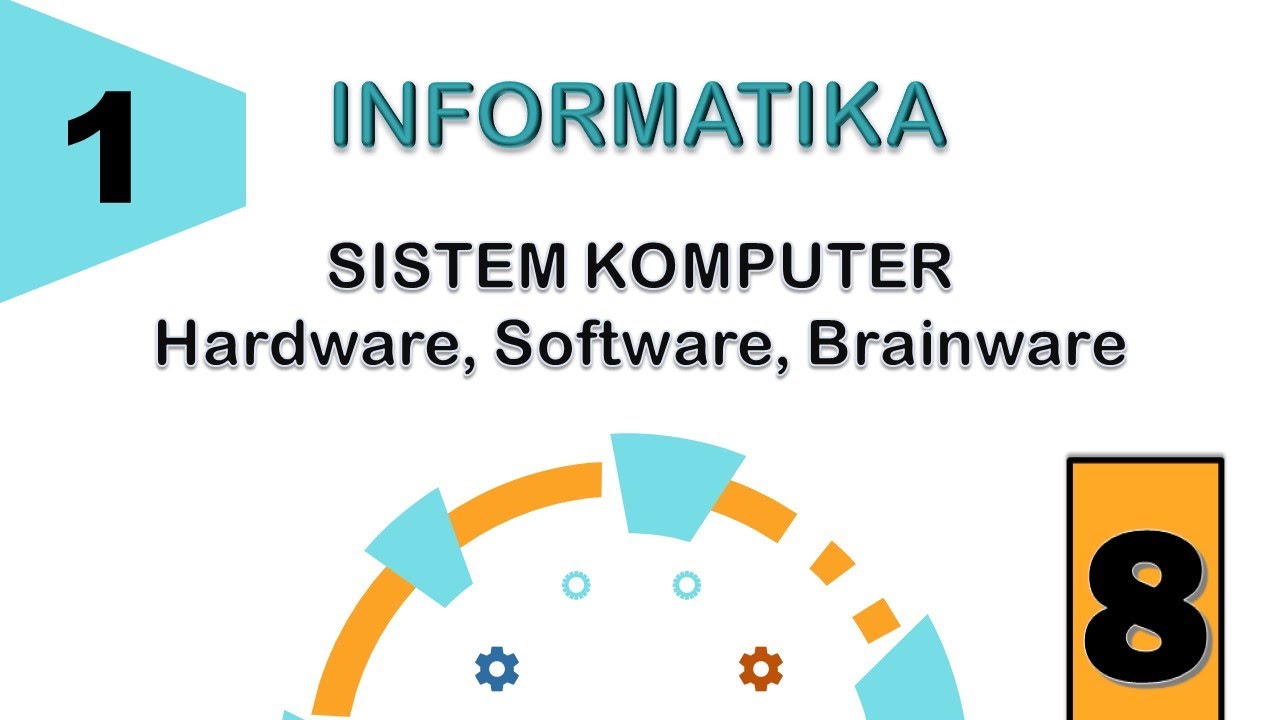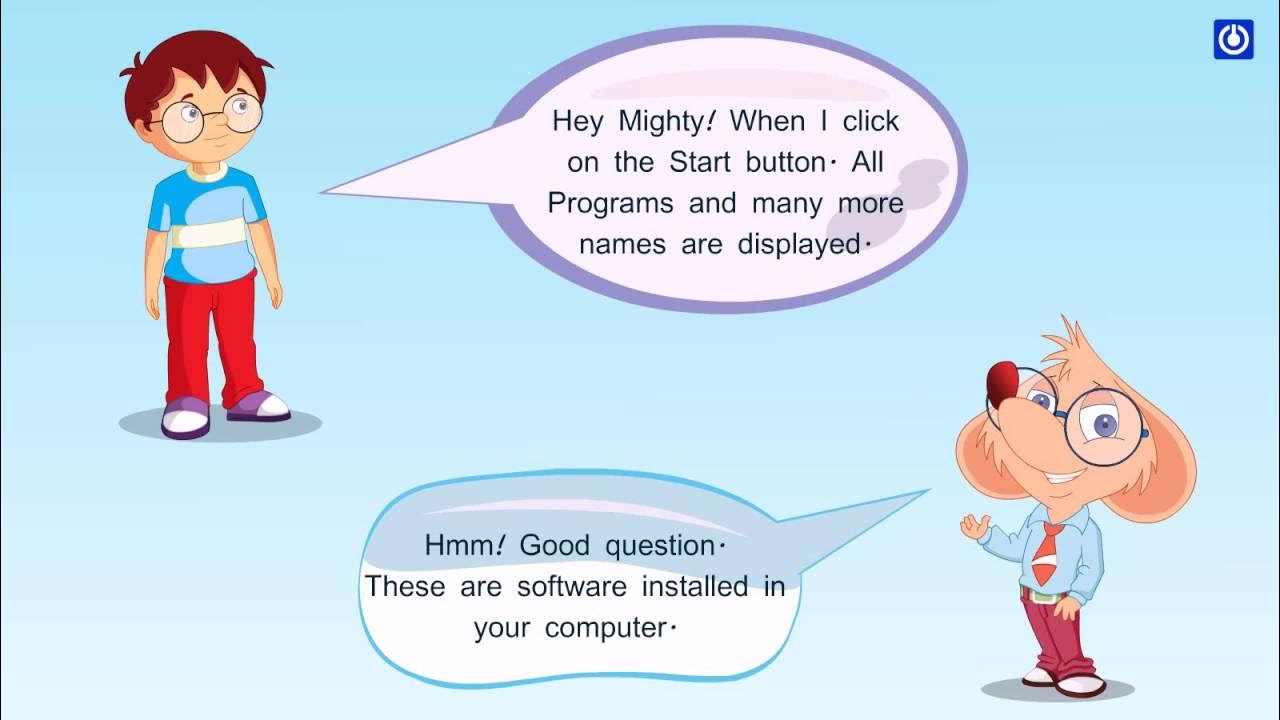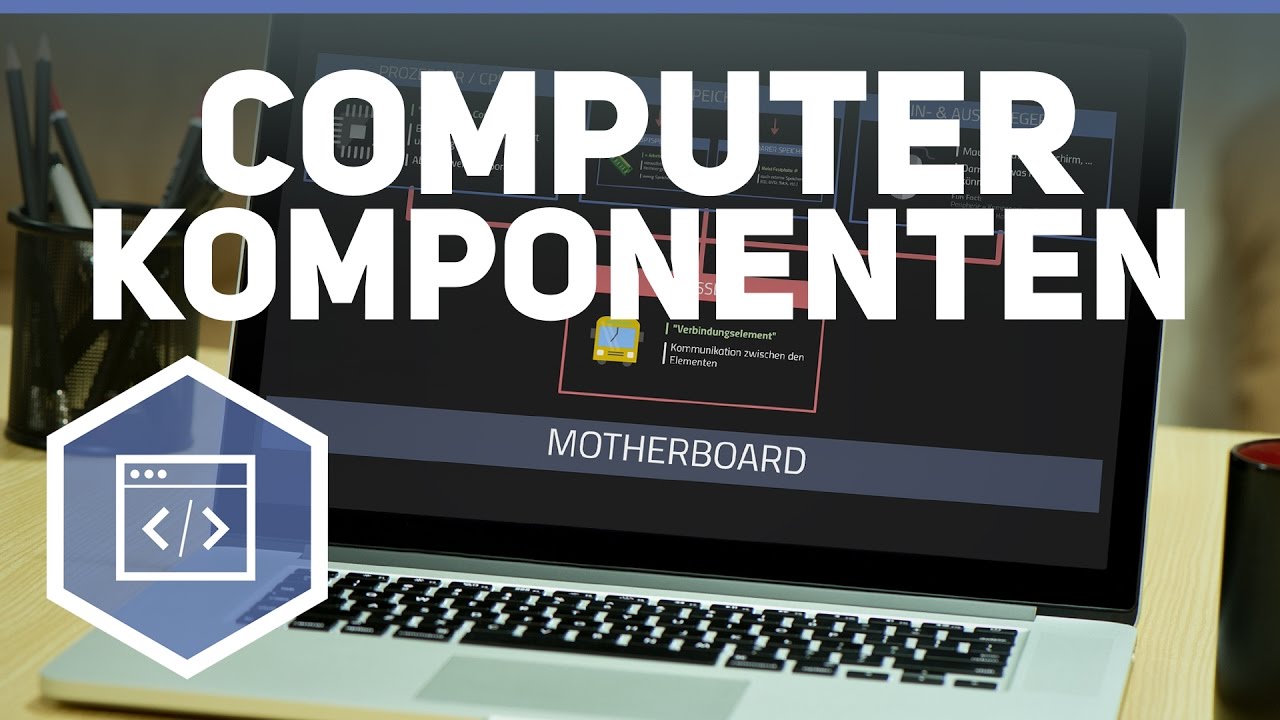Mengenal Perangkat Keras Komputer
Summary
TLDRThis video explains the essential components of a computer, divided into hardware and software. It covers various hardware devices including input devices like keyboards, mice, and scanners; processing devices such as CPUs and graphic adapters; output devices like monitors, printers, and speakers; and storage devices including hard disks, SSDs, and flash drives. The video emphasizes how each component works together to process and present data to the user, providing a comprehensive overview of the physical components that make a computer function efficiently.
Takeaways
- 😀 Computers are made up of hardware and software, working together to perform various functions.
- 😀 Hardware consists of physical components, while software refers to the programs that control the hardware.
- 😀 Input devices allow users to provide data or commands to a computer (e.g., keyboard, mouse, scanner, microphone, webcam, barcode scanner).
- 😀 A keyboard allows users to input text, numbers, and commands by pressing buttons that represent specific characters.
- 😀 A mouse controls the movement of the cursor and allows users to give commands by pressing buttons.
- 😀 A processor (CPU) is the brain of the computer, responsible for processing data, and its performance improves with more cores.
- 😀 The VGA (Video Graphics Adapter) processes video signals and connects the computer to display devices like monitors.
- 😀 The motherboard connects all hardware components, enabling communication between the CPU, RAM, hard drives, and other devices.
- 😀 RAM (Random Access Memory) stores data temporarily, with the data lost when the power is turned off.
- 😀 Output devices display or present the results of computer processing in forms like text, images, sound, or printed data (e.g., monitors, printers, projectors, speakers).
- 😀 Storage devices store digital data, such as operating systems, applications, and user files, with types including hard drives (HDD), solid-state drives (SSD), flash disks, and optical media (e.g., CDs, DVDs).
Q & A
What are the two main categories that the parts of a computer can be divided into?
-The two main categories are hardware and software. Hardware refers to the physical components of a computer, while software refers to the programs and applications that run on the computer.
What is the purpose of an input device in a computer system?
-An input device is used to enter data or commands into a computer. It sends information from the user to the computer system, which is then processed by the software or application running on the computer.
Can you list some examples of commonly used input devices?
-Examples of commonly used input devices include the keyboard, mouse, scanner, microphone, webcam, and barcode scanner.
What is the role of the CPU (Central Processing Unit) in a computer?
-The CPU, also known as the brain of the computer, processes data and controls the execution of instructions in a computer. The more cores a CPU has, the more data it can process simultaneously, improving multitasking efficiency.
What is the function of the VGA (Video Graphics Array) in a computer?
-The VGA is a hardware standard used to connect a computer to a display device like a monitor. It regulates how images and text are displayed on the screen and processes video signals from the computer to the monitor.
What is the purpose of the motherboard in a computer?
-The motherboard is the main circuit board that connects all other hardware components in the computer, allowing communication between the CPU, RAM, hard drive, and other devices.
What is RAM and how does it work in a computer?
-RAM (Random Access Memory) is a type of memory in a computer that temporarily stores information. Data stored in RAM is lost when the power supply to the computer is turned off.
What are output devices used for in a computer system?
-Output devices are hardware used to display or present the results of data processing from the computer to the user. They convert processed data into forms such as text, images, sound, or physical prints.
What are some examples of output devices commonly used with computers?
-Examples of output devices include monitors, printers, projectors, speakers, and headphones.
What is the difference between a hard disk drive (HDD) and a solid-state drive (SSD)?
-The main difference is that an HDD uses magnetic rotating platters to store and read data, while an SSD uses flash memory technology without moving parts. SSDs are faster, more durable, and more energy-efficient compared to HDDs.
Outlines

Esta sección está disponible solo para usuarios con suscripción. Por favor, mejora tu plan para acceder a esta parte.
Mejorar ahoraMindmap

Esta sección está disponible solo para usuarios con suscripción. Por favor, mejora tu plan para acceder a esta parte.
Mejorar ahoraKeywords

Esta sección está disponible solo para usuarios con suscripción. Por favor, mejora tu plan para acceder a esta parte.
Mejorar ahoraHighlights

Esta sección está disponible solo para usuarios con suscripción. Por favor, mejora tu plan para acceder a esta parte.
Mejorar ahoraTranscripts

Esta sección está disponible solo para usuarios con suscripción. Por favor, mejora tu plan para acceder a esta parte.
Mejorar ahora5.0 / 5 (0 votes)