Apa itu Sistem Komputer ?
Summary
TLDRThis video from the digital guru channel explores the concept of a computer system, highlighting its three integral components: Hardware, Software, and Brainware. Hardware encompasses physical, electronic devices like the monitor, mouse, and CPU. Software consists of programs with instructions for the computer, including operating systems like Windows and applications such as Excel and Google Chrome. Brainware refers to the human user, essential for operating the computer. The video emphasizes the interdependence of these components in data processing and information production.
Takeaways
- 💻 A computer system is composed of three main components: Hardware, Software, and Brainware.
- 🖥️ Hardware refers to the physical, electronic devices of a computer that can be seen and touched, such as monitors, mice, keyboards, and CPUs.
- 💿 Software consists of programs with commands that computers can understand; it is intangible and includes operating systems, application programs, and utility programs.
- 🔧 Operating systems like Microsoft Windows, Linux OS, and Mac OS are essential software that manages the computer's basic functions and regulates input/output processes.
- 📊 Application software is designed for specific tasks, such as Microsoft Excel for number processing, Microsoft Word for word processing, and Google Chrome for internet browsing.
- 🛠️ Utility software includes tools like defragmenters and antivirus programs that help maintain and protect the computer system.
- 🧠 Brainware, or the human user, is crucial as it represents the interaction and decision-making aspect of the computer system.
- 👨💻 When a user operates a computer, they become the 'brain' of the system, making decisions and performing tasks that the computer cannot do autonomously.
- 🔗 The interdependence among Hardware, Software, and Brainware is vital for the proper functioning of a computer system.
- 🌐 The video aims to educate viewers about the components of a computer system and their roles, emphasizing the importance of each part in the overall system.
Q & A
What are the three main components of a computer system?
-The three main components of a computer system are Hardware, Software, and Brainware.
What is the role of Hardware in a computer system?
-Hardware consists of electronic devices that can be seen and physically interacted with, such as the monitor, mouse, keyboard, and CPU. These devices have specific functions within the computer system.
How is Software different from Hardware?
-Software is a program containing commands or instructions that a computer can understand, unlike Hardware which has a physical form. Software does not have a physical presence.
What is an Operating System and why is it important?
-An Operating System is a program that controls the basic functions of a computer system, regulating the work of input, output, and processing media. It is important because it manages the computer's resources and provides a platform for running other software applications.
Can you provide examples of Operating Systems mentioned in the script?
-Examples of Operating Systems mentioned are Microsoft Windows, Linux OS, and Mac OS.
What is the purpose of Software Application Programs?
-Software Application Programs are designed for specific needs and perform tasks such as number processing, word processing, or web browsing. Examples include Microsoft Excel, Microsoft Word, and Google Chrome.
What is Brainware in the context of a computer system?
-Brainware refers to the human user or the person operating the computer. It is important because a computer cannot function without being operated by a user.
How does Brainware interact with Hardware and Software?
-Brainware, or the user, interacts with Hardware and Software by providing input and executing commands, which in turn allows the computer to process data and produce information.
Why is the interdependence among Hardware, Software, and Brainware essential?
-The interdependence among Hardware, Software, and Brainware is essential because each component relies on the others to function effectively. For instance, Hardware cannot interact with Software without the user's (Brainware) input, and Software cannot be utilized without Hardware.
How does the user become a part of the computer system?
-The user becomes a part of the computer system by operating the computer, interacting with Hardware and Software, and providing the necessary input and decision-making processes.
What is the significance of the user in the context of a computer system?
-The user is significant because they are the driving force behind the computer system's operation. Without a user, the computer cannot perform tasks or generate useful information.
Outlines

This section is available to paid users only. Please upgrade to access this part.
Upgrade NowMindmap

This section is available to paid users only. Please upgrade to access this part.
Upgrade NowKeywords

This section is available to paid users only. Please upgrade to access this part.
Upgrade NowHighlights

This section is available to paid users only. Please upgrade to access this part.
Upgrade NowTranscripts

This section is available to paid users only. Please upgrade to access this part.
Upgrade NowBrowse More Related Video

#1 Sistem komputer - Pengenalan hardware | Informatika 7 - Pelajar Hebat
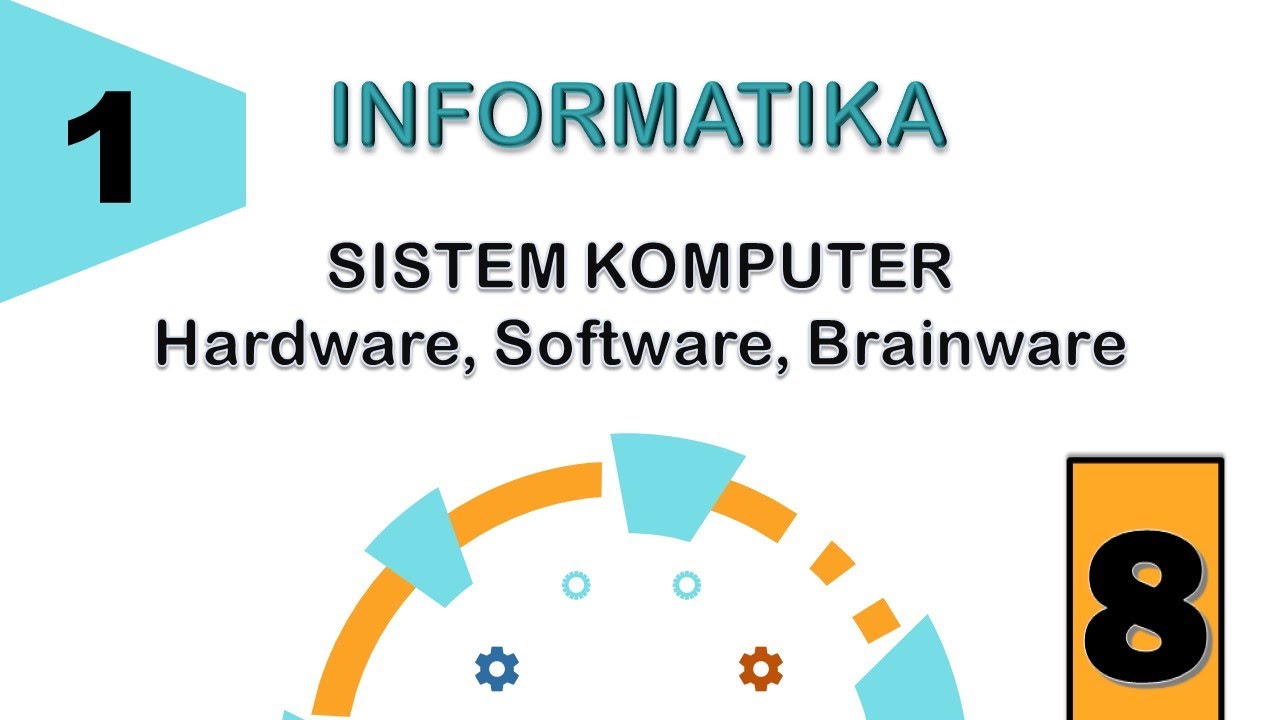
INFORMATIKA KELAS 8 - SISTEM KOMPUTER

The Triad of Tech: Hardware, Software, and Brainware

Pengertian SISTEM KOMPUTER | mapel SISTEM KOMPUTER | kelas X Semester 1

Hardware, Software dan Brainware serta Keterkaitannya | INFORMATIKA SMA KELAS 10

PENGERTIAN, JENIS DAN CONTOH PROFESI BRAINWARE | Anshar Akil
5.0 / 5 (0 votes)