[UFMS Digital] EaD, Mídias e Tecnologias Digitais - Módulo 2
Summary
TLDRIn this video, Professor Daiane Redener introduces Module 2 of the 'Digital Media and Technologies' course, focusing on tools and technologies for distance learning. The module covers Virtual Learning Environments, where students can access course content, track grades, and stay up-to-date with schedules. It also explores the use of Google Workspace tools such as Google Drive, Calendar, Meet, and Sites to enhance organization and collaboration in the learning process. Students are encouraged to centralize their learning resources through their institutional Google accounts for a streamlined educational experience.
Takeaways
- 😀 Module 2 introduces digital tools and technologies for distance learning, focusing on virtual learning environments and Google Workspace tools.
- 😀 The Virtual Learning Environment (AVA) is the main platform for course management, including access to pedagogical projects, teacher information, and other course-related resources.
- 😀 Students should access the AVA daily to stay informed about schedules, deadlines, activities, grades, and attendance.
- 😀 The AVA also offers learning paths for content, forums, assessments, and progress tracking.
- 😀 The institutional Google account (@ufms.br) is necessary for accessing Google Workspace tools and systems such as SMS AVA.
- 😀 Google Drive is essential for storing documents, and within it, you can use tools like Docs, Sheets, Slides, and Forms.
- 😀 Collaborative tools such as Google Calendar, Google Meet, and John Board can enhance organization and group collaboration.
- 😀 Google Sites can be used as a learning portfolio to store and showcase your work throughout the course.
- 😀 It is important to register and use your institutional Google email for all activities to centralize access to tools and resources.
- 😀 Prioritize logging into tools with your institutional Google account to better manage your learning resources and activities.
Q & A
What is the main focus of Module 2 in the 'Digital Media and Technologies' course?
-Module 2 focuses on 'Digital Tools and Technologies for Distance Learning,' providing an overview of virtual learning environments and essential digital tools like Google Workspace.
What are the two units of Module 2 and what do they cover?
-Module 2 consists of two units: Unit 1 covers the Virtual Learning Environment (AVA) and its organization, while Unit 2 introduces Google Workspace tools and their application for learning.
What is the AVA integration, and what can students find there?
-The AVA integration is a virtual platform where students can access their course information, pedagogical projects, teacher details, tutor information, and other important resources related to UFMS.
Why is it important to check the AVA for the subjects regularly?
-Checking the AVA for subjects is important for staying updated on course content, assignments, forums, assessments, grades, and attendance records, helping students stay organized.
How should students organize their study routine according to the script?
-Students are encouraged to stay tuned to the execution schedule, deliver assignments on time, and access the AVA and subject-specific platforms daily to organize their studies effectively.
What is the significance of the Google Educational account mentioned in the script?
-The Google Educational account provides students access to various Google tools, including email, Google Drive, Google Calendar, Google Meet, and more, using their institutional credentials.
What tools can students access using their institutional Google account?
-Students can access tools such as Google Drive (for storage and collaboration), Google Docs, Sheets, Slides, Forms, Google Calendar, Google Meet, and Google Sites, among others.
What is the purpose of Google Sites in the learning process?
-Google Sites can be used as a learning portfolio, where students can record and store their creations, assignments, and other work during their course.
What is the recommended approach when using third-party tools for learning?
-Students are encouraged to prioritize logging in with their institutional Google account when using third-party tools, to keep all their resources and access centralized in one account.
Why is registering the institutional email in a browser or phone important?
-Registering the institutional email makes it easier for students to access Google tools and other platforms that require institutional login, facilitating their learning journey.
Outlines

Esta sección está disponible solo para usuarios con suscripción. Por favor, mejora tu plan para acceder a esta parte.
Mejorar ahoraMindmap

Esta sección está disponible solo para usuarios con suscripción. Por favor, mejora tu plan para acceder a esta parte.
Mejorar ahoraKeywords

Esta sección está disponible solo para usuarios con suscripción. Por favor, mejora tu plan para acceder a esta parte.
Mejorar ahoraHighlights

Esta sección está disponible solo para usuarios con suscripción. Por favor, mejora tu plan para acceder a esta parte.
Mejorar ahoraTranscripts

Esta sección está disponible solo para usuarios con suscripción. Por favor, mejora tu plan para acceder a esta parte.
Mejorar ahoraVer Más Videos Relacionados

Introduction to the 21st Century Literacy
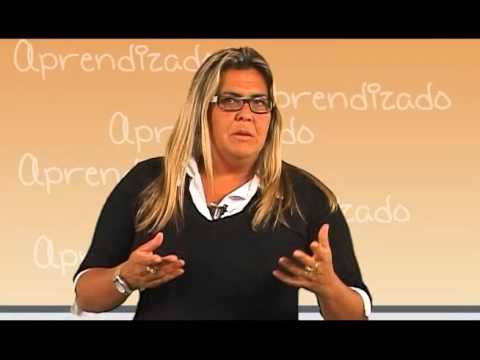
Cartografia e Novas Tecnologias.Completo
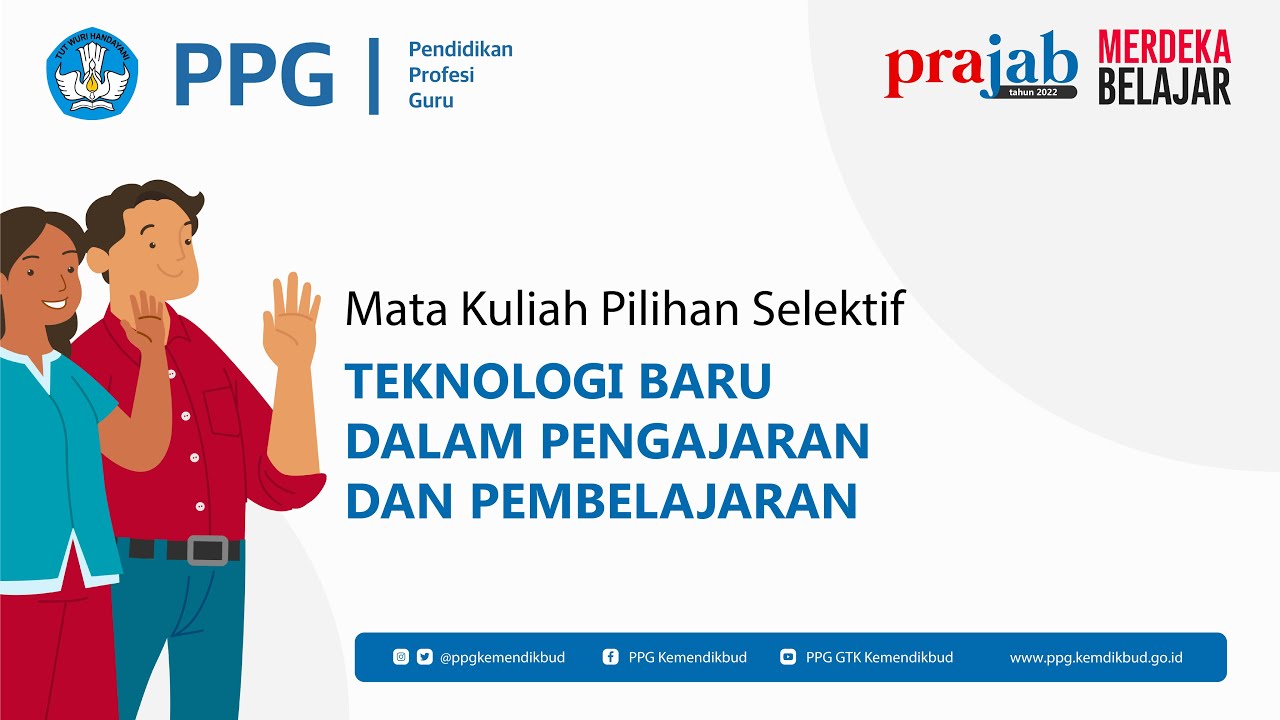
19 TEKNOLOGI BARU DALAM PENGAJARAN DAN PEMBELAJARAN

EMPOWERMENT TECHNOLOGIES (LECTURE VIDEO) QUARTER 2 - WEEK 1 & 2

भारत में क्या है एजुकेशन सिस्टम की स्थिति। (Future Education System in India) **Exclusive Hindi NEW

Transformasi Sistem Kekerabatan dalam Era Digital
5.0 / 5 (0 votes)
