Troubleshoot high memory utilization in SQL Server
Summary
TLDRThis video tutorial explores troubleshooting high memory utilization issues in SQL Server. It explains the two main causes of memory consumption: external components like CLR functions or procedures, and internal components such as the SQL buffer pool and memory grants. The video guides viewers through identifying the source of high memory usage using performance monitor counters and SQL queries. It covers scenarios where the buffer pool or memory grants contribute to excessive memory usage, along with strategies to mitigate these issues, such as optimizing queries or configuring memory settings in SQL Server.
Takeaways
- 😀 High memory utilization in SQL Server can be caused by both internal SQL Server components and external factors, such as third-party DLLs or antivirus software.
- 😀 To identify the cause of high memory utilization, compare 'Private Bytes' and 'Total Server Memory' in Performance Monitor.
- 😀 If 'Private Bytes' significantly exceeds 'Total Server Memory', external components like DLLs are likely responsible.
- 😀 SQL Server uses various internal components (like transaction logs, query plans, and the buffer pool) that can contribute to high memory usage.
- 😀 For internal memory pressure issues, SQL Server provides memory clerks, which can help identify which components are consuming memory.
- 😀 High memory consumption by the SQL Buffer Pool is often expected behavior, as it caches data to reduce disk I/O and improve performance.
- 😀 When high memory usage is detected in the buffer pool, you may want to optimize queries that load unnecessary data into memory.
- 😀 SQL Server does not release memory immediately after queries finish; memory is only released when the OS experiences memory pressure.
- 😀 To limit buffer pool memory usage, you can set a maximum server memory limit in SQL Server configuration.
- 😀 Memory Grant issues occur when queries use large amounts of memory for sorting or hashing operations. Identifying and optimizing these queries can resolve memory contention.
- 😀 Monitoring metrics like Buffer Cache Hit Ratio and Page Life Expectancy can help detect potential memory contention within SQL Server.
Q & A
What are the two main categories of causes for high memory utilization in SQL Server?
-The two main categories are: 1) High memory utilization not coming from SQL Server components, which includes external components like CLR functions or third-party DLLs. 2) High memory utilization coming from SQL Server components, which involves internal components such as transaction logs, query plans, and the buffer pool.
How can you differentiate between Category 1 and Category 2 causes of memory utilization?
-You can differentiate by using Performance Monitor to check the 'total server memory' and 'private bytes.' If private bytes is significantly higher than total server memory, Category 1 is the most likely cause. If the values are close or private bytes is not significantly higher, Category 2 is the probable cause.
What steps should you take if you suspect Category 1 is causing the high memory utilization?
-Run a SQL query to identify the external DLLs and components loaded in SQL Server. You can use a command in SQL Server to check for the loaded DLLs and work with the appropriate support team (Microsoft or third-party) to address the issue, such as fixing bugs or misconfigurations in those external components.
What should you do if you find that the SQL buffer pool is consuming a significant amount of memory?
-If the SQL buffer pool is consuming a large amount of memory, it’s often expected behavior, as SQL Server uses it to cache data for better performance. If you want to limit its memory usage, configure the 'max server memory' setting in SQL Server.
How can you optimize queries that are causing high memory utilization from the buffer pool?
-You can optimize inefficient queries by minimizing the amount of data being loaded into the buffer pool. This can be achieved by refining queries to fetch only the necessary rows or by creating appropriate indexes.
What does the 'max server memory' configuration do in SQL Server?
-The 'max server memory' setting in SQL Server allows you to limit the amount of memory that SQL Server can use, which can help prevent SQL Server from consuming excessive system memory, particularly for the buffer pool.
Why does SQL Server not release memory immediately after a query finishes?
-SQL Server does not release memory immediately because it keeps the data cached in memory for possible future use to improve query performance. Memory is only released when the operating system experiences memory pressure.
What does the SQL Server reservations clerk represent, and how does it affect memory utilization?
-The SQL Server reservations clerk is responsible for memory allocations for query operations that require memory grants, such as sorting or hashing. If high memory usage is associated with this clerk, it may indicate queries with high memory grants, which should be optimized.
How can you troubleshoot high memory usage caused by memory grants in SQL Server?
-To troubleshoot high memory usage from memory grants, you should identify the queries consuming high memory grants using specific SQL queries. You can then optimize these queries by reducing their memory consumption or running them sequentially.
What is a common sign of memory contention in SQL Server, and how can you monitor it?
-A common sign of memory contention is when SQL Server uses excessive memory for non-buffer pool components. To monitor this, check metrics like 'buffer cache hit ratio' and 'page life expectancy.' Low values for these metrics indicate memory contention, which may require further investigation into the causes of high memory consumption.
Outlines

Esta sección está disponible solo para usuarios con suscripción. Por favor, mejora tu plan para acceder a esta parte.
Mejorar ahoraMindmap

Esta sección está disponible solo para usuarios con suscripción. Por favor, mejora tu plan para acceder a esta parte.
Mejorar ahoraKeywords

Esta sección está disponible solo para usuarios con suscripción. Por favor, mejora tu plan para acceder a esta parte.
Mejorar ahoraHighlights

Esta sección está disponible solo para usuarios con suscripción. Por favor, mejora tu plan para acceder a esta parte.
Mejorar ahoraTranscripts

Esta sección está disponible solo para usuarios con suscripción. Por favor, mejora tu plan para acceder a esta parte.
Mejorar ahoraVer Más Videos Relacionados

SQL Internal Series-Buffer Pool, Stolen Memory, Internal/External Memory Pressure, DBCC MEMORYSTATUS
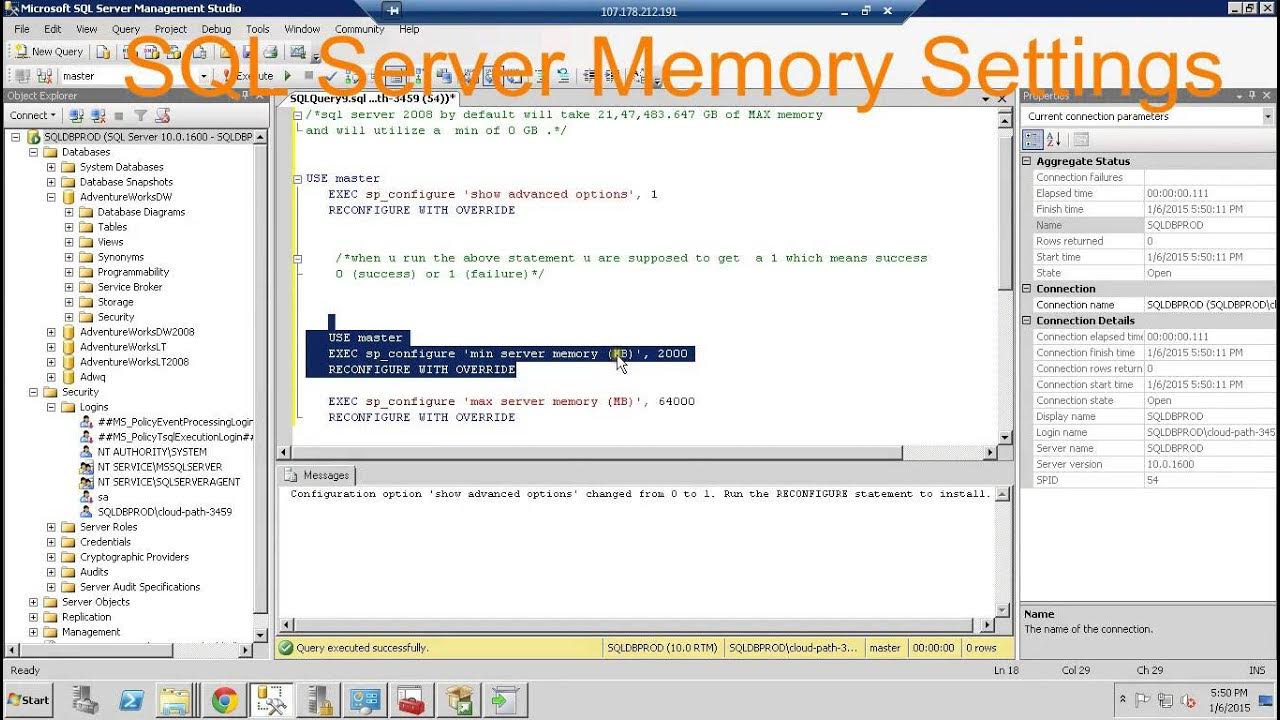
SQL Server configuring Memory settings

i added a Google AI chip in my Home Server…

Shohibul Imami_2201020028 (UTS) Pemrograman Sistem Jaringan Course 10.2

9 SQL Server Performance Tuning Tips - SQL in Sixty Seconds 168

Part 2 A : Editions, installation and Connectivity to SSMS
5.0 / 5 (0 votes)
