9 SQL Server Performance Tuning Tips - SQL in Sixty Seconds 168
Summary
TLDRIn this video, Pinal Dave addresses nine frequently asked questions about SQL Server performance tuning. He explains how to start tuning by examining server and database properties first, rather than diving into queries or indexes. He emphasizes the importance of analyzing I/O and time statistics when optimizing queries. The video also covers the importance of CPU and memory management, offering insights into memory pressure detection and optimizing SQL Server performance. Pinal encourages viewers to try tuning their own systems before seeking external help, making it clear that they have the expertise to improve their servers effectively.
Takeaways
- 😀 Start tuning SQL Server by focusing on the server properties first, followed by database properties, and then work down to specific areas using weight statistics to find bottlenecks.
- 😀 When tuning SQL queries, begin with statistics such as I/O and execution time, not the execution plan. Identifying resource-heavy tables or objects is crucial.
- 😀 An efficient query is defined by the specific bottleneck you are trying to address, whether it's CPU, I/O, or execution time. Focus on the issue at hand.
- 😀 Use scripts to identify slow-running queries based on specific resources like CPU, I/O, or execution time. Modify the order by clause to filter based on the resource you want to tune.
- 😀 SQL Server execution plans can be searched for specific operators, costly queries, or indexes. Learning how to navigate execution plans efficiently helps in pinpointing performance issues.
- 😀 When sharing execution plans with others, avoid sending image formats. Share XML execution plans instead, as they contain comprehensive information for troubleshooting.
- 😀 Adding more CPU does not guarantee faster performance. It may even degrade performance if not configured properly. Ensure the `max degree of parallelism` setting is correct.
- 😀 SQL queries may not always utilize additional CPU threads effectively. Test queries to see if adding more CPUs leads to any performance improvement or degradation.
- 😀 Detect memory pressure in SQL Server using dynamic management views (DMVs). Scripts can help identify whether memory issues are present and even predict future memory usage.
- 😀 Tuning SQL Server is something you can do yourself. Before seeking external consultants, try diagnosing and solving performance issues on your own since you know your system best.
Q & A
Where should you start when tuning SQL Server performance?
-Start by tuning the server itself, not just queries or indexes. First, check the server properties, then the database properties. From there, identify the biggest bottleneck using wait statistics. Once the major bottleneck is fixed, performance usually improves significantly.
How should you approach tuning SQL queries?
-Begin by focusing on statistics, specifically I/O and time, rather than starting with the execution plan. Identify which table or object is causing the most I/O and how much time the I/O is taking. Once you have this information, you can work on optimizing the relevant areas.
What is an efficient query, and how do you write one?
-An efficient query is one that minimizes resource usage, such as CPU, I/O, and time. To write an efficient query, first identify the specific bottleneck (CPU, I/O, or time) and then tailor the query to optimize that particular issue.
How can you identify slow-running queries?
-To identify slow-running queries, use a script that helps you pinpoint the bottleneck (CPU, I/O, or time). By sorting the queries based on the specific resource causing the slowness, you can focus on the queries that need optimization.
Are SQL Server execution plans difficult to navigate?
-Execution plans can seem difficult at first, but they are very useful. You can search within an execution plan for specific tables, operators, or expensive queries. By understanding the execution plan structure, you can identify problems with CPU, memory, or I/O usage.
Can SQL Server execution plans be shared with others?
-Yes, SQL Server execution plans can be shared, but it's better to share the XML execution plan rather than a screenshot. The XML format contains detailed information about the execution plan, which makes it easier to analyze and troubleshoot.
Do queries run faster when more CPU is added to a system?
-Not necessarily. Adding more CPU can sometimes degrade performance. If a system is already running at 100% CPU usage, adding more CPU might not improve query performance. It’s important to configure the system correctly, including the max degree of parallelism, to avoid wasting resources.
How can you detect memory pressure in SQL Server?
-SQL Server provides dynamic management views (DMVs) that help you detect memory pressure. These views provide indicators of memory usage, and you can use specific scripts to check if your system is experiencing memory pressure or not.
Can you tune your SQL Server by yourself, or do you need a consultant?
-You can absolutely tune your SQL Server by yourself. Since you understand your system and queries best, you are in the best position to identify and fix performance issues. External consultants are not always necessary, so it's recommended to first try tuning your server on your own.
What is the role of wait statistics in performance tuning?
-Wait statistics are crucial for identifying bottlenecks in SQL Server. By analyzing the wait statistics, you can determine which resource (CPU, I/O, or memory) is causing the performance issues, allowing you to address the core problem and improve overall performance.
Outlines

This section is available to paid users only. Please upgrade to access this part.
Upgrade NowMindmap

This section is available to paid users only. Please upgrade to access this part.
Upgrade NowKeywords

This section is available to paid users only. Please upgrade to access this part.
Upgrade NowHighlights

This section is available to paid users only. Please upgrade to access this part.
Upgrade NowTranscripts

This section is available to paid users only. Please upgrade to access this part.
Upgrade NowBrowse More Related Video

Top 25 SQL Interview Questions and Answers(The BEST SQL Interview Questions)
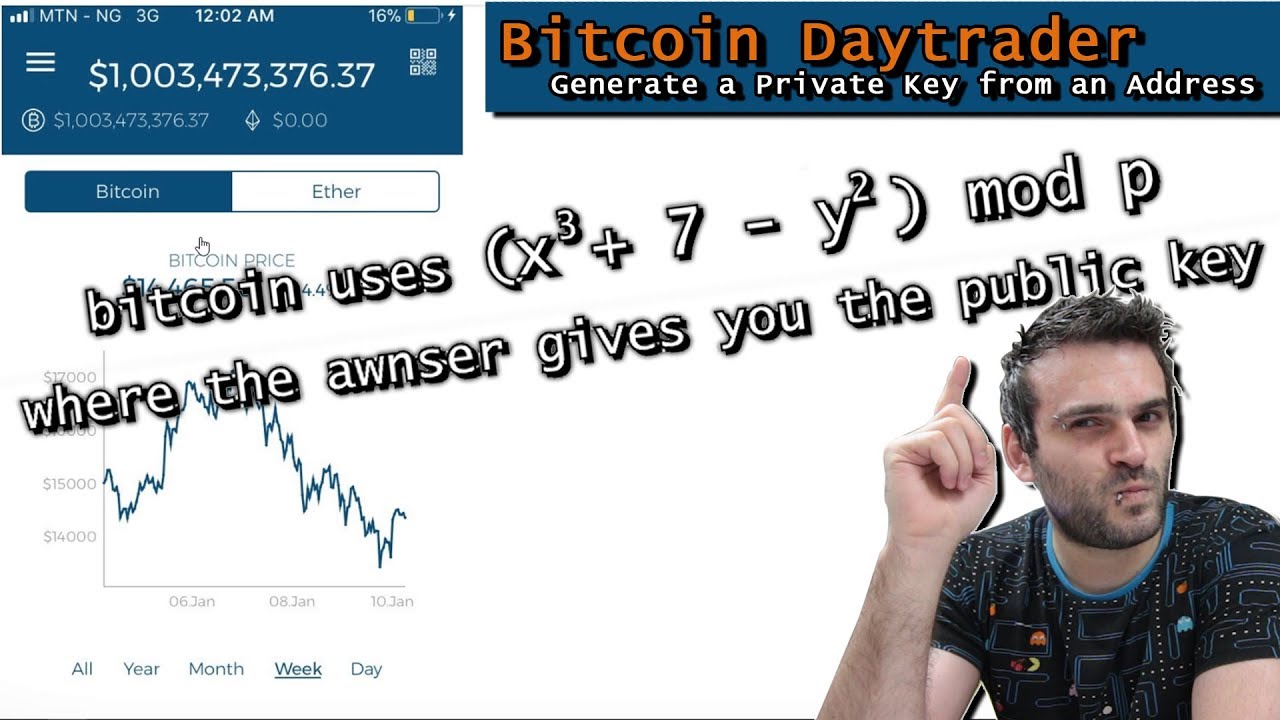
How to Generate a Private Key from a Bitcoin watch only address

[Akademik TNI-POLRI 2024] 25 Soal Tes Pengetahuan Umum yg materinya sring mncul #tni #polri

[ADVANCED FEATURES] Asset management
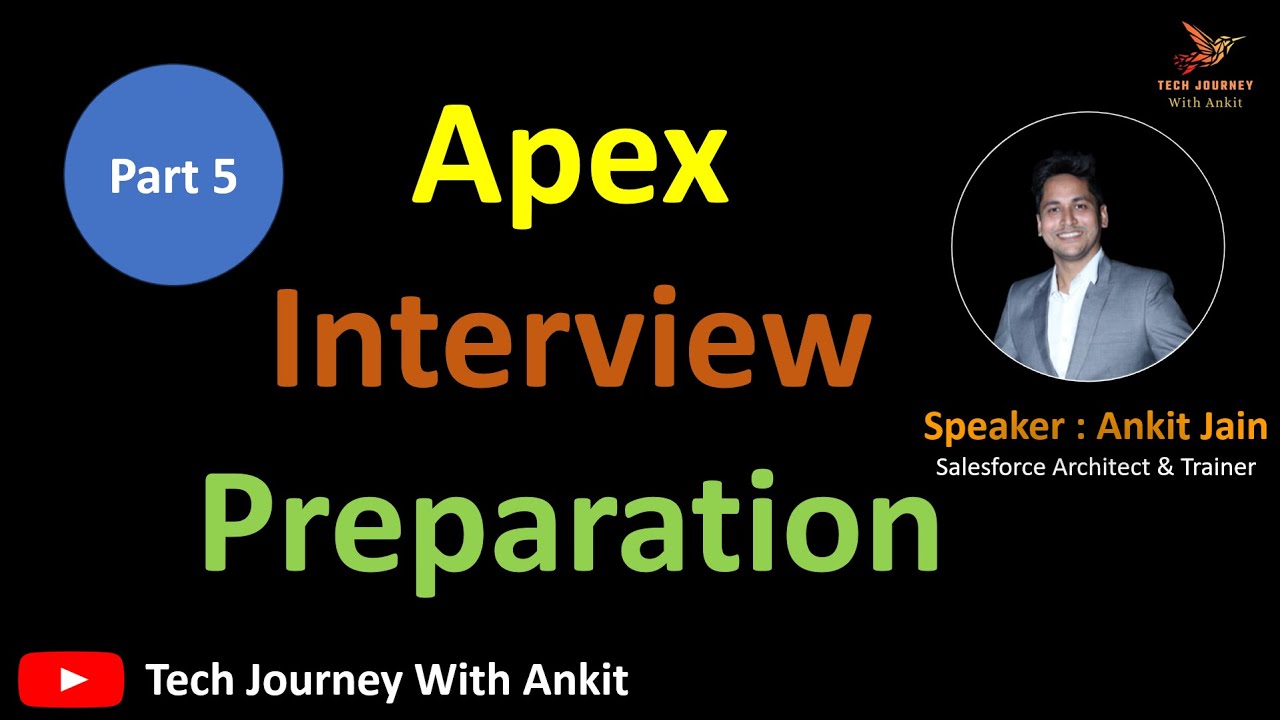
Salesforce Apex Interview Questions & Answers #salesforce #apex #interview

ATORVASTATIN (Lipitor) Key Facts | Common doses, side effects and more [Educational guide]
5.0 / 5 (0 votes)