Curso HTML Completo: Aula 09 - Tabelas
Summary
TLDRIn this tutorial, the instructor introduces HTML tables, explaining how they are used to display data effectively, such as in administrative panels. The video covers the creation of tables using the <table>, <tr>, <th>, and <td> tags. The process includes setting up table headers (titles) and adding data rows. Basic HTML table styling, such as setting width with 'width' and adding borders with 'border', is also demonstrated. The lesson encourages viewers to create their own table, using an example of a nutritional table from a kitchen product, to practice and better understand HTML table structure.
Takeaways
- 😀 The tutorial introduces HTML tables and their usage for organizing data, such as in administrative panels or data visualization.
- 😀 Tables are created using the `<table>` tag in HTML, and content within the table is added using `<tr>` for rows and `<td>` for data cells.
- 😀 The first row (`<tr>`) is typically used to define the column headers, which are enclosed in `<th>` tags.
- 😀 Data within the table is placed in rows defined by `<tr>` and columns filled with `<td>` tags.
- 😀 The `<th>` tag is used to define column headers, which should be placed in the first row.
- 😀 To add more rows of data, copy the `<tr>` structure and update the contents inside `<td>` tags.
- 😀 You can add more columns to the table by adding extra `<th>` tags in the header row and corresponding `<td>` tags for each data row.
- 😀 Basic table styling attributes include `width` (using the `width` attribute) and `border` (with the `border` attribute) for customizing table appearance.
- 😀 While HTML handles the structure of the table, CSS is used for additional styling and alignment, such as centering text within table cells.
- 😀 The tutorial suggests creating a practice table by taking a nutritional label from a product and implementing it using HTML table tags.
- 😀 The lesson emphasizes the importance of practicing table creation to fully grasp the structure and logic behind HTML tables, particularly for beginners.
Q & A
What is the purpose of using tables in HTML?
-Tables in HTML are primarily used for displaying data in an organized manner, such as for administrative dashboards or information about clients.
Which tag is used to create a table in HTML?
-The `<table>` tag is used to create a table in HTML.
What is the purpose of the `<tr>` tag in a table?
-The `<tr>` tag defines a row in the table. Each `<tr>` contains data for one row in the table.
What is the role of the `<th>` tag in a table?
-The `<th>` tag is used to define the header cells in a table, which are typically bold and centered to label each column.
What tag is used to insert data into a table?
-The `<td>` tag, short for table data, is used to insert data into individual cells within a table.
How can you add more columns to an existing table?
-To add more columns, you can simply insert additional `<th>` tags in the first `<tr>` for headers and corresponding `<td>` tags in each `<tr>` for the data rows.
How do you add styling to a table in HTML?
-Basic styling can be applied directly within the HTML tag using attributes like `border` and `width`, or by using inline styles like `text-align: center;` to align text in the table.
What is the `border` attribute in a table tag used for?
-The `border` attribute is used to specify the thickness of the table's border, for example, `border='1'` creates a border of 1px width.
Can HTML tables be styled with CSS?
-Yes, CSS is commonly used to style HTML tables by applying properties like `border`, `padding`, `color`, and `text-align` to enhance the appearance of the table.
What is a good way to practice creating tables in HTML?
-A good practice exercise is to create a table with real-world data, such as a nutritional table from a food package, and implement it using the `<table>`, `<tr>`, `<th>`, and `<td>` tags to solidify your understanding of the structure.
Outlines

Esta sección está disponible solo para usuarios con suscripción. Por favor, mejora tu plan para acceder a esta parte.
Mejorar ahoraMindmap

Esta sección está disponible solo para usuarios con suscripción. Por favor, mejora tu plan para acceder a esta parte.
Mejorar ahoraKeywords

Esta sección está disponible solo para usuarios con suscripción. Por favor, mejora tu plan para acceder a esta parte.
Mejorar ahoraHighlights

Esta sección está disponible solo para usuarios con suscripción. Por favor, mejora tu plan para acceder a esta parte.
Mejorar ahoraTranscripts

Esta sección está disponible solo para usuarios con suscripción. Por favor, mejora tu plan para acceder a esta parte.
Mejorar ahoraVer Más Videos Relacionados
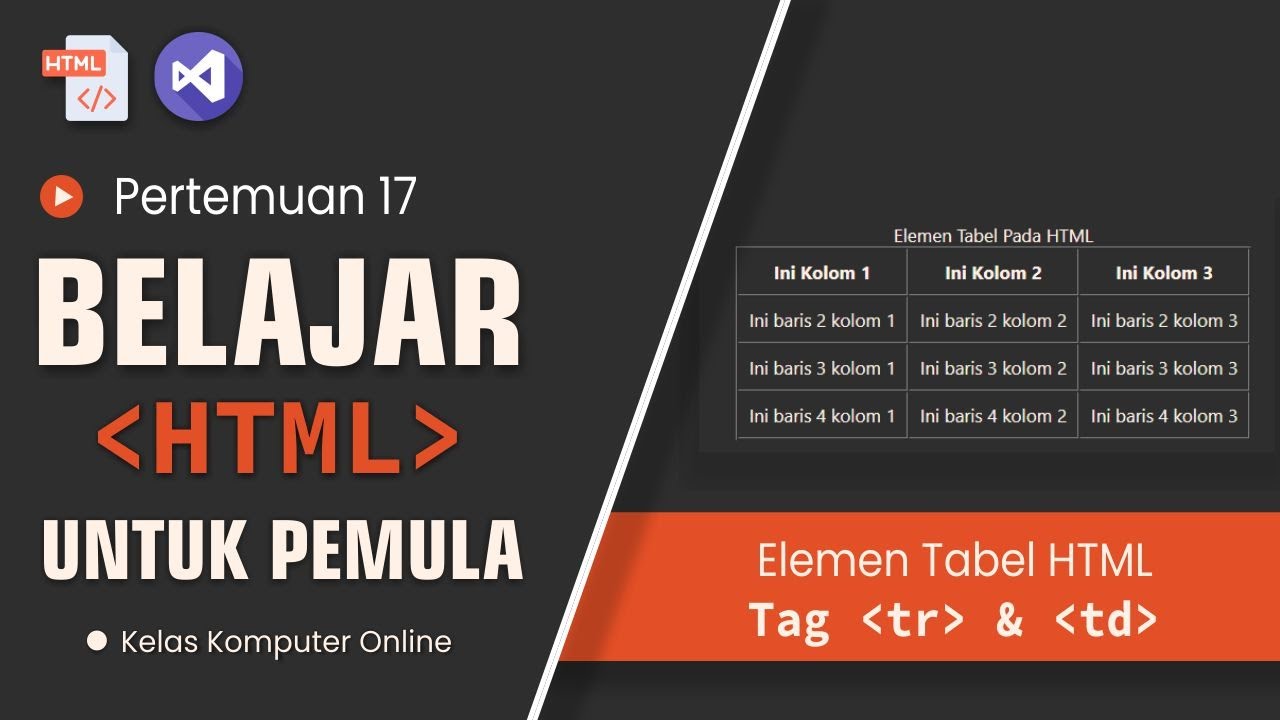
Belajar HTML Dari Nol Sampai Mahir | Untuk Pemula | Membuat Tabel Di HTML

Belajar HTML: Cara Membuat Input Tanggal dan Waktu yang Mudah Digunakan

#16 Property Binding | Angular Components & Directives | A Complete Angular Course

JSX | Mastering React: An In-Depth Zero to Hero Video Series

(Unit 0) Intro 1: Rendering

Tutorial CodeIgniter 4 untuk PEMULA | 5. Views
5.0 / 5 (0 votes)
