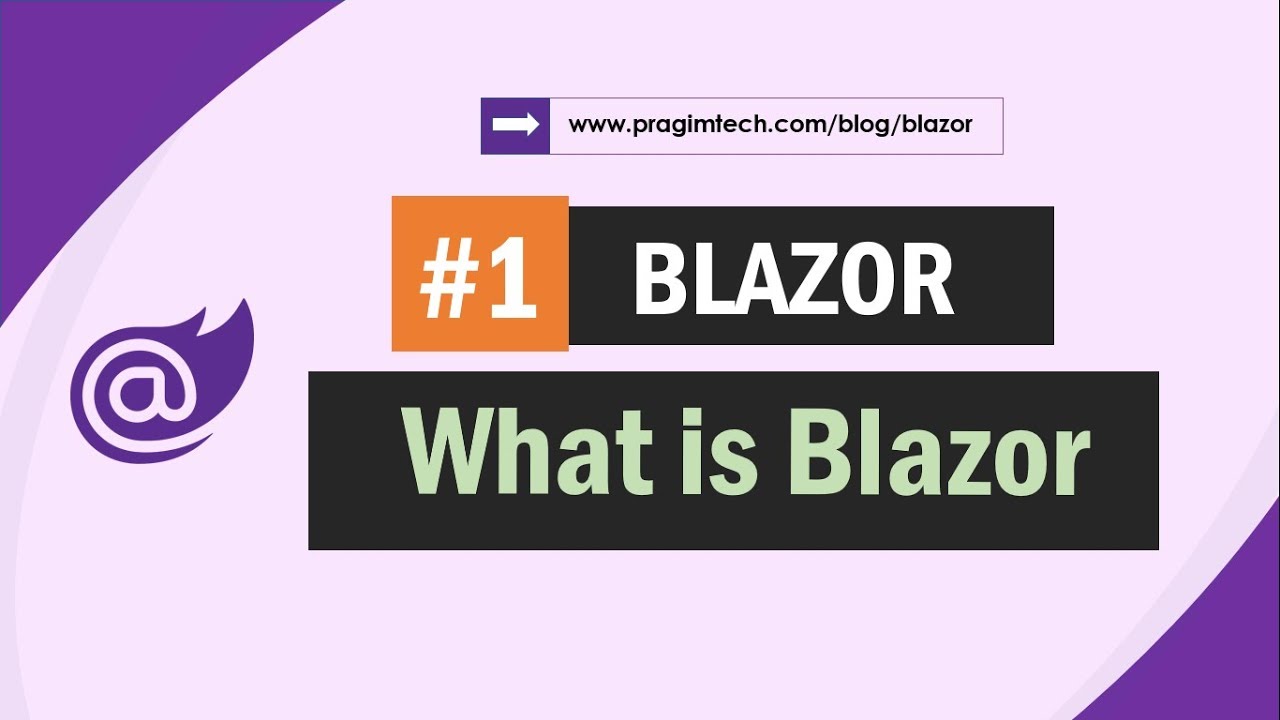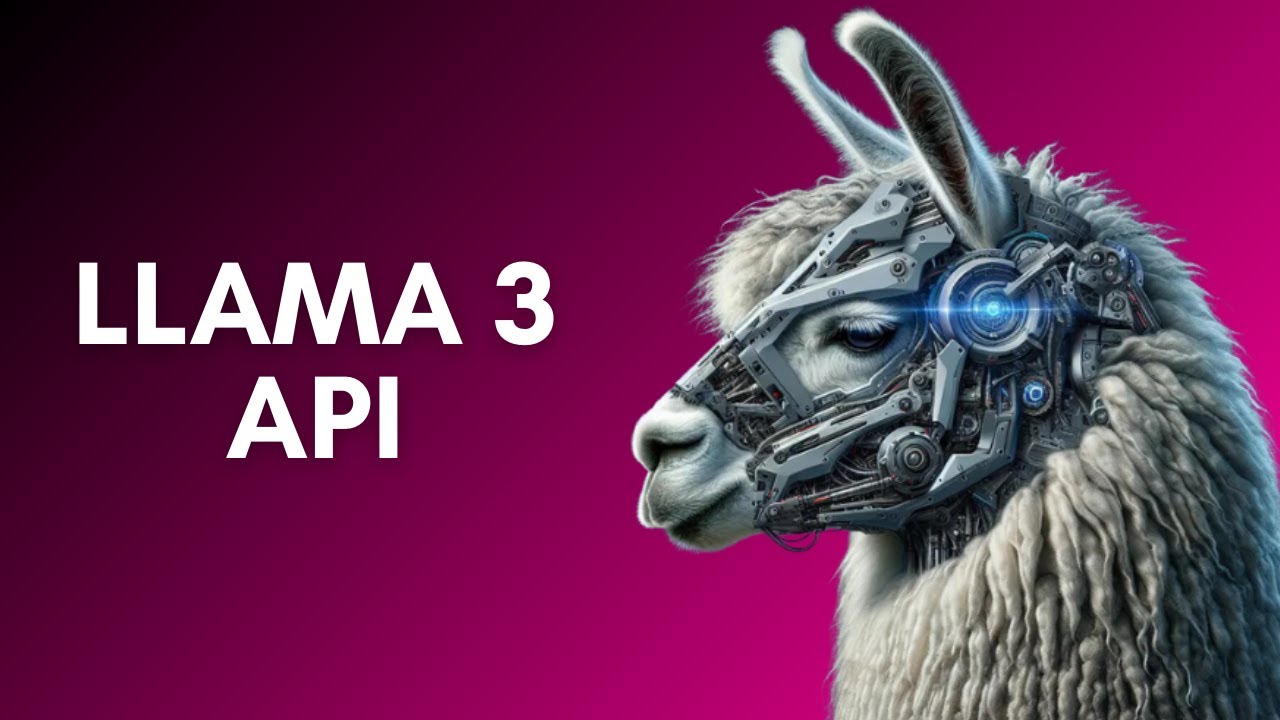Tauri & ReactJS - Creating Modern Desktop Apps (read desc.)
Summary
TLDRThis video script provides a step-by-step guide on integrating a web app with Taurine, a framework that allows web apps to run on desktops using the system's web view instead of a browser. It covers prerequisites like installing Microsoft Visual Studio build tools, Node.js, and Rust, and demonstrates creating a React project, setting up Taurine, and troubleshooting common issues. The tutorial also includes creating a desktop app installer, showcasing Taurine's ease of use and potential for developers.
Takeaways
- 🌐 Tarry is a tool that allows web applications to be used as desktop apps, providing access to local resources without the need for a browser.
- 🛠️ To start with Tarry, you need to install Microsoft Visual Studio's build tools or ensure you have Visual Studio 2022 installed.
- ☕ While the build tools are downloading and installing, it's recommended to have Node.js installed, especially if it's not already present on your system.
- 🔍 Yarn is pre-installed with Node.js, so there's no need to worry about installing it separately.
- 🔧 Rust and Cargo, the Rust package manager, should be installed for Tarry's backend processes.
- 📁 Create a new project folder for integrating with Tarry, especially if starting from scratch with only an index.html file.
- 🔄 Use 'create-react-app' to set up a new project if you're using React and JavaScript, which is a common choice for web applications.
- 🛑 Install 'cross-env' and the CLI to prevent the browser from opening when starting the React app, as Tarry is for desktop apps.
- 📝 Add resolutions to package.json to ensure compatibility and prevent build failures due to unresolved dependencies.
- 🚀 Run 'yarn tarry dove' to initiate the Tarry integration process, which will also create an installer for your app.
- 🎉 The process includes creating an installer with an icon for your desktop application, making it ready for distribution.
Q & A
What is Tarry and how does it differ from Electron?
-Tarry is a tool that allows you to convert a web application into a desktop application. Unlike Electron, which uses a Chromium browser, Tarry utilizes the web view of the underlying system, thus not requiring the shipping of a whole browser.
What prerequisites are needed to start working with Tarry on Windows?
-To start with Tarry on Windows, you need to install Microsoft Visual Studio Build Tools, ensure Node.js is installed, and have Yarn pre-installed. Additionally, Rust and Cargo, the Rust package manager, should be installed.
Why is Microsoft Visual Studio mentioned in the setup process?
-Microsoft Visual Studio is mentioned because it provides the necessary build tools required for the setup process of Tarry on Windows.
What does the speaker suggest doing while waiting for the Visual Studio Build Tools to install?
-The speaker suggests using the waiting time to install Node.js if it's not already installed, and to ensure that the installation is run in administrative mode.
Why is it recommended to start a new Tarry project for beginners?
-For beginners, starting a new Tarry project is recommended because it provides a simple environment with just an index.html file, allowing them to create a static website that runs as a desktop application without needing to understand JavaScript deeply.
What is the purpose of the 'create-react-app' command mentioned in the script?
-The 'create-react-app' command is used to set up a new React project. It's mentioned in the script as part of the process of integrating Tarry with an existing React project.
Why is 'cross-env' installed in the project?
-'cross-env' is installed to prevent the browser from opening when starting the React app with Tarry, as it's intended for a desktop environment rather than a web browser.
What does the script suggest to do if the React app installation breaks due to unresolved dependencies?
-The script suggests adding resolutions to the package.json file to ensure that the React app doesn't break due to unresolved dependencies.
What is the significance of the 'yarn build' command in the context of Tarry?
-The 'yarn build' command is used to compile the project into an output directory. It's important in the context of Tarry as it prepares the web application for conversion into a desktop application.
How does the script describe the final step of creating a Tarry desktop application?
-The final step described in the script is running 'yarn tarry dove' to create the desktop application, which also automatically generates an installer for the application.
What is the name of the company mentioned in the script and what role does it play in the context?
-The name of the company mentioned is 'Lenerva'. It appears to be the speaker's company, possibly the entity for which the Tarry project is being set up.
Outlines

Esta sección está disponible solo para usuarios con suscripción. Por favor, mejora tu plan para acceder a esta parte.
Mejorar ahoraMindmap

Esta sección está disponible solo para usuarios con suscripción. Por favor, mejora tu plan para acceder a esta parte.
Mejorar ahoraKeywords

Esta sección está disponible solo para usuarios con suscripción. Por favor, mejora tu plan para acceder a esta parte.
Mejorar ahoraHighlights

Esta sección está disponible solo para usuarios con suscripción. Por favor, mejora tu plan para acceder a esta parte.
Mejorar ahoraTranscripts

Esta sección está disponible solo para usuarios con suscripción. Por favor, mejora tu plan para acceder a esta parte.
Mejorar ahoraVer Más Videos Relacionados
5.0 / 5 (0 votes)