How to make Smart Clap Switch using Arduino | DIY Arduino Projects
Summary
TLDRIn this video, the creator demonstrates how to build a clap switch to control lights using an Arduino. The process is simple, requiring no soldering and minimal components. After flashing the Arduino with the provided code, the microphone is connected to the circuit to detect claps, triggering a relay. However, the microphone's sensitivity to a range of sounds, including voice, causes false triggers. The creator modifies the microphone's components to increase its sensitivity to high-frequency claps and decrease its sensitivity to low-frequency sounds, ultimately improving the system's accuracy. The project ends with a functional clap-controlled light, with safety precautions highlighted.
Takeaways
- 😀 Arduino is the brain of the project, responsible for recognizing the clap pattern.
- 😀 The device can be controlled by clapping twice, activating the relay to turn on a light.
- 😀 No soldering is required for the basic setup, making it beginner-friendly.
- 😀 The microphone module is key for detecting claps, and its sensitivity can be adjusted.
- 😀 The Arduino code is simple and can be flashed directly onto the Arduino using a computer.
- 😀 If the Arduino has no 5V pins, the IOREF pin can be used as an alternative.
- 😀 The relay module can control high-voltage devices like light bulbs, but safety precautions must be followed when dealing with mains electricity.
- 😀 Adjusting the microphone's sensitivity is essential to avoid false triggers from background noises like voice.
- 😀 By replacing capacitors, you can make the microphone more responsive to high frequencies and less sensitive to low frequencies like voice.
- 😀 After the sensitivity adjustment, the system reliably responds only to claps, even in noisy environments.
- 😀 The final setup is effective for controlling devices with a simple, hands-free clap, offering a practical application of Arduino in everyday life.
Q & A
What is the main function of the Arduino in this project?
-The Arduino is the brain of the project, responsible for recognizing the correct clap pattern (two claps in this case) and controlling the relay to switch the light on or off.
Do you need to solder anything for this project?
-No, you do not need to solder anything for this project. The components are connected directly to the Arduino without the need for soldering.
How do you connect the microphone module to the Arduino?
-The microphone module is connected to the Arduino by attaching the ground and 5V pins and connecting the microphone output to pin 2 on the Arduino.
What was the issue with the 5V pin on the Arduino?
-The Arduino Uno didn't have an available 5V pin, but the IOREF pin on the Arduino can be used as a 5V pin, so the solution was to connect it there.
What is the purpose of adjusting the microphone's sensitivity?
-Adjusting the microphone's sensitivity helps fine-tune the recognition of claps and avoid false triggers caused by background noises or voices.
What problem was encountered with the microphone module's sensitivity?
-The microphone was too sensitive to a wide range of sounds, including voices, which caused false light switching when the user spoke near it.
How did you solve the sensitivity issue of the microphone?
-To solve the sensitivity issue, capacitors were modified on the microphone module. A 100nF capacitor was removed, and another 100nF capacitor was replaced with a 1nF capacitor to make the module less sensitive to low frequencies and more responsive to high-frequency claps.
Why is it important to distinguish between claps and voice sounds in this project?
-It's important because claps and voices have different frequency components. Claps have high-frequency components, and by making the microphone sensitive to those frequencies, it ensures the device only responds to claps and not to voices.
What safety precautions should be considered when working with mains electricity in this project?
-When working with mains electricity, it's crucial to take safety precautions to avoid electrical hazards. It's recommended not to test the project with actual mains electricity unless you're certain of your setup's safety.
How does the system prevent false triggering from accidental sounds?
-The system includes false triggering prevention in the code, which helps avoid activation from sounds other than claps, making the device more reliable in everyday use.
Outlines

Esta sección está disponible solo para usuarios con suscripción. Por favor, mejora tu plan para acceder a esta parte.
Mejorar ahoraMindmap

Esta sección está disponible solo para usuarios con suscripción. Por favor, mejora tu plan para acceder a esta parte.
Mejorar ahoraKeywords

Esta sección está disponible solo para usuarios con suscripción. Por favor, mejora tu plan para acceder a esta parte.
Mejorar ahoraHighlights

Esta sección está disponible solo para usuarios con suscripción. Por favor, mejora tu plan para acceder a esta parte.
Mejorar ahoraTranscripts

Esta sección está disponible solo para usuarios con suscripción. Por favor, mejora tu plan para acceder a esta parte.
Mejorar ahoraVer Más Videos Relacionados

How To Make A Clap Switch | Control Light & Fan With Clap using Arduino | Indian LifeHacker

Membuat Alat Kontrol Peralatan Listrik Jarak Jauh - ARDUINO PROJECT INDONESIA

How to Make a Radar with Arduino | Arduino Project | Indian LifeHacker

Cara buat saklar Lampu sensor tepuk
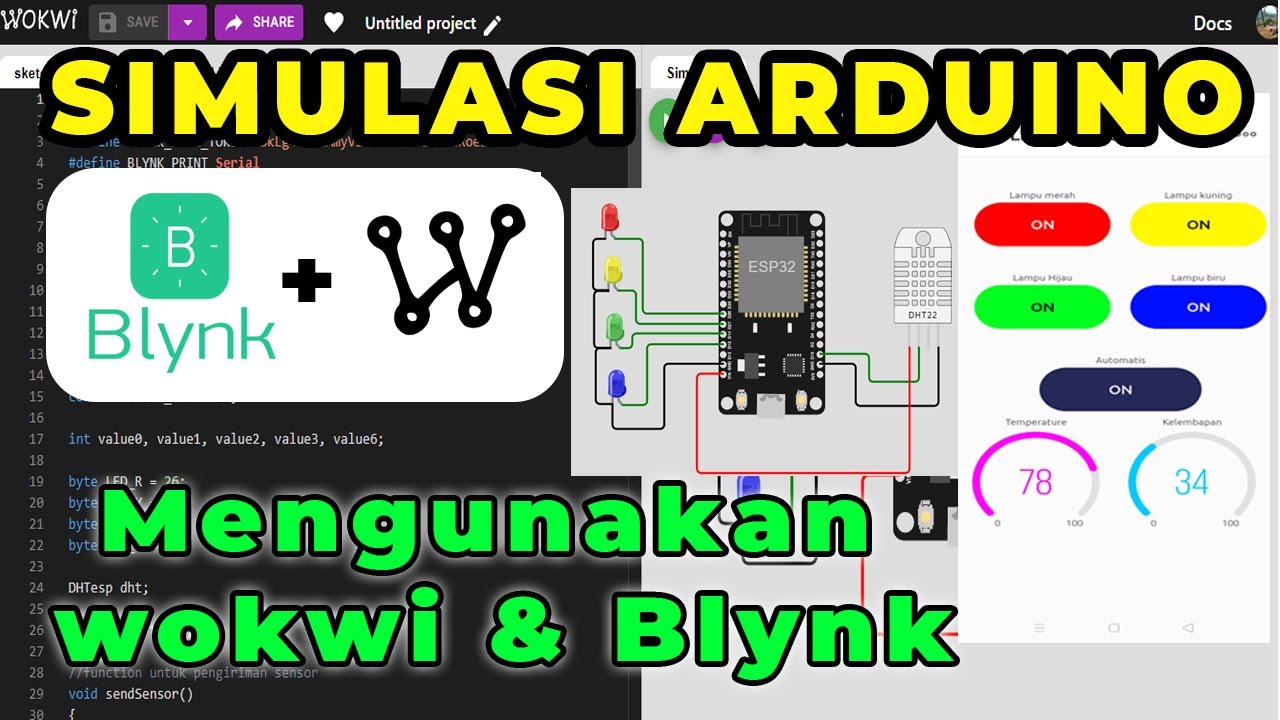
SIMULASI WOKWI MENGUANKAN BLYNK ARDUINO
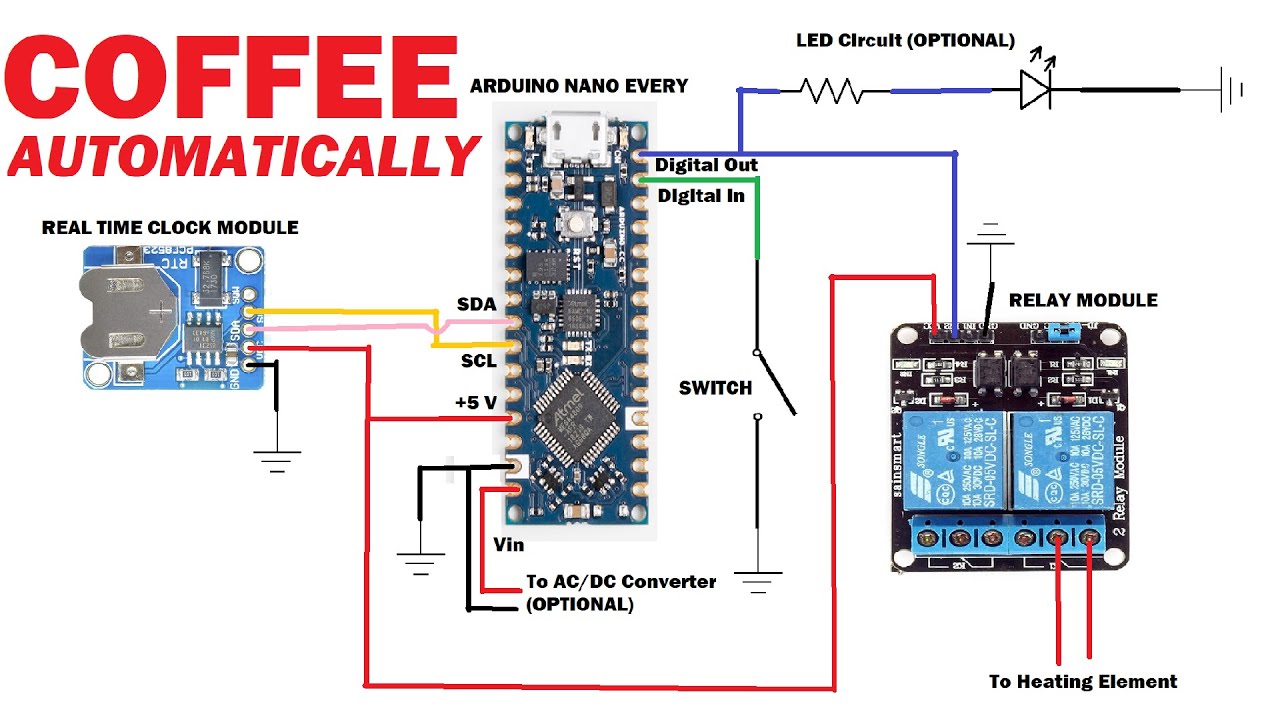
Arduino Automated Coffee Maker Build
5.0 / 5 (0 votes)
