PENGENALAN MICROSOFT OFFICE (WORD, EXCELL, POWER POINT) | VIDEO PEMBELAJARAN MATERI TIK
Summary
TLDRThis tutorial introduces Microsoft Office, highlighting its essential applications: Word, Excel, and PowerPoint. Microsoft Word is ideal for creating documents such as reports and essays, Excel handles data analysis and spreadsheets, and PowerPoint is used for designing presentations. The video explains the key features of each application, from easy-to-use interfaces to powerful functionalities. While Microsoft Office offers user-friendly tools and a variety of features, its cost and system limitations (particularly for non-Windows users) are its main drawbacks. Overall, this tutorial provides an informative overview of the Microsoft Office suite for beginners.
Takeaways
- 😀 Microsoft Office is a widely-used suite of applications for business, education, and personal use.
- 😀 Microsoft Word is primarily used for creating documents like reports, essays, and letters.
- 😀 Excel is a powerful tool for organizing, analyzing, and calculating data, often used for financial and administrative tasks.
- 😀 PowerPoint is designed for creating presentation slides, useful for meetings, lessons, and product demonstrations.
- 😀 The interface of Microsoft Office apps is user-friendly and designed for easy navigation.
- 😀 Microsoft Office offers a wide range of features, such as text formatting, data analysis, and slide customization.
- 😀 Microsoft Word allows users to format text, create tables, and insert images, making it suitable for both academic and creative work.
- 😀 Excel’s capabilities include creating formulas, charts, and performing data analysis, making it a go-to tool for business users.
- 😀 PowerPoint enables users to create visually engaging presentations with themes, animations, and media integration.
- 😀 Despite its advantages, Microsoft Office can be expensive and is primarily compatible with Windows operating systems.
- 😀 The main strengths of Microsoft Office are its ease of use, feature-rich functionality, and versatility across different tasks and industries.
Q & A
What is Microsoft Office used for?
-Microsoft Office is an application suite primarily used for business and school purposes. It includes various tools for word processing, data management, presentations, and more.
What are the key applications included in Microsoft Office?
-The main applications in Microsoft Office include Microsoft Word, Excel, and PowerPoint, each serving different functions like document creation, data management, and presentation design.
What can Microsoft Word be used for?
-Microsoft Word is used for creating documents such as reports, letters, essays, and even novels, providing tools for text formatting and layout design.
What are the key features of Microsoft Word?
-Microsoft Word offers features such as a menu bar at the top, quick access to tools, and various options for editing and formatting text, making it easy to work on documents.
What is Microsoft Excel primarily used for?
-Microsoft Excel is primarily used for managing and analyzing data, especially numerical data. It's great for tasks like creating financial reports, performing calculations, and organizing information.
What does the user interface of Microsoft Excel look like?
-The user interface of Microsoft Excel includes a menu bar at the top, a formula bar for inputting data or formulas, and a status bar at the bottom displaying information about the document.
How is Microsoft PowerPoint commonly used?
-Microsoft PowerPoint is used for creating slideshows and presentations. It is commonly used by educators for classroom presentations and by businesses for product presentations.
What are some features of Microsoft PowerPoint?
-Microsoft PowerPoint features a quick access toolbar, a menu bar, and areas for designing slides. It allows users to create and customize slides for different types of presentations.
What are the advantages of Microsoft Office?
-The advantages of Microsoft Office include its user-friendly interface, the ease of editing and creating content, a variety of useful features, and its overall accessibility for users across different industries.
What are the drawbacks of Microsoft Office?
-The main drawbacks of Microsoft Office are its relatively high price and its compatibility limitations, as it is primarily designed to work on Windows operating systems.
Outlines

Esta sección está disponible solo para usuarios con suscripción. Por favor, mejora tu plan para acceder a esta parte.
Mejorar ahoraMindmap

Esta sección está disponible solo para usuarios con suscripción. Por favor, mejora tu plan para acceder a esta parte.
Mejorar ahoraKeywords

Esta sección está disponible solo para usuarios con suscripción. Por favor, mejora tu plan para acceder a esta parte.
Mejorar ahoraHighlights

Esta sección está disponible solo para usuarios con suscripción. Por favor, mejora tu plan para acceder a esta parte.
Mejorar ahoraTranscripts

Esta sección está disponible solo para usuarios con suscripción. Por favor, mejora tu plan para acceder a esta parte.
Mejorar ahoraVer Más Videos Relacionados
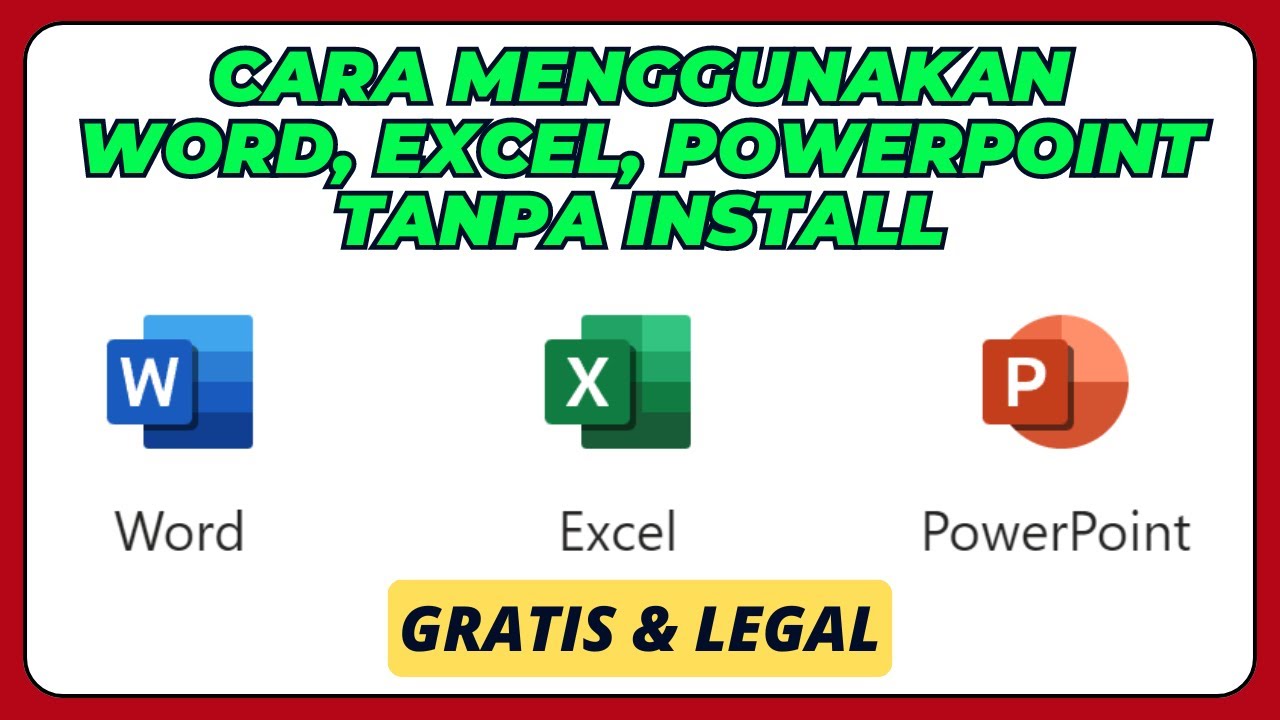
Cara Menggunakan Microsoft Office Word, Excel, PowerPoint, Tanpa Install Aplikasinya
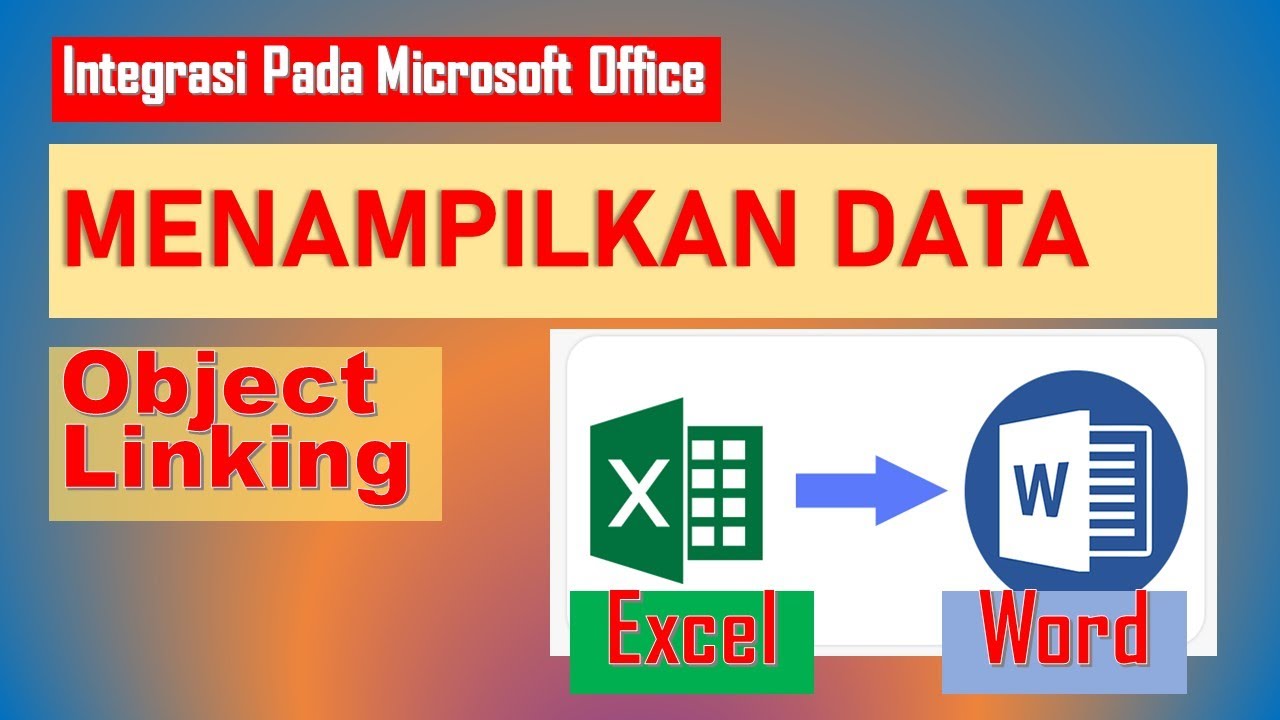
cara object linking and embedding | integrasi office
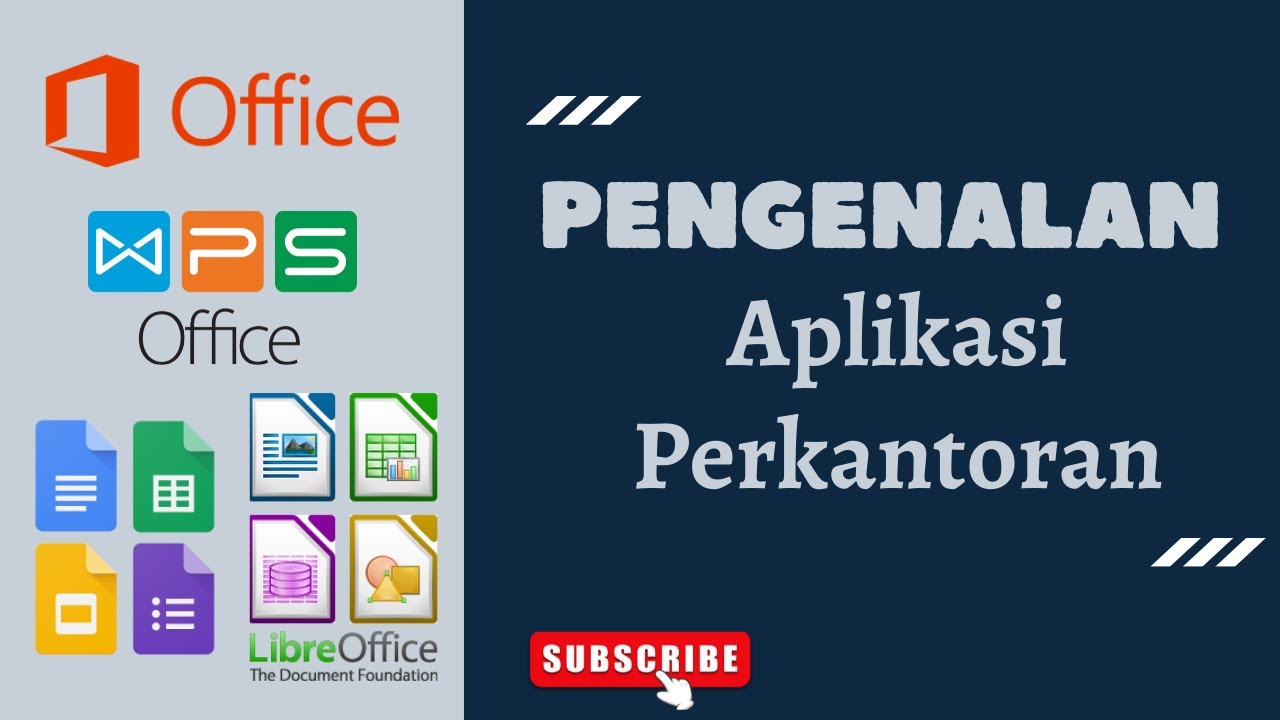
Mengenal Aplikasi Perkantoran
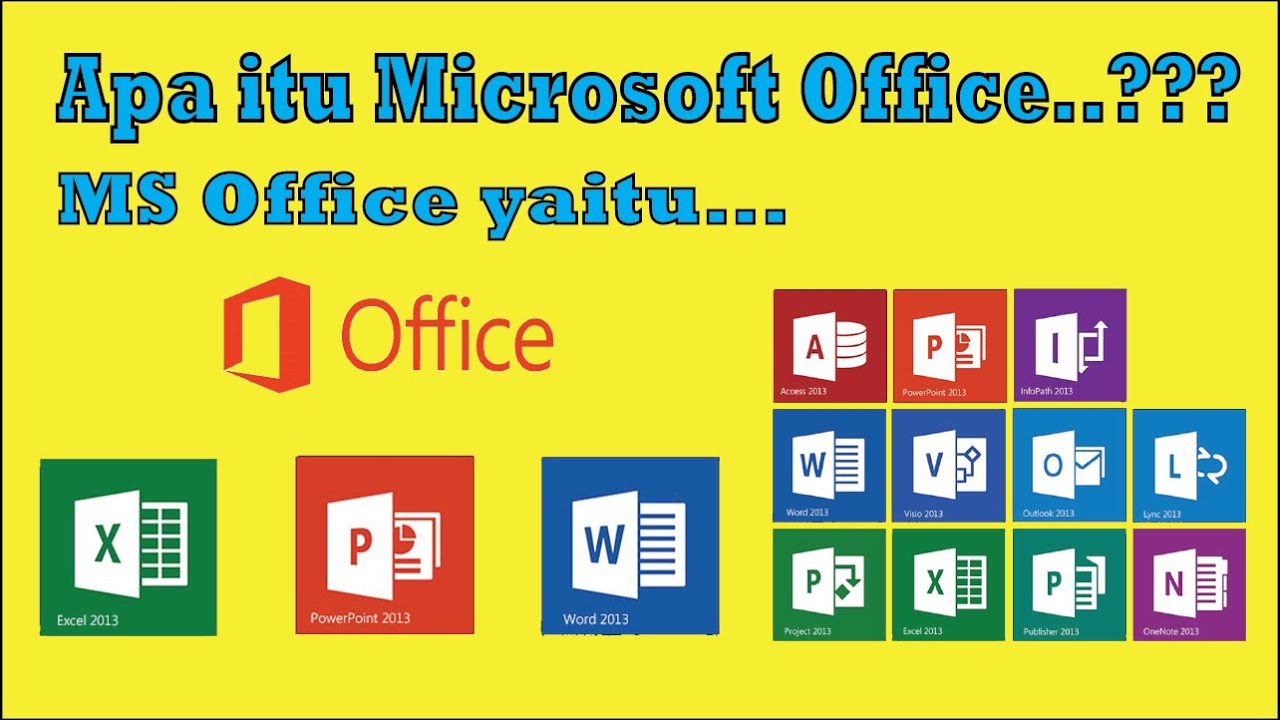
Sekilas Pengenalan tentang Microsoft Office

Materi Teknologi Informasi dan Komunikasi (Office) - Informatika
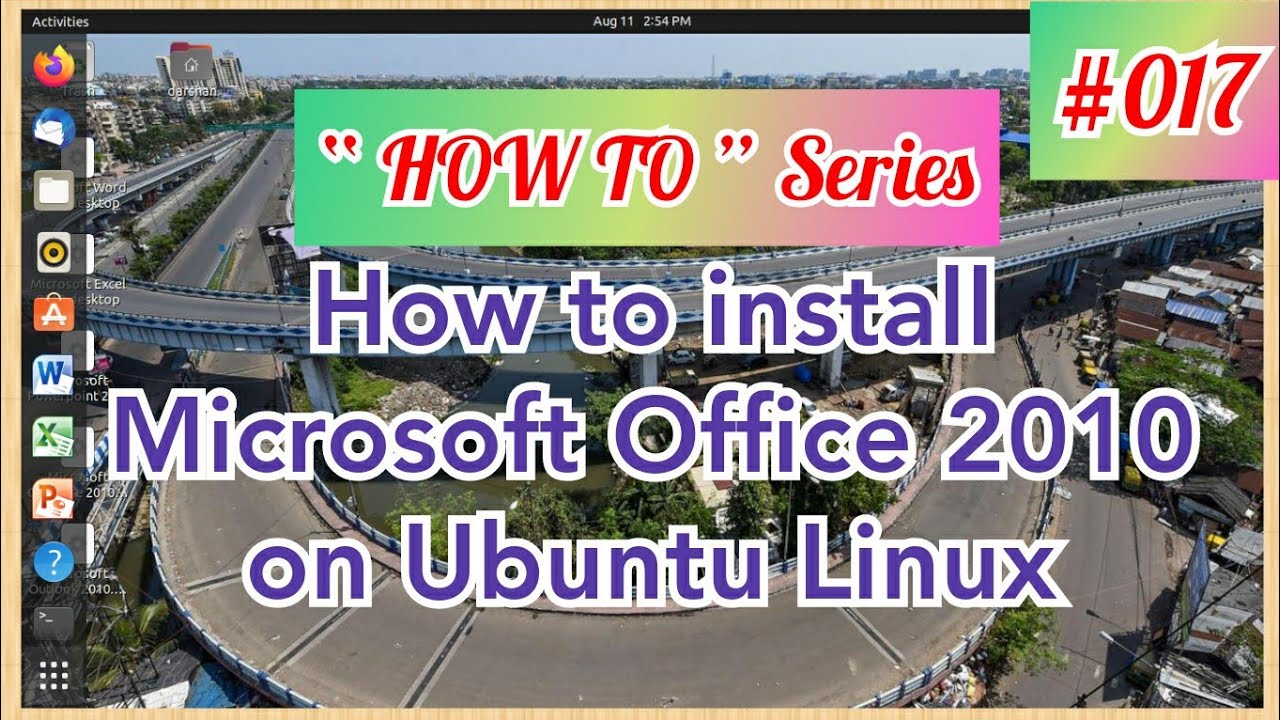
How to install Microsoft Office 2010 on Ubuntu Linux
5.0 / 5 (0 votes)
