6) Belajar Penggunaan Color Scheme | Tutorial UI/UX Design Figma 2023
Summary
TLDRIn this video, the focus is on understanding color gradients in Figma and their application in UI design. The tutorial covers how to work with different gradient types, such as solid, linear, and radial, and demonstrates how to apply them to text and shapes. The importance of selecting good color combinations is discussed, with tips on using design platforms like Dribbble for inspiration. The video also touches on advanced techniques such as creating animations that change colors in prototypes, providing viewers with both basic and more advanced insights into color usage and design in Figma.
Takeaways
- 😀 Gradients can be applied to various elements in design tools like Figma, including shapes, text, and more.
- 😀 Figma provides various gradient types: Solid, Linear, Radial, and others like Angular and Diamond.
- 😀 Linear gradients are a straight color transition, while Radial gradients have a circular color flow, often used for login or onboarding screens.
- 😀 Opacity adjustment is important when working with gradients to ensure colors blend smoothly and are visible.
- 😀 Designers can add multiple colors to a gradient by clicking the '+' button, enabling more complex color transitions.
- 😀 Color combinations for design projects can be inspired by other designers’ work on platforms like Dribbble.
- 😀 The use of NFTs in design trends often incorporates vibrant color blocks, like bright greens and other bold color combinations.
- 😀 Color codes (such as HEX and RGB) can be used for precise color control in design tools, with CSS and HSL also available.
- 😀 Text in design can also be given gradient effects, allowing for creative and modern typography.
- 😀 Prototype color transitions (e.g., from green to pink) can be animated in design tools, adding dynamic visual effects.
- 😀 Learning about basic color theory and color skins in design tools can enhance the visual appeal of your projects.
Q & A
What is the primary focus of the video script?
-The primary focus of the video script is to explain the basics of using colors and gradients in Pigma software, specifically for UI design. It covers how to select and adjust colors, apply gradients to various design elements, and the role of opacity in these designs.
How can you apply a gradient in Pigma software?
-To apply a gradient in Pigma, you first select the element, then navigate to the 'fill' option on the bottom-right panel. From there, you can choose between different gradient types like linear or radial, adjust the colors, and set opacity levels to create the desired effect.
What is the difference between a linear and a radial gradient in Pigma?
-A linear gradient creates a straight-line transition between two or more colors, whereas a radial gradient creates a circular transition, often used for effects like a glowing or centered design, such as for login pages or onboarding screens.
What are some color combinations recommended for UI design according to the script?
-The script suggests using tools like Dribbble to explore design inspiration. It highlights color combinations such as blue to purple gradients, and mentions color block designs popular in NFT-related designs, using vibrant and futuristic colors like green.
How can gradients be applied to text in Pigma?
-Gradients can be applied to text by selecting the text element and adjusting its 'fill' settings to either a solid color or a gradient. This allows the text to have a dynamic, colorful look, similar to the gradient effects used in modern design trends.
What are 'NFT colors' as mentioned in the script?
-NFT colors refer to the vibrant, futuristic color palettes often used in NFT designs. These typically include bold, bright colors like neon greens and other eye-catching hues, often used to create a distinct, digital aesthetic.
How can you change the opacity of a color in Pigma?
-Opacity can be adjusted by selecting the color in the 'fill' section and modifying the opacity slider. The opacity ranges from 0% (completely transparent) to 100% (fully opaque), allowing for various transparency effects in your design.
What role do gradients play in UI animation?
-Gradients play a crucial role in UI animation by allowing colors to change dynamically. For example, in prototypes, gradients can be animated to transition from one color to another, creating a smooth visual effect, like changing from green to pink in a button hover state.
What is the importance of selecting the right color combination in UI design?
-Selecting the right color combination is crucial in UI design to ensure visual appeal and user-friendliness. Good color choices can enhance the user experience, evoke certain emotions, and maintain consistency across the interface.
How can Pigma's color tools help designers create more effective UI designs?
-Pigma's color tools, including solid colors, gradients, and opacity adjustments, allow designers to create visually engaging and functional designs. By experimenting with various color combinations and transitions, designers can create unique and dynamic user interfaces that stand out.
Outlines

Esta sección está disponible solo para usuarios con suscripción. Por favor, mejora tu plan para acceder a esta parte.
Mejorar ahoraMindmap

Esta sección está disponible solo para usuarios con suscripción. Por favor, mejora tu plan para acceder a esta parte.
Mejorar ahoraKeywords

Esta sección está disponible solo para usuarios con suscripción. Por favor, mejora tu plan para acceder a esta parte.
Mejorar ahoraHighlights

Esta sección está disponible solo para usuarios con suscripción. Por favor, mejora tu plan para acceder a esta parte.
Mejorar ahoraTranscripts

Esta sección está disponible solo para usuarios con suscripción. Por favor, mejora tu plan para acceder a esta parte.
Mejorar ahoraVer Más Videos Relacionados
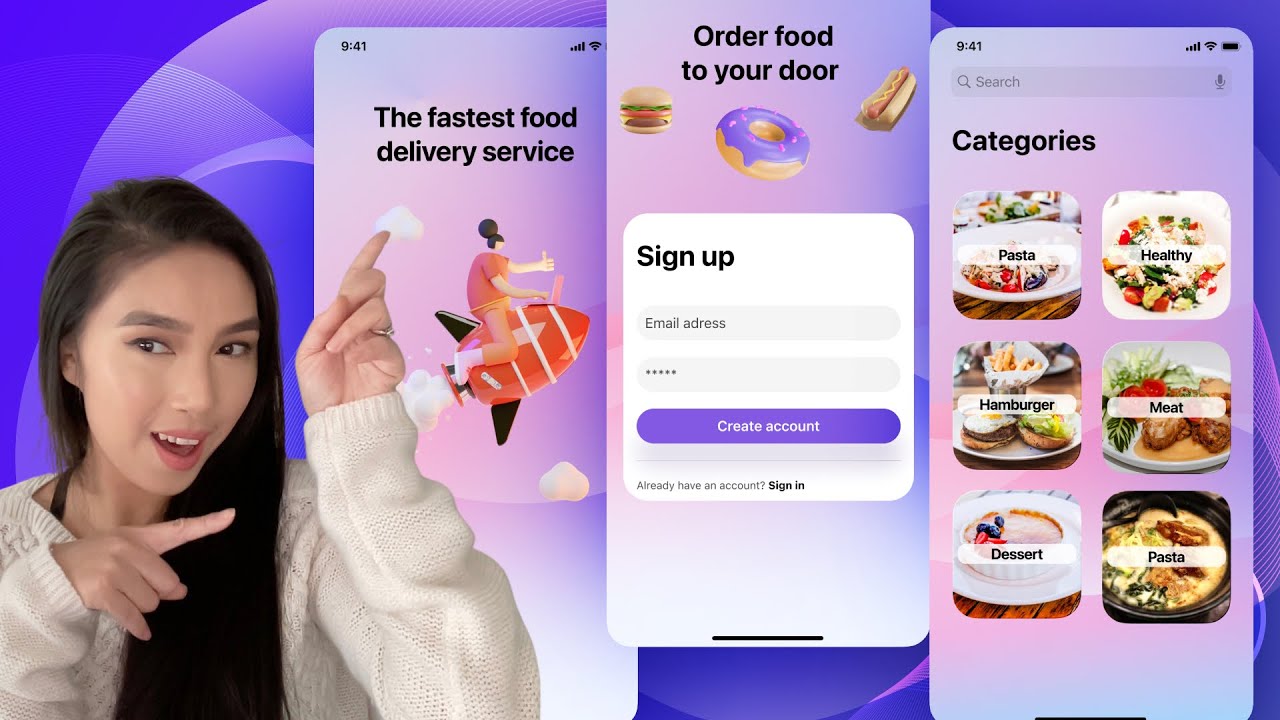
Design a simple UI from scratch for a Food App in Figma - For beginners

Surprising New UX/UI Design Tools: A.I. UI Design Tool, Premium Giveaway, Portfolio Tools – Feb 2023

Step by Step UX Product Design Roadmap for Beginners 2024 (100% Free)

Mengenal UI/UX Design

6 Tips Cara Menjadi UI/UX Designer

Figma lesson 2 - Intermediate Figma (Grids, Auto Layout, Accessibility, and Responsive Components)
5.0 / 5 (0 votes)
