PLTS 500 Watt Rangkaian Dasar
Summary
TLDRThis tutorial demonstrates how to set up a 500-watt solar power system to power devices like a TV, fan, and lights. The process involves using a 12-volt solar charger controller, connecting a solar panel, battery, and inverter, and ensuring proper wiring for safety and efficiency. The presenter shows step-by-step how to assemble the system, test it with a small fan and a 32-inch TV, and confirms the system's ability to provide power through solar energy. The video encourages viewers to try this eco-friendly, solar-powered solution for their own homes.
Takeaways
- 😀 The tutorial explains how to install a 500-watt solar power system using a 500-watt inverter and a 50 WP solar panel.
- 😀 The system setup includes a solar charge controller, a 12V battery, and a digital voltmeter for measuring voltage.
- 😀 The goal of the system is to power devices such as a TV and lights using solar energy stored in a 12V battery.
- 😀 The process begins with preparing the necessary components, including the solar charge controller and cables for connections.
- 😀 It's important to connect the battery to the solar charge controller first to avoid damaging the system.
- 😀 The connections for the solar panel, battery, and load (e.g., lights or TV) are color-coded to prevent mistakes, with red for positive and black for negative.
- 😀 Once connected, the solar charge controller should show an indicator that it's receiving power from the solar panel.
- 😀 The tutorial demonstrates how the solar panel starts charging the battery, even under less-than-ideal sunlight conditions.
- 😀 After charging, the inverter is used to convert the 12V DC from the battery into AC power for devices like a TV or a fan.
- 😀 The demonstration shows that the system can successfully power a 32-inch TV and a fan using solar power, proving the system’s effectiveness.
- 😀 The tutorial emphasizes the importance of secure and proper connections to avoid accidents or system malfunctions.
Q & A
What is the purpose of this tutorial?
-The tutorial teaches how to install and set up a 500-watt solar panel system, including an inverter, solar charger controller, and battery, to power small devices such as lights and a TV.
What are the key components used in this solar setup?
-The key components in the setup include a 500-watt inverter, a 50-watt solar panel, a 12-volt battery (aki), a solar charger controller, and a digital voltmeter.
Why is it important to connect the battery before the solar charger controller?
-It's important to connect the battery first because if the solar charger controller is connected without the battery, it could be damaged.
How do you connect the solar panel to the solar charger controller?
-To connect the solar panel to the controller, ensure the positive cable from the solar panel is connected to the positive terminal on the controller and the negative cable to the negative terminal.
What is the significance of the voltage readings during setup?
-Voltage readings are crucial for ensuring the system is functioning properly. For example, the voltage reading on the battery helps confirm it is being charged correctly, and the voltmeter can indicate when the system is supplying power.
How does the solar panel's output change with exposure to sunlight?
-The solar panel's output voltage increases as it is exposed to more sunlight, as seen when the voltage reading increases from 13.0V to 13.4V in the tutorial.
What appliances can be powered using this solar panel setup?
-This solar panel setup can power devices such as a fan, TV, and lights, as demonstrated with the 500-watt inverter.
Can the system be used to power a TV? How is this demonstrated?
-Yes, the system can power a TV. In the tutorial, the host connects a 32-inch TV to the system, and it powers up successfully, demonstrating the capability of the solar panel setup.
What is the role of the inverter in the system?
-The inverter converts the DC electricity stored in the battery into AC electricity, which can then be used to power standard household devices like a TV and fan.
What safety precautions should be followed during installation?
-Safety precautions include ensuring that all connections are secure, using appropriate cables, and avoiding reversing the connections between positive and negative terminals, as this could cause damage to the components.
Outlines

Esta sección está disponible solo para usuarios con suscripción. Por favor, mejora tu plan para acceder a esta parte.
Mejorar ahoraMindmap

Esta sección está disponible solo para usuarios con suscripción. Por favor, mejora tu plan para acceder a esta parte.
Mejorar ahoraKeywords

Esta sección está disponible solo para usuarios con suscripción. Por favor, mejora tu plan para acceder a esta parte.
Mejorar ahoraHighlights

Esta sección está disponible solo para usuarios con suscripción. Por favor, mejora tu plan para acceder a esta parte.
Mejorar ahoraTranscripts

Esta sección está disponible solo para usuarios con suscripción. Por favor, mejora tu plan para acceder a esta parte.
Mejorar ahoraVer Más Videos Relacionados

ये Solar System आपकी बिजली बचाएगा | Solar Panel Connection with Solar Charge Controller and Battery

Penjelasan Dari Konsep Sistem PLTA pembangkit listrik tenaga air pada project saya

PLTS 1000 Watt, rangkaian dasar..link di diskripsi
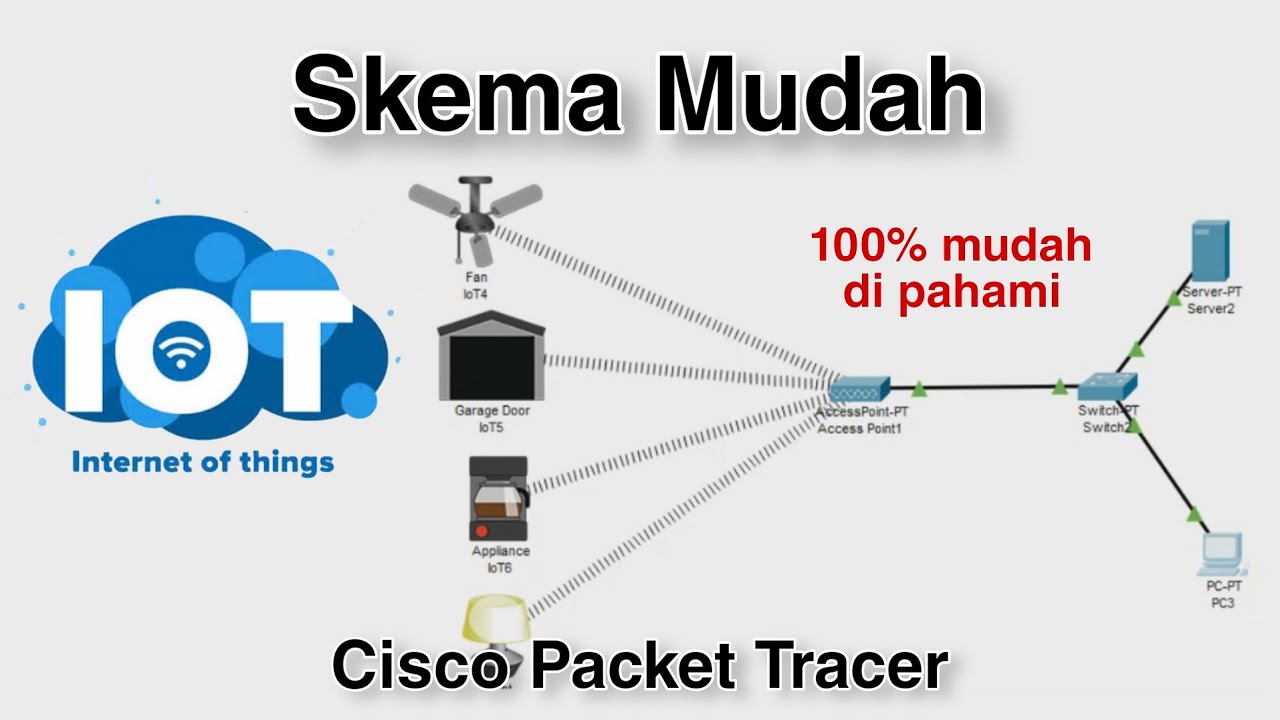
Konfigurasi IoT Perangkat Smart Home - Internet of Things | Cisco Packet Tracer

Cara buat listrik gratis sendiri dirumah dengan modal Rp70000
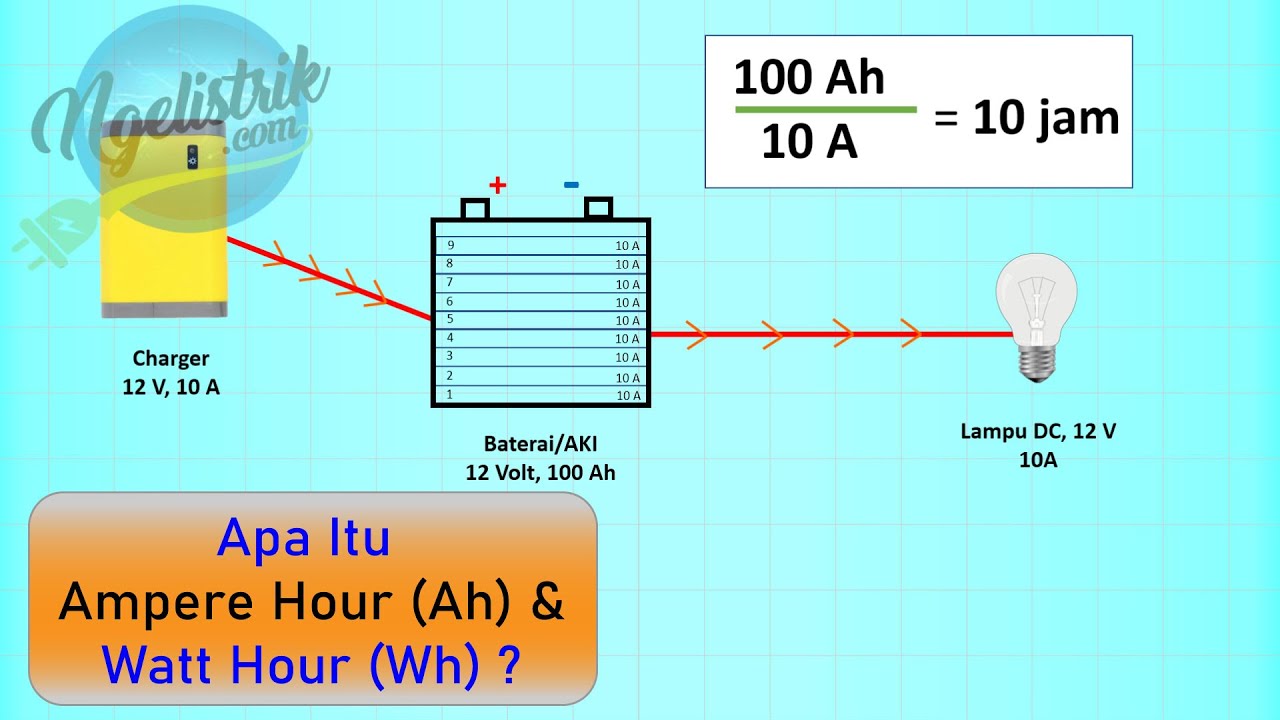
Pengertian Ah (Ampere Hour) Dan Wh (Watt Hour) Pada Aki / Baterai PLTS
5.0 / 5 (0 votes)
