Penjelasan dashboard TikTok
Summary
TLDRThis video guides viewers through the key features of TikTok profiles, especially for creators and businesses. It covers essential sections like profile editing, playlist creation, and pinning videos. The script also highlights tools for creators, including the TikTok Shop and Creator Tools, along with business features like analytics and growth centers. Additionally, it explains account settings, privacy options, and the possibility of earning exposure through TikTok’s advertising. Overall, the video provides a comprehensive walkthrough to help users make the most of their TikTok accounts for content creation and business growth.
Takeaways
- 😀 The TikTok profile page allows users to edit their name, username, website, social media links, and display order for personalization.
- 😀 You can create playlists on TikTok, similar to Instagram Highlights, to categorize content or products.
- 😀 The 'PIN' feature allows you to highlight three videos at the top of your profile, which can be your best-performing or most relevant content.
- 😀 Creator tools and business settings in TikTok offer various features like analytics, creator portal, and playlist creation for businesses and creators.
- 😀 TikTok offers a 'TikTok Shop' feature for both creators and sellers, allowing users to manage and display products directly on their profiles.
- 😀 The 'Business Suite' provides analytics, growth center, and reward features to help businesses optimize their TikTok presence.
- 😀 TikTok accounts can be set to private or public, but a public account is recommended for selling, as private accounts are harder to find.
- 😀 TikTok allows users to opt into a feature where their posts can be used for advertising, providing exposure for the content creator.
- 😀 The app offers tools to track performance, manage orders, and engage with your audience through notifications and comments.
- 😀 The TikTok interface is simple and user-friendly, with minimal changes, making it easy to navigate and manage content.
- 😀 Key features for TikTok sellers and creators include TikTok Shop, QR Code login, and access to various settings for privacy and content management.
Q & A
What can users do in the 'Edit Profile' section of TikTok?
-In the 'Edit Profile' section, users can update their name, username, website, social media links, and display order. The display order controls how other links are displayed on the profile.
What is the purpose of the 'Playlist' feature on TikTok?
-The 'Playlist' feature allows users to organize their videos into categories, similar to Instagram's Highlights. It helps in grouping related content for easier access and viewing.
How does the 'PIN' feature work on TikTok profiles?
-The 'PIN' feature allows users to pin their best or most important videos to the top of their profile. This helps in highlighting key content such as popular, promotional, or explanatory videos.
What is the difference between 'Creator Tools' and 'Business Switch' on TikTok?
-Both 'Creator Tools' and 'Business Switch' offer similar features, like analytics and content management. The main difference is that 'Creator Tools' are focused on content creation and performance tracking, while 'Business Switch' is tailored for business accounts, providing tools for growth and promotion.
How can users manage their TikTok account privacy?
-Users can adjust their privacy settings by choosing whether to set their account as private or public. A private account limits the visibility of content, which might not be ideal for businesses aiming to reach a wider audience.
What does the 'TikTok Shop' feature offer to users?
-The 'TikTok Shop' feature enables users to sell products directly on TikTok, with specialized tools for both creators and sellers to manage and track sales and engagement.
What is the 'Growth Center' found in TikTok's 'Business Switch'?
-The 'Growth Center' in the 'Business Switch' provides guidance and strategies for improving content performance, along with offering rewards for successful content creation.
What is the purpose of the 'QR Code' feature on TikTok?
-The 'QR Code' feature is used for quick logins or for easily sharing the TikTok account with others. It simplifies the process of accessing or promoting the account.
How can TikTok creators gain additional exposure through ads?
-Once a TikTok account reaches a certain level of popularity, users can opt-in to allow TikTok to use their content in advertisements, which can result in additional exposure.
What are the key features available under the 'Creator Tools' on TikTok?
-Key features under 'Creator Tools' include analytics to track performance, the Creator Portal for content management, and access to tools like TikTok Shop for selling products directly on the platform.
Outlines

Esta sección está disponible solo para usuarios con suscripción. Por favor, mejora tu plan para acceder a esta parte.
Mejorar ahoraMindmap

Esta sección está disponible solo para usuarios con suscripción. Por favor, mejora tu plan para acceder a esta parte.
Mejorar ahoraKeywords

Esta sección está disponible solo para usuarios con suscripción. Por favor, mejora tu plan para acceder a esta parte.
Mejorar ahoraHighlights

Esta sección está disponible solo para usuarios con suscripción. Por favor, mejora tu plan para acceder a esta parte.
Mejorar ahoraTranscripts

Esta sección está disponible solo para usuarios con suscripción. Por favor, mejora tu plan para acceder a esta parte.
Mejorar ahoraVer Más Videos Relacionados
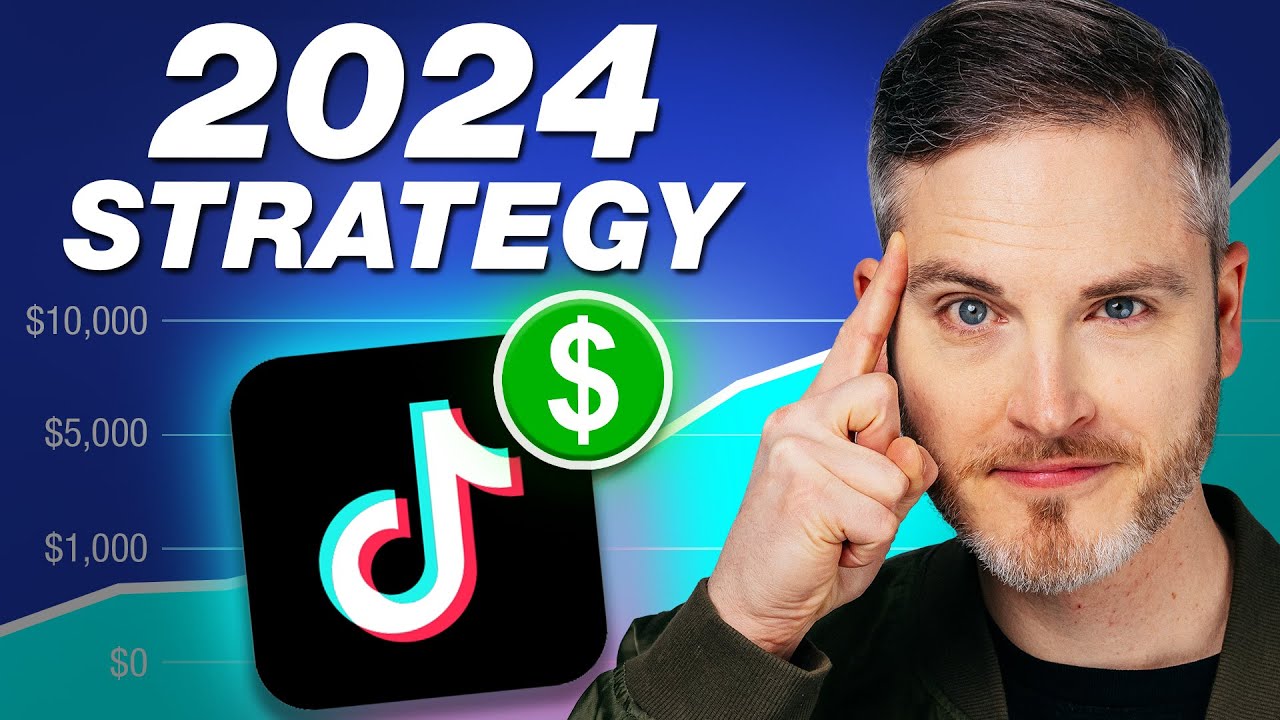
Advanced TikTok Strategies For Building Your Brand & Business!

Tutorial Lengkap Iklan di TikTok Ads Manager

Whop Tutorial For Beginners 2025 (Step-By-Step)

Microsoft Defender for Endpoint: The Simplified Way!

Google Small Business Bulletin ⛱️ 5 Tips for Summer Success (July 2025)

BEST VIRAL NICHE to TRY in 2024 for YouTube and TikTok Success!
5.0 / 5 (0 votes)
