64. OCR A Level (H046-H446) SLR12 - 1.3 HTML
Summary
TLDRThis video is the first part of a three-part series on website development, focusing on HTML. It introduces key HTML elements like tags, attributes, and how they form the structure of web pages. Viewers learn about essential tags such as <html>, <head>, <body>, <h1>, <p>, <img>, <a>, and lists. The video also covers the role of web browsers in rendering HTML, as well as the importance of attributes like 'src' and 'alt' for images. For deeper learning, viewers are encouraged to explore free resources like W3Schools.
Takeaways
- 😀 HTML stands for HyperText Markup Language and is the standard markup language for web pages.
- 😀 HTML elements are the building blocks of HTML pages and are represented by tags like < and >.
- 😀 HTML elements can have attributes, typically in name-value pairs, which provide additional information about the elements.
- 😀 Web browsers read HTML pages and render them visually by interpreting the HTML tags.
- 😀 HTML version 5 supports 107 tags, but only 18 key tags are essential for an exam.
- 😀 Every HTML document starts with the <html> tag and ends with the </html> tag.
- 😀 The <head> tag contains metadata about the HTML document, and the <title> tag defines the title of the page, shown in the browser's title bar.
- 😀 The <body> tag contains the main content of the page, such as text, images, and hyperlinks.
- 😀 The <h1>, <h2>, <h3>, etc., tags define headings of varying importance and size, with <h1> being the most important.
- 😀 The <img> tag is used to embed images in a web page, and it requires attributes like 'src' (source) and 'alt' (alternative text).
- 😀 The <a> tag defines hyperlinks, and the 'href' attribute specifies the destination of the link, with links appearing in different colors based on their status (unvisited, visited, or active).
Q & A
What is HTML?
-HTML stands for HyperText Markup Language. It is the standard markup language used to create web pages and is composed of HTML elements represented by chevron tags (< and >).
What role do HTML elements play in web page development?
-HTML elements are the building blocks of HTML pages. They define the structure of the content, and when rendered by a browser, they are interpreted to display the web page visually.
How does a browser render an HTML page?
-A browser reads the HTML document, interpreting the tags and rendering the page visually on the screen based on the HTML elements and their attributes.
What are HTML attributes and how are they used?
-HTML attributes provide additional information about HTML elements. They usually come in name-value pairs and can modify the behavior or appearance of the element, such as the 'src' attribute in the 'img' tag.
What is the purpose of the 'head' tag in an HTML document?
-The 'head' tag contains metadata about the HTML document, such as the title, links to external files (like CSS), and other non-visible elements. It is placed between the 'html' and 'body' tags.
What is the 'body' tag and what content does it contain?
-The 'body' tag defines the main content of the HTML document. It contains all visible elements on the page, such as text, images, hyperlinks, and tables.
What is the function of the 'h1' to 'h6' tags in HTML?
-The 'h1' to 'h6' tags are used to define headings of different importance and size. 'h1' represents the most important heading, and 'h6' the least important. It is recommended to follow a hierarchical order for proper structure.
Why should paragraphs in HTML be defined using the 'p' tag?
-The 'p' tag defines a paragraph in HTML. Browsers automatically add space before and after paragraphs, which helps with proper text presentation and readability.
How does the 'img' tag work in HTML?
-The 'img' tag is used to embed an image in an HTML document. It does not insert the image directly but instead links to the image file through the 'src' (source) attribute. An 'alt' attribute is also required for accessibility, describing the image if it cannot be displayed.
What is the difference between the 'ol' and 'ul' tags?
-'ol' defines an ordered list (typically numbered), while 'ul' defines an unordered list (typically bulleted). Both tags use the 'li' tag to define individual list items.
Why is it important to specify the width and height of images in HTML?
-Specifying the width and height of images helps prevent page flickering as the image loads. Without these attributes, the layout may shift while the image is being fetched.
What is the 'a' tag used for in HTML?
-The 'a' tag defines a hyperlink. The 'href' attribute specifies the destination URL of the link, and it is used to navigate from one page to another. Links are typically displayed in blue (unvisited), purple (visited), or red (active).
What resource is suggested for learning HTML, CSS, and JavaScript?
-The W3Schools website is recommended as a complete online resource for learning HTML, CSS, and JavaScript. It offers a free, interactive coding environment where users can practice and see their HTML code in action.
Outlines

Esta sección está disponible solo para usuarios con suscripción. Por favor, mejora tu plan para acceder a esta parte.
Mejorar ahoraMindmap

Esta sección está disponible solo para usuarios con suscripción. Por favor, mejora tu plan para acceder a esta parte.
Mejorar ahoraKeywords

Esta sección está disponible solo para usuarios con suscripción. Por favor, mejora tu plan para acceder a esta parte.
Mejorar ahoraHighlights

Esta sección está disponible solo para usuarios con suscripción. Por favor, mejora tu plan para acceder a esta parte.
Mejorar ahoraTranscripts

Esta sección está disponible solo para usuarios con suscripción. Por favor, mejora tu plan para acceder a esta parte.
Mejorar ahoraVer Más Videos Relacionados

HTML Tutorial #6: List | Web Development | Filipino | Tagalog
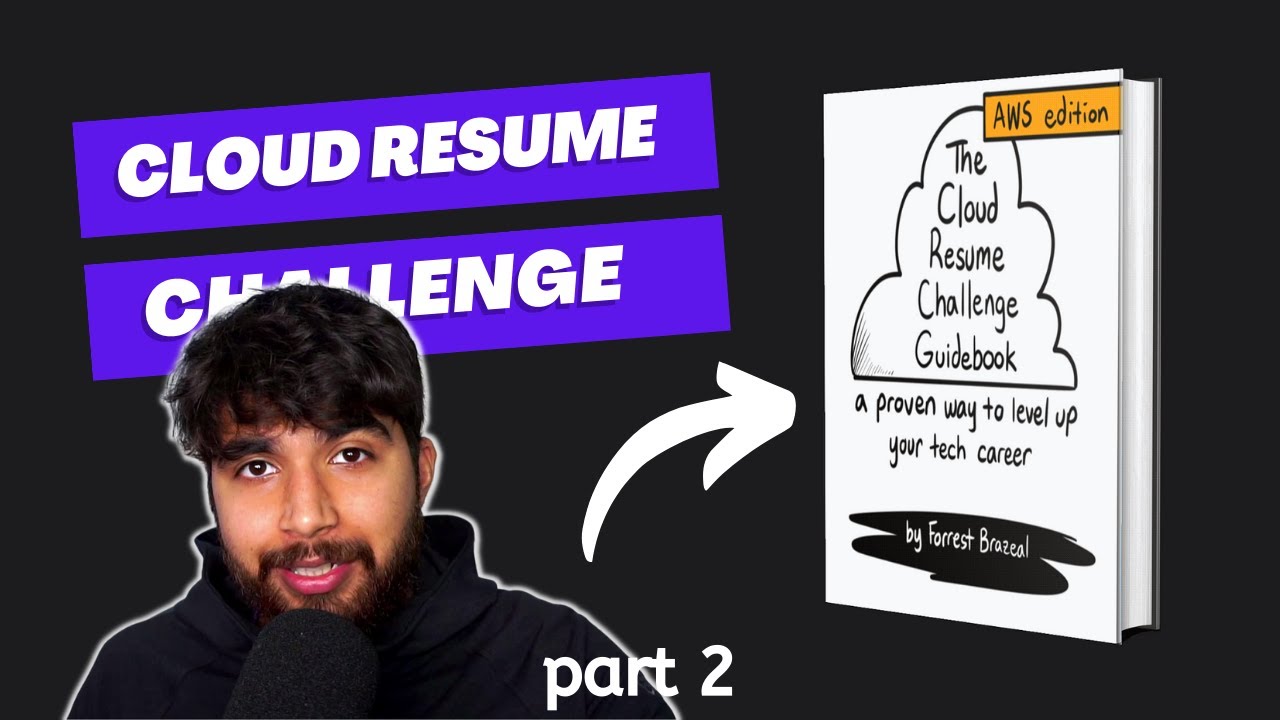
AWS Cloud Resume Challenge - Setting up S3 bucket and CloudFront | Part 2

A Practical Guide To Website Page Layouts (1/3)

Complete Responsive GYM Website using HTML CSS And JavaScript | Header & Home Section

Why Did the Vikings Leave Scandinavia? | Animated History of the Vikings

Link Building with Google Ads: Results from $1,245 in PPC Ads [Ep. 3]
5.0 / 5 (0 votes)
