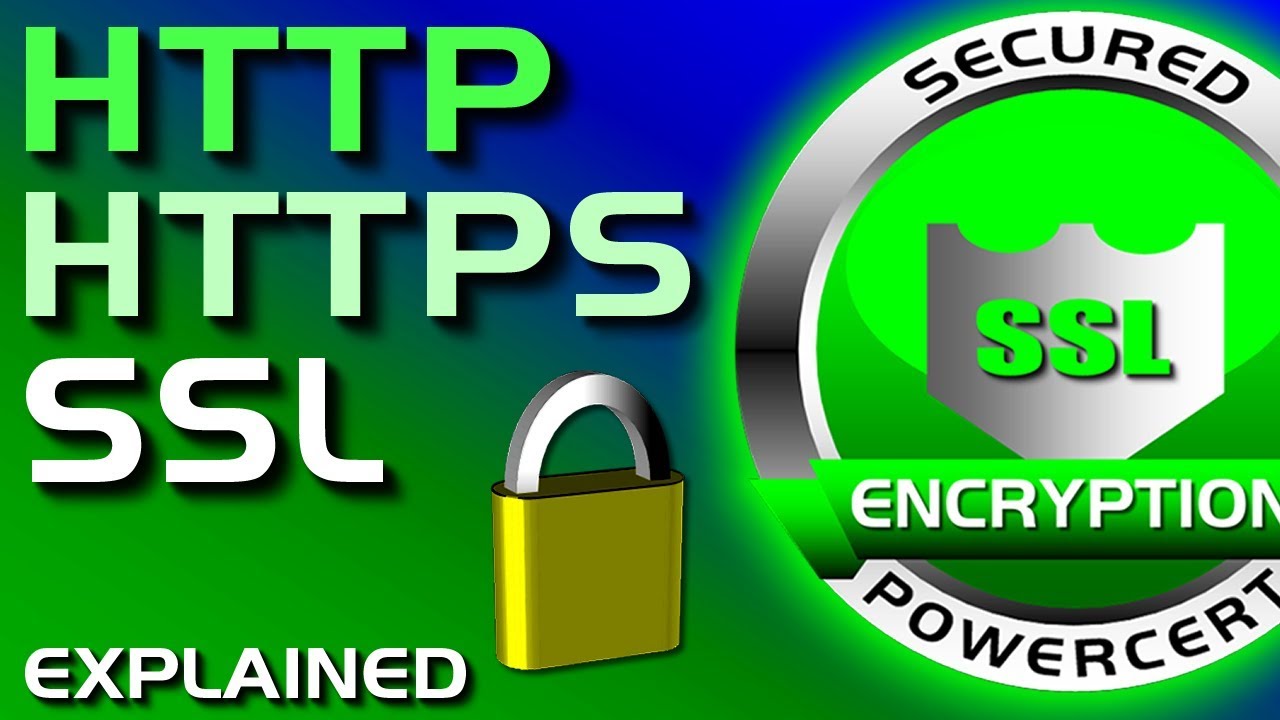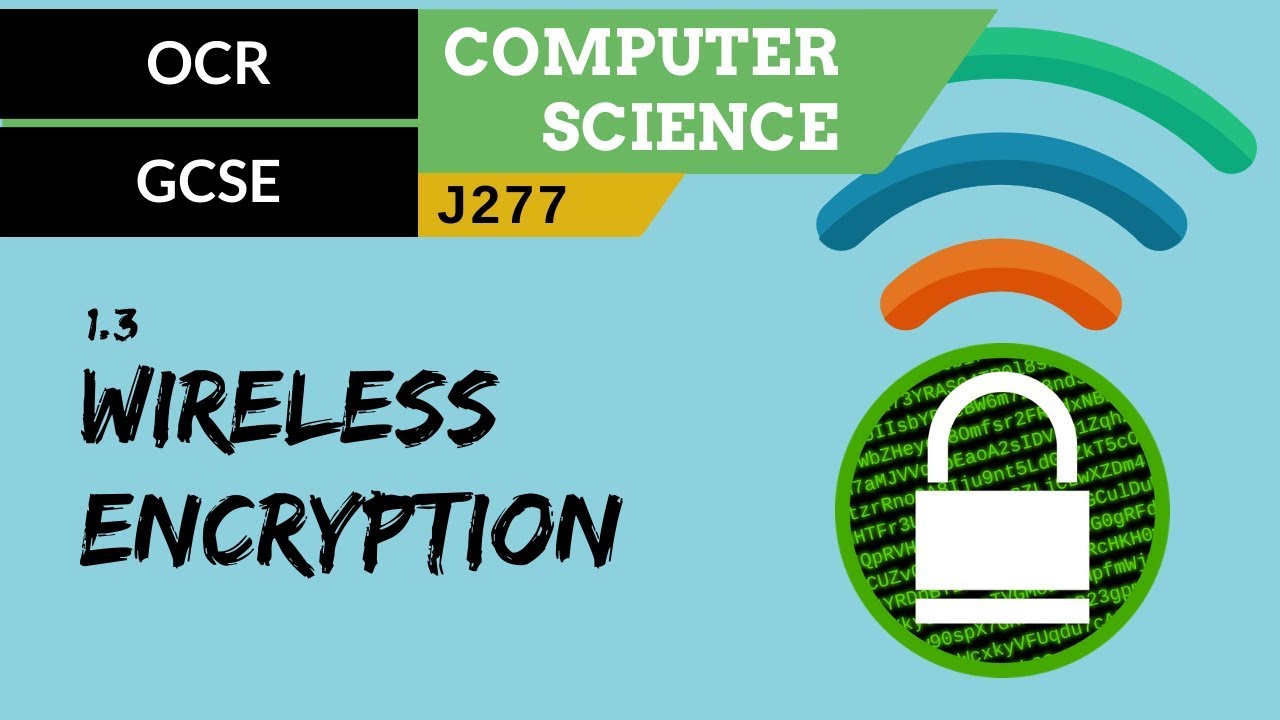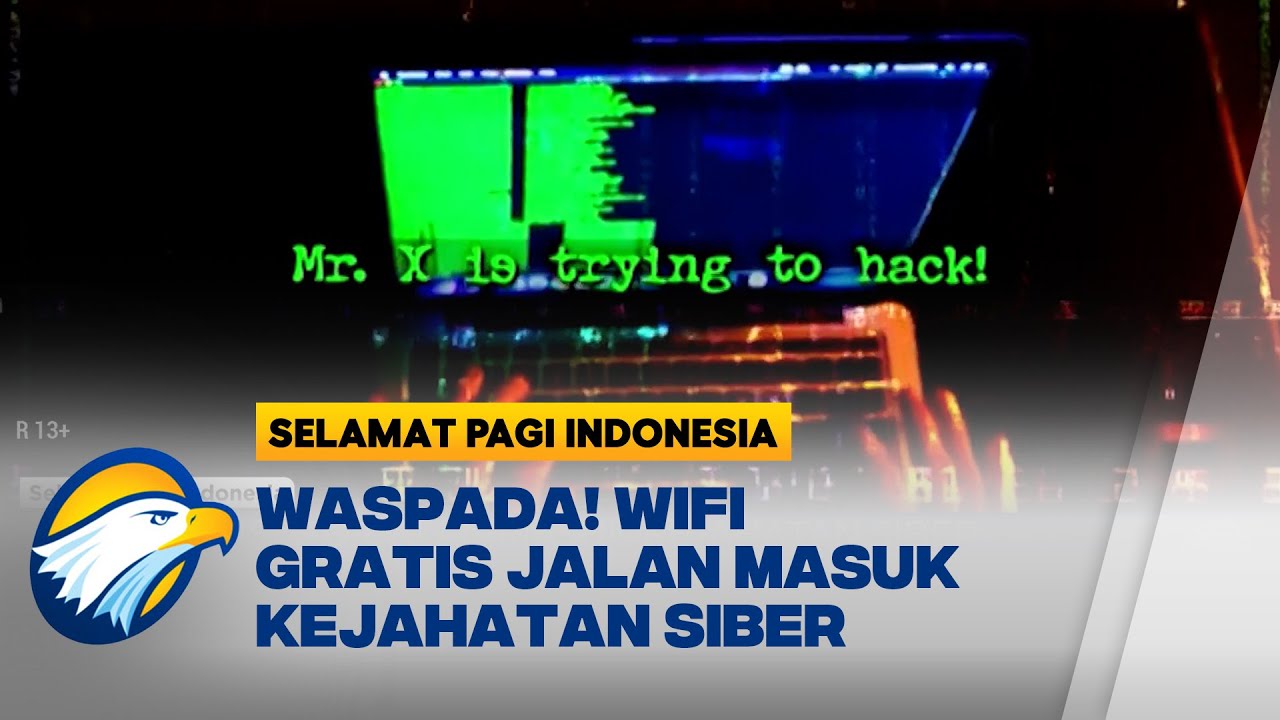You Don't Need To Buy a VPN To Stay Secure On Public Wi-Fi
Summary
TLDRIn this video, the creator debunks common misconceptions about the risks of using public Wi-Fi, emphasizing that modern encryption protocols like HTTPS, TLS, and HSTS protect users from man-in-the-middle attacks. The speaker explains how these security measures work and why a VPN is not necessary for most users on public Wi-Fi, unless they have specific needs. The creator stresses the importance of keeping systems updated and avoiding security warnings, encouraging informed decisions about security products and the risks associated with them.
Takeaways
- 😀 Public Wi-Fi can be risky, but modern security protocols significantly reduce the risks of attacks like man-in-the-middle.
- 😀 HTTPS encryption ensures that your connection is secure even on public Wi-Fi, making a VPN unnecessary in many cases.
- 😀 HTTPS encrypts data by default, making it much harder for attackers to intercept or read your sensitive information.
- 😀 Rogue access points, like 'Wi-Fi Pineapple,' were once a major threat but are less of a concern with current encryption methods.
- 😀 HSTS (HTTP Strict Transport Security) forces websites to use HTTPS, further safeguarding users from potential vulnerabilities.
- 😀 Certificate pinning helps prevent attackers from using fake certificates to deceive users into trusting insecure websites.
- 😀 TLS (Transport Layer Security) protocols have evolved to prevent downgrade attacks that could weaken encryption.
- 😀 Always keep your operating system and web browser updated to ensure you have the latest security features and patches.
- 😀 Never bypass security warnings in your browser; they are there to protect you from potential threats.
- 😀 Scare tactics used by VPN companies claiming public Wi-Fi is inherently dangerous are often exaggerated; good security practices can protect you.
Q & A
What is a man-in-the-middle attack (MITM)?
-A man-in-the-middle attack (MITM) is when a malicious actor intercepts the communication between a user and a server to steal or manipulate data. It can occur on public Wi-Fi or unsecured networks.
What is a rogue access point and how does it affect public Wi-Fi security?
-A rogue access point is a fake Wi-Fi network set up by a hacker to trick users into connecting to it. Once connected, the attacker can intercept the user's data, potentially stealing sensitive information like login credentials and credit card details.
Why is HTTPS considered secure for public Wi-Fi browsing?
-HTTPS encrypts the communication between a user’s browser and a website’s server, ensuring that even if someone intercepts the data, they cannot read or alter it. This encryption provides a high level of security, even on public Wi-Fi.
What is SSL stripping and how does it relate to public Wi-Fi security?
-SSL stripping is a type of attack where an attacker downgrades a secure HTTPS connection to an insecure HTTP connection. However, modern security protocols like HSTS (HTTP Strict Transport Security) help prevent SSL stripping by forcing secure connections.
How does HSTS (HTTP Strict Transport Security) prevent security risks on public Wi-Fi?
-HSTS ensures that websites only connect over HTTPS, preventing attackers from downgrading the connection to an insecure HTTP connection. It is particularly effective in preventing MITM attacks and securing data even on public Wi-Fi networks.
What role does certificate pinning play in web security?
-Certificate pinning involves associating a website with a specific SSL/TLS certificate. This helps prevent MITM attacks by ensuring that the website’s certificate is authentic and hasn't been replaced with a fraudulent one.
Why is it important not to click past browser security warnings?
-Ignoring browser security warnings can expose your device and data to risk. These warnings typically alert users about issues like invalid certificates or insecure connections, which could leave them vulnerable to attacks such as MITM.
Is it necessary to use a VPN on public Wi-Fi?
-While a VPN can provide additional encryption, it is not always necessary for secure browsing on public Wi-Fi. Modern encryption protocols like HTTPS, TLS, and HSTS provide sufficient protection in most cases.
How can users protect themselves when using public Wi-Fi without a VPN?
-Users can protect themselves by ensuring their operating system and browser are up to date, avoiding untrusted Wi-Fi networks, and ensuring that websites they visit use HTTPS. They should also be cautious of clicking through any security warnings.
Why does the speaker refuse to endorse products they don’t believe in?
-The speaker emphasizes the importance of community trust and integrity, stating that they will only endorse products they genuinely believe in and would personally use. This ensures transparency and avoids misleading their audience for financial gain.
Outlines

Esta sección está disponible solo para usuarios con suscripción. Por favor, mejora tu plan para acceder a esta parte.
Mejorar ahoraMindmap

Esta sección está disponible solo para usuarios con suscripción. Por favor, mejora tu plan para acceder a esta parte.
Mejorar ahoraKeywords

Esta sección está disponible solo para usuarios con suscripción. Por favor, mejora tu plan para acceder a esta parte.
Mejorar ahoraHighlights

Esta sección está disponible solo para usuarios con suscripción. Por favor, mejora tu plan para acceder a esta parte.
Mejorar ahoraTranscripts

Esta sección está disponible solo para usuarios con suscripción. Por favor, mejora tu plan para acceder a esta parte.
Mejorar ahoraVer Más Videos Relacionados
5.0 / 5 (0 votes)