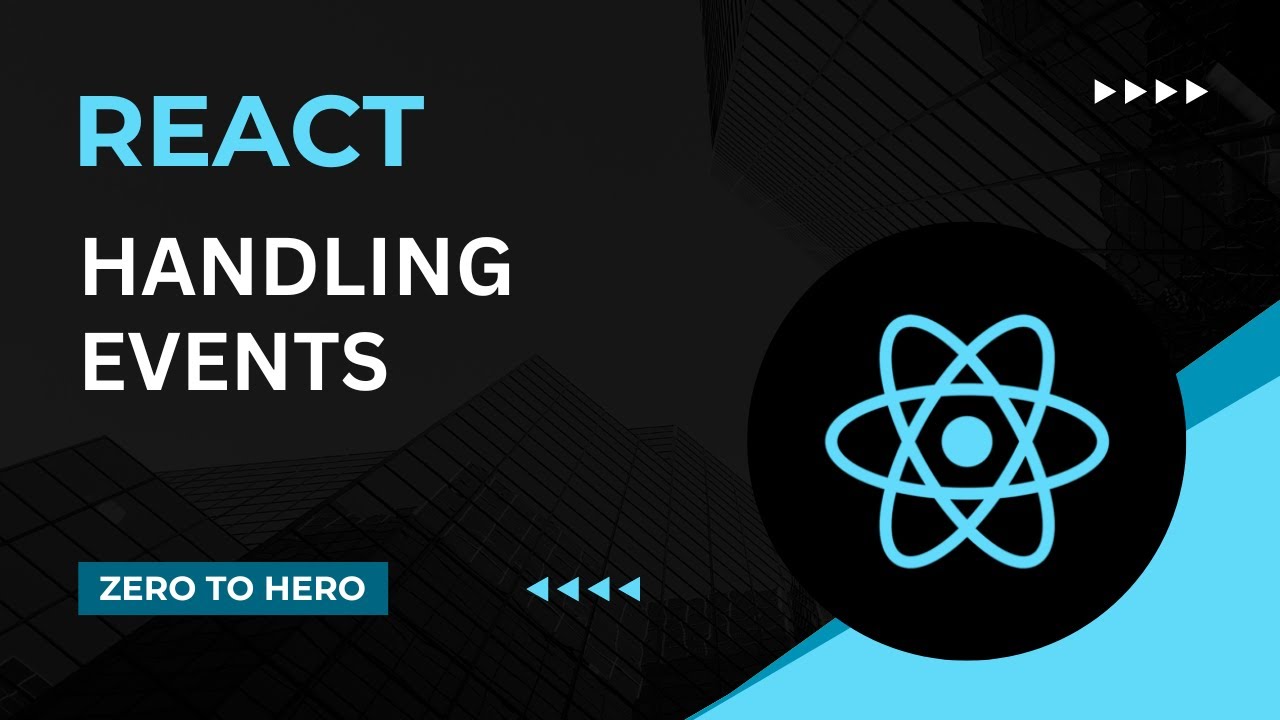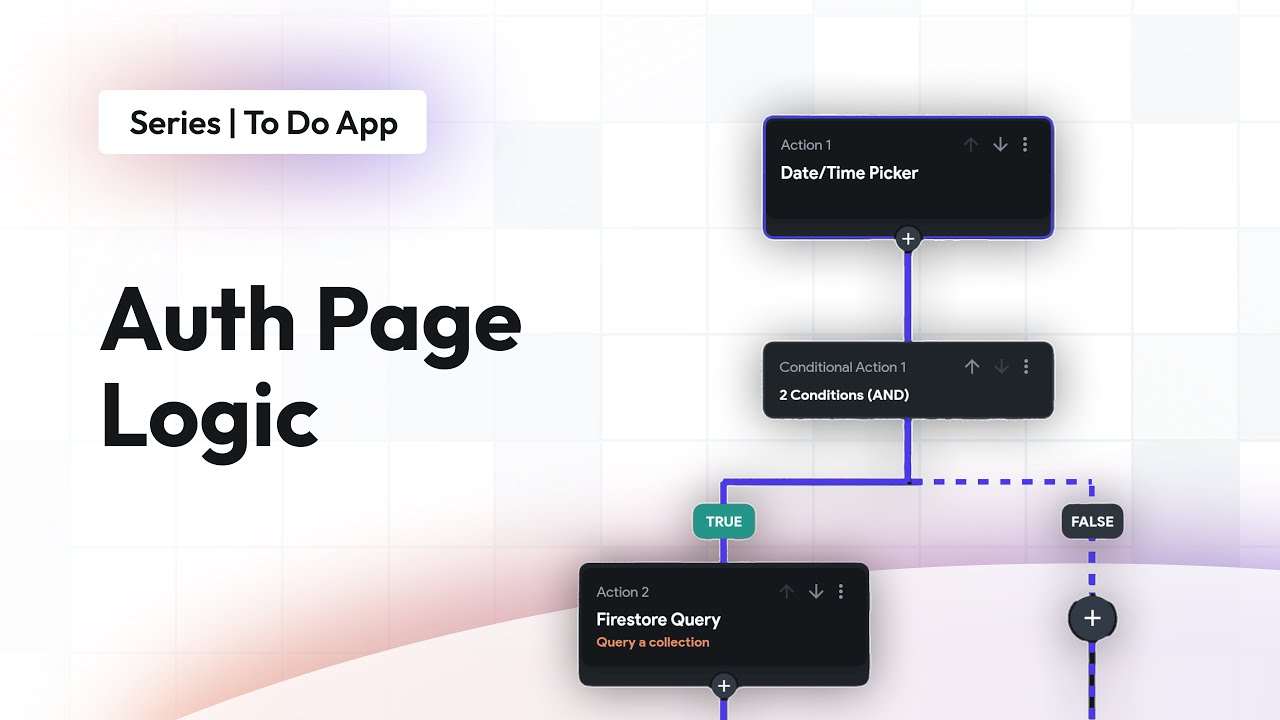Learn React Click Events 👆
Summary
TLDRThis video tutorial covers handling click events in React, focusing on setting up event handlers for buttons and images. It explains how to create a button component, set up an onclick event handler, and work with parameters passed to functions. The tutorial also demonstrates the event object, showing how to modify the DOM, such as changing text or hiding elements. Additionally, it explores how to handle double-click events and provides an example of using an image as a clickable element, ultimately introducing various ways to respond to user interactions in React.
Takeaways
- 😀 React click events are triggered when a user clicks on an element, and you can respond to them by passing a callback function to the onClick handler.
- 😀 You can create a button component and attach an onClick handler to it to handle user interactions, such as logging to the console when clicked.
- 😀 If you need to pass parameters to a function, use an arrow function inside the onClick handler to prevent it from being invoked immediately.
- 😀 To count clicks and execute logic based on the number of clicks, you can use a variable (like `count`) and add conditional statements.
- 😀 The event object in React provides useful information about the event, such as the target element and event type. You can use it to manipulate the clicked element's properties.
- 😀 You can change the properties of elements using the event object, such as updating the text content of a button when clicked.
- 😀 React supports the onDoubleClick event handler for handling double-click interactions. Use it similarly to onClick but for double-click actions.
- 😀 When handling clicks on images, you can hide the image by accessing the event target's style properties and setting `display: none`.
- 😀 React’s onClick event can be attached to other elements besides buttons, including images and other HTML tags.
- 😀 Arrow functions are recommended when working with event handlers in React for cleaner code and to ensure correct `this` binding.
- 😀 You can make event handling interactive and dynamic by combining React's event system with conditional logic and JavaScript functions.
Q & A
What is a click event in React?
-A click event in React is triggered when a user clicks on a specific element. React responds to this interaction by executing a callback function attached to the element's `onClick` event handler.
How do you create a button component in React?
-To create a button component in React, you define a function-based component that returns a button element. You then export the component and import it into the parent component where it will be used.
What is the purpose of the `onClick` event handler in React?
-The `onClick` event handler in React allows you to define a function that will be executed when the user clicks the associated element, such as a button or an image.
How can you pass arguments to an `onClick` event handler?
-To pass arguments to an `onClick` event handler, you can wrap the handler function in an arrow function or another function expression. This prevents the function from being executed immediately, allowing you to pass the desired arguments when the button is clicked.
What happens if you add parentheses after a callback function in React?
-If you add parentheses after a callback function in React, the function will be invoked immediately rather than being set as a callback for the `onClick` event. This is why it's important to use an arrow function or a wrapper to prevent immediate invocation.
How can you modify the behavior of a click event based on the number of clicks?
-You can use a counter variable to track the number of clicks. Inside the event handler, you can check the value of the counter and perform different actions based on the number of clicks, such as displaying different messages after certain thresholds are reached.
What is the event parameter in React's click event handler?
-The event parameter, usually named `e`, is an object that describes the event that occurred. It contains properties and methods like `target`, which indicates the element that triggered the event, and `type`, which specifies the type of event (e.g., 'click').
How can you use the event object to modify the UI in React?
-You can use the event object to modify the UI by accessing its `target` property to get the element that triggered the event. From there, you can modify the element's properties, such as changing its text content or hiding it by setting its `display` property to `none`.
What is the difference between `onClick` and `onDoubleClick` event handlers?
-The `onClick` event handler responds to single clicks, while the `onDoubleClick` event handler triggers when the user double-clicks on an element. They are distinct handlers and serve different use cases.
How can you handle click events with an image in React?
-To handle click events with an image in React, you add an `onClick` event handler to the image element. In the event handler, you can perform actions like logging a message, hiding the image, or modifying its properties using the event object.
Outlines

Esta sección está disponible solo para usuarios con suscripción. Por favor, mejora tu plan para acceder a esta parte.
Mejorar ahoraMindmap

Esta sección está disponible solo para usuarios con suscripción. Por favor, mejora tu plan para acceder a esta parte.
Mejorar ahoraKeywords

Esta sección está disponible solo para usuarios con suscripción. Por favor, mejora tu plan para acceder a esta parte.
Mejorar ahoraHighlights

Esta sección está disponible solo para usuarios con suscripción. Por favor, mejora tu plan para acceder a esta parte.
Mejorar ahoraTranscripts

Esta sección está disponible solo para usuarios con suscripción. Por favor, mejora tu plan para acceder a esta parte.
Mejorar ahoraVer Más Videos Relacionados
5.0 / 5 (0 votes)