Movie APP presentation for mobile development course (Android studio TMDB API)
Summary
TLDRIn this video, the presenter introduces a mobile application project—a movie guide built for Android using Java. The app fetches movie data from an API, displays popular and top-rated films, and allows users to view detailed information about each movie. Key features include API integration, SQLite local database for favorites, threading for background tasks, and a notification channel. The presenter explains the use of RecyclerView for movie lists, and the implementation of a database to store favorite movies, with the ability to delete them. Additionally, a notification system is used to alert users about movie updates.
Takeaways
- 😀 The project is an Android movie guide application written in Java for a mobile application course, with a focus on services, APIs, local databases, threading, and notifications.
- 😀 The app fetches movie data from an API called The Movie Database, providing movie details such as release dates, popularity, ratings, and more.
- 😀 Two APIs are used for fetching movie data: 'Get Popular Movies' and 'Get Top Rated Movies'.
- 😀 The app uses SQLite as a local database to store users' favorite movies, allowing them to access the list later.
- 😀 Threading is employed in the app, with progress dialogs showing loading states when fetching data from the API.
- 😀 The app displays movie data in a RecyclerView, which dynamically updates based on the selected movie genre or category.
- 😀 The movie data is represented in a custom 'Movie' class, which contains attributes such as id, name, poster URL, rating, and more.
- 😀 The app uses an image slider to showcase movie images, improving the user interface (UI) for displaying popular and top-rated movies.
- 😀 A notification channel was created for the app, although part of the notification timing code was removed for video demonstration purposes.
- 😀 Users can add movies to their favorite list and remove them later using the SQLite database functionality, supporting actions such as swiping to delete items from the list.
- 😀 The application includes methods to fetch, add, and delete movie records in the database, with a feature for deleting a record by swiping left on the item in the favorite list.
Q & A
What is the purpose of the movie guide application described in the script?
-The purpose of the movie guide application is to allow users to browse a list of movies fetched from an API, view detailed information about each movie, and store favorite movies locally using SQLite for later reference.
How does the app fetch movie data from the API?
-The app fetches movie data from 'The Movie Database' API by making HTTP requests to specific URLs for popular and top-rated movies. It processes the JSON response and displays relevant movie details like name, rating, release date, etc.
What kind of data does the app retrieve from the API?
-The app retrieves various details for each movie, including the movie's ID, name, poster URL, rating, cover image URL, popularity, overview, vote count, original language, and release date.
What is the role of the SQLite database in the application?
-SQLite is used to store a user's favorite movies locally. The app allows users to add movies to a 'Favorites' list, and this list is saved in the SQLite database so the user can access it later, even without an internet connection.
What functionality does the threading feature provide in the app?
-Threading is used to ensure that the UI remains responsive while the app fetches movie data from the API. A progress dialog is shown during data fetching to indicate that the app is loading content in the background.
How does the RecyclerView work in the application?
-The RecyclerView is used to display the list of movies in the app. It uses an adapter to populate the data and shows each movie as a card with a poster, name, and rating. The list can be updated dynamically based on user interaction, such as switching between different movie categories.
What is the purpose of the notification channel in the app?
-The notification channel is used to send alerts to the user, notifying them about updates related to the app, such as new movies being added. The app creates a notification channel based on the user's Android version and sends notifications with specific content and priorities.
How are favorite movies managed in the app?
-Users can mark movies as favorites, and these movies are saved in a local SQLite database. The app allows users to view, add, and remove movies from their favorites list. A swipe-to-delete feature is also provided for ease of use.
What happens when the user swipes left on a movie in the favorites list?
-When the user swipes left on a movie in the favorites list, the app deletes that movie from the database and updates the UI by removing it from the RecyclerView.
What happens when a user adds a movie to their favorite list and later updates the movie data from the API?
-Even if the movie data is updated from the API, the movie added to the favorite list remains in the database as is, allowing the user to keep track of their selected favorites separately from the API updates.
Outlines

Esta sección está disponible solo para usuarios con suscripción. Por favor, mejora tu plan para acceder a esta parte.
Mejorar ahoraMindmap

Esta sección está disponible solo para usuarios con suscripción. Por favor, mejora tu plan para acceder a esta parte.
Mejorar ahoraKeywords

Esta sección está disponible solo para usuarios con suscripción. Por favor, mejora tu plan para acceder a esta parte.
Mejorar ahoraHighlights

Esta sección está disponible solo para usuarios con suscripción. Por favor, mejora tu plan para acceder a esta parte.
Mejorar ahoraTranscripts

Esta sección está disponible solo para usuarios con suscripción. Por favor, mejora tu plan para acceder a esta parte.
Mejorar ahoraVer Más Videos Relacionados

Goodbye Electron and JavaScript. Hello Tauri and Rust!
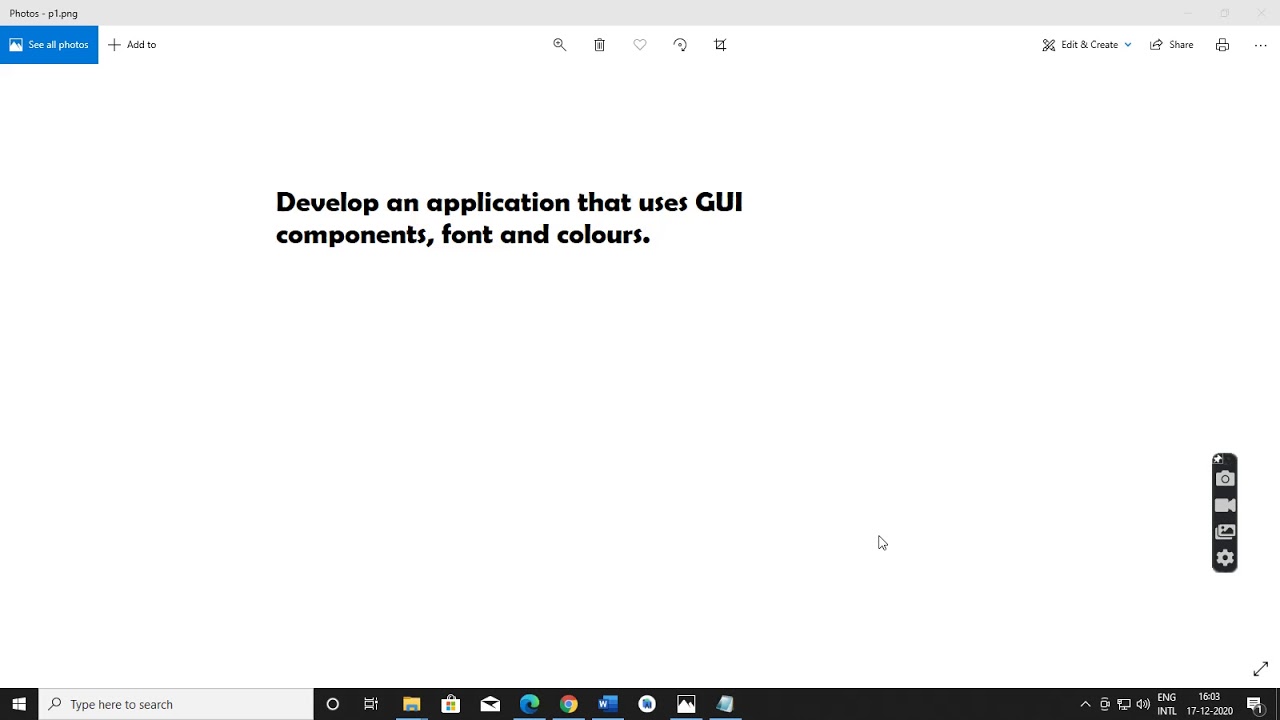
Android application that uses GUI components, font and colors - 01
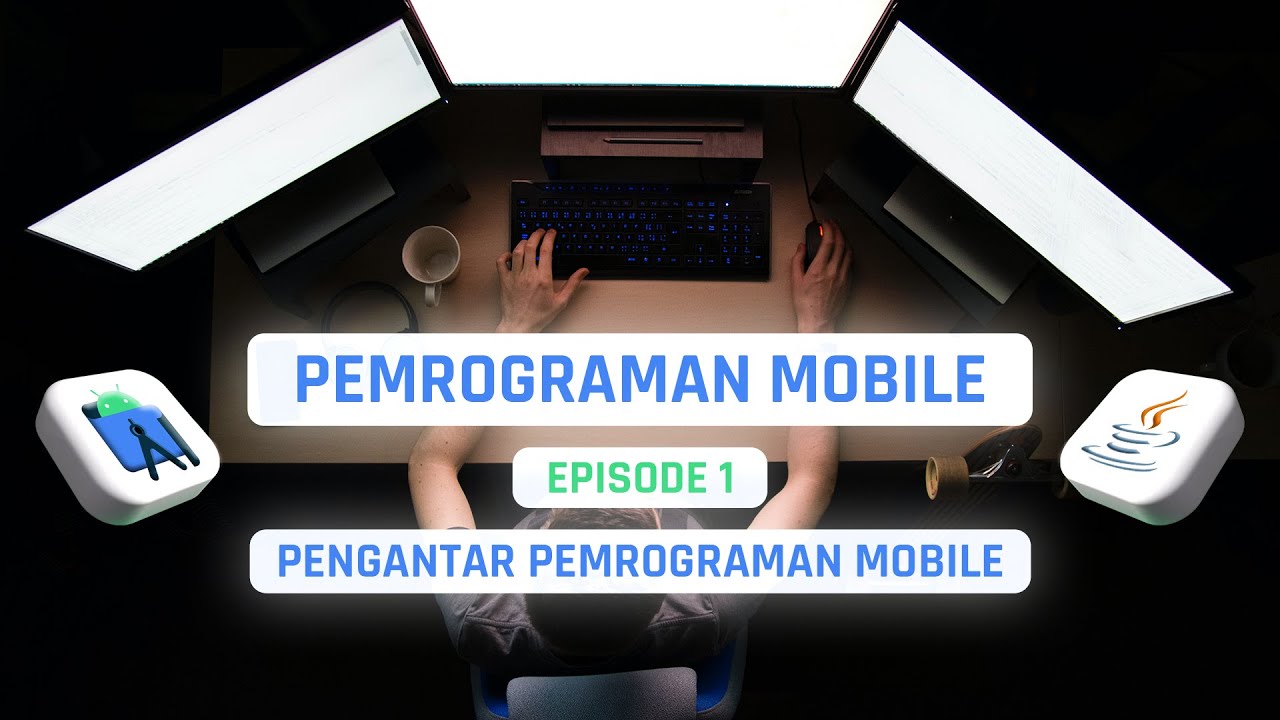
#1 Pengantar Pemrograman Mobile

ESP32 Bluetooth Car | Android + iPhone | DIY 🔥
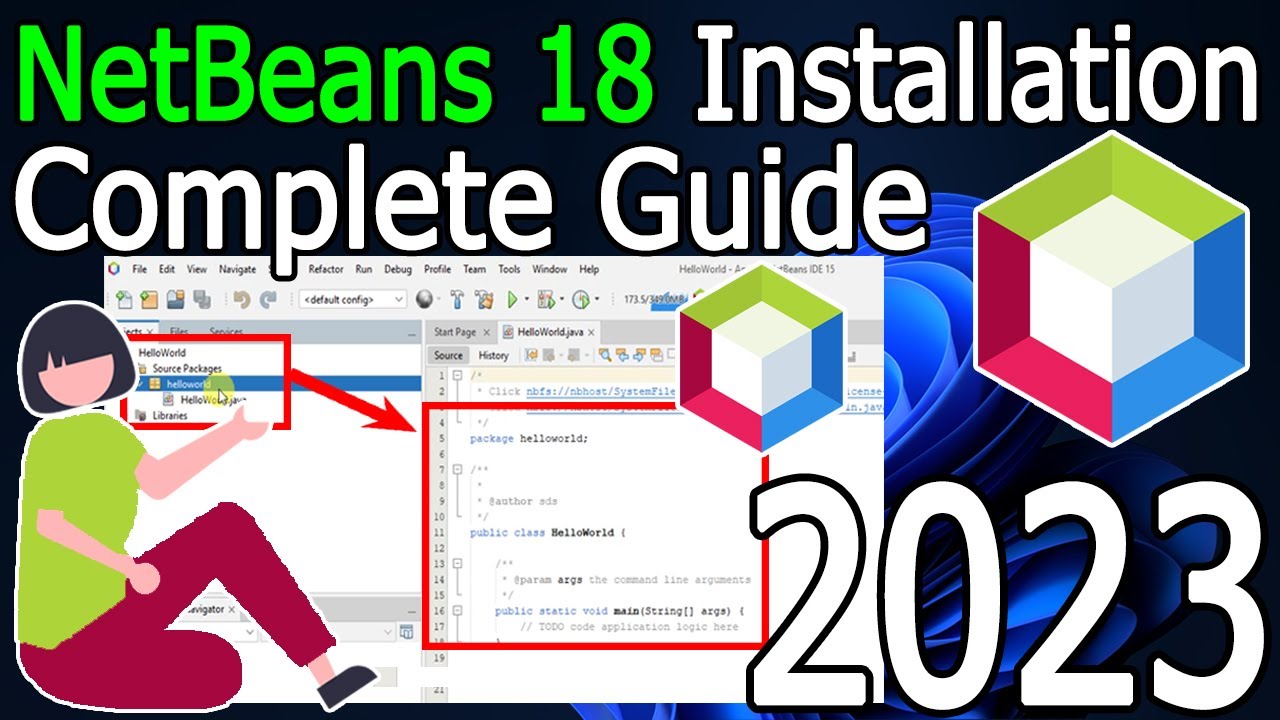
How to install NetBeans IDE 18 on Windows 10/11 (64 bit) [ 2023 Update ] Complete Installation guide

Hello World NodeJS
5.0 / 5 (0 votes)
