Using AI for UI/UX Design is Awesome!
Summary
TLDRIn this video, the user explores the integration of AI into their design workflow to assist with creating a mobile music app UI. They test an AI tool that generates editable UI components, showcasing its ability to speed up the wireframing process. The user refines the AI-generated design, adjusting colors, elements, and layout to better fit their vision. While the AI provides a useful starting point, the user emphasizes that manual adjustments are essential for creating a polished, user-friendly final design. The video highlights how AI can enhance efficiency without replacing human creativity.
Takeaways
- 😀 AI tools can help jumpstart the design process, particularly in creating wireframes for mobile apps.
- 😀 Wizard UI's new AI feature allows users to generate editable app designs with just a prompt.
- 😀 The generated designs can be customized by adjusting themes and styles, such as changing color schemes.
- 😀 AI-generated designs provide a solid foundation but still require refinement and human input to create a polished UI.
- 😀 The video demonstrates using AI to generate a mobile music app UI, including key screens like the music player.
- 😀 After importing AI-generated designs into Figma, it's important to adjust elements to fit specific device sizes and screen layouts.
- 😀 Customizing UI elements, such as album covers and navigation buttons, is essential for enhancing user experience and functionality.
- 😀 The AI can generate a minimalistic and modern style, but manual adjustments are needed for better usability and aesthetics.
- 😀 AI can be a time-saver in the wireframing stage, reducing repetitive tasks and accelerating the design process.
- 😀 The user explores how AI can aid in refining UI features, such as repositioning icons and adding new navigation options like a swipe-to-close feature.
- 😀 While AI is still relatively new in design workflows, it can be a valuable tool for speeding up the creative process and providing inspiration.
Q & A
What is the primary goal of the video creator in using AI tools for design?
-The primary goal is to explore how AI can be integrated into the design workflow, particularly to help jumpstart the wireframing process, saving time and reducing the repetitive aspects of design work.
How does the Wizard tool help in the design process?
-The Wizard tool generates editable UI designs based on a user's prompt. It helps create a starting point for mobile app designs by providing quick, AI-generated UI elements like screens and components.
What kind of app is the video creator designing with the AI tool?
-The video creator is designing a mobile music app using the AI tool.
What customization options does the AI tool offer for the generated UI design?
-The AI tool allows customization through color changes (e.g., replacing a pinkish red with purple), style adjustments (e.g., choosing a light theme), and the ability to export designs in SVG format for further refinement in Figma.
Why does the video creator remove certain icons and UI elements from the AI-generated design?
-The video creator removes icons and UI elements that are not needed for the current design, such as the download icon (which is considered secondary) and redundant navigation buttons, to simplify the UI and make it more user-friendly.
What changes does the creator make to the album cover in the design?
-The creator shrinks the album cover to make it smaller and leaves room at the top for a swipe-down line that indicates the music player can be closed.
What is the purpose of the 'more' button added to the design?
-The 'more' button is added to the design to provide access to additional features like downloading the song, managing playlists, and viewing lyrics.
How does the creator refine the design after exporting the AI-generated screen to Figma?
-After exporting the design to Figma, the creator adjusts the screen layout, including resizing elements for the 15 Pro Max screen, repositioning buttons, and refining the overall navigation and UI flow.
What does the creator suggest about the role of AI in the design process?
-The creator suggests that AI is most useful for quickly generating initial wireframes, which can reduce the time and effort spent on starting from scratch. However, AI-generated designs still require human refinement to ensure they meet design standards.
What are some benefits and limitations of using AI in design, according to the video?
-The benefits of using AI in design include speeding up the initial design process and eliminating repetitive tasks. However, AI tools still have limitations, as they cannot fully replace human creativity and require further customization to achieve high-quality, polished designs.
Outlines

Esta sección está disponible solo para usuarios con suscripción. Por favor, mejora tu plan para acceder a esta parte.
Mejorar ahoraMindmap

Esta sección está disponible solo para usuarios con suscripción. Por favor, mejora tu plan para acceder a esta parte.
Mejorar ahoraKeywords

Esta sección está disponible solo para usuarios con suscripción. Por favor, mejora tu plan para acceder a esta parte.
Mejorar ahoraHighlights

Esta sección está disponible solo para usuarios con suscripción. Por favor, mejora tu plan para acceder a esta parte.
Mejorar ahoraTranscripts

Esta sección está disponible solo para usuarios con suscripción. Por favor, mejora tu plan para acceder a esta parte.
Mejorar ahoraVer Más Videos Relacionados

UI/UX Explained In 8 Minutes | UI/UX Design For Beginners | UI/UX Design Basics | Simplilearn
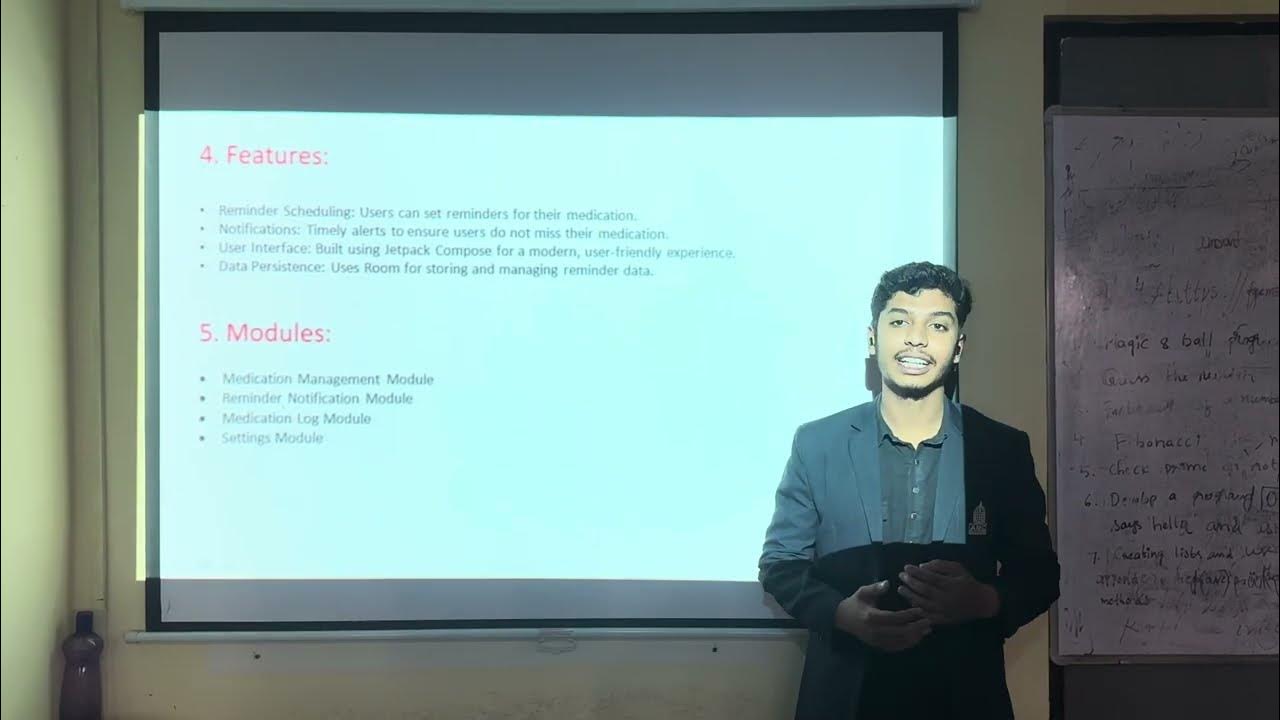
Medicine Reminder App (Mini Project)

Build an AI app in 5 minutes!

Build a Python Website in 15 Minutes With Streamlit

Generative AB Testing: Instantly Supercharge Website Performance and Growth

Apa Itu UI & UX Design?
5.0 / 5 (0 votes)
