Resolusi dan Format File Multimedia Image, Bagaimana Memilihnya?
Summary
TLDRThis video provides an insightful explanation of image resolution and file formats, focusing on how to choose the right settings for different applications. It covers the importance of resolution in web design and printing, detailing how higher DPI affects image quality. Additionally, the video explores popular image formats like JPEG, GIF, PNG, and TIFF, outlining their best uses, such as for photos, graphics, and professional printing. The tutorial is aimed at beginners and intermediate users, offering practical tips for optimizing images based on specific needs and devices.
Takeaways
- 😀 Resolution refers to the level of detail in an image, measured in DPI (dots per inch) or PPI (pixels per inch).
- 😀 For web images, a resolution of 72-96 DPI is usually sufficient, as most monitors display images at these resolutions.
- 😀 For print images, higher resolutions (300 DPI or more) are required to ensure high-quality prints, depending on the printing method and paper quality.
- 😀 The size of an image file increases with its resolution, which can affect editing performance on computers, so it's important to balance quality and file size.
- 😀 JPEG is best for detailed photographs, offering a balance of compression and quality, but it uses lossy compression, meaning some quality is sacrificed.
- 😀 GIF is widely used on the web for images with limited colors or simple animations, but it only supports up to 256 colors.
- 😀 PNG is a lossless compression format that supports transparent backgrounds and a higher color depth (24-bit), making it ideal for graphics and images requiring transparency.
- 😀 TIFF is a high-quality, lossless format, often used in printing or professional environments, but results in larger file sizes compared to other formats.
- 😀 JPEG, PNG, and GIF are the most common formats used on the web. JPEG is ideal for photos, PNG for transparent or high-quality images, and GIF for simple animations.
- 😀 When choosing a file format, consider the purpose of the image: JPEG for photographs, PNG for graphics with transparency, and GIF for simple, low-color animations.
- 😀 As web usage evolves, GIF is becoming less common, with PNG increasingly replacing it due to its better color depth and flexibility.
Q & A
What is the importance of image resolution in digital applications?
-Image resolution is crucial because it determines the clarity and quality of an image on different devices. It needs to be matched to the specific requirements of the device or medium, such as web displays or printed materials, to ensure optimal performance and quality.
How does the resolution of an image impact its file size?
-Higher resolution images contain more pixels, which increases their file size. For web use, larger resolution images are unnecessary and can lead to slower loading times. Thus, resolution should be adjusted based on the intended use.
Why is a resolution of 72-75 DPI commonly used for web images?
-A resolution of 72-75 DPI is typical for web images because most monitors display images at this pixel density. Increasing the resolution beyond this range does not improve the image quality on standard screens and only results in larger file sizes.
What is the difference between DPI and PPI in terms of image display and printing?
-DPI (dots per inch) refers to the number of ink dots per inch on a printed page, whereas PPI (pixels per inch) refers to the density of pixels on a screen. DPI is crucial for printing, while PPI is more relevant for digital displays.
What resolution should be used for printing photos on high-quality paper?
-For printing photos on high-quality paper, a resolution of 300 DPI is typically recommended. This ensures the image retains high detail and clarity when printed.
What are the key differences between JPEG, GIF, PNG, and TIFF formats?
-JPEG is ideal for photographs due to its compression methods, which balance file size and image quality. GIF is suitable for images with fewer colors (up to 256) and can support animations. PNG supports high-quality images with 24-bit color depth and transparency, making it great for web graphics. TIFF is used in high-quality printing and offers lossless compression, preserving image detail.
Why is JPEG the preferred format for photos on the web?
-JPEG is preferred for photos on the web due to its efficient compression that balances file size and image quality. This allows images to load faster without compromising on visual detail.
What are the limitations of the GIF format for web images?
-GIF can only support up to 256 colors, which limits its effectiveness for high-quality photographs or complex images. It is best used for simple graphics, logos, or images with flat colors and animations.
Why has PNG largely replaced GIF in web use?
-PNG has largely replaced GIF because it supports 24-bit color depth, offering millions of colors, and allows for transparent backgrounds, making it more versatile for modern web design. Unlike GIF, PNG also supports lossless compression.
What factors should be considered when choosing an image format for the web?
-When selecting an image format for the web, consider the image content, desired quality, and file size. For photos, JPEG is usually the best choice, while PNG is better for images requiring transparency or detailed graphics. GIF is mostly used for simple graphics and animations.
Outlines

Esta sección está disponible solo para usuarios con suscripción. Por favor, mejora tu plan para acceder a esta parte.
Mejorar ahoraMindmap

Esta sección está disponible solo para usuarios con suscripción. Por favor, mejora tu plan para acceder a esta parte.
Mejorar ahoraKeywords

Esta sección está disponible solo para usuarios con suscripción. Por favor, mejora tu plan para acceder a esta parte.
Mejorar ahoraHighlights

Esta sección está disponible solo para usuarios con suscripción. Por favor, mejora tu plan para acceder a esta parte.
Mejorar ahoraTranscripts

Esta sección está disponible solo para usuarios con suscripción. Por favor, mejora tu plan para acceder a esta parte.
Mejorar ahoraVer Más Videos Relacionados

The Ultimate Guide to Responsive Images

CAMERA BASIC 3 | Belajar DASAR KAMERA Untuk Pemula.. !!

Cara Scan Dokumen Di Windows 10 Untuk Semua Merek Printer

Tutorial Dasar Adobe Photoshop untuk Pemula | 15 MENIT LANGSUNG PAHAM | Adobe Photoshop #1

Learn Something: The Very Basics of Digital Video
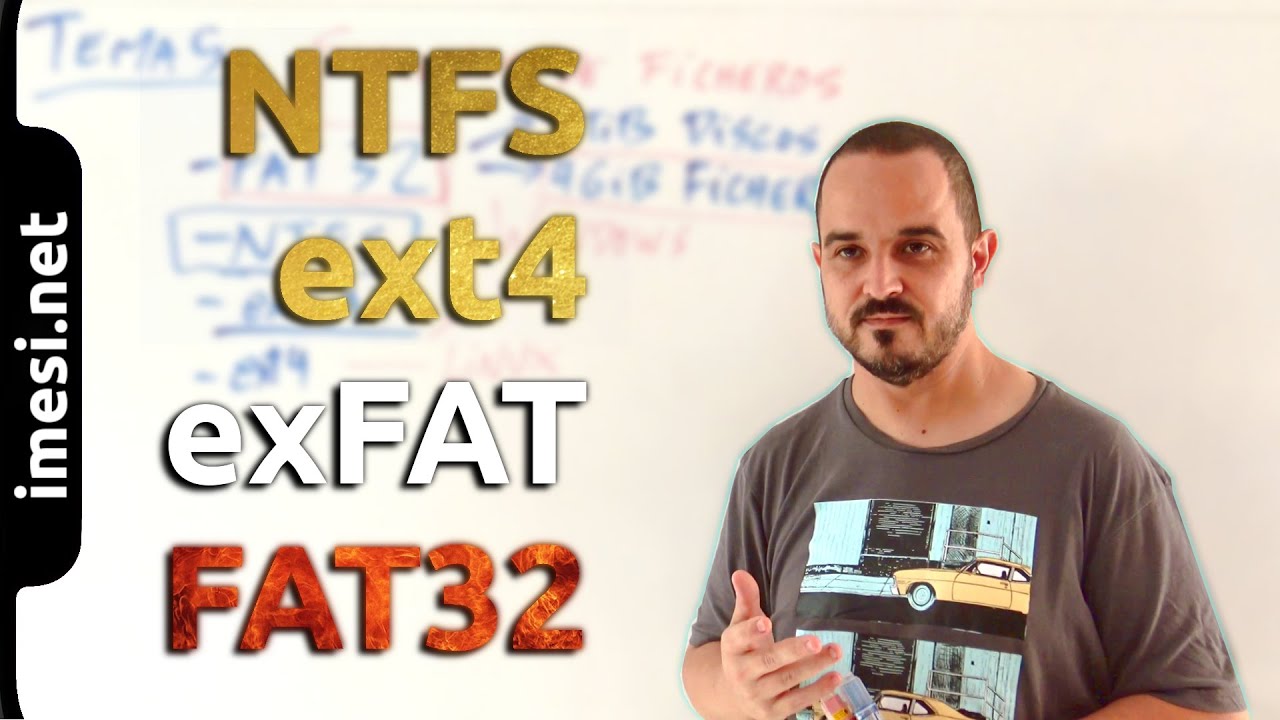
NTFS, ext4, exFAT y FAT32 (ISO - 5.2)
5.0 / 5 (0 votes)
