What's the Best CPU Benchmark?
Summary
TLDRThe video dives into the world of CPU stress testing, explaining why these tools, though designed to push a computer to its limits, are essential for identifying weaknesses in hardware. The host compares different stress testing applications, focusing on Prime95 for thermal stress and Linpack for stability testing. By running tests on both Intel and AMD systems, they reveal how each performs under extreme conditions, offering insights on the best tools for specific needs. The video also emphasizes the importance of real-world benchmarks like Blender and Cinebench for comprehensive system evaluation.
Takeaways
- 😀 Stress testing apps can help identify weak points in your computer system that may lead to instability or data loss.
- 😀 Prime95 is the most heat-intensive CPU stress test, but its usefulness is limited to thermal stress rather than real-world stability.
- 😀 There is no one-size-fits-all best stress test; different tools and tests produce varied results based on hardware, software, and intended use.
- 😀 Intel and AMD CPUs behave differently under stress testing, highlighting the need for platform-specific evaluations.
- 😀 Linpack, a widely used stability testing tool, performs linear algebra calculations and is key for evaluating CPU power draw and stability.
- 😀 While Prime95 delivers high thermal stress, it doesn’t replicate real-world workloads, making it less useful for long-term stability testing.
- 😀 OCCT’s Linpack 2021 test shows significant power draw spikes, making it a good indicator of CPU power stability under stress.
- 😀 AMD’s 3D V-Cache CPUs showed better thermal performance overall compared to Intel’s 12th Gen chips during stress testing.
- 😀 Power consumption spikes, like those seen with Linpack tests, can stress not only the CPU but also the motherboard VRMs and power supply.
- 😀 For stability testing, Linpack-based tools like OCCT Linpack or Linux Linpack provide oscillating power loads that are ideal for testing under sustained stress.
- 😀 Real-world stress tests like Blender rendering and Cinebench runs can complement synthetic tests and provide a more complete picture of system stability.
Q & A
What is the purpose of stress testing an application?
-Stress testing an application is designed to push a system to its limits to uncover potential weaknesses, such as overheating, instability, or data loss. It helps identify hardware limitations and ensures long-term reliability.
Why is Prime95 considered one of the most demanding stress tests for CPUs?
-Prime95 is known for causing extreme heat because it uses the CPU's on-die cache to run small, intensive mathematical calculations. These calculations put the CPU under maximum stress, generating the highest thermal output, which is ideal for testing cooling solutions and CPU stability.
How does Prime95 differ from other stress test tools like Linpack or Blender?
-Prime95 focuses on generating maximum heat by performing repetitive calculations on a small dataset that fits within the CPU's cache. In contrast, Linpack tests stability with complex mathematical operations and is used to simulate real-world workloads. Blender is a more realistic tool for testing how a CPU performs under rendering tasks.
Why is it important to test both thermal performance and stability in stress tests?
-Thermal performance ensures that a CPU can handle extreme conditions without overheating, while stability testing verifies that the CPU can maintain performance under sustained loads without crashing or throttling. Both are crucial for ensuring a system's reliability over time.
What role do tools like HWiNFO and Generic Log Viewer play in stress testing?
-HWiNFO logs all sensor data during stress tests, allowing you to track temperature, voltage, and power consumption. Generic Log Viewer helps visualize and compare this data, making it easier to analyze the test results and identify any potential issues.
How does the thermal performance of Intel CPUs compare to AMD CPUs under stress testing?
-Intel CPUs tend to generate more heat compared to AMD CPUs, with Intel's 12th-gen processors peaking at higher temperatures during stress tests. AMD CPUs, on the other hand, run cooler, with temperature peaks lower than Intel's, making them better for systems with less cooling capacity.
What are the advantages of using Linpack for stress testing?
-Linpack is favored for its ability to simulate real-world workloads through complex mathematical operations. It creates a fluctuating power consumption pattern, which helps assess the stability of the CPU, motherboard VRMs, and power supply over time.
Why is it recommended to combine synthetic stress tests with real-world benchmarks?
-Synthetic stress tests, while effective for testing stability and thermal performance, don’t fully replicate real-world usage scenarios. Using real-world benchmarks like Blender or Cinebench provides a more accurate picture of how the CPU will perform under actual workloads.
How long should you run a stress test to ensure stability?
-The duration of a stress test depends on your use case. For quick thermal tests, running Prime95 for 15-40 minutes is sufficient. For long-term stability, running tests like Linpack for 24-48 hours might be necessary, especially for professional use cases like video editing or 3D rendering.
What is the significance of using multiple stress test tools in combination?
-Using multiple stress test tools is crucial because each tool evaluates different aspects of CPU performance. For example, Prime95 focuses on heat generation, while Linpack assesses stability. Combining tools provides a more comprehensive understanding of how the system will perform under varying conditions.
Outlines

Esta sección está disponible solo para usuarios con suscripción. Por favor, mejora tu plan para acceder a esta parte.
Mejorar ahoraMindmap

Esta sección está disponible solo para usuarios con suscripción. Por favor, mejora tu plan para acceder a esta parte.
Mejorar ahoraKeywords

Esta sección está disponible solo para usuarios con suscripción. Por favor, mejora tu plan para acceder a esta parte.
Mejorar ahoraHighlights

Esta sección está disponible solo para usuarios con suscripción. Por favor, mejora tu plan para acceder a esta parte.
Mejorar ahoraTranscripts

Esta sección está disponible solo para usuarios con suscripción. Por favor, mejora tu plan para acceder a esta parte.
Mejorar ahoraVer Más Videos Relacionados

Free Programs that EVERY PC should have! (NOT SPONSORED!)

1. Learning the Computer Basics - Fundamentals of Computer Hardware Maintenance

Perangkat Keras Komputer | Hardware | Materi Informatika kelas 8 | Bab 3 Sistem Komputer | Kumer

Computer Hardware Basics Explained with Parts | Exploring My Computer |

TYPES OF HARDWARE || INTERNAL HARDWARE || EXTERNAL HARDWARE || COMPUTER FUNDAMENTALS
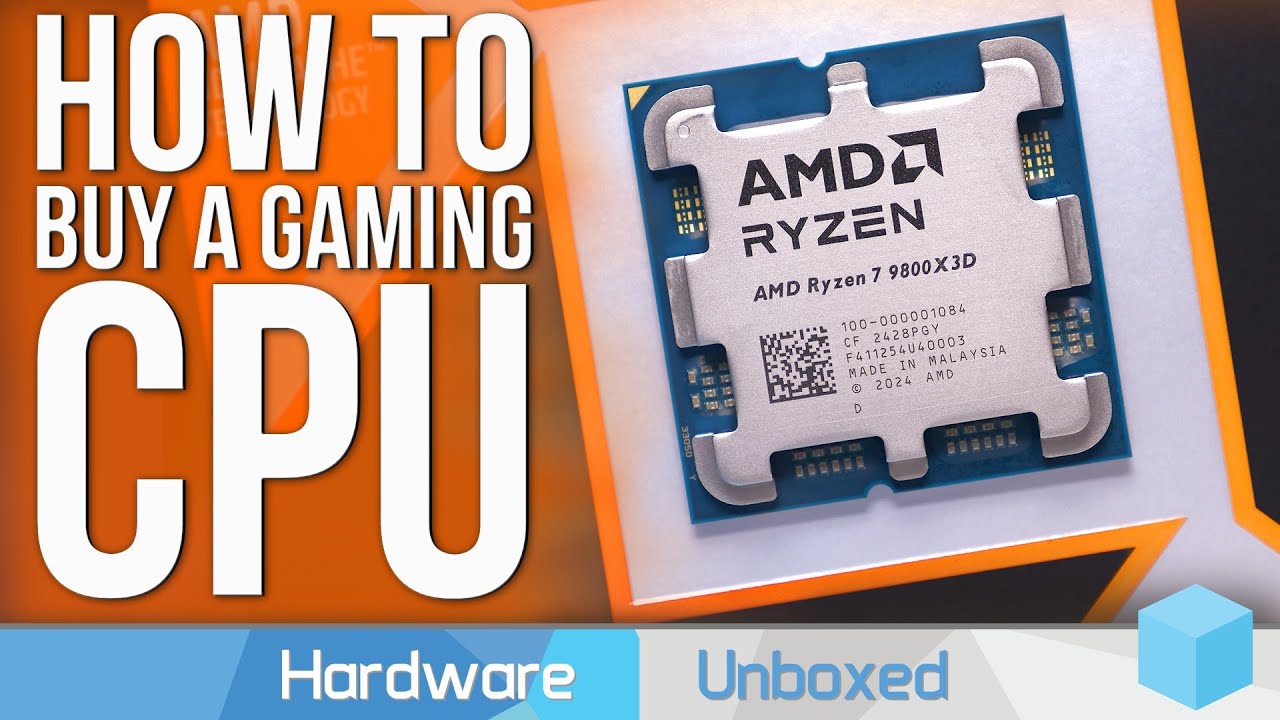
CPU Reviews, How Gamers Are Getting It Wrong (Short Version)
5.0 / 5 (0 votes)
