PGPB Acara 4 Acitivity dan Intent
Summary
TLDRThis video demonstration showcases the creation of an Android app that involves key activities and components like login, register, and homepage. The presenter explains the concept of 'Activity' as a fundamental Android component representing user interface screens, and 'Intent' as a communication mechanism between app components. The tutorial covers building layouts for the login and register pages, implementing form validation, and navigating between activities. Through clear steps and examples, the presenter illustrates the functionality of user input, form submission, and successful login, concluding with a practical demonstration on a mobile device.
Takeaways
- 😀 Activity in Android is a fundamental component representing a single user interface screen for performing specific tasks, like composing or reading emails.
- 😀 Intent is an object used in Android to communicate between different components of an app, primarily to start a new activity.
- 😀 The script focuses on demonstrating a simple application with a Register Page, Homepage, and Login Page using Android components.
- 😀 The layout for the Register page includes fields for username, email, and password, as well as a checkbox and a register button.
- 😀 The use of rounded EditText fields and custom drawable resources (such as pink borders) enhances the UI design of the Register page.
- 😀 The Register Activity's Java implementation includes form validation, ensuring all fields are filled and terms are agreed to before proceeding.
- 😀 Upon successful registration, user data (username, email, phone) is passed to the Homepage activity to display the user’s information.
- 😀 The Login page includes input fields for username, password, and a 'Remember Me' checkbox, as well as a login button to validate credentials.
- 😀 The Login Activity also includes simple form validation to ensure that the login fields are filled correctly before proceeding.
- 😀 A key feature of the application is its ability to switch between the Register, Login, and Homepage activities based on user interactions, using Intent for navigation.
Q & A
What is the purpose of the video demonstration?
-The video demonstrates the implementation of a simple Android application using the SPI (Serial Peripheral Interface) device, covering topics like activity and intent, including the creation of login, register, and home pages.
What is an activity in Android development?
-An activity in Android is a fundamental component that represents a single screen with a user interface. It allows users to perform a specific task, like composing an email or viewing a list of emails.
What is the role of an intent in Android?
-An intent is a messaging object used to request actions from other components of the app. It is primarily used to start a new activity or pass data between activities.
How are the main layouts structured in the application?
-The application has four main layouts: the login page (activity_m), the register page (activity_register), and the homepage (home_activity). Each layout is designed to handle different user interactions like logging in, registering, and displaying user data.
What specific UI components are used in the register layout?
-The register layout includes components like EditText fields for username, email, and password, a checkbox for terms agreement, a button to submit the form, and a TextView for the login prompt.
What happens when the 'Register' button is clicked in the register page?
-When the 'Register' button is clicked, the form data is validated. If the form is completed correctly, the app transitions to the home page, displaying the entered username, email, and phone data.
What happens if the user does not fill out the form correctly on the register page?
-If the form is not filled out correctly, a validation message is displayed, such as 'Please fill out all fields' or 'You must agree to the terms,' prompting the user to correct the input.
How does the home page retrieve data from the register page?
-The home page retrieves data from the register page using intents. It gets the username, email, and phone data that were entered during registration and displays them on the home screen.
What is the function of the 'Remember Me' checkbox on the login page?
-The 'Remember Me' checkbox on the login page allows users to save their login credentials for future use, ensuring they don't need to log in every time they open the app.
What is the significance of the simple form validation in the login and register processes?
-The simple form validation ensures that users cannot proceed without filling out all necessary fields correctly. This prevents errors and ensures that the app receives valid input before performing actions like navigating to the home page or registering the user.
Outlines

Esta sección está disponible solo para usuarios con suscripción. Por favor, mejora tu plan para acceder a esta parte.
Mejorar ahoraMindmap

Esta sección está disponible solo para usuarios con suscripción. Por favor, mejora tu plan para acceder a esta parte.
Mejorar ahoraKeywords

Esta sección está disponible solo para usuarios con suscripción. Por favor, mejora tu plan para acceder a esta parte.
Mejorar ahoraHighlights

Esta sección está disponible solo para usuarios con suscripción. Por favor, mejora tu plan para acceder a esta parte.
Mejorar ahoraTranscripts

Esta sección está disponible solo para usuarios con suscripción. Por favor, mejora tu plan para acceder a esta parte.
Mejorar ahoraVer Más Videos Relacionados

PGPB Acara 6 TabLayout, ViewPger, dan Menu Options

PGPB Acara 2 Relative Layout

Cara Membuat Halaman Login Dengan Android Studio | Android Studio Tutorial
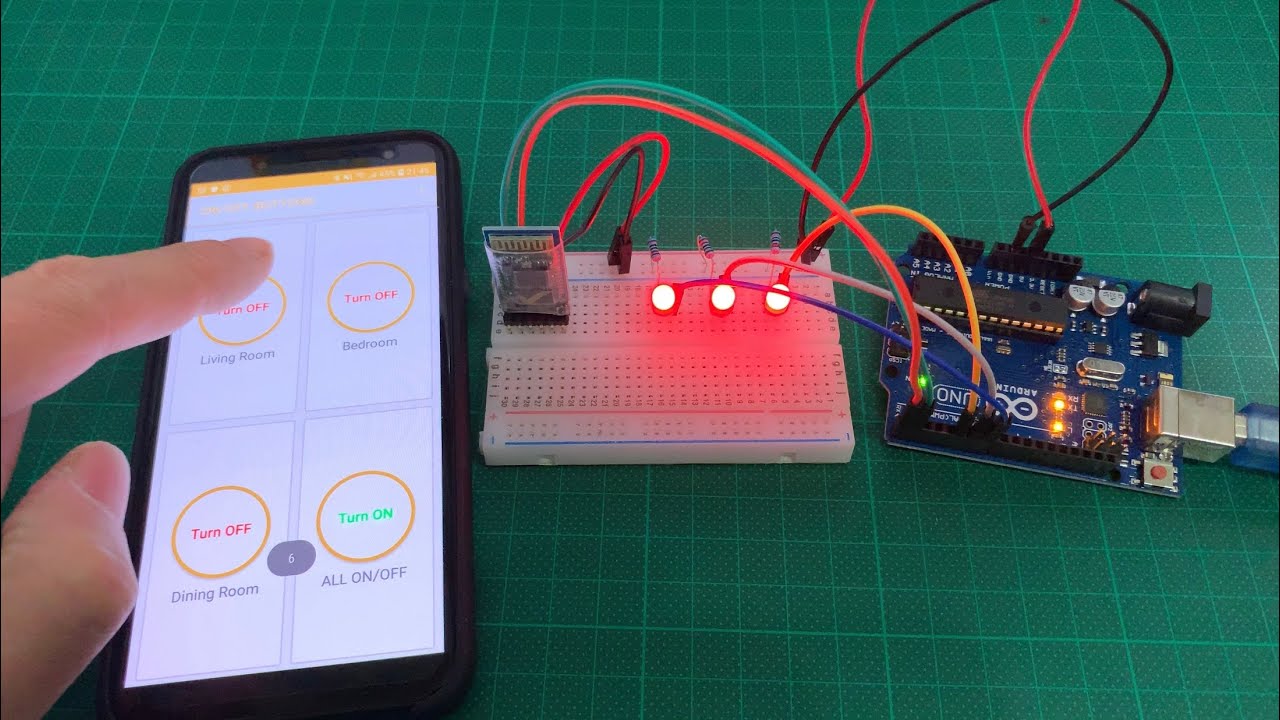
Arduino UNO Smart Home Lighting Simulation w/LEDs, HC-05 Bluetooth Module + mBlock 3 [Tutorial]

Belajar Android bagian 2 (Arsitektur Android & Application Building Blocks)

11 persistent data part 2 (Room library)
5.0 / 5 (0 votes)
