Cara Membuat VPN Sendiri di HP Tanpa Aplikasi. 100% Free & Unlimited!
Summary
TLDRIn this tutorial, the presenter explains how to create your own VPN without using third-party applications from the Play Store. By following simple steps on a browser, viewers are guided through setting up a VPN server with a 7-day validity period. The process includes choosing a VPN location (like the US), creating a username and password, and configuring the VPN on the phone's settings. The presenter emphasizes security and privacy benefits, as well as the ability to generate a new VPN after each period ends. This tutorial aims to help users create their own VPN, providing an alternative to traditional apps.
Takeaways
- 😀 You can create your own VPN without using third-party apps or services.
- 😀 The process starts by searching for 'vpn-free pptp' in Google to find a free VPN provider.
- 😀 Once you select a provider, you can choose a VPN server location (e.g., United States, Europe, or Asia).
- 😀 After choosing the server, you will need to create a username and password for the VPN account.
- 😀 The VPN credentials (username, password, and server address) are provided to you once the account is created.
- 😀 To set up the VPN on your device, go to your phone's settings, find 'VPN' under the connections section, and add a new VPN connection.
- 😀 Enter the VPN name, server address, and the username/password you created earlier into the settings.
- 😀 After saving the settings, you can connect to the VPN, which will encrypt your internet connection for security.
- 😀 The VPN connection lasts for 7 days, after which it expires and you will need to create a new VPN account.
- 😀 When the VPN expires, you can repeat the process with a new username and password to generate a fresh VPN connection.
- 😀 This method of creating a VPN is secure, free, and does not require any app downloads from the Play Store, making it an easy solution for privacy.
Q & A
What is the main purpose of the video?
-The main purpose of the video is to teach viewers how to create their own VPN manually without using third-party applications.
What is the first step in creating your own VPN as mentioned in the video?
-The first step is to open a browser and search for 'vpn-free PPTP' to find websites offering free VPN services.
How do you choose the server location for the VPN?
-You choose the server location by selecting a region such as the United States, Europe, or Asia on the VPN website. In the video, the United States server is selected.
Do you need to download any application to create the VPN?
-No, you do not need to download any application. The VPN is created directly through a website, and you can set it up through your device's settings.
What information do you need to create your VPN account?
-You need to choose a username and password for your VPN account. The video suggests creating a password and entering the details as prompted.
What happens after you create your VPN account?
-After creating the VPN account, the website provides you with a username, password, and an IP address, which you need for setting up the VPN on your device.
How do you set up the VPN on your phone?
-To set up the VPN on your phone, you go to the 'VPN' section in the phone’s settings, add a new VPN, and enter the server address, username, and password provided by the VPN website.
How long does the VPN remain active once it's set up?
-The VPN is valid for seven days. After that, the user will need to create a new VPN account and repeat the setup process.
Why is it suggested to use this method over VPN apps from the Play Store?
-This method is recommended because it gives you more control over your VPN setup and avoids using third-party apps, which may compromise privacy or track user data.
Can the VPN setup be repeated after it expires?
-Yes, once the VPN expires after seven days, you can repeat the setup process by creating a new account with a different username and server location.
Is this VPN method suitable for users who aren't tech-savvy?
-This VPN method might not be the best for complete beginners, as it requires some basic understanding of device settings and manual configuration. However, it's straightforward for users with some technical knowledge.
Outlines

Esta sección está disponible solo para usuarios con suscripción. Por favor, mejora tu plan para acceder a esta parte.
Mejorar ahoraMindmap

Esta sección está disponible solo para usuarios con suscripción. Por favor, mejora tu plan para acceder a esta parte.
Mejorar ahoraKeywords

Esta sección está disponible solo para usuarios con suscripción. Por favor, mejora tu plan para acceder a esta parte.
Mejorar ahoraHighlights

Esta sección está disponible solo para usuarios con suscripción. Por favor, mejora tu plan para acceder a esta parte.
Mejorar ahoraTranscripts

Esta sección está disponible solo para usuarios con suscripción. Por favor, mejora tu plan para acceder a esta parte.
Mejorar ahoraVer Más Videos Relacionados
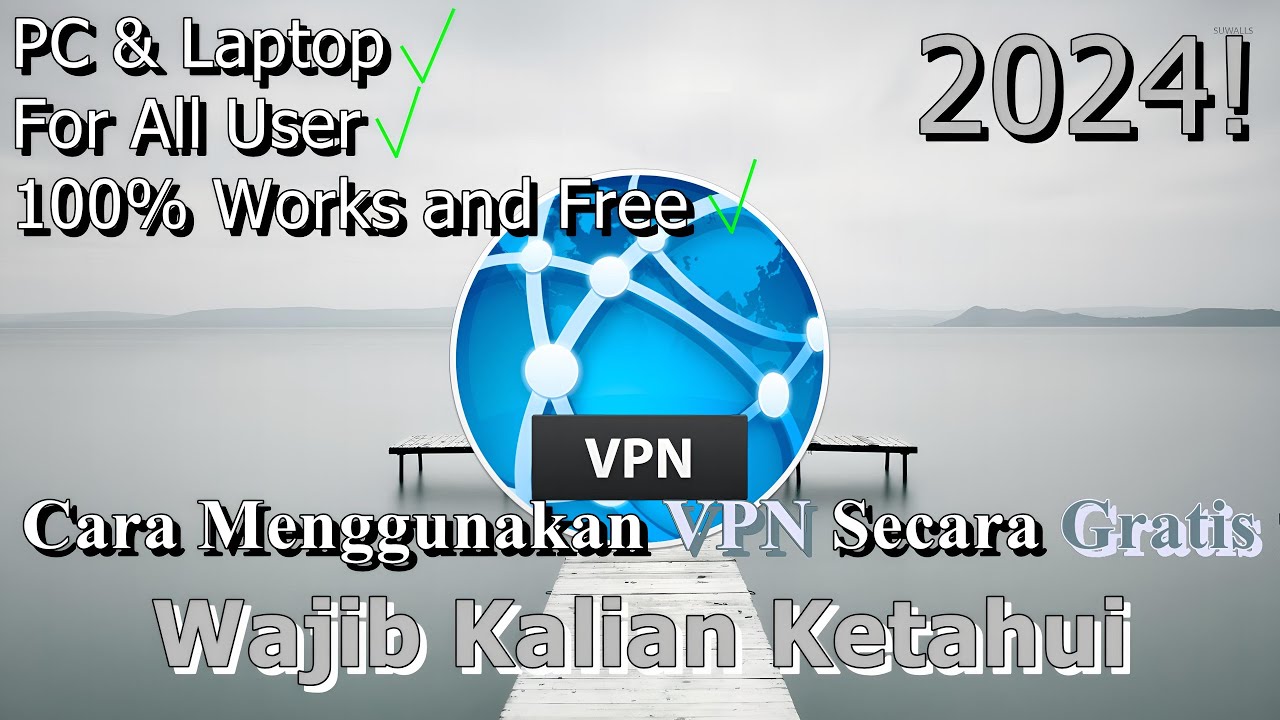
🔧Cara Menggunakan VPN Secara Gratis Pada PC & Laptop ✅ Wajib Kalian Ketahui | 2024! (Updated)

I THOUGHT! And it will GIVE you the FAST and SAFE FUNCTION that EVERYONE WANTS on ANDROID!
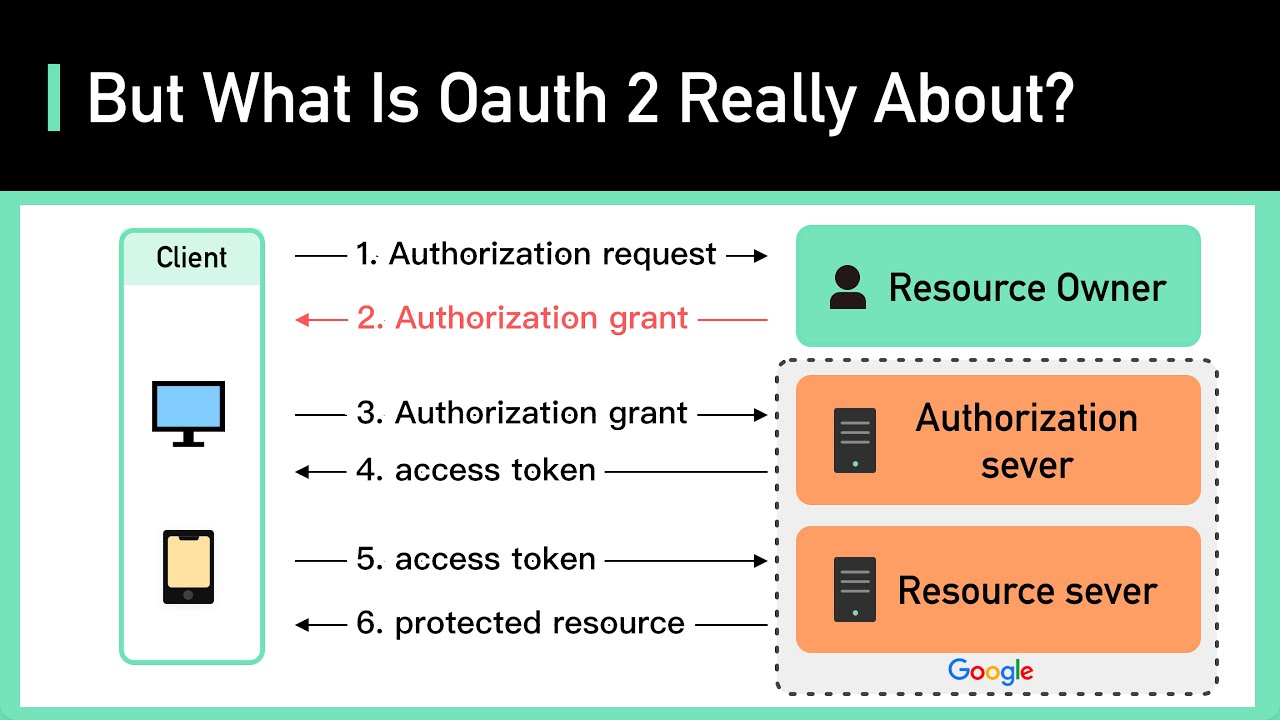
OAuth 2 Explained In Simple Terms

How to download App in laptop | Download & Install All Apps in Windows Laptop Free

How to Use Qwen AI API for Free

What is Google Ads? | Google Ads क्या है ? (Explained in Hindi) - Umar Tazkeer
5.0 / 5 (0 votes)
