Architecture matérielle d'un ordinateur: Processeur, RAM, Disque dur, Carte graphique, périphériques
Summary
TLDRThis video introduces the essential components of a computer system, breaking down the hardware and software aspects. It explains the central unit, including key elements like the motherboard, processor, RAM, and storage devices (HDD and SSD). The video uses analogies, such as comparing the processor to a chocolate vendor to illustrate how components interact. It also discusses peripherals—input, output, communication, and storage devices—highlighting their roles in enhancing functionality. The explanation covers both internal and external components, offering a clear and engaging understanding of how computers function.
Takeaways
- 😀 The computer system consists of two main parts: hardware and software.
- 😀 The central unit (CPU) is the core component of a computer, responsible for processing data and executing commands.
- 😀 The processor (CPU) acts as the brain of the computer, handling calculations and operations.
- 😀 RAM (Random Access Memory) is temporary, fast storage that facilitates smooth operation by storing data actively used by the processor.
- 😀 Hard drives (HDDs) store data permanently, with SSDs offering faster performance and no moving parts compared to traditional HDDs.
- 😀 The motherboard connects all the essential components, such as the processor, RAM, hard drive, and peripherals, enabling communication between them.
- 😀 The power supply unit provides electrical power to the entire system, ensuring all components function properly.
- 😀 Peripherals are external devices that connect to the computer, categorized into input devices (e.g., keyboard, mouse), output devices (e.g., monitor, printer), and communication devices (e.g., modem, network cables).
- 😀 The graphics card processes and outputs the visual information displayed on the screen, crucial for gaming and visual tasks.
- 😀 The system's storage devices, such as SSDs and USB drives, are used to store data externally and are critical for data portability and backup.
Q & A
What are the two main parts of a computer system?
-The two main parts of a computer system are the hardware and the software. The hardware consists of physical components like the central processing unit (CPU), disk drives, RAM, and other peripherals, while the software includes the operating system and applications.
What is the primary function of the CPU in a computer?
-The CPU (central processing unit) is often referred to as the brain of the computer. Its primary function is to process data and execute instructions, performing calculations and controlling other components based on the commands it receives.
How is the hard drive used in a computer system?
-The hard drive is used to store data permanently. It holds the operating system, software applications, and user data. Data is stored in binary form, and the hard drive is responsible for retrieving and writing data when needed.
What is the difference between an HDD and an SSD?
-An HDD (Hard Disk Drive) uses mechanical components to read and write data, while an SSD (Solid State Drive) stores data electronically without moving parts. SSDs are generally faster and more durable but tend to be more expensive than HDDs.
What role does RAM play in a computer?
-RAM (Random Access Memory) is used to store data temporarily and is much faster than the hard drive. It stores information that the CPU is currently working on, allowing for quick access. However, RAM is volatile, meaning it loses its data when the computer is powered off.
How does the motherboard function in a computer?
-The motherboard is the main circuit board in a computer. It connects all the essential components, such as the CPU, RAM, and storage devices. It also houses connectors for peripherals like the keyboard, mouse, and external devices.
What is the significance of the cooling system in a computer?
-The cooling system in a computer is responsible for dissipating heat generated by the components, especially the CPU and GPU. This prevents overheating, which could cause system instability or damage the hardware.
What is the purpose of the power supply unit (PSU) in a computer?
-The power supply unit (PSU) converts electrical power from the outlet into the appropriate voltage required by the computer's internal components. It ensures that the CPU, GPU, motherboard, and other components receive the correct amount of power to operate effectively.
What are the different types of peripheral devices connected to a computer?
-Peripheral devices can be categorized into four types: input devices (e.g., keyboard, mouse, microphone), output devices (e.g., monitor, printer, speakers), communication devices (e.g., modem, network cards), and storage devices (e.g., USB drives, external hard drives).
Why is the CPU's clock speed measured in gigahertz (GHz), and what does it signify?
-The CPU's clock speed is measured in gigahertz (GHz) to indicate the number of cycles it can complete per second. A higher clock speed means the CPU can perform more operations in a given time, improving the overall performance of the computer.
Outlines

Esta sección está disponible solo para usuarios con suscripción. Por favor, mejora tu plan para acceder a esta parte.
Mejorar ahoraMindmap

Esta sección está disponible solo para usuarios con suscripción. Por favor, mejora tu plan para acceder a esta parte.
Mejorar ahoraKeywords

Esta sección está disponible solo para usuarios con suscripción. Por favor, mejora tu plan para acceder a esta parte.
Mejorar ahoraHighlights

Esta sección está disponible solo para usuarios con suscripción. Por favor, mejora tu plan para acceder a esta parte.
Mejorar ahoraTranscripts

Esta sección está disponible solo para usuarios con suscripción. Por favor, mejora tu plan para acceder a esta parte.
Mejorar ahoraVer Más Videos Relacionados
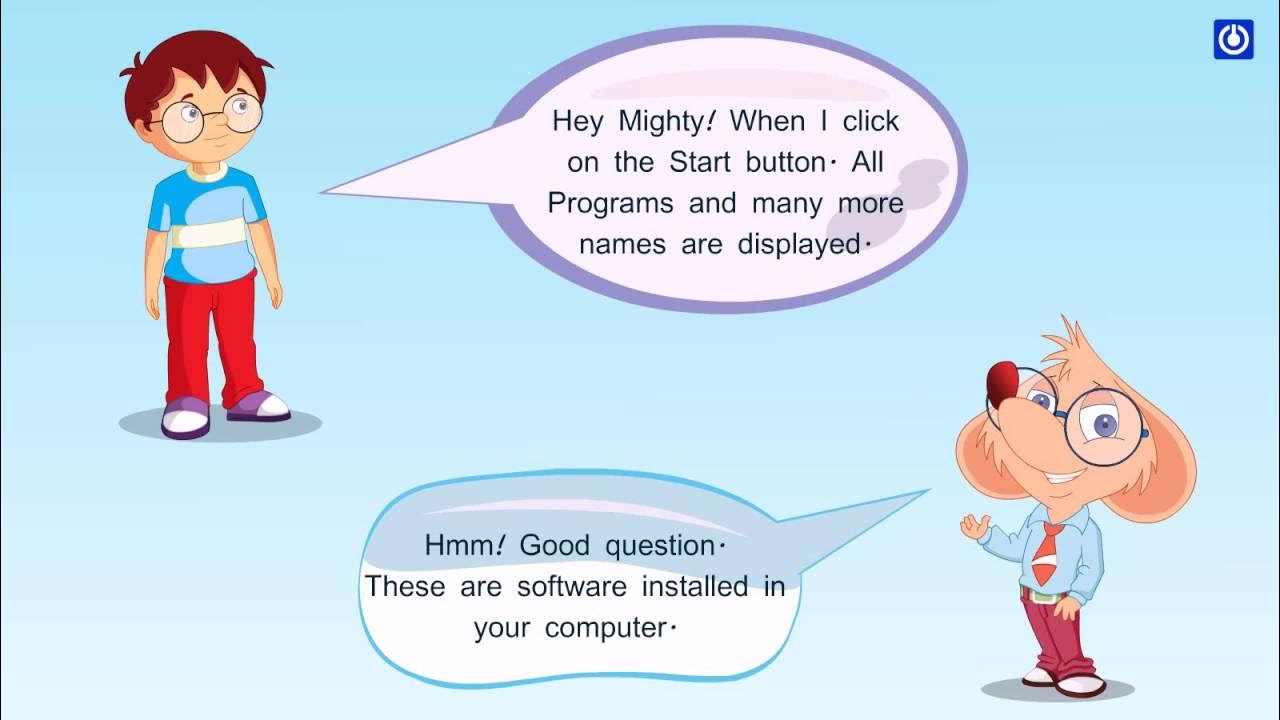
Hardware and Software

IGCSE ICT chapter 1 : Types and components of computer system
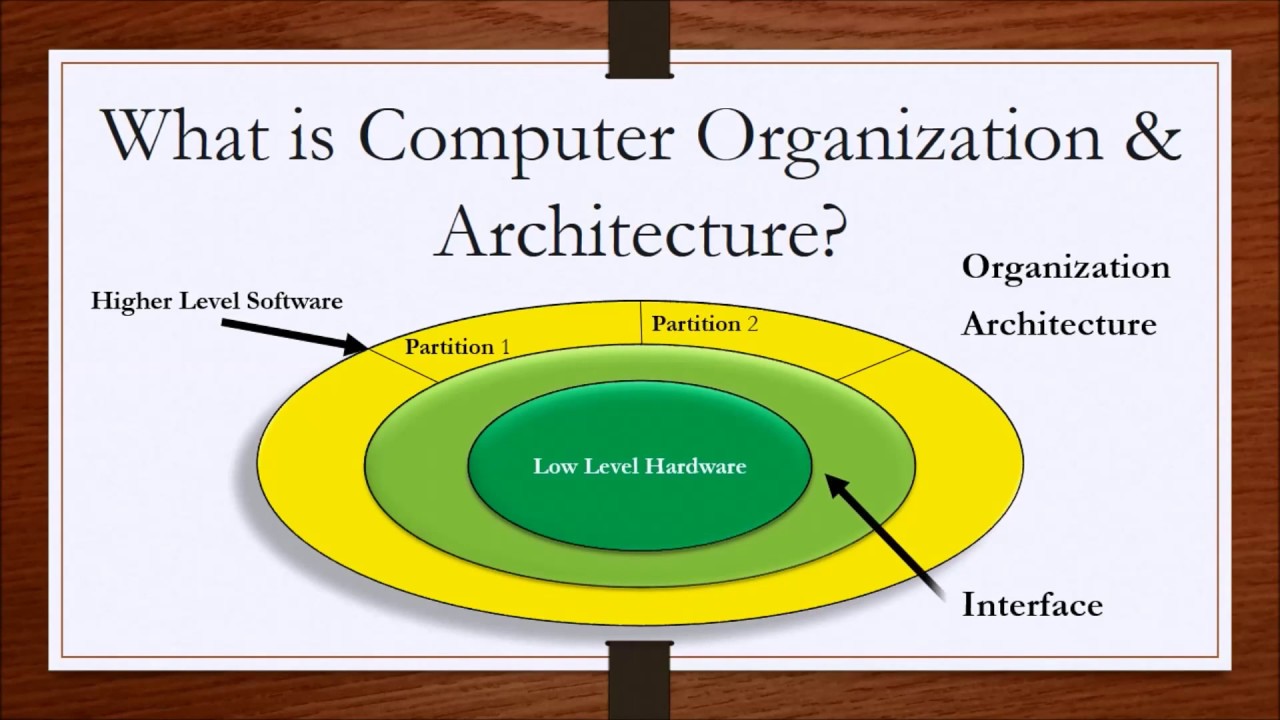
Computer Organization and Architecture Lesson 1 - Introduction

Apa itu Sistem Komputer ?

Introduction to Operating Systems || Operating System Definition || Goals ||What is Operating System

1. Learning the Computer Basics - Fundamentals of Computer Hardware Maintenance
5.0 / 5 (0 votes)
