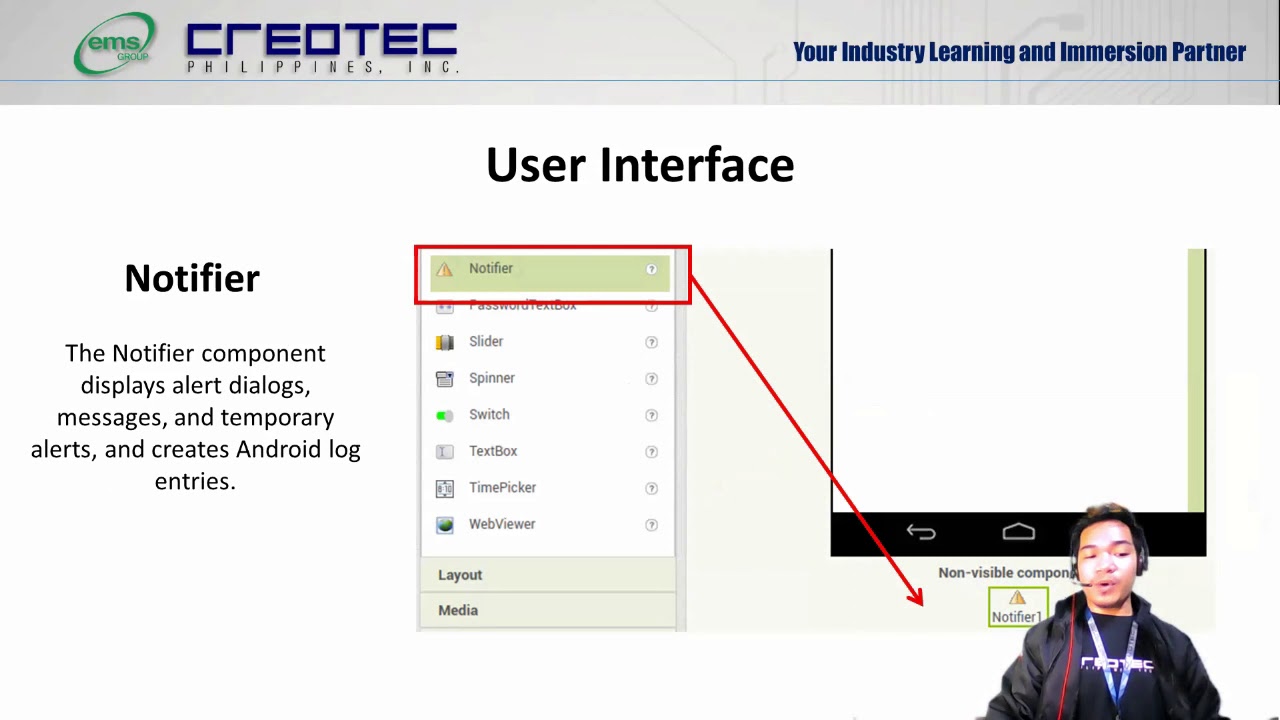Azure App Service (Web Apps) Tutorial
Summary
TLDRIn this tutorial, Adam introduces Azure App Service, a powerful platform for hosting web applications, APIs, and mobile backends. He walks through its key features, including auto-scaling, high availability, multi-language support, and integration with repositories for continuous deployment. Adam also demonstrates how to deploy a .NET Core MVC application using Visual Studio Code, covering everything from setting up an app service in Azure to deploying and updating the app with ease. The video is an excellent guide for those looking to leverage Azure for seamless web application hosting without the need for complex infrastructure management.
Takeaways
- 😀 Azure App Service is a cloud platform for hosting web applications, APIs, and mobile backends, supporting both Windows and Linux environments.
- 😀 With Azure App Service, you can easily scale your app up (increase server capacity) or out (add more instances) to meet growing traffic needs.
- 😀 App Service integrates with popular languages such as .NET, Java, PHP, Node.js, and Python, making it versatile for different tech stacks.
- 😀 The platform guarantees 99.95% uptime, ensuring high availability for your web applications.
- 😀 Azure App Service supports continuous integration and deployment (CI/CD) via GitHub, Azure DevOps, and other repositories.
- 😀 The App Service Plan is where you define the resources (CPU, RAM, storage) your app will use and allows you to host multiple services under a single plan.
- 😀 With Azure App Service, you get automatic scaling, security features like authentication through identity providers, and easy management of your application settings.
- 😀 You can deploy your app directly from Visual Studio Code to Azure, making the deployment process fast and seamless.
- 😀 App Service is ideal for applications that don't require full control over infrastructure or need high-performance computing but still benefit from cloud hosting.
- 😀 For applications that need microservices, containers, or more advanced orchestration, other Azure services like Kubernetes may be more appropriate, but App Service is perfect for most standard web apps.
Q & A
What is Azure App Service and what does it offer?
-Azure App Service is a cloud hosting platform in Azure that allows developers to host web applications, mobile backends, and RESTful APIs. It offers features like auto-scaling, high availability, multi-language support, and integration with continuous deployment services.
What are the key features of Azure App Service?
-Azure App Service includes features such as multi-language support (e.g., C#, Java, Python, PHP), auto-scaling, high availability, security and compliance options, integration with external identity providers for authentication, and seamless deployment from repositories like GitHub, Azure DevOps, and Bitbucket.
What is an App Service Plan in Azure App Service?
-An App Service Plan defines the region, size, and features of the infrastructure that will host the app. It determines the resources available for your app, such as CPU, RAM, and storage, and helps scale your application appropriately.
How does Azure App Service support different operating systems?
-Azure App Service allows you to choose between Linux and Windows operating systems when setting up your app, enabling flexibility in deploying applications developed in different environments.
What is auto-scaling in Azure App Service?
-Auto-scaling allows Azure App Service to automatically adjust the number of active servers or their resources based on demand. You can scale up (increase resources) or scale out (increase the number of servers) to ensure that the application performs optimally under varying loads.
Can you use Azure App Service with containers?
-Yes, Azure App Service supports Docker containers, enabling you to deploy containerized applications. This allows developers to manage and deploy applications more efficiently, especially when using microservices architectures.
What is continuous deployment in Azure App Service?
-Continuous deployment in Azure App Service allows you to link your app with version control services like GitHub, Azure DevOps, or Bitbucket. When changes are made to the repository, they are automatically deployed to Azure, ensuring your app is always up-to-date.
What is the significance of the 'Deployment Slots' feature?
-Deployment Slots allow you to deploy an app to a staging environment before swapping it with the production version, ensuring zero downtime during deployment. This feature is essential for testing updates and ensuring a smooth release process.
How do you manage environment variables in Azure App Service?
-Environment variables in Azure App Service can be set through the 'Application Settings' tab in the portal. These settings are mirrored as environment variables on the hosted app, allowing you to manage credentials and configurations securely, especially in development environments.
When should you choose Azure App Service over other Azure compute options?
-Azure App Service is ideal for hosting web applications or APIs when you don't require full control over infrastructure. It's best for simple, scalable apps that don’t need high-performance computing or microservice architecture. For complex containerized or highly customizable apps, other services like Kubernetes or Virtual Machines may be more appropriate.
Outlines

Esta sección está disponible solo para usuarios con suscripción. Por favor, mejora tu plan para acceder a esta parte.
Mejorar ahoraMindmap

Esta sección está disponible solo para usuarios con suscripción. Por favor, mejora tu plan para acceder a esta parte.
Mejorar ahoraKeywords

Esta sección está disponible solo para usuarios con suscripción. Por favor, mejora tu plan para acceder a esta parte.
Mejorar ahoraHighlights

Esta sección está disponible solo para usuarios con suscripción. Por favor, mejora tu plan para acceder a esta parte.
Mejorar ahoraTranscripts

Esta sección está disponible solo para usuarios con suscripción. Por favor, mejora tu plan para acceder a esta parte.
Mejorar ahora5.0 / 5 (0 votes)