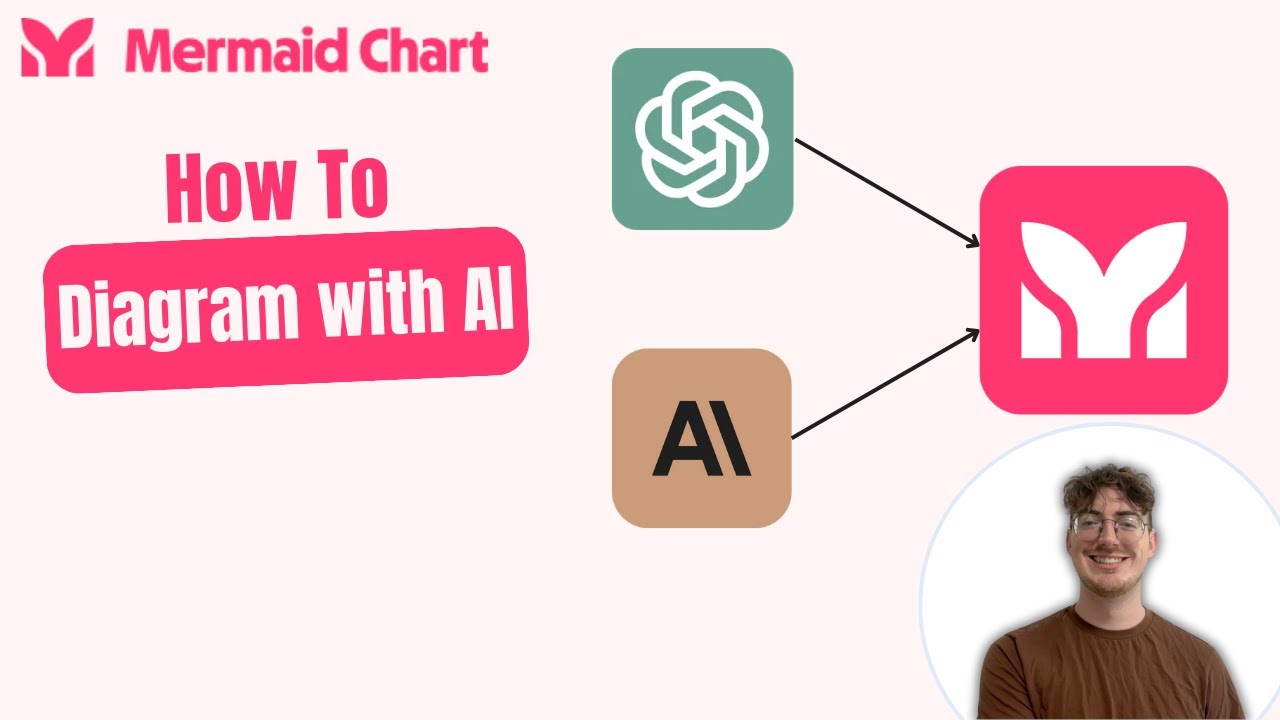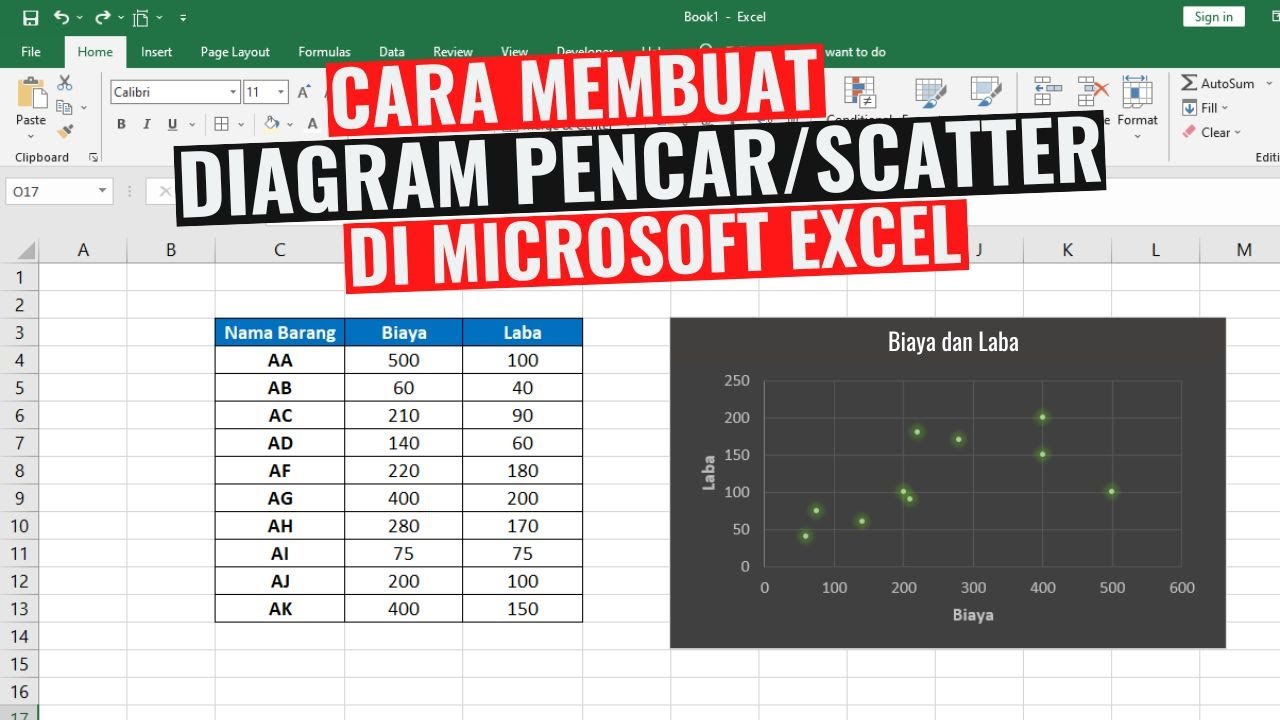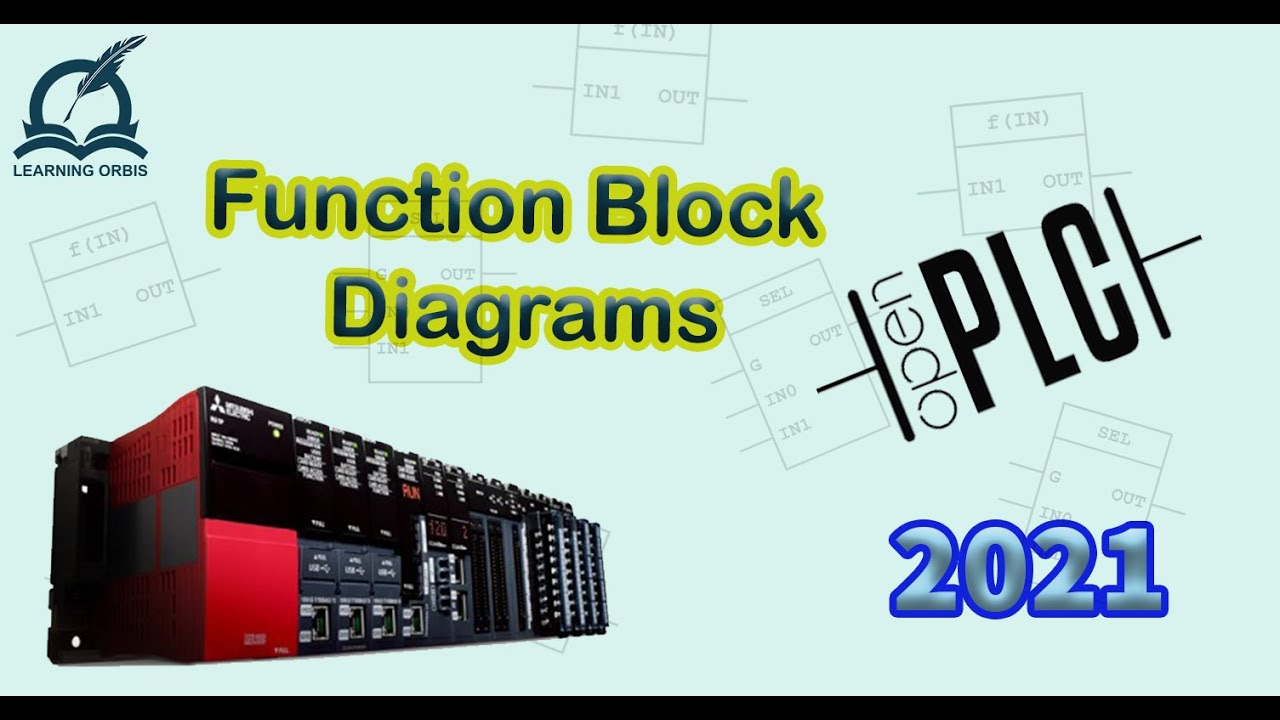09. Membuat Deployment Diagram menggunakan Draw.io
Summary
TLDRThis video tutorial demonstrates how to create a deployment diagram using Draw.io within the context of UML (Unified Modeling Language). It explains the importance and purpose of deployment diagrams in visualizing the relationships between software components (artifacts) and hardware (nodes). The tutorial covers key elements like nodes, artifacts, and connections, as well as the benefits and uses of deployment diagrams for system design. Additionally, it provides step-by-step instructions on how to activate the UML 2.5 library in Draw.io and use the available shapes to build the diagram, ensuring users can easily create a clear system architecture.
Takeaways
- 😀 Deployment diagrams are part of UML (Unified Modeling Language) and visualize the relationship between software and hardware components in a system.
- 😀 These diagrams help create a physical model showing how software artifacts are deployed on hardware components.
- 😀 Deployment diagrams are essential for understanding the system's infrastructure and how different components interact with each other.
- 😀 Notations in deployment diagrams include nodes (e.g., application servers) and artifacts (e.g., applications, databases).
- 😀 Deployment diagrams help visualize the structure of a system during runtime and show how software can be executed on hardware.
- 😀 Using deployment diagrams is more effective than explaining a system using words alone, making the explanation clearer and easier to understand.
- 😀 They help in retaining quantitative data and offer a more proactive way of explaining a system.
- 😀 Deployment diagrams depict how hardware components are interconnected and how software is deployed and executed on them.
- 😀 Components of a deployment diagram include Manifestation, Deployment Target, Communication Path, Deployment Dependency, Deployment Specification, and Association.
- 😀 To create a deployment diagram in Draw.io, enable the UML 2.5 library from the shapes panel, which provides necessary tools for diagramming.
- 😀 Deployment diagrams are typically used before coding to understand the system's implementation and infrastructure.
Q & A
What is the purpose of a deployment diagram in UML?
-A deployment diagram in UML is used to visualize the relationships between software and hardware components, illustrating how software artifacts are deployed on physical devices or nodes.
What does the deployment diagram help to visualize?
-The deployment diagram helps to visualize the infrastructure of a system, showing how software components or artifacts are applied to target deployment nodes.
What is the significance of the 'n' symbol in a deployment diagram?
-The 'n' symbol represents nodes in a deployment diagram, such as an application server or database server, which are physical components that execute software artifacts.
What are 'artifacts' in the context of a deployment diagram?
-Artifacts refer to software components like application clients, data, and database schemas, which are deployed on physical nodes as part of the system architecture.
How does a deployment diagram benefit system explanations?
-A deployment diagram simplifies system explanations by visually representing the structure of hardware and software interactions, making it easier to understand and remember compared to textual descriptions.
What are the key components of a deployment diagram?
-Key components include manifest, deployment target, communication path, deployment dependency, deployment specification, and associations.
What is the function of a deployment diagram?
-The function of a deployment diagram is to show the structure of a runtime system, illustrate how hardware components interact, and demonstrate how software and hardware are deployed together.
What role does a deployment diagram play before coding?
-A deployment diagram is created before coding to provide a physical model of how the software components will be distributed across hardware components, aiding in system implementation planning.
How do you create a deployment diagram using Draw.io?
-To create a deployment diagram in Draw.io, you enable the UML 2.5 library, select the appropriate shapes from the UML section, and drag them to the workspace to represent nodes, artifacts, and connections.
What are the benefits of using deployment diagrams over written descriptions?
-Deployment diagrams are more effective than written descriptions as they provide a visual representation that simplifies the understanding of complex system relationships, making it easier for others to recall and grasp key details.
Outlines

Esta sección está disponible solo para usuarios con suscripción. Por favor, mejora tu plan para acceder a esta parte.
Mejorar ahoraMindmap

Esta sección está disponible solo para usuarios con suscripción. Por favor, mejora tu plan para acceder a esta parte.
Mejorar ahoraKeywords

Esta sección está disponible solo para usuarios con suscripción. Por favor, mejora tu plan para acceder a esta parte.
Mejorar ahoraHighlights

Esta sección está disponible solo para usuarios con suscripción. Por favor, mejora tu plan para acceder a esta parte.
Mejorar ahoraTranscripts

Esta sección está disponible solo para usuarios con suscripción. Por favor, mejora tu plan para acceder a esta parte.
Mejorar ahoraVer Más Videos Relacionados
5.0 / 5 (0 votes)