Can I Use 1 Google Ads Account for Multiple Websites?
Summary
TLDRIn this video, John Horn from StubGroup explains the considerations for deciding whether to use a single or multiple Google Ads accounts for different websites. He highlights three key factors: Google policy compliance, campaign performance, and reporting ease. Horn advises caution, noting that having multiple websites in one account can lead to issues if one site violates policies. Conversely, separate accounts might raise suspicions if they share payment methods or billing info. The video emphasizes the need for a tailored approach depending on business structure and existing account setup.
Takeaways
- 😀 If you're advertising multiple websites, deciding whether to use one or separate Google Ads accounts depends on compliance, performance, and reporting.
- 😀 When using a single Google Ads account for multiple websites, if one site faces a policy violation or suspension, all ads for all sites in that account could be affected.
- 😀 Using separate Google Ads accounts for each website can help avoid having all ads taken down if one account is suspended, but sharing payment details or billing addresses across accounts might trigger suspensions.
- 😀 It's better to use separate Google Ads accounts for distinct businesses or websites to avoid complications, especially if you’re a serial entrepreneur.
- 😀 If you're already running multiple websites in the same account without issues, it’s usually best to continue as is to avoid triggering new suspicions from Google.
- 😀 For new accounts or businesses, it's safer to use one Google Ads account for websites within the same business, especially when sharing payment methods and company information.
- 😀 Google Ads evaluates campaigns based on historical performance data, so if you have a strong history in your account, launching new campaigns for a new site might benefit from that data.
- 😀 Poor historical performance, such as low quality scores across multiple keywords, could negatively impact new campaigns, even if they're for a different website within the same account.
- 😀 Managing campaigns for multiple websites in one account could be complex, making it harder to keep everything organized and optimize them effectively.
- 😀 Be cautious of Google’s double-serving policies when using separate accounts for similar or identical keywords across websites, as this can violate Google’s policies.
- 😀 Reporting can become complicated when managing multiple websites in a single Google Ads account, especially when linking to Google Analytics, making it harder to track spending and performance accurately.
Q & A
What are the three key factors to consider when deciding whether to use one Google Ads account for multiple websites?
-The three key factors are compliance with Google policies, campaign performance, and ease of reporting.
What is the risk of using a single Google Ads account for multiple websites in terms of Google policy compliance?
-The risk is that if any website under the account violates Google’s policies, the entire account could be suspended, causing all ads across all websites to be stopped until the suspension is resolved.
What happens if you use the same payment information across multiple Google Ads accounts?
-Using the same payment information across multiple accounts can raise suspicion with Google, as it may look like an attempt to 'double-serve,' which can lead to account suspension.
Is it possible to use different Google Ads accounts for separate websites without violating Google's policies?
-Yes, it is possible, but to avoid suspicion, each account should ideally have different business details, including separate payment methods and billing information.
How does account-level history impact campaign performance when using multiple websites under the same Google Ads account?
-Google uses account-level history to predict the expected performance of new campaigns. A strong performance history can benefit new campaigns for a new website, while a poor performance history can negatively impact them.
Can managing multiple websites under the same Google Ads account affect the optimization of campaigns?
-Yes, managing multiple websites in one account can make it more difficult to optimize campaigns, as keeping track of each website's campaigns and avoiding overlaps can be challenging.
What is 'double-serving' in Google Ads, and why should you be careful with it?
-Double-serving occurs when the same business shows ads from multiple websites targeting the same keywords at the same time. This can violate Google's policies, so it's important to manage separate accounts if targeting the same keywords with different websites.
How does using multiple Google Ads accounts simplify reporting for different websites?
-Using separate accounts for each website simplifies reporting by allowing you to track spending, performance, and conversions for each website separately, without the need for complex cross-account analysis.
Is it advisable to make major changes to your Google Ads account setup if you've been running campaigns successfully for a while?
-If you've been running campaigns without issues for some time, it's generally best to avoid making major changes, as doing so could trigger a new review by Google and cause unintended problems.
What should you consider if you are just starting to manage ads for multiple websites and are deciding whether to use one or multiple accounts?
-If you are just starting, it’s important to assess your business structure. For websites under the same business or brand, using a single account might be simpler. However, if the websites are for distinct businesses, separate accounts are likely safer to avoid policy issues.
Outlines

Esta sección está disponible solo para usuarios con suscripción. Por favor, mejora tu plan para acceder a esta parte.
Mejorar ahoraMindmap

Esta sección está disponible solo para usuarios con suscripción. Por favor, mejora tu plan para acceder a esta parte.
Mejorar ahoraKeywords

Esta sección está disponible solo para usuarios con suscripción. Por favor, mejora tu plan para acceder a esta parte.
Mejorar ahoraHighlights

Esta sección está disponible solo para usuarios con suscripción. Por favor, mejora tu plan para acceder a esta parte.
Mejorar ahoraTranscripts

Esta sección está disponible solo para usuarios con suscripción. Por favor, mejora tu plan para acceder a esta parte.
Mejorar ahoraVer Más Videos Relacionados
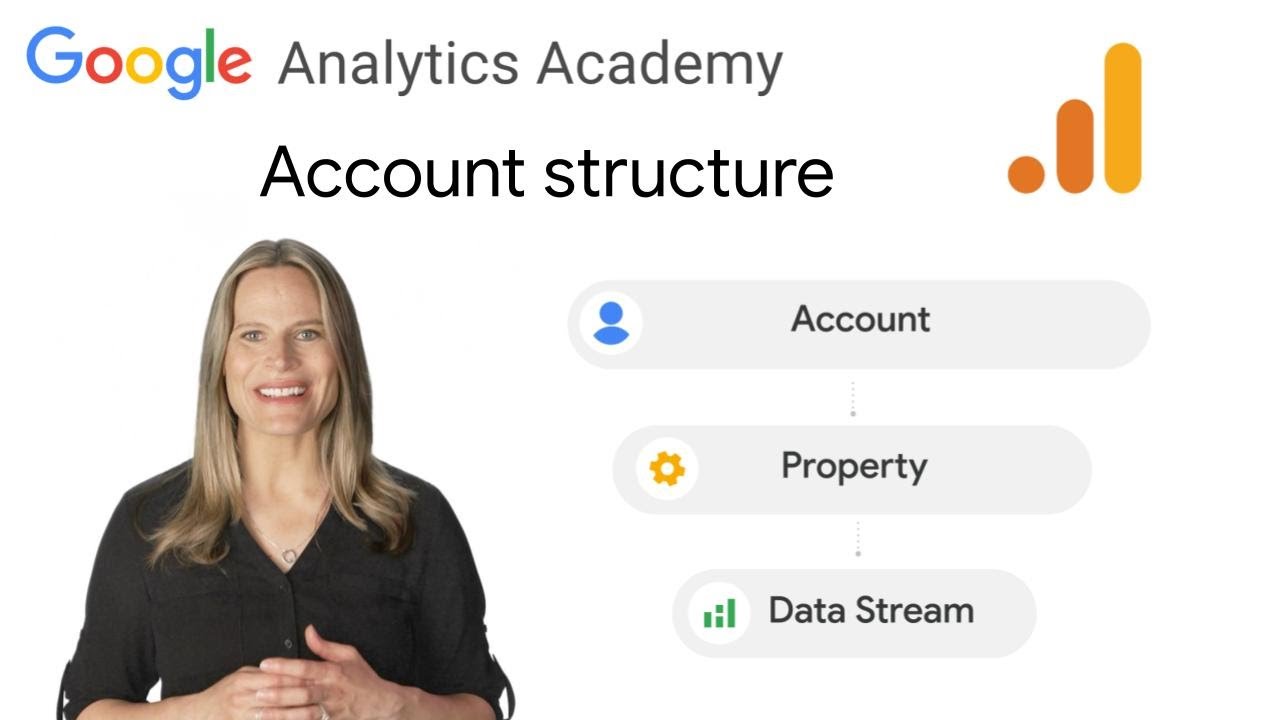
1.3 How to structure your Google Analytics account, property, and data streams - New on Skillshop

What is Google Ads? | Google Ads क्या है ? (Explained in Hindi) - Umar Tazkeer

How This "1 PAGE" Website Makes $21,000/Month!

Penelitian Mixed Methods (Penelitian Campuran): Kapan Menggunakannya? | Tirta Mursitama

Google Ads: Aprenda a otimizar seu orçamento e maximizar seus resultado

How to Properly Structure A Google Ads Campaign in 2024 (Tutorial & Real Examples)
5.0 / 5 (0 votes)
