Assistente AI *GRATIS* | *NO-CODE* sul tuo SITO WORDPRESS
Summary
TLDRThe video script outlines a step-by-step guide on how to create and integrate a chatbot into a WordPress site using the GPT 3.5 Turbo model via the OpenAI API. The speaker shares their initial enthusiasm for chatbots and the challenges they faced due to a lack of programming skills. With the help of Cloud 3 Opus and the 'writen' AI platform, they successfully implemented a chat feature. The tutorial covers creating a plugin folder, modifying PHP, CSS, and JS files, and customizing the chatbot's behavior through system prompts. The speaker emphasizes the importance of personalizing the chatbot for specific topics and setting parameters like the maximum token length and temperature for creativity. The video concludes with a demonstration of the chatbot's functionality, showcasing its ability to remember previous interactions and respond with humor. The speaker also promotes their semantic programming course for chat GPT and a discussion on AI-generated music with the software 'judio'.
Takeaways
- 🤖 The speaker has integrated a chatbot named Viki into their WordPress site using the GPT 3.5 Turbo model.
- 📄 The process involves creating a new plugin folder within the WordPress 'plugins' directory and adding specific files.
- 🔑 A custom API key from OpenAI is required and should be inserted into the provided PHP file.
- ✍️ The chatbot's behavior and responses can be customized using a 'System prompt' where the user can define the bot's personality and functions.
- 💬 The chatbot has a memory that retains information within the session, as demonstrated by it remembering the speaker's name and age.
- 🚫 The script emphasizes the importance of setting boundaries on the chatbot's topics to ensure it remains relevant to the website's focus.
- 💡 The speaker provides guidance on customizing the chatbot's responses, including the use of a sarcastic tone and humor.
- 📏 The 'Max tokens' parameter limits the length of the chatbot's responses, which is set to 150 tokens in the example.
- 🎚️ The 'temperature' parameter controls the creativity level of the chatbot's responses, with a default suggestion of 0.7.
- 📁 The provided files include a CSS, a JavaScript, and a PHP file, which need to be copied into the newly created plugin folder after modification.
- 🔄 The final step is to activate the newly created plugin on the WordPress site to make the chatbot operational.
Q & A
What is the main topic of the video script?
-The main topic of the video script is about creating and implementing a chatbot on a WordPress site using Open AI's GPT 3.5 Turbo model.
What is the chatbot's purpose according to the script?
-The chatbot's purpose is to assist users in a humorous and sarcastic manner, making jokes to make them laugh.
What platform is mentioned for creating the AI chatbot?
-The platform mentioned for creating the AI chatbot is called 'writen', which is an artificial intelligence platform.
What are the three files needed to create the chatbot plugin?
-The three files needed to create the chatbot plugin are a CSS file, a JavaScript (.js) file, and a PHP file.
How does one personalize the chatbot according to the script?
-One can personalize the chatbot by modifying the 'System prompt' in the PHP file, where you can define the chatbot's behavior, tone, and the topics it should or should not discuss.
What is the importance of the 'Max tokens' setting in the chatbot?
-The 'Max tokens' setting determines the maximum number of tokens, or characters, the chatbot can use in its response. It helps to control the length of the chatbot's replies.
What does the 'Temperature' parameter represent in the chatbot's settings?
-The 'Temperature' parameter represents the creativity of the chatbot's responses, with a scale from 0 to 1, where 0.7 is suggested as a default if unsure.
How does the video script guide users to implement the chatbot on their WordPress site?
-The script guides users through creating a plugin folder, modifying the PHP file with their API key and system prompt, and then activating the plugin on their WordPress site.
What is the role of the 'API key' in the chatbot setup process?
-The API key is crucial for the chatbot setup as it allows the chatbot to communicate with the Open AI's servers and access the GPT 3.5 Turbo model's capabilities.
How does the chatbot demonstrate memory within a session?
-The chatbot demonstrates memory by recalling information provided earlier in the session, such as the user's name and age, and using that information in subsequent interactions.
What additional resource is mentioned in the script for learning more about AI and chatbots?
-The script mentions a course on semantic programming for chat GPT available on 'menti emergenti com' for those interested in learning more about AI and chatbots.
Outlines

Esta sección está disponible solo para usuarios con suscripción. Por favor, mejora tu plan para acceder a esta parte.
Mejorar ahoraMindmap

Esta sección está disponible solo para usuarios con suscripción. Por favor, mejora tu plan para acceder a esta parte.
Mejorar ahoraKeywords

Esta sección está disponible solo para usuarios con suscripción. Por favor, mejora tu plan para acceder a esta parte.
Mejorar ahoraHighlights

Esta sección está disponible solo para usuarios con suscripción. Por favor, mejora tu plan para acceder a esta parte.
Mejorar ahoraTranscripts

Esta sección está disponible solo para usuarios con suscripción. Por favor, mejora tu plan para acceder a esta parte.
Mejorar ahoraVer Más Videos Relacionados

一分不花,白嫖GPT4、GPTs、DallE.3,不限次数与终端,支持知识库、Plugins插件、可外部调用!

🖐️ Pagina Web GRATIS, Dominio, Hosting, Pagina Web, SSL, wordpress 1, curso / tutorial español
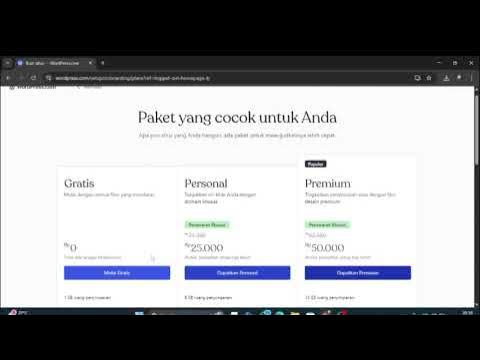
Intalasi wordpress | kelompok 6

I Tried Pictory AI for 30 Days and Made $10,000/Month FAST

How to Create a WordPress Website in 10 Mins 🚀 (Watch Me Live 🔴)

SEOWriting.AI Tutorial: Generate 100+ AI ARTICLES For Beginners 2024
5.0 / 5 (0 votes)
