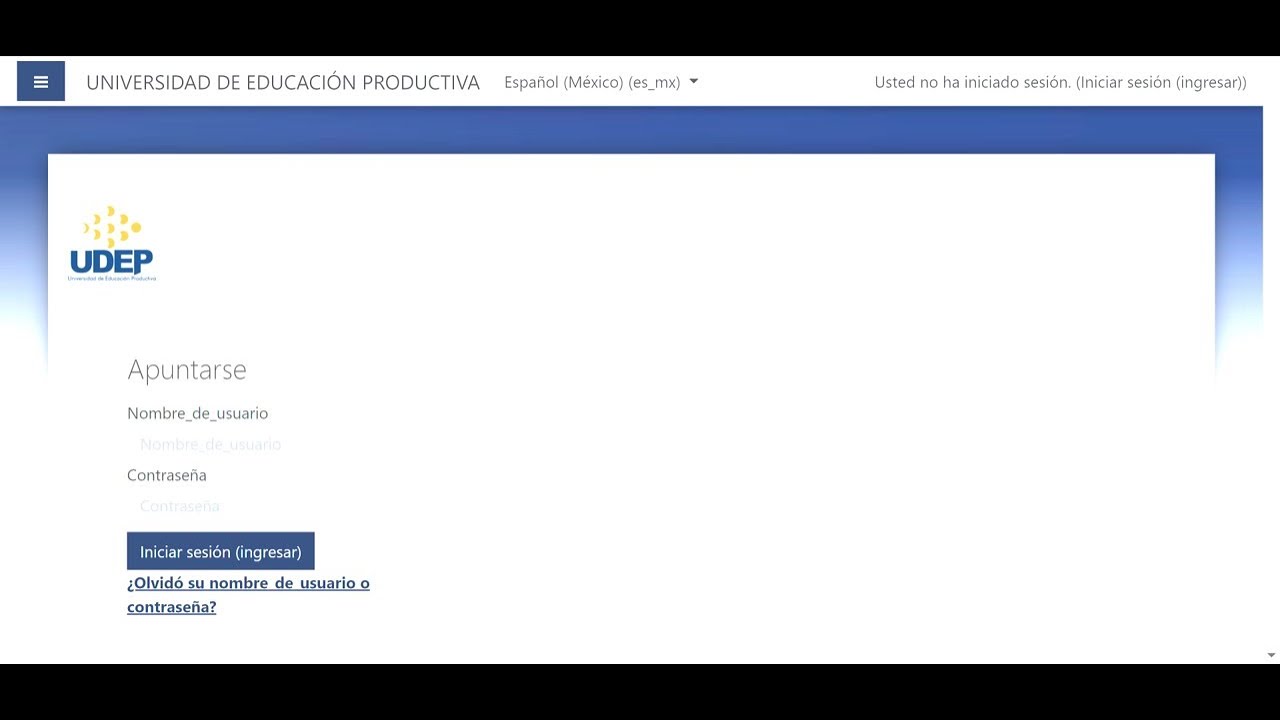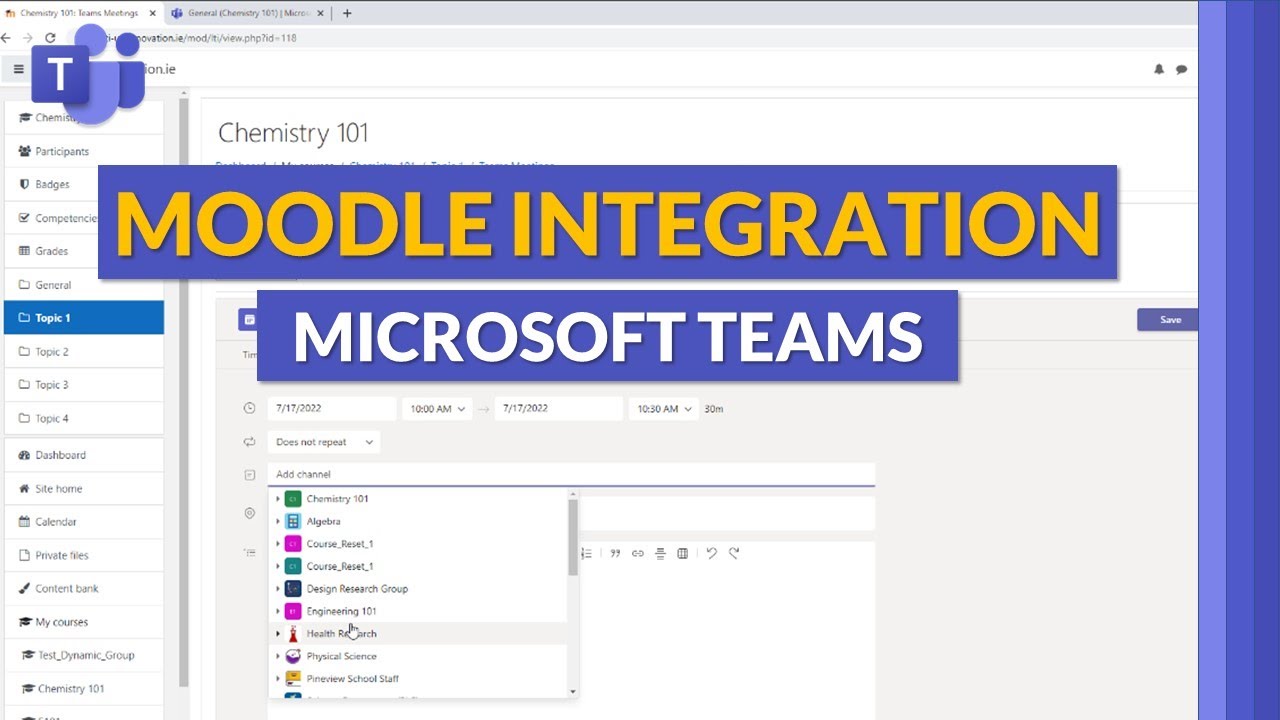AI in Moodle 4.5
Summary
TLDRMoodle 4.5 introduces an AI subsystem to enhance the teaching and learning experience by integrating AI tools. With support for large language models through Provider plugins, users can generate text and images, as well as summarise course content. Administrators can easily manage AI functionality, enabling text/image generation and summarisation across the platform. Teachers can use AI to create course content like welcome messages and images. Learners benefit from AI-generated summaries for complex course material. Overall, Moodle 4.5 empowers educators and students with advanced AI capabilities for improved course management and interaction.
Takeaways
- 😀 Moodle 4.5 introduces an AI subsystem to integrate AI tools into the platform.
- 😀 AI support in Moodle is available via Provider plugins, including OpenAI and Azure, with more integrations expected.
- 😀 Teachers and users with appropriate permissions can generate text and images using AI directly in the course editor.
- 😀 The AI subsystem also offers content summarization to help learners quickly grasp key points of complex materials.
- 😀 Administrators can manage AI settings from the 'Site administration > General > AI' section, controlling which AI providers are enabled.
- 😀 Site administrators can configure the AI functionality available to users, such as text generation, image generation, or summarization.
- 😀 AI placement settings allow admins to determine where and how AI services are used across courses.
- 😀 Teachers can generate a welcome message and course image using the AI tools by entering simple prompts in the editor.
- 😀 AI-generated content, such as text and images, can be regenerated if it does not meet the teacher's expectations.
- 😀 Learners can access a 'Summarise' button to get a concise summary of complex course content, making learning more efficient.
- 😀 The Moodle 4.5 AI features are designed to enhance the teaching and learning experience through easy-to-use, AI-powered tools.
Q & A
What is the new AI subsystem in Moodle 4.5?
-Moodle 4.5 introduces an AI subsystem that enables integration of AI tools into the platform. This subsystem supports both open-source and commercial large language models via Provider plugins.
How does Moodle 4.5 allow the integration of AI tools?
-Moodle 4.5 allows integration of AI tools through Provider plugins, which can support any large language model that is compatible, such as OpenAI or Azure. The platform also offers functionality for text generation, image creation, and content summarization.
What can administrators do with the AI settings in Moodle 4.5?
-Administrators can manage AI settings via the 'Site administration > General > AI' section. They can enable and configure AI providers, specify which features to offer (such as text generation, image creation, or summarization), and determine where AI services are applied across the site.
What is the 'AI placements' feature in Moodle 4.5?
-The 'AI placements' feature in Moodle 4.5 allows administrators to configure where and how AI services are used. For example, they can enable options like summarizing text or generating content in specific areas, such as course assistance or the editor.
How can a teacher use AI to generate content in Moodle 4.5?
-Teachers can use AI to generate content by selecting the 'Generate AI content' icon in the editor. They can choose to generate text for a welcome message or other course content, or they can generate images. After entering a prompt, the AI generates the content, which can be copied or regenerated if necessary.
Can Moodle 4.5 users regenerate the AI-generated content?
-Yes, users can regenerate AI-generated content. If the text or image created by AI does not meet their expectations, they can click the 'Regenerate' button to create new content.
What options are available when generating an AI image in Moodle 4.5?
-When generating an AI image in Moodle 4.5, users can specify a prompt, select the image quality, and choose the shape of the image. If the result is not suitable, they can regenerate the image.
How can learners benefit from the AI summarization feature in Moodle 4.5?
-Learners can use the AI summarization feature by clicking the 'Summarise' button on any content they find complex or text-heavy. After agreeing to the usage policy, they will receive a summarized version of the content, displayed in the side block.
What are the three main AI functionalities available in Moodle 4.5?
-Moodle 4.5 offers three main AI functionalities: text generation, image generation, and content summarization.
Who is responsible for configuring the AI features in Moodle 4.5?
-Site administrators are responsible for configuring AI features in Moodle 4.5. They manage the settings, enable AI providers, and specify the functionalities available to users, such as text or image generation and content summarization.
Outlines

Esta sección está disponible solo para usuarios con suscripción. Por favor, mejora tu plan para acceder a esta parte.
Mejorar ahoraMindmap

Esta sección está disponible solo para usuarios con suscripción. Por favor, mejora tu plan para acceder a esta parte.
Mejorar ahoraKeywords

Esta sección está disponible solo para usuarios con suscripción. Por favor, mejora tu plan para acceder a esta parte.
Mejorar ahoraHighlights

Esta sección está disponible solo para usuarios con suscripción. Por favor, mejora tu plan para acceder a esta parte.
Mejorar ahoraTranscripts

Esta sección está disponible solo para usuarios con suscripción. Por favor, mejora tu plan para acceder a esta parte.
Mejorar ahoraVer Más Videos Relacionados
5.0 / 5 (0 votes)