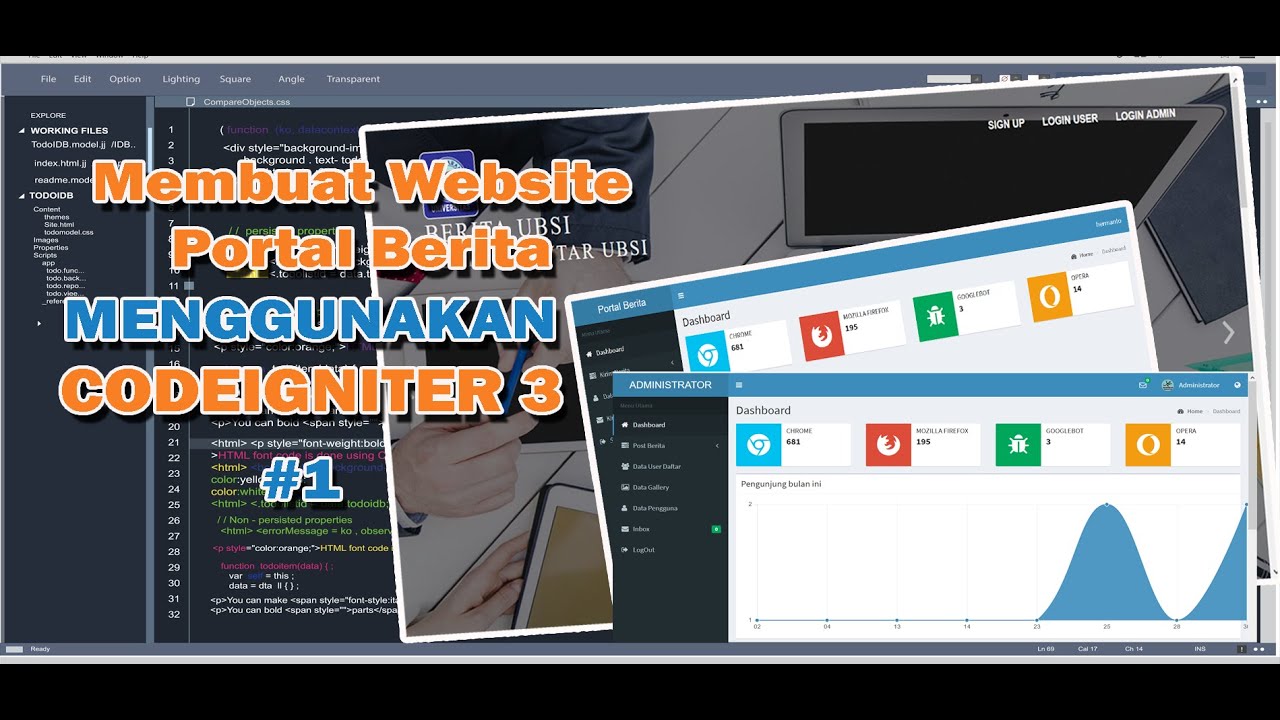How To Create STUNNING Code Documentation With MkDocs Material Theme
Summary
TLDRThis video tutorial guides you through the process of creating a beautiful, feature-rich documentation portal using MkDocs with the Material theme. You'll learn how to set up a GitHub repository, configure MkDocs, and deploy the site live using GitHub Pages. Key features include theme customization, enhanced navigation, search functionality, code highlighting, and social media integration. The video also covers adding markdown extensions, including code blocks with syntax highlighting, inline code, and icons, showcasing how easy it is to create an aesthetically appealing and user-friendly documentation site.
Takeaways
- 😀 MK Docs with the Material theme makes it easy to create visually appealing and functional documentation portals.
- 😀 The tutorial covers the process of deploying a brand-new documentation portal from scratch using MK Docs and GitHub Pages.
- 😀 The documentation portal supports theme customization, allowing users to switch between light and dark modes.
- 😀 The portal features a robust search functionality to help users easily navigate through the documentation.
- 😀 Code in the documentation can be beautifully formatted with syntax highlighting and line number annotations.
- 😀 The tutorial demonstrates how to add social media icons (GitHub, Twitter, LinkedIn) to the documentation footer.
- 😀 You can easily configure the appearance and behavior of the site through the MK Docs YAML configuration file.
- 😀 The tutorial explains how to set up a virtual environment and install MK Docs Material dependencies using Python and pip.
- 😀 The tutorial walks through creating a GitHub repository and cloning it locally to house the documentation project.
- 😀 The deployment process is automated using GitHub Actions to publish the site live on GitHub Pages.
- 😀 The video emphasizes that there are many advanced features in MK Docs Material, including hosting a blog, which can be explored further.
Q & A
What is the primary purpose of the tutorial in the video?
-The tutorial demonstrates how to deploy a beautiful documentation portal from scratch using MkDocs with the Material theme, including setting up a GitHub repository, installing dependencies, and publishing the documentation live on GitHub Pages.
What are the prerequisites needed to follow along with the tutorial?
-The prerequisites are having Python installed, a GitHub account, Git installed, and Visual Studio Code as the IDE (although other IDEs or text editors can be used).
What is the significance of the MkDocs 'Material' theme in this tutorial?
-The Material theme enhances the default MkDocs site with a visually appealing and highly functional layout, offering features like dark/light theme toggling, code highlighting, search functionality, and social media integration.
What does the MkDocs 'serve' command do in this tutorial?
-The 'mkdocs serve' command starts a local development server that allows you to preview the documentation in a web browser on localhost:8000.
How do you add social media icons to the footer of the documentation portal?
-Social media icons can be added by modifying the mkdocs.yml file with an 'extra social' configuration, providing URLs for GitHub, Twitter, and LinkedIn.
What is the purpose of the GitHub Actions integration in this tutorial?
-GitHub Actions automates the deployment of the documentation to GitHub Pages, making it easy to publish the documentation live whenever changes are made to the repository.
What are some of the customizations that can be made to the MkDocs Material theme?
-Customizations include changing the site name, adjusting theme colors, configuring navigation, enhancing search features, adding code block annotations, enabling line numbers in code, and incorporating icons and emojis.
How does the tutorial demonstrate code highlighting and annotation?
-The tutorial shows how to use Markdown extensions in the mkdocs.yml file to add syntax highlighting to code blocks, annotate specific lines, and allow users to copy code directly from the documentation.
What is the process for publishing the documentation to GitHub Pages?
-To publish to GitHub Pages, you need to create a GitHub Actions workflow that installs MkDocs, builds the documentation, and deploys it to the GitHub Pages branch. The repository's settings must also be configured to serve the site from the GitHub Pages branch.
Can you add a blog to your MkDocs documentation portal?
-Yes, MkDocs with the Material plugin allows you to host a full blog within the documentation portal, a feature available to paid subscribers.
Outlines

Esta sección está disponible solo para usuarios con suscripción. Por favor, mejora tu plan para acceder a esta parte.
Mejorar ahoraMindmap

Esta sección está disponible solo para usuarios con suscripción. Por favor, mejora tu plan para acceder a esta parte.
Mejorar ahoraKeywords

Esta sección está disponible solo para usuarios con suscripción. Por favor, mejora tu plan para acceder a esta parte.
Mejorar ahoraHighlights

Esta sección está disponible solo para usuarios con suscripción. Por favor, mejora tu plan para acceder a esta parte.
Mejorar ahoraTranscripts

Esta sección está disponible solo para usuarios con suscripción. Por favor, mejora tu plan para acceder a esta parte.
Mejorar ahoraVer Más Videos Relacionados
5.0 / 5 (0 votes)