Tutorial Penggunaan DO Meter
Summary
TLDRIn this video, the presenter demonstrates the use of a device for measuring samples. The process is simple: first, turn on the device, which displays a number. Then, submerge the sample into the device until it reaches a specific limit. After waiting for the reading to stabilize, the final number displayed indicates the measurement of the solution being tested. This process is crucial for accurate sample analysis in various experiments, with the device serving as a key tool in determining the properties of the tested solution.
Takeaways
- 😀 The speaker begins by greeting the audience and introducing the purpose of the demonstration.
- 😀 The speaker will be demonstrating the use of a measurement device (KM).
- 😀 The device is prepped and ready for use, specifically in the United context (likely referring to a setup or location).
- 😀 The first step in using the device is to press the 'on' button.
- 😀 After powering on, a numerical display appears on the device.
- 😀 The sample is introduced into the device, ensuring it is submerged to the specified level.
- 😀 It is essential to wait for the device’s reading to stabilize before recording results.
- 😀 Once the reading stabilizes, the value displayed is the final result of the measurement.
- 😀 The reading on the device is labeled as the 'Deo' of the tested sample or solution.
- 😀 The speaker concludes the demonstration with a thank you, indicating the end of the procedure.
Q & A
What is the main purpose of the video script?
-The main purpose of the video is to demonstrate how to use a KM device for testing a sample, explaining the steps for operation and measurement.
How does the user begin using the KM device?
-The user begins by pressing the 'on' button to activate the KM device.
What happens after pressing the 'on' button on the KM device?
-Once the 'on' button is pressed, numbers will appear on the screen, indicating that the device is ready for use.
What is the next step after the numbers appear on the screen?
-After the numbers appear, the user needs to insert the sample into the device, ensuring it is submerged up to a specific limit.
Why is it important to ensure the sample is submerged correctly?
-It is important to submerge the sample correctly to ensure accurate readings by the KM device.
What should the user wait for after inserting the sample into the KM device?
-The user should wait until the reading stabilizes, meaning the numbers on the screen no longer change.
What should the user do once the reading stabilizes?
-Once the reading stabilizes, the user can record the number displayed on the screen, as it represents the value of the solution being tested.
What does the displayed number represent?
-The displayed number represents the measurement of the solution or the value related to the sample being tested.
What type of device is being demonstrated in the script?
-The device being demonstrated is likely a laboratory instrument, referred to as KM, which is used for measuring the properties of solutions.
What is the significance of the stabilization of the reading?
-The stabilization of the reading ensures that the measurement is accurate and no further fluctuations in the result are occurring.
Outlines

Esta sección está disponible solo para usuarios con suscripción. Por favor, mejora tu plan para acceder a esta parte.
Mejorar ahoraMindmap

Esta sección está disponible solo para usuarios con suscripción. Por favor, mejora tu plan para acceder a esta parte.
Mejorar ahoraKeywords

Esta sección está disponible solo para usuarios con suscripción. Por favor, mejora tu plan para acceder a esta parte.
Mejorar ahoraHighlights

Esta sección está disponible solo para usuarios con suscripción. Por favor, mejora tu plan para acceder a esta parte.
Mejorar ahoraTranscripts

Esta sección está disponible solo para usuarios con suscripción. Por favor, mejora tu plan para acceder a esta parte.
Mejorar ahoraVer Más Videos Relacionados

How to use a Spectrophotometer

Pengamatan Tinggi Tanaman/ Pengukuran Tinggi Tanaman Jagung

Cobas e411 analyzer.Immunology & hormone analyzer.how this machine works.detailed video (In English)

Cara Menggunakan Spektrofotometer
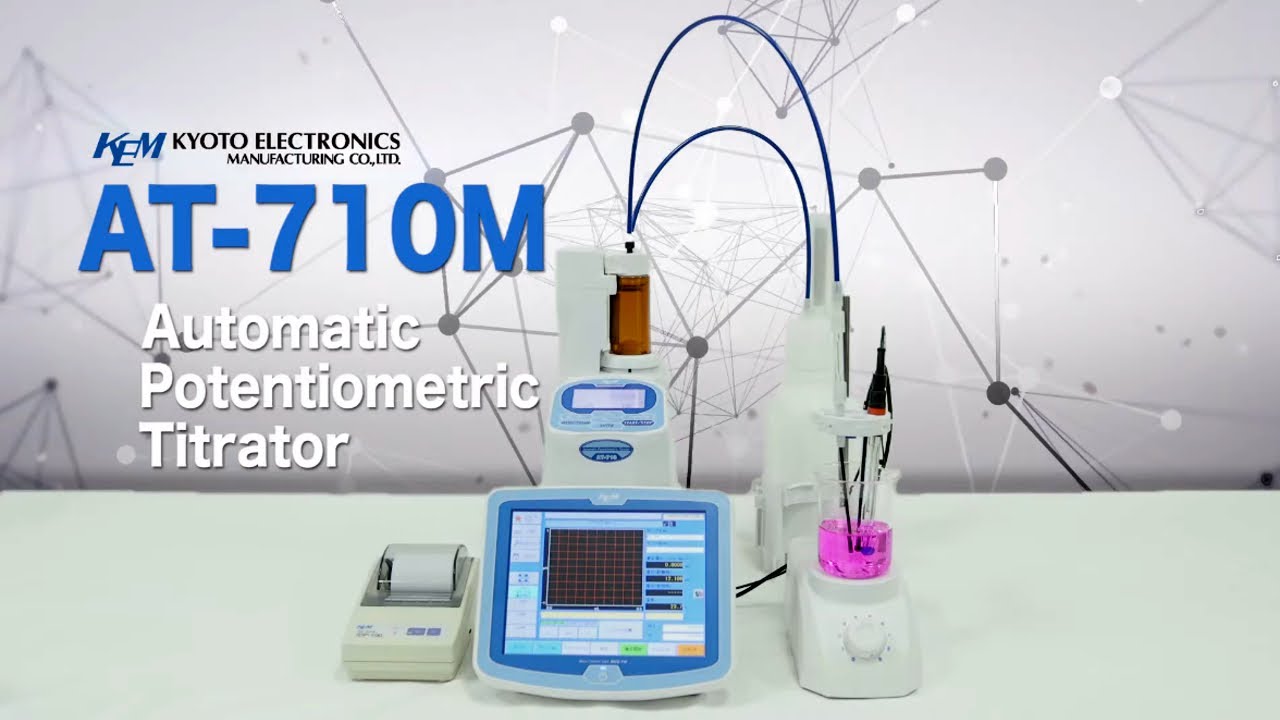
Automatic Potentiometric Titrator, AT-710M, AT-710S by Kyoto Electronics(KEM)

Cara Penggunaan Tablet Hardness Tester THT-3 Biobase
5.0 / 5 (0 votes)
