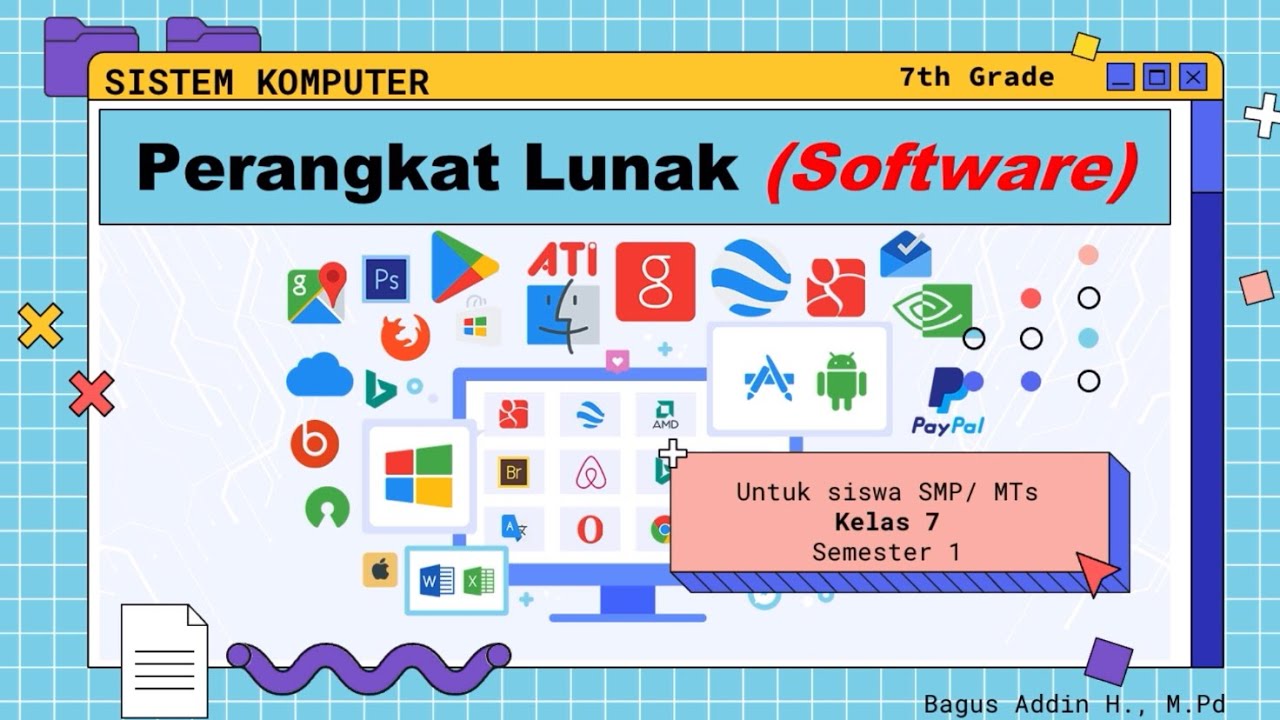Bentuk software : Open Source dan Close Source Software
Summary
TLDRThis educational video explains the key differences between open-source and closed-source software. It introduces software as a set of instructions that allow computers to function and contrasts open-source software (free, modifiable, and community-driven) with closed-source software (proprietary, secure, and professionally supported). The video highlights the benefits of each type, such as cost-effectiveness and customization for open-source, and reliability and official support for closed-source. The content is aimed at beginners, offering insights into the flexibility, security, and learning opportunities in open-source, while emphasizing the stability and ease of use in closed-source software.
Takeaways
- 😀 Software is a set of instructions or programs that allow computers to perform tasks like browsing, gaming, or office work.
- 😀 Open-source software (OSS) has source code that is available for anyone to modify, making it flexible and customizable.
- 😀 One major advantage of OSS is that it is usually free, which helps reduce licensing costs for users and organizations.
- 😀 OSS allows for rapid security improvements as a global community can quickly spot and fix bugs or vulnerabilities.
- 😀 The open nature of OSS ensures transparency, allowing users to verify that no hidden functions or unauthorized data collection exist.
- 😀 OSS provides a great learning opportunity for developers and students to enhance their programming and software development skills.
- 😀 Examples of open-source software include Linux and Mozilla Firefox, which are widely used by individuals and organizations.
- 😀 Closed-source software (CSS) keeps its source code hidden and only the developers or the company behind it have access to modify it.
- 😀 CSS typically guarantees high-quality standards as it is developed and maintained by professional teams with strict control processes.
- 😀 One key advantage of CSS is the availability of technical support and regular updates, which offer users a reliable experience.
- 😀 CSS is often more user-friendly, as it is designed with intuitive interfaces for ease of use, especially for non-technical users.
- 😀 Examples of closed-source software include Microsoft Windows, Adobe Photoshop, and Microsoft Office, which are typically paid applications.
- 😀 Both open-source and closed-source software have unique benefits, and the choice between them depends on user needs for cost, flexibility, security, and support.
Q & A
What is the primary difference between open source and closed source software?
-The main difference is that open source software allows anyone to access, modify, and distribute its source code, while closed source software keeps the source code proprietary and only accessible to the developers or the company that owns it.
What does open source software mean?
-Open source software refers to software that is distributed with its source code openly available. This allows users and developers to modify and improve the software according to their needs.
Can users modify open source software?
-Yes, users can modify open source software since its source code is freely available, allowing changes to improve functionality or adapt the software for specific needs.
What are some examples of open source software mentioned in the video?
-Examples of open source software mentioned in the video are Linux and Mozilla Firefox.
What are the benefits of using open source software?
-The benefits of open source software include cost savings (often free), flexibility in customization, enhanced security due to community collaboration, transparency, and opportunities for learning and development for programmers.
What is closed source software?
-Closed source software is proprietary software where the source code is not available to the public. Only the company or developers who created the software have access to its source code, and users cannot modify or redistribute it.
What are some examples of closed source software mentioned in the video?
-Examples of closed source software mentioned in the video are Microsoft Windows, Adobe Photoshop, and Microsoft Office.
What are the advantages of closed source software?
-The advantages of closed source software include guaranteed quality and reliability due to professional development, official technical support, regular updates, and a secure, user-friendly interface.
Which type of software is better for experimentation and customization?
-Open source software is better for experimentation and customization, as its source code is open, allowing developers to modify it freely to meet specific requirements.
Why might a company prefer closed source software?
-A company might prefer closed source software because it offers higher stability, official support, regular updates, and stronger security, making it a safer option for business environments where reliability is key.
Outlines

Esta sección está disponible solo para usuarios con suscripción. Por favor, mejora tu plan para acceder a esta parte.
Mejorar ahoraMindmap

Esta sección está disponible solo para usuarios con suscripción. Por favor, mejora tu plan para acceder a esta parte.
Mejorar ahoraKeywords

Esta sección está disponible solo para usuarios con suscripción. Por favor, mejora tu plan para acceder a esta parte.
Mejorar ahoraHighlights

Esta sección está disponible solo para usuarios con suscripción. Por favor, mejora tu plan para acceder a esta parte.
Mejorar ahoraTranscripts

Esta sección está disponible solo para usuarios con suscripción. Por favor, mejora tu plan para acceder a esta parte.
Mejorar ahoraVer Más Videos Relacionados
5.0 / 5 (0 votes)