Advanced Roblox Scripting Tutorial #2 - Filtering Enabled - Servers & Clients (Beginner to Pro 2019)
Summary
TLDRIn this tutorial, the presenter explains the concept of 'Filtering Enabled' in Roblox and its significance for game security. Filtering Enabled ensures that actions performed by players (clients) do not impact the server or other players. The tutorial demonstrates how it prevents exploits, such as deleting game parts, by ensuring such changes only affect the client performing the action. The presenter emphasizes the importance of Filtering Enabled for preventing game manipulation and maintaining fairness. Viewers are encouraged to ask questions and explore further resources for better understanding.
Takeaways
- 😀 Filtering Enabled ensures that actions on a client do not affect the server or other players in Roblox.
- 😀 A **client** refers to the individual player’s instance of the game, while the **server** is where the game is hosted.
- 😀 Filtering Enabled is designed to prevent exploiters from affecting the game for other players by replicating their actions across the server.
- 😀 Without Filtering Enabled, an exploiter can delete or modify things in the game that affect all players, which could ruin the experience.
- 😀 When Filtering Enabled is on, actions like deleting parts or changing stats on a client only affect that client, not the whole game.
- 😀 For example, if Player 1 deletes a part on their client, it will only disappear on their screen, not for Player 2.
- 😀 Filtering Enabled helps protect the game from cheaters by making sure changes (like stats) made on a client don’t show up for other players.
- 😀 The feature is crucial for maintaining game integrity and preventing exploits from ruining gameplay for others.
- 😀 Roblox made Filtering Enabled a requirement to ensure games remain safe from client-side exploits and cheating.
- 😀 To test Filtering Enabled, you can set up a local server with multiple players in Roblox Studio and see the behavior in action.
- 😀 Filtering Enabled helps maintain fairness in multiplayer games by ensuring that one player’s actions do not interfere with the entire server.
Q & A
What is the main topic of this tutorial?
-The tutorial focuses on explaining filtering enabled, as well as the roles of clients and servers in Roblox games.
What is the difference between a client and a server in Roblox?
-In Roblox, a server is where the game is hosted, and players connect to it as clients. A client is an individual player's instance of the game.
What does filtering enabled do in Roblox?
-Filtering enabled ensures that actions performed on a client, such as deleting parts or modifying variables, do not replicate to the server or other players unless explicitly handled.
How does filtering enabled protect against exploiters?
-Filtering enabled prevents exploiters from altering the game environment on the server. For instance, if an exploiter deletes a part, it only disappears from their client, not from the server or other players.
What happens if filtering enabled is turned off in Roblox?
-If filtering enabled is turned off, any changes made by a client (like deleting parts or modifying stats) will be replicated to the entire server, making it easier for exploiters to affect the game for everyone.
What did the creator demonstrate to show how filtering enabled works?
-The creator demonstrated how deleting a part on the client would only affect that player's screen, while the part remained visible to other players because it wasn't deleted on the server.
How does filtering enabled affect variables like leader stats?
-When filtering enabled is on, changes made to variables such as leader stats on the client are only visible to the player making the change and are not replicated to others in the game.
What is the purpose of the test environment the creator used in Roblox Studio?
-The creator used a test environment in Roblox Studio to demonstrate how filtering enabled works by setting up a server with two players, where one player could attempt to exploit the game by deleting parts on their client.
What should a player do if they are still confused after watching the tutorial?
-If a player is still confused, they are encouraged to join the creator's Discord server to ask questions or leave comments for further clarification.
What was the creator's original intention for the tutorial before deciding to focus on filtering enabled?
-The creator originally intended to teach about local scripts but decided to cover filtering enabled and the concept of clients and servers first, as it was a more fundamental topic.
Outlines

Esta sección está disponible solo para usuarios con suscripción. Por favor, mejora tu plan para acceder a esta parte.
Mejorar ahoraMindmap

Esta sección está disponible solo para usuarios con suscripción. Por favor, mejora tu plan para acceder a esta parte.
Mejorar ahoraKeywords

Esta sección está disponible solo para usuarios con suscripción. Por favor, mejora tu plan para acceder a esta parte.
Mejorar ahoraHighlights

Esta sección está disponible solo para usuarios con suscripción. Por favor, mejora tu plan para acceder a esta parte.
Mejorar ahoraTranscripts

Esta sección está disponible solo para usuarios con suscripción. Por favor, mejora tu plan para acceder a esta parte.
Mejorar ahoraVer Más Videos Relacionados

Printing - Roblox Beginners Scripting Tutorial #2 (2024)

OPEN GUI with a PART - Roblox Scripting Tutorial

KEAMANAN JARINGAN | 3.2.5 Praktik & Pengenalan Fitur Keamanan Jaringan Firewall Fortigate 200e

Data Types - Roblox Beginners Scripting Tutorial #3 (2025)
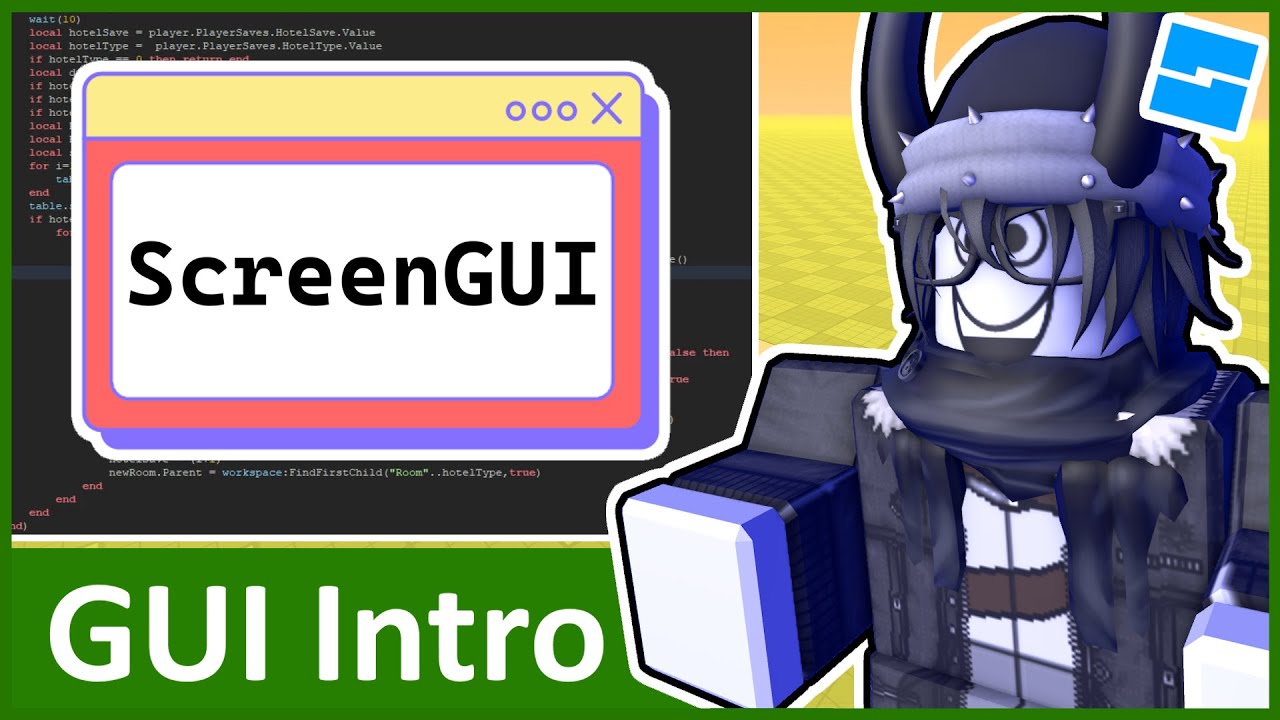
Intro to GUI - Roblox GUI Tutorial #1

Loops - Roblox Beginners Scripting Tutorial #11 (2024)
5.0 / 5 (0 votes)
